ASUS UX31A: Putting the Ultra in Ultrabooks
by Jarred Walton on August 28, 2012 9:00 AM EST- Posted in
- Laptops
- Intel
- Asus
- Ivy Bridge
- Zenbook Prime
- Ultrabook
ASUS UX31A: First Screens First
Normally we save our look at the LCD characteristics for last, but in this case the LCD happens to be one of the highlights of the product. No one else is doing 1080p IPS screens in a 13.3” laptop that I know of (though obviously with the screens available for ASUS we may see some uptake from other manufacturers in the near future), so the UX31A is in a class by itself. We’ve commented on the overall good build quality and keyboard, but it’s the display that really sells the UX31A. Here’s how it stacks up to other Ultrabooks.
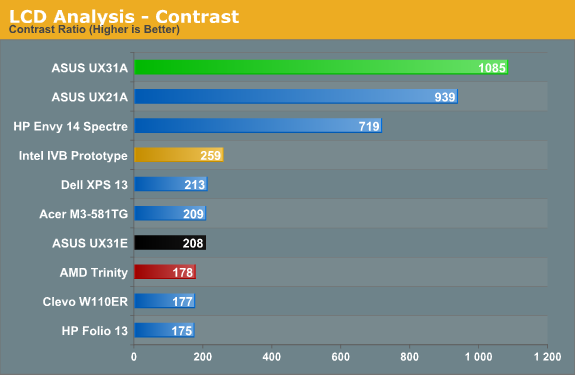
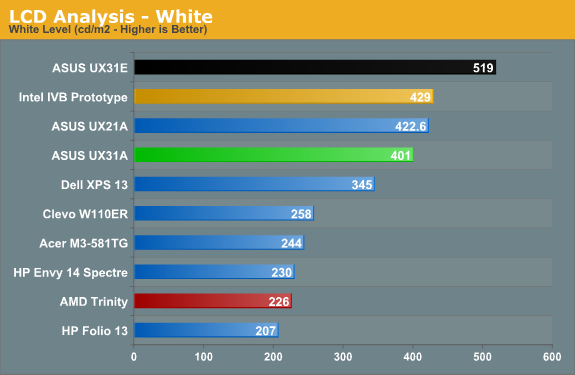
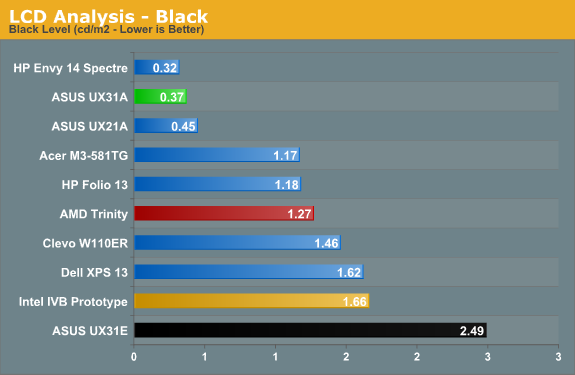
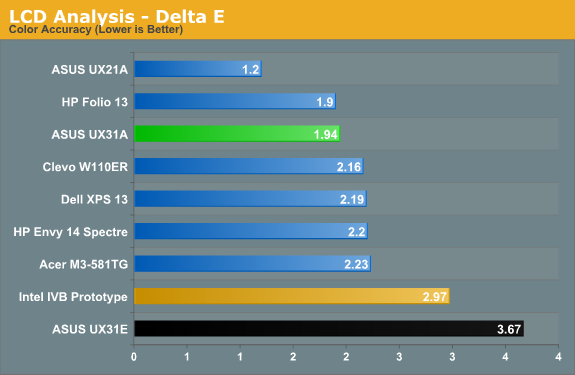
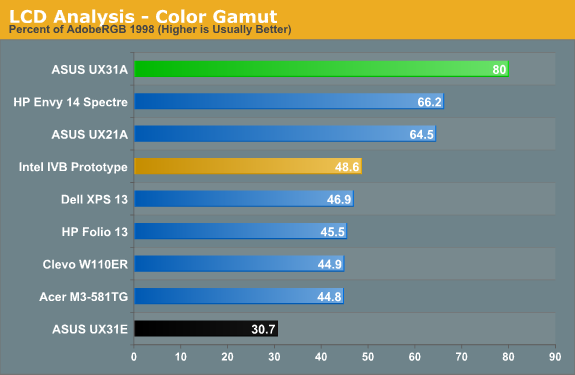
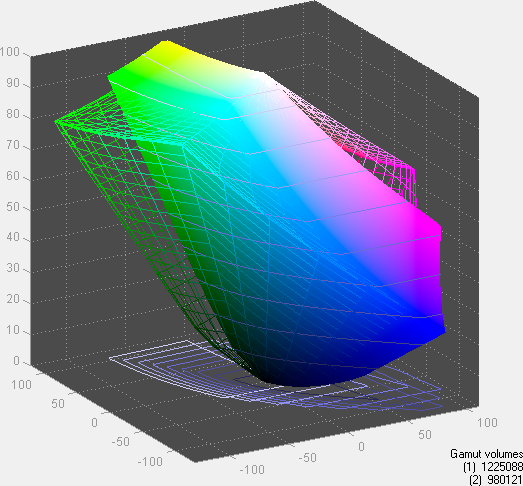
Desktop LCDs might still be better for the most part, but contrast ratios above 1000:1 in laptops—with matte displays—are practically unheard of. ASUS tops our contrast ratio chart, but it doesn’t end there. At 400 nits maximum brightness, it’s also one of the brightest LCDs you can find (though not with perfect colors, and post-calibration you’re looking at 300-350 nits, depending on how you calibrate). Obviously battery life will suffer if you run at 100% brightness, but there are occasions (e.g. outside in the sunlight) where it will be necessary and it’s great to have that option. In practice, I was able to use the UX31A—thanks to the matte surface—in a car without trouble with the LCD set to around 200 nits, and I was extremely pleased to not have to look at my reflection for a change (not that I’m ugly, mind, but vanity can only take you so far…).
As for color quality and accuracy, ASUS gives up a bit of ground there compared to some other higher quality LCDs, but dE of less than 2.0 after calibration is good in the laptop world and the color gamut is a respectable 80%. That gamut actually isn’t quite right, though—the gamut is wider than AdobeRGB in some areas but less in others, so if you’re working within the AdobeRGB color space it’s more like 67%. If you’re serious enough about color accuracy that you have the necessary hardware and software for calibrating your laptop, you may not be completely satisfied with the UX31A’s display, but you’ll really have to spend a lot of money to find a better laptop LCD (e.g. the $500+ LCD upgrades found on high-end mobile workstations).
Viewing angles is obviously where IPS can really shine, and while there’s a loss in brightness and contrast at acute angles, there’s no color shifting to worry about. Use it at a desk, on your lap, in an airplane, or wherever else you might find yourself and the UX31A display will still be completely usable. In 2012, this is what we’d like to see from all laptops, but in particular there’s no excuse for $1000+ laptops and notebooks to continue peddling sub-standard TN panels. ASUS gets a well-deserved gold star for their choice of display.
With all the good we have to say about the LCD, we do need to offer one minor word of caution. Windows 7 still doesn’t handle DPI scaling perfectly, and 1080p in 13.3” makes this one of the highest density LCDs around. Windows 8 may improve on the situation, but for those who stick with Windows 7 you’ll still encounter the occasional quirk. ASUS ships with the DPI scaling set to 125% as mentioned earlier, and it’s really necessary if you want most text to be legible. Even with the minor issues with some applications, though, I’d take this sort of display ten times out of ten if given the option.


 Front_thumb.jpg)
 Right_thumb.jpg)
 Left_thumb.jpg)
 Top Minor_thumb.jpg)
 Top Major_thumb.jpg)
 Bottom Minor_thumb.jpg)
_575px.jpg)








106 Comments
View All Comments
peterfares - Tuesday, August 28, 2012 - link
4GB RAM in a $1400 machine? PASS.Seriously, 16GB costs me $80 to buy from Amazon. It must cost ASUS less than that. I'll GLADLY pay the difference to have more RAM. Someone better make a transformer style windows 8 computer this fall with more than 4GB RAM. If they're all 4GB then I'm not buying.
drfish - Tuesday, August 28, 2012 - link
...but I am still SHOCKED at the battery life you are able to get out of the W110ER...JarredWalton - Tuesday, August 28, 2012 - link
An interesting side note is that I had a second W110ER from AVADirect and couldn't get diddly for battery life. Vivek tested the Monster 1.0, but I don't know what Eurocom did differently on that model that the stock W110ER didn't have. I tried updating BIOS, changing drivers, etc. all to no avail. Makes me wonder what happened....drfish - Wednesday, August 29, 2012 - link
I know there are a TON of people out there that would really appreciate an answer to this question. Its pretty popular for a niche product.beginner99 - Wednesday, August 29, 2012 - link
...most people I know find that under standard resolutions stuff is to small (eg 720p on a 15" screen). I'm more in the middle but on my X220 with 12.5" screen anything much higher than 720p would also for me be rather to small.Now what is the issue? The issue of course is windows. What I want is something like the mac book with retina display. High resolution without ultra small text and icons. Anyone using windows knows that adjusting DPI setting is basically a useless gimmick as a lot of applications will become less or unusable. Anyone knows if this is better in Win 8 in desktop?
Super56K - Friday, August 31, 2012 - link
From what I remember reading: The ARM side of Windows 8 does, but not the x86 full desktop. I honestly hope I'm mistaken and someone corrects me on this.jramskov - Wednesday, August 29, 2012 - link
Do I understand it correctly that there's no versions with more than 4GB memory?I'll personally not buy a laptop with less than 8GB memory today, especially when it can't be upgraded.
lemonadesoda - Wednesday, August 29, 2012 - link
Silly position for power button. Cursor keys... which we use as much as the return key, are too small, proprietary SSD connector, scratched aluminium case. Thinkpad X1 Carbon wins except for their silly nipple and having the thinkpad logo where you right hand sits. It is annoying and collects dirt over time. The logo on the outside is enough. The second logo adds no value and does not increase sales of the thinkpad.Less is more.
wedouglas - Wednesday, August 29, 2012 - link
I bought 4 and they all had a pos sandisk drive. I have yet to find a single adata drive from Amazon or various best buys. Its hard to find value in a premium ultrabook when most people are getting bottom of the barrel ssds.zipz0p - Wednesday, August 29, 2012 - link
Sorry to nitpick, but this is a pet peeve of mine!On page two, you write "...they’re actual profits..." instead of "...their actual profits..."
Otherwise, I appreciate the reviews of ultrabooks. I continue to hope to see superb trackpad implementation from companies other than Apple and continue to be disappointed. The screen sounds very nice on this though.