Antec ISK 110 VESA Case Review: Just About As Small As It Gets
by Dustin Sklavos on August 31, 2012 12:01 AM EST- Posted in
- Cases/Cooling/PSUs
- Mini ITX
- Antec
Noise and Thermal Testing
Without anywhere to put a dedicated graphics card in the Antec ISK 110 VESA, testing winds up being a bit more truncated than we'd expect. In a way some of these results are going to seem academic, essentially reviewing SilverStone's NT07-1156 heatsink/fan unit about as much as the case itself.
Ambient temperature during testing hovered between 24C and 25C.
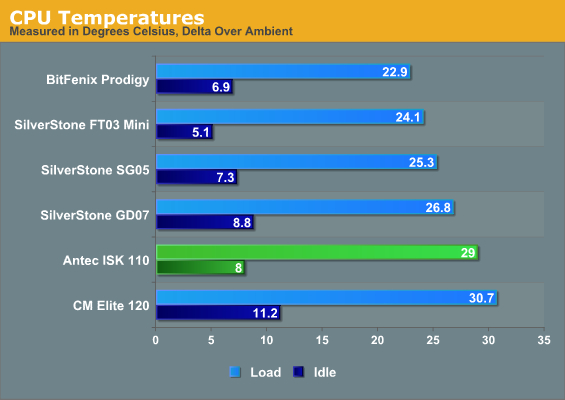
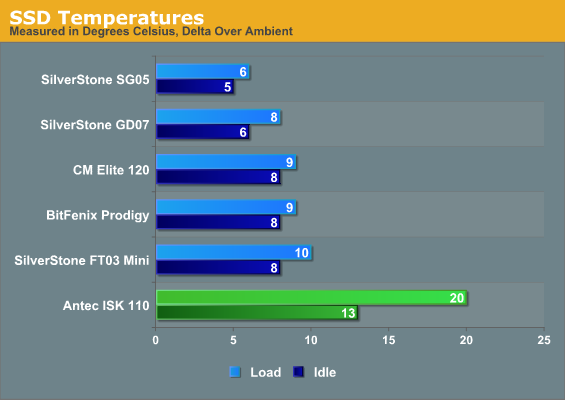
These test results are actually a little more interesting than I'd expected; despite the ventilation, the heatsink has to do all the work of keeping the CPU cool. With no directed airflow in the system outside of that, the processor actually runs notably warmer than in larger, more closed off cases with more directed airflow. Only the Cooler Master Elite 120, with its poor intake airflow, posts a worse temperature on the processor, but those thermals are still perfectly reasonable.
On the other hand, the SSD in the ISK 110 is running much hotter than I'd like. The bottom panel really needs more ventilation than it has; a peak temperature in the mid-40s is still within spec for most 2.5" drives, but that's with just a single SSD. A second drive, especially a mechanical hard drive, could bump thermals up a few degrees and start edging pretty close to 50C, which is spec for some drives.
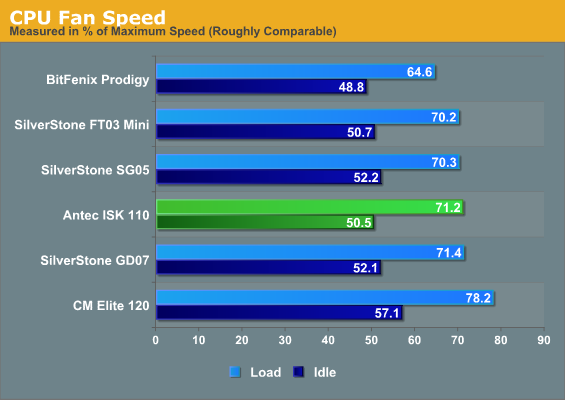
Fan speed in the ISK 110 is middle of the road. As long as you're using a processor that runs fairly cool you shouldn't have too many issues with it; we still have some headroom on ours.
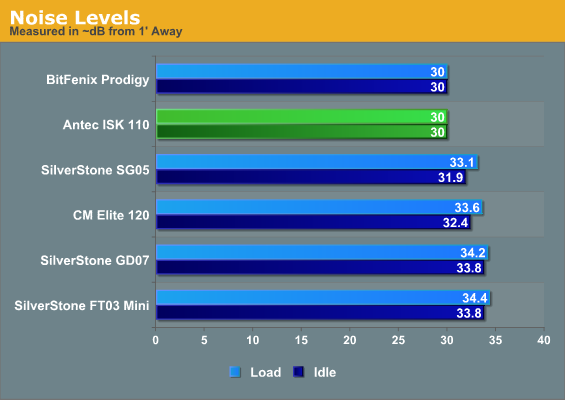
The flipside to the Antec ISK 110 VESA's design is that while it relies solely on the heatsink/fan combo to actively cool the system, it also relies solely on the heatsink/fan combo to actively cool the system. That means with a unit like the SilverStone one we use, the ISK 110 VESA can run comfortably quiet even under load.










53 Comments
View All Comments
sligett - Monday, September 3, 2012 - link
Well, there's an optimal size for anything. It costs more to make it larger, and it costs more to make it smaller. It also costs more to make something with non-standard parts. Sure, an ATX power supply is cheaper - they make them by the bazillions. And finally, if you *need* an enclosure this size, then you will pay to get it.That's life.
plext0r - Friday, August 31, 2012 - link
I've been using the M350 case from mini-itx.com with my Zotac IONITX (Atom + Nvidia) motherboards and it's a great little case (MythTV). It includes the VESA mounting holes on the back (no bracket needed). I ended up sandwiching a Scythe 100mm x 12mm fan into the case since 40mm fans are too loud and I couldn't run fan less.Geraldo8022 - Friday, August 31, 2012 - link
I too think that is a nice little case (M350) with one exception; the power button is over the ATX connector. Makes for a barely doable installation. I use Sapphire E350 (Zacate). I have an SSd and a 500G 2.5 inch HD. I use the integrated graphics and it works for me. I also would like to see Express Mini PCI utilized more. I use a PICO and prefer it to what Antec has implemented. I plan on moving mine into some kind of flat bottomed duffel bag and start taking it into cafes rather than my laptop. This ITX system is mounted on the back of a 24in Asus IPS monitor. Involves a powerstrip and, of course, has no battery. I think someone is missing an opportunity by not making a specialized bag for something like this. I see these people with their little tablets and I will sit here with my 24 incher. Course I will just pack it from car so weight is not that big of a deal. We'll see.TrackSmart - Wednesday, September 5, 2012 - link
That last part, about taking your 24" monitor + attached case out-and-about, is hilarious. Kind of like going back to the early suitcase-style computers where the top lid was a keyboard.Personally, I'd take one of the many cheap, lightweight, E350 powered laptops over your suitcase style E350 system, but I'd be amused if you actually did this.
Seraphimcaduto - Friday, August 31, 2012 - link
I have this case as well, mine has a llano A8-3820, 8gb of ddr3 ram, a crucial m4 64GB and a 250GB WD HDD. I have to say that I love this case for its portability and power, but I had to mount an internal (low profile) 100mm processor fan to cool it better; the cooling was adequate before, but i was pushing the onboard graphics more than most (sane) people would. After using this case for several months, I can say a slightly larger power supply (even 120w) would be appreciated. Currently you are limited on your processor/main board selection and the extra 30w would greatly expand what you could use.Seraphimcaduto - Friday, August 31, 2012 - link
Forgot to say that I needed an extension cable for the 4-pin power connector as well and I used the asrock A75-itx. Only some of the asus mini-itx motherboards seem to have the 4-pin power socket close enough...coder543 - Friday, August 31, 2012 - link
isn't the A8-3820 a mobile APU? how did you manage that?Seraphimcaduto - Friday, August 31, 2012 - link
http://en.m.wikipedia.org/wiki/AMD_Fusion#section_...http://www.amd.com/us/products/desktop/processors/...
Actually the A8-3820 is a revision of the A8-3800 CPU. Both processors are 65W desktop socket FM1 but are next to impossible to find, as mentioned in the review here of the Pudget AMD system with the same case. Both have the 6550D graphics, which means my little guy quite the portable LAN box.
DanNeely - Friday, August 31, 2012 - link
Looking at the way wires end up jammed into every open space above the board it seems a pity none of the even smaller board sizes have gained any traction outside of with VIA. Using a slightly smaller board would allow for routing all of the thinner wires behind the board and then just having them pop up around the edges; leaving only the fat power cables clogging things up on top. The case doesn't have support for even a half height expansion card, which eliminates the main restriction against going smaller.Belard - Friday, August 31, 2012 - link
They could have made it slightly bigger... making better airlflow perhaps as well as more room to hide some wiring. Since it has a power adapter, they could have made all the wires BLACK, including the USB to help make them disappear... actually, the inside should be painted black as well.This also shows how well the Apple MacMini is well designed, eh?