Dell XPS 15 L521X: A Detailed First Look
by Jarred Walton on July 25, 2012 1:10 AM ESTDell XPS 15 Thermal and Throttling Investigations
Considering the CPU throttling that’s occurring with the current BIOS, we have several sets of data to examine. We logged clock speeds and temperatures on the CPU and GPU using HWiNFO64, and we’ll analyze the results here. Let’s start first with the system running “stock” with the A04 BIOS. Again, the current results likely do not represent exactly what we’ll see from future BIOS revisions, but I expect temperatures will be somewhere between the stock and ThrottleStop figures we’ll discuss in a moment. For the stress testing that we’re doing here, we loaded up Cinebench 11.5 rendering with three threads (looped), and we ran 3DMark06 at 1080p on the four gaming tests in a loop. There are slight gaps that occur each time one test ends and the next begins, so a short-term drop in clock speeds isn’t particularly noteworthy; it’s only when we see sustained lower clock speeds that we can clearly state that the system is throttling.
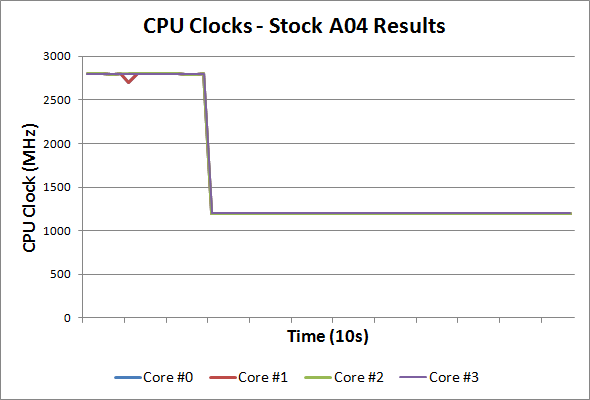
Starting with the clock speeds, it’s immediately obvious how far the CPU is throttling and how significant the problem is. With our stress test workload we’re able to hit the thermal limits (around 80C on the CPU) in just 30 seconds, at which point the CPU drops to 1.2GHz from 2.8GHz. While our graph only shows the first couple of minutes, the 1.2GHz clock remained in effect for over five hours of stress testing, with nary an upward spike until we halted the tests. Most of the time, we were able to run this workload without problems, but we did experience at least one crash. There’s also the question of what would happen under more extreme environmental conditions, as our testing was done in a 70-73F AC cooled environment. Here’s a look at the temperatures for the CPU cores and GPU at stock:
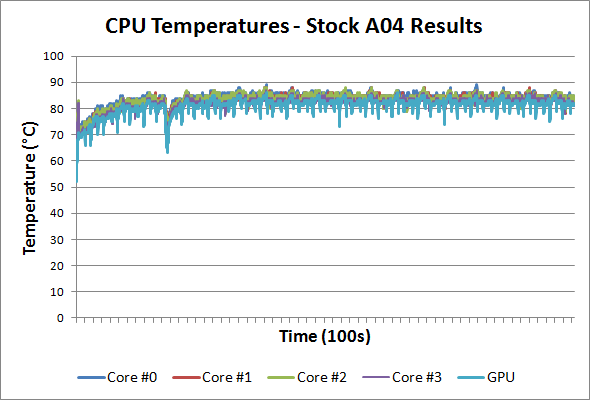
With our particular workload, we reach a maximum CPU temperature of 88C after 20 or so minutes, at which point the cyclical nature of our workload causes the CPU/GPU to fluctuate between 79C and 88C every six or seven minutes (the length of time for a complete 3DMark06 loop). The GPU reaches a maximum temperature of 85/86C after 40 minutes, and again temperatures fluctuate depending on the workload between 76C and 85C over the course of six or seven minutes. A more difficult workload (e.g. Furmark with OCCT) might present problems, but we’re looking at a more realistic scenario and at least the thermal throttling keeps the laptop from crashing.
Running stock is well and good for many, but can we push performance any higher by increasing the CPU clocks? That’s what we attempted to do, and we turned to ThrottleStop for this purpose. Having successfully run all of our gaming suite at 2.3GHz using ThrottleStop, that’s where I started the stress testing. I was a little surprised when the laptop shut down after just 7.5 minutes. Ouch! The CPU cores top out at 100C and the GPU hits 93C, with the laptop sustaining those temperatures for about 30 seconds before crashing (powering off with no warning). With that result in hand (and confirmed with a couple of retests), I stepped the CPU clock back to 2.1GHz. With 200MHz knocked off the CPU clocks, the stress test ran successfully for 20 minutes before once again crashing, and this time the CPU cores maxed out at 99C with the GPU again reaching 93C. The laptop managed to run for five minutes after the first instance of those temperatures, so we’re at least heading in the right direction.
Next up I tried 2.0GHz, thinking I was getting close to “stability”, and the XPS 15 ran for just over an hour before it crashed once again. Maximum CPU temperatures dropped to 98C and the GPU topped out at 92C, but we’re not quite there yet. Interestingly, 1.9GHz on the CPU didn’t do any better, with crashes occurring after 45 to 60 minutes three times before we gave up, and similar max temperatures. At 1.8GHz, we finally reached relative stability, with the XPS 15 handling our looped workload for over four hours. The maximum CPU temperature at 1.8GHz was 95C, and the first time it reached that temperature was just over an hour into the stress test, with the core temperature cycling between 89C and 94/95C every six or so minutes. The GPU maximum temperature was 89C, cycling between 84C and 89C. We put together charts of the CPU/GPU temperatures for our four test runs and you can see them in the following gallery.
As for the system itself, surface temperatures are significantly lower than the CPU and GPU core temperatures reported by HWiNFO, and the chassis never felt uncomfortably hot in our experience—the silicone coating on the bottom helps in this regard, though it may also be inhibiting the radiating of heat through the chassis and contributing to the higher temperatures.
Noise levels are relatively loud (I’d guess around 40dB—I don’t have my SPL meter with me right now), but given the throttling issues the fan should really be spinning faster to compensate—and apparently it can’t. Also note that the exhaust is located under the LCD hinge, which is potentially exacerbating the issue. If the airflow weren’t inhibited by the LCD/hinge, it’s possible the temperatures would drop 5C or more, which might be enough to avoid most of the throttling problems. At idle, noise isn’t a problem at all, with the XPS 15 typically coming in at or below the noise floor of our equipment (30dB). I’d personally rather have a laptop that gets louder but doesn’t overheat, throttle, or even worse crash than a laptop that runs quietly but experiences all of those problems. Of course, in an ideal world you could get both reasonably quiet as well as high performance, but doing so with a thin laptop chassis isn’t in the cards right now. We’ve seen the same issues with throttling (or at least lower clocks) on most of the Ultrabooks we’ve tested as well.















109 Comments
View All Comments
JarredWalton - Wednesday, July 25, 2012 - link
Email Anand or Vivek and tell them to get some Windows Boot Camp numbers! I'd do it myself if I had a Mac, but I'm not willing to buy one just to test Windows. (Note: Vivek *ought* to be doing Windows testing already, so hopefully we'll get numbers sooner rather than later.)ananduser - Friday, July 27, 2012 - link
I think Windows exclusive users should review Windows, like you. We don't want a site like the Verge where dedicated long time Apple fans(aka Verge staff) review Windows in a whimsical fashion.RDO CA - Wednesday, July 25, 2012 - link
Your showing a 16x9 aspect for the AppleTheTechSmith - Wednesday, July 25, 2012 - link
I feel "burned" to use Jarred's words by throttling caused by overheating with my 2008 M1330 :( It's performance has become so bad that after watching YouTube videos for half an hour or so it becomes so slow that I switch to my iPhone. It doesn't help that this computer has the defective Nvidia 8400M GS chip which just adds more heat to the mix and causes it to throttle faster. I've been reading about newer Dell XPS laptops in the user reviews and it's common to see someone complaining of throttling due to overheating. I just don't think Dell has the engineering ability to make a powerful computer compact... The one I have now is probably my last Dell for personal use. To be fair to Dell, my work computer is a Precision M4600, and it is huge but has never let me down. For personal use my next one is probably going to a Retina MacBook Pro.seapeople - Monday, July 30, 2012 - link
Agreed, Dell needs to work on improved cooling/thermals. While playing SCII at 1080p/high settings on my Dell 17" XPS L702x I get good framerates (~45-50 fps), but then after I installed HWMonitor I found that CPU temperatures frequently hit 97C after ~1 hour of playing. After seeing this I now run the game at 99% CPU (which disables turboboost), which still gives me ~40 fps, but temperatures now max out about 79C.If I hadn't installed HWMonitor and noticed these ridiculous temperatures, I'd probably have a dead motherboard in a year, or worse yet just slightly out of warranty.
Sunburn74 - Wednesday, July 25, 2012 - link
Stop mucking about you guys and give the people what they want! A definitive review on the Asus Zenbook Primetahoward - Wednesday, July 25, 2012 - link
Quality chassis material and conservative/good look - CheckGood hardware platform - Check
Adequate platform cooling - Negatory
I really wanted to see this laptop succeed but saw the ship sinking fast after people on notebookreview's forums started reporting on their received units' throttling and "Faraday cage" wifi issues. Reading your stress bench results with throttlestop put the final nail in the coffin; otherwise, I would have returned my mid 2012 cmbp and save a good chunk of change purchasing Dell's l521x.
Guess getting all three of those check boxes checked comes at a premium. One that several people are willing to pay if fulfilled.
pman6 - Thursday, July 26, 2012 - link
form over function.throttling is unacceptable.
i wonder if it can manage not to overheat if the fan is turned to the max.
blackrook - Thursday, July 26, 2012 - link
Are there any plans for a review of the Envy 15? A friend of mine purchased one for ~$1100 recently, and the hardware and aesthetics make it seem as if it would be an interesting alternative, especially with the IPS Radiance screen option.Is HP holding out like they did with the Envy 14 a couple years ago? ;)
JarredWalton - Thursday, July 26, 2012 - link
Pretty much. I had hoped we'd get some of the new HP products for review, but so far hat hasn't happened. We'll keep asking, though.