Acer Aspire S5 Ultrabook Review: The Steady March of Progress
by Dustin Sklavos on July 9, 2012 7:40 PM ESTBattery Life
Acer's Aspire S5 just doesn't have enough space inside for Acer to load up on battery capacity the way HP did with their Folio 13. Acer only rates it for 6.5 hours of running time. That being said, it performed remarkably well given its battery capacity:
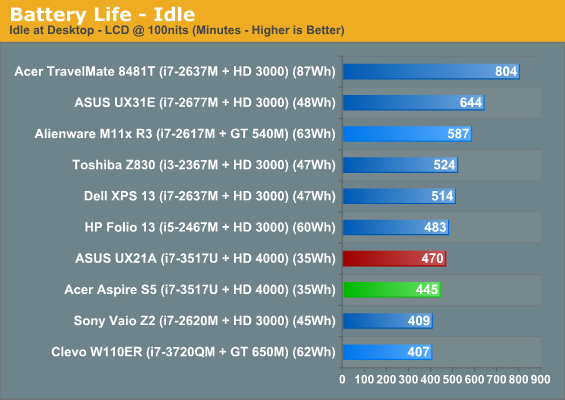
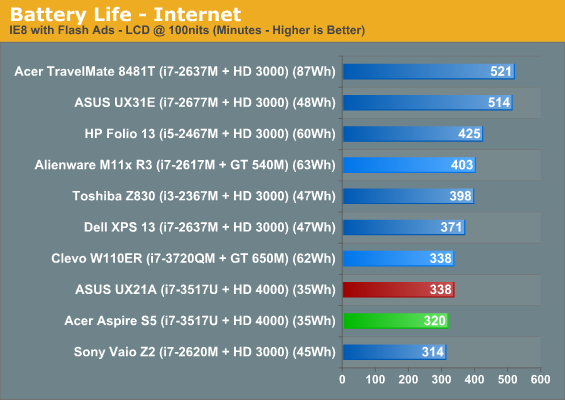
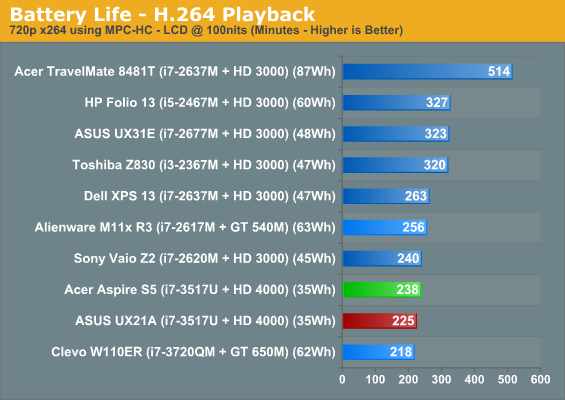
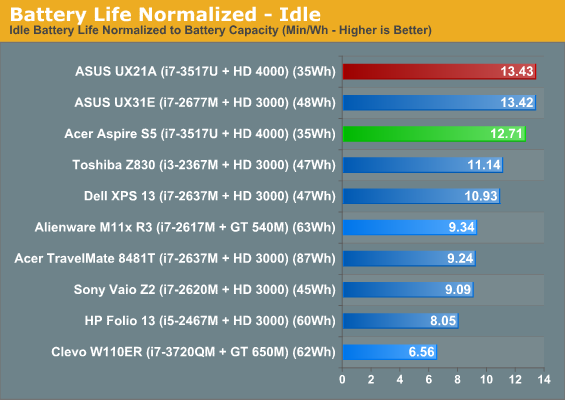
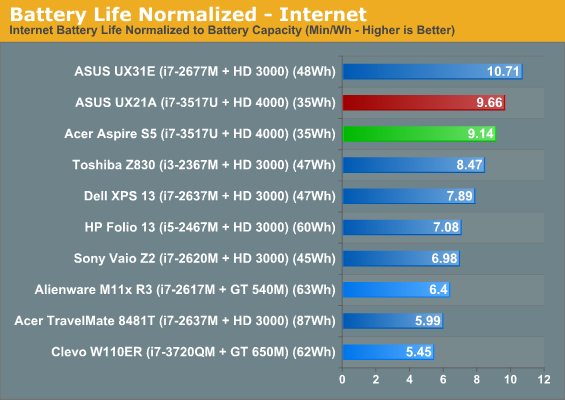
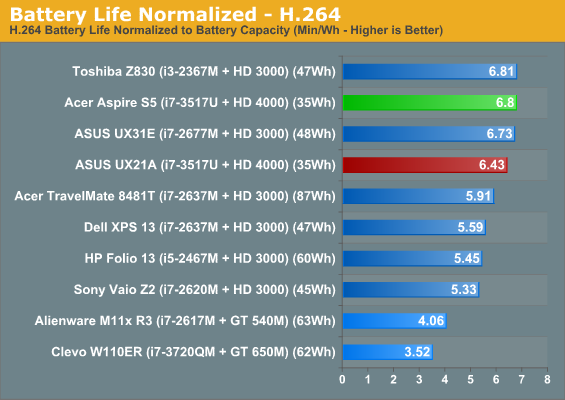
As it turns out, Acer's battery life estimate is mostly on the money and in fact can even be beaten in the right circumstances. Despite having a relatively small capacity, the Aspire S5 is still able to run for more than six useful hours. It's worth noting that overall, Ivy Bridge does seem to be able to produce better battery life efficiency as a whole than Sandy Bridge, and that's the kind of progress we can all appreciate.
Noise and Heat
Like most ultrabooks, the Acer Aspire S5 can get a bit noisy at load. What's important to note, though, is that at idle and low load, the fan is basically silent. The pitch of the fan noise is also relatively low; there's definitely the sound of air moving, but the noise is relatively tolerable compared to how high pitched these small fans can often get.
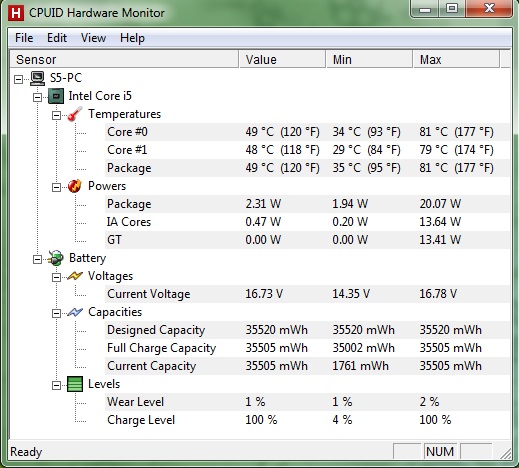
These thermals might look a little toasty, but they're actually among the best I've yet seen in an ultrabook. Acer has successfully implemented a remarkably efficient cooling system, and best of all, they've been able to do so without introducing any ventilation to the bottom of the notebook. Well done.
Screen Quality
Unfortunately, while the Aspire S5 is so far a pretty solid proposition from Acer, it falls flat on its face when it comes to display quality. The glossy finish on the S5 isn't as aggressive as I'm used to seeing, but that's about the nicest thing I can say about it. It's extremely disappointing that Acer isn't willing to bring the display up to par with the rest of the notebook.
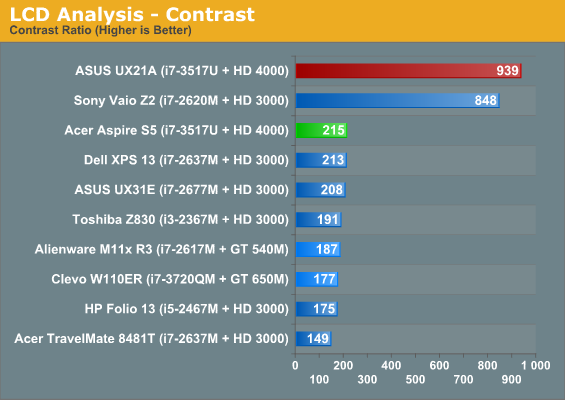
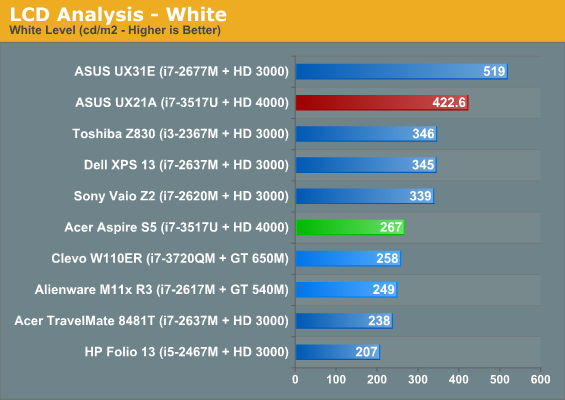
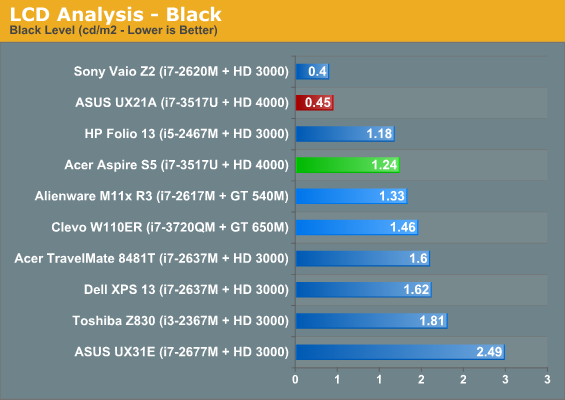
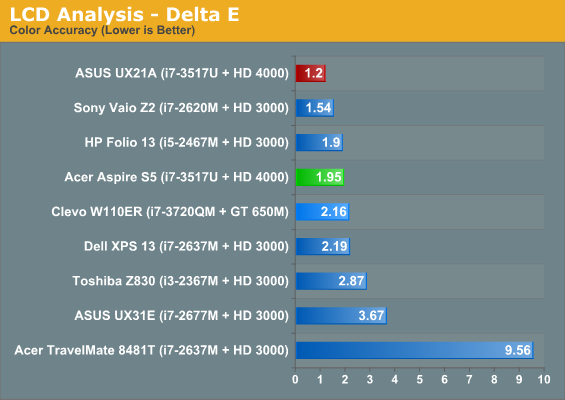
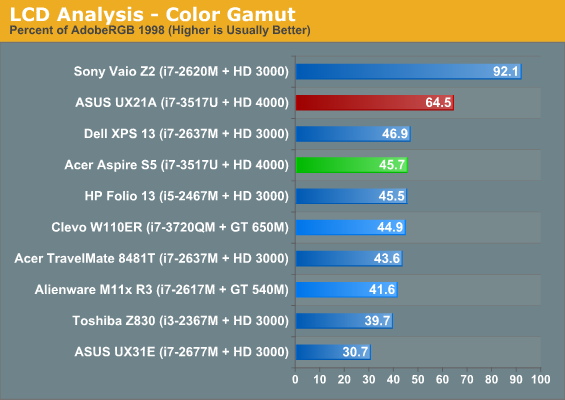
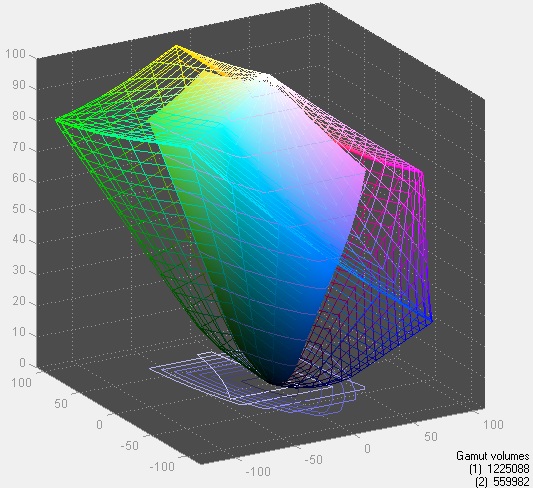
Display quality on most of these ultrabooks is just absolutely dire. If you look at the results of the ASUS Zenbook Prime UX21A, you can get a good idea of where the future lies, and it's not with shoddy panels like this one. Charging $1,399 for an ultrabook with this low quality of a panel is embarassing.










82 Comments
View All Comments
JarredWalton - Wednesday, July 11, 2012 - link
Progress for Acer. Build quality compared to older Aspire laptops is certainly improved, and the keyboard is substantially better. Acer is heading in the right direction, but they definitely have areas of concern we still want addressed -- particularly in a high-end device like the S5. It will be interesting to see the S7 when that comes out, though.Mumrik - Wednesday, July 11, 2012 - link
What is so "premium" about max. 4gb RAM and a 768P TN display?Focher - Wednesday, July 11, 2012 - link
Exactly why would I get this over a MacBook Air? Yeah, that's what I thought. Next.ciabatta - Wednesday, July 11, 2012 - link
You compare the Aspire S5 somewhat favorably to the Zenbook Prime in a few points, including the conclusion. I just looked back at your review of the UX21A and found you guys gushing about it being the perfect ultrabook. I would not have expected you to conclude with "well, this may be the best ultrabook to buy, maybe," and instead something along the lines of "don't buy this, the Zenbook Prime is superior." Am I missing something?Penti - Thursday, July 12, 2012 - link
Why would they recommend a product over another based on that argument? All things has it's upsides and downsides. They seldom say don't buy this and instead try to let you form an opinion of your own. Obviously a panel is important, but as far as I know they haven't reviewed the Prime UX31A or UX32VD yet at Anandtech, 1920x1080 IPS fits better at 13.3-inch then it does 11.6-inch. Because Windows DPI-scaling isn't that much useful. You would probably want both DPI-scaling and some zooming in the browser if you don't like everything to be really small. Neither will anything ever be perfect. The Acer S5 hardware and chassi looks fairly decent if you can live with the display and 4GB ram. Although pricey and not really worth it for the Thunderbolt.Rockmandash12 - Wednesday, July 11, 2012 - link
1,400 laptop, and a 5 year old laptop has a sharper display. That's sad, and horrible. What is acer thinking with all these crap displays? This is the reason why acer will always be known as a cheap computer company.flgrx - Thursday, July 12, 2012 - link
A few AMD trinity notebooks./sleekbook reviews pls. I feel Intel notebooks are doing fine and see no real advantages from ultrabooks per se. AMD sleekbooks are slightly cheaper and we also see Intel Ultabooks have compromised on quality in some areas like screen.Why not review a top, a mid, a low end AMD trinity notebook/ultrathin/sleekbook and let us readers see how they fare against the Intel ones, in the added context of price?
hakime - Thursday, July 12, 2012 - link
It's always amusing to see the people at Anandtech not reporting correctly the facts when it comes to PC-Mac comparisons. I guess this is due to the biased nature towards PCs of this site.So you claim this
"It's important to keep in mind that what Acer has done here is essentially produce an ultrabook that is both lighter and thinner than a 13-inch MacBook Air."
The problem with this claim is that it's flat wrong in one part of it and not well balanced in the second part. From your own table, the Acer Aspire S5 is 11.2mm to 15mm thick. Ok, but if I look at the numbers for the MacBook Air, I see that it's 3 to 17 mm thick. So anyone reasonable enough would conclude that the thickest part of the Aspire is slightly thinner than the thickest part of the MacBook air but on the other hand, the thinnest part of the MacBook Air is significantly thinner than the the thinnest part of the Aspire. Which means that just claiming the Aspire is thinner than the MacBook air is just not honest.
Now when it comes to the weight, indeed the Aspire weights 1.2 kg and the MacBook Air weights 1.35 kg. That means that the Aspire is 150 g lighter than the Air. 150 g is not much given that the Air is immensely better built with better material than the cheap plastic based Aspire. 150 g more is a very small price to pay for a way better build quality. Don't you think so? Don't you think that comparing two computers should be done fairly instead of just throwing out some baseless statements?
Also about this one
"dual USB 3.0 ports instead of USB 2.0 (courtesy of the newer HM77 chipset), and most impressively, Intel's Thunderbolt."
Well, Thunderbolt is not only an Intel thing since it was co-developed with Apple. Thunderbolt uses the mini display port connection technology developed by Apple. Facts Anandtech, facts....
Panlion - Thursday, July 12, 2012 - link
I don't understand why so many people are complaining about ultrabooks. Since ASUS UX31E came out, we've been deploying them in our company instead of Lenovo T420. They are cheaper, lighter, better screen, better battery life and a joy for everyone that we've deploy to. Now with the UX31A, we've gotten even better response from our users with the improved IPS screen and keyboard. Honestly, for most users 4GB of memory is more than enough and the 6-8 hr of battery life of Zenbook is way better than what we got from the Thinkpads. I for one, loved ASUS ultrabook and I can say that all my users who have use these laptop loves it.Zodryn - Saturday, July 14, 2012 - link
So somehow .58" is thinner than the new Series 9? The 13" Series 9 is only .51"...What is Acer on about?And btw, when is the 11" Zenbook Prime coming out?? Also unrelated: I have a 13" Prime, but can only choose 13W in the configurable TDP options. Anyone know why that is? Anand had pics of 13W and 16W options for the ux21a, but I can't get 16W on my ux31a...