The 2012 MacBook Air (11 & 13-inch) Review
by Anand Lal Shimpi on July 16, 2012 12:53 PM EST- Posted in
- Apple
- Mac
- MacBook Air
- Laptops
- Notebooks
Performance
The Ivy Bridge equipped MacBook Airs are definitely faster than their predecessors. But if you're like many and are upgrading from a 2010 or earlier MacBook Air, the difference is astounding.
The improvements don't come exclusively from the faster CPUs, but also from the significantly faster storage. For the first time since it started using SSDs, Apple is at the forefront of solid state storage and the impact on performance shows.
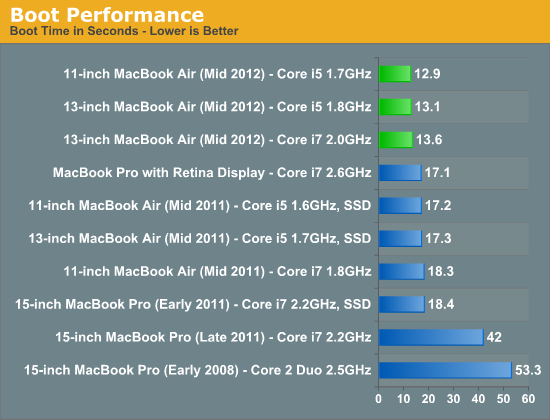
The new Air boasts faster boot time than even the rMBP, I can only assume due to a simpler hardware configuration that allows for faster initialization.
There's a minimal performance difference between the 1.7GHz and 1.8GHz CPUs, but the upgraded 2.0GHz part offers a tangible increase in performance - especially in our CPU bound video transcoding tests. The upgrade is worthwhile if you're a power user trying to make an Air work rather than taking the portability penalty and going with a Pro.
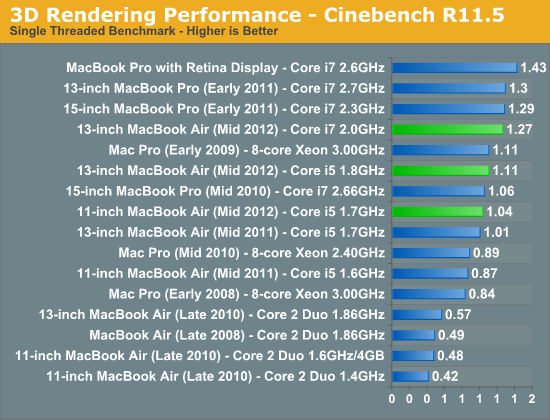
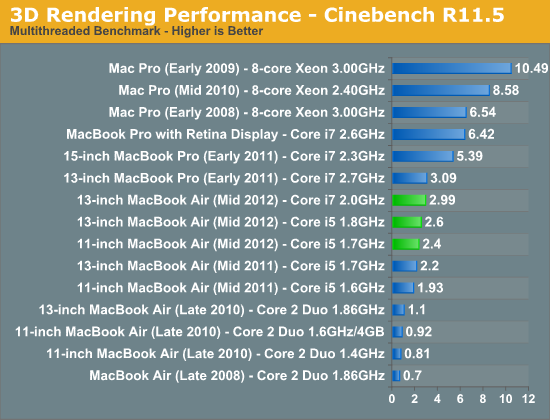
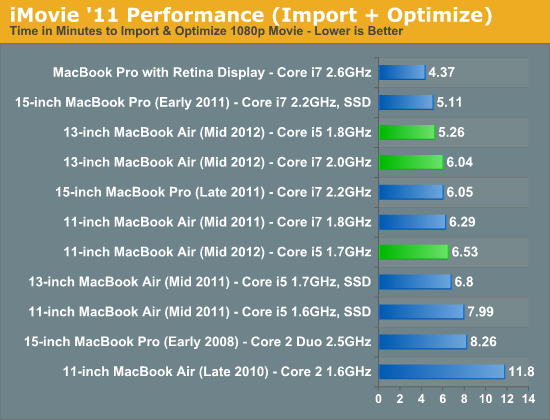
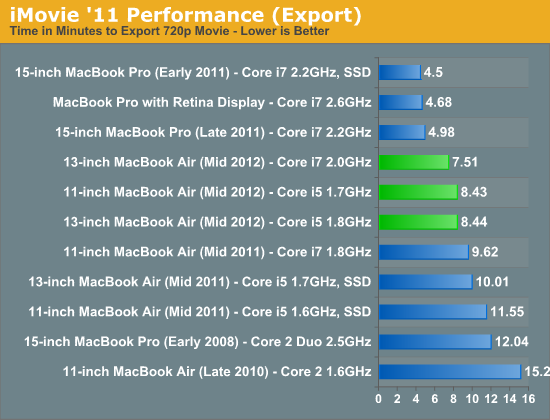
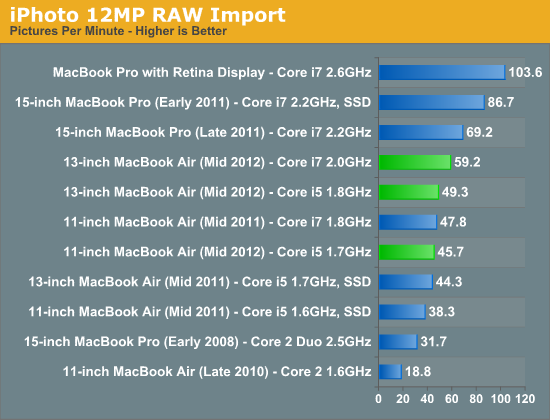
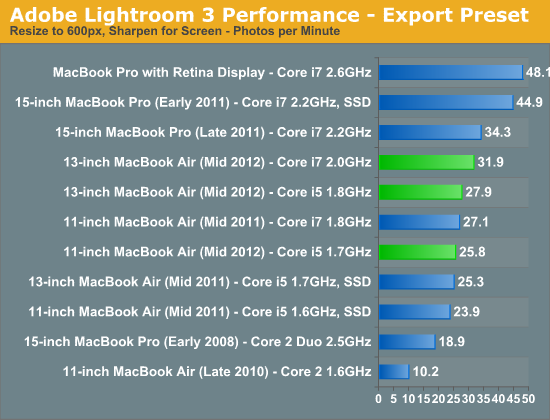
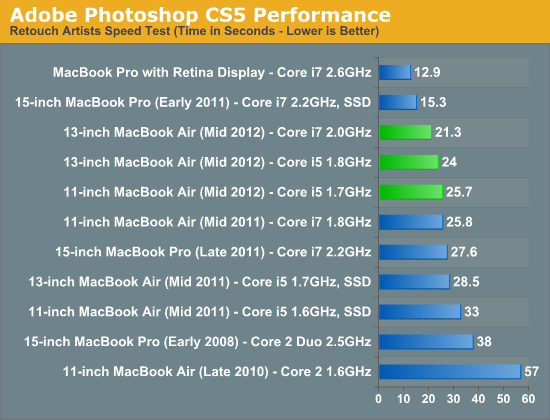
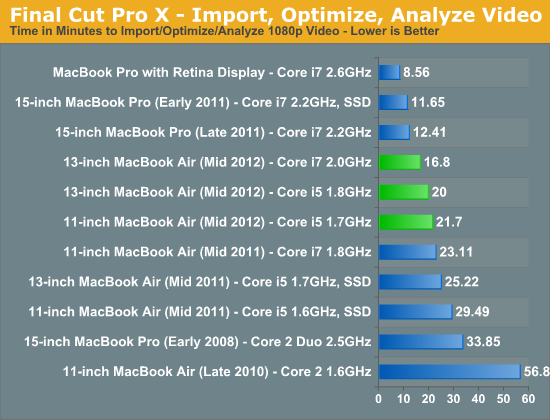
The MBA as a Desktop
With Ivy Bridge, using the MacBook Air as a desktop replacement is surprisingly possible. UI performance on an external Thunderbolt Display at 2560 x 1440 is indiscernible from the rMBP with only a few windows open. It's when you start opening a ton of applications and browser tabs that UI frame rates slow down appreciably. I clocked scrolling down an AT review at 30 frames per second, and activating Exposé with 17 windows open rendered at 18 - 20 fps.
Application responsiveness is quite good thanks to the incredibly quick SSD. With last year's MacBook Air it was possible to have one of these machines serve as your older MacBook Pro replacement. The improvement in storage performance and 8GB memory offering really seal the deal for this year's model. There's still an advantage to going Pro as you've seen in the performance tests thus far, but if you don't do a ton of heavily threaded CPU work (e.g. video/photo editing, 3D rendering) then the Air really can cut it as a primary system.










190 Comments
View All Comments
KPOM - Tuesday, July 17, 2012 - link
It was a selling point during the "Switcher" campaign, but I doubt that today many people are buying Macs to run Windows. They haven't run the Switcher or "I'm a Mac" ads in years.At this point, being able to run Windows natively is a bonus, more than a key selling point.
ananduser - Tuesday, July 17, 2012 - link
Only that it is not native. There's still some virtualization overhead due to bootcamp.KPOM - Tuesday, July 17, 2012 - link
It's native. There is some emulation of BIOS commands (since Macs lack a BIOS), but it isn't running in virtualization.phillyry - Tuesday, March 26, 2013 - link
Kind of opposite views between Apple and Microsoft, with regards to driver support aren't they?MS makes it easy for the user to tinker around with or build a PC by embedding a huge number of drivers in the OS. However, this accounts for a large amount of the Windows' install.
Apple, on the other hand, go for the 'streamline just for our own hardware' approach, which seems to make sense for them because they sell hardware, as well as software. You end up with a cleaner install of the OS but at the expense of DIY. Apple also focuses on the premium build and you are really paying a lot for the hardware, when you consider that you can buy OS X for $30.
Should Apple be allowed to make it difficult to build your own Mac? Should they offer a non-upgrade retail OS X for $180? I'd say sure to the second one, as a consumer but don't see how it makes sense for Apple. They would be diverting resources away from their core product lines and diluting their premium brand. Again, should they be forced to at least make it easier for DYIers and legal for OEMs? I dunno. I'd like that but, so far, the legal system doesn't seem to be going for it.
KPOM - Tuesday, July 17, 2012 - link
Microsoft won't allow Windows RT to run on any tablets other than those that it specifies. So no Android tablet or iPad will be able to run Windows RT even if it is running identical hardware to Microsoft's Surface, for example.Should we "hang" Microsoft for not allowing their OS to run on other devices?
Freakie - Tuesday, July 17, 2012 - link
Sort of a blurry line you are crossing there. Windows RT isn't quite a full OS like OSX and regular Windows in that it needs very specific optimizations and programming techniques. Not only that, but the other "hardware" that you would be running it on isn't meant for a full OS like Windows RT mostly is. While it may technically have the same CPU and GPU, *maybe* even the same wireless radios, the chances of it having the same cameras, same screens, same circuit boards and everything is actually quite improbable =P So it wouldn't be "identical" hardware. I think that Windows RT is so optimized for its specific hardware that it will be running on, that it would be rather unhappy on other things xP That's not to say that Microsoft made the right choice in just flat-out disallowing anyone from trying to put it on other devices. It's a similar boat they are in that Apple is in. OSX is not good at running on hardware that it is not specifically optimized for, and to allow people to easily put it on other hardware would degrade OSX's image.KPOM - Tuesday, July 17, 2012 - link
They aren't marketing the Surface as an "incomplete" PC. All Metro apps will need to run on Windows RT in order to get a "designed for Windows 8" certification. Windows RT just won't run the x86 legacy applications because ARM processors don't have the capability to emulate x86 or x64 without a huge performance hit.The rest of your point is entirely in line with mine. Apple designed OS X for its own line of computers. They don't want it running on other PCs and so have designed it so that it relies upon, among other things, Apple's proprietary EFI. Microsoft had previously billed itself as selling an OS that would run on practically anything. Of course, Windows has long had a reputation (somewhat undeserved) of being crash prone and buggy, most of which can be ascribed to legacy support. Windows on one of Microsoft's reference designs runs quite well. So it's no surprise they are mandating the use of reference designs for Windows RT, even though they intend the devices to be more powerful than the current generation of iPads or Android tablets.
I think Microsoft would like to get to a point where people are indifferent about Windows RT vs. Windows 8 and ARM vs Intel.
Sufo - Wednesday, July 18, 2012 - link
Compare OSX to Windows 8 and Windows RT to iOS. Comparing a mobile to a desktop OS is misleading at best.KPOM - Friday, July 20, 2012 - link
That's certainly not how Microsoft is marketing Windows RT.Starmast3r - Thursday, August 9, 2012 - link
That is exactly how Microsoft is marketing Windows RT. It is an environment designed for mobile devices.