The 2012 MacBook Air (11 & 13-inch) Review
by Anand Lal Shimpi on July 16, 2012 12:53 PM EST- Posted in
- Apple
- Mac
- MacBook Air
- Laptops
- Notebooks
Performance
The Ivy Bridge equipped MacBook Airs are definitely faster than their predecessors. But if you're like many and are upgrading from a 2010 or earlier MacBook Air, the difference is astounding.
The improvements don't come exclusively from the faster CPUs, but also from the significantly faster storage. For the first time since it started using SSDs, Apple is at the forefront of solid state storage and the impact on performance shows.
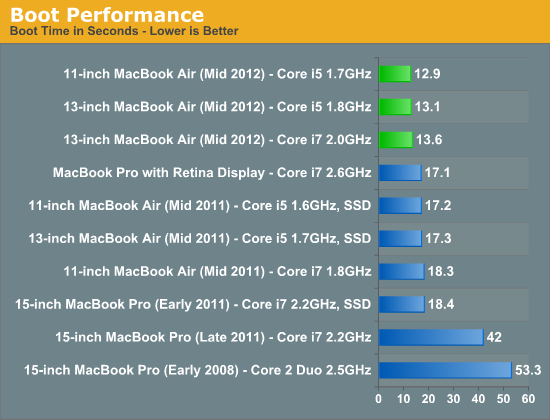
The new Air boasts faster boot time than even the rMBP, I can only assume due to a simpler hardware configuration that allows for faster initialization.
There's a minimal performance difference between the 1.7GHz and 1.8GHz CPUs, but the upgraded 2.0GHz part offers a tangible increase in performance - especially in our CPU bound video transcoding tests. The upgrade is worthwhile if you're a power user trying to make an Air work rather than taking the portability penalty and going with a Pro.
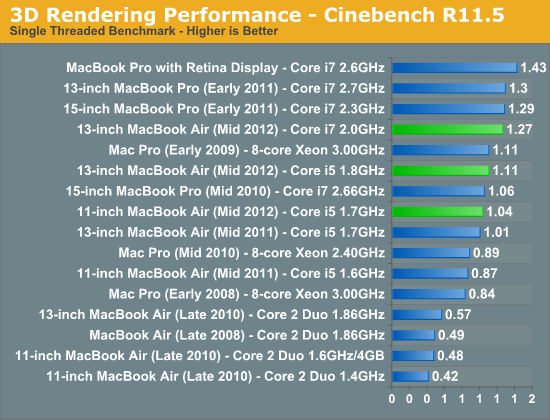
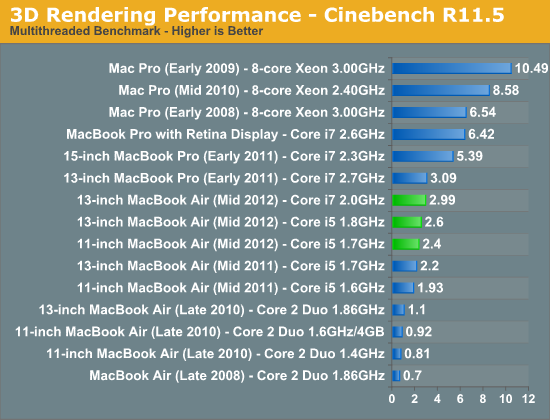
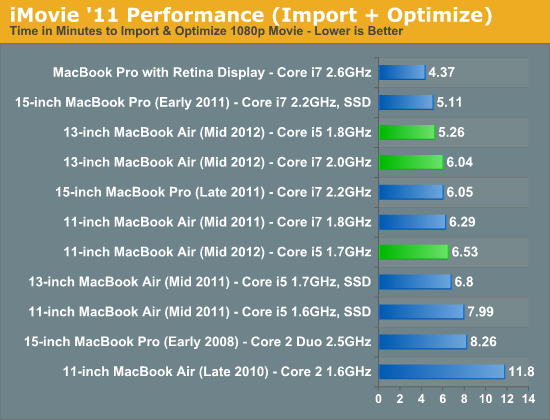
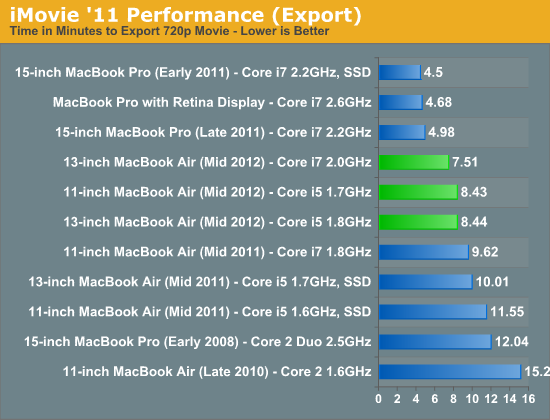
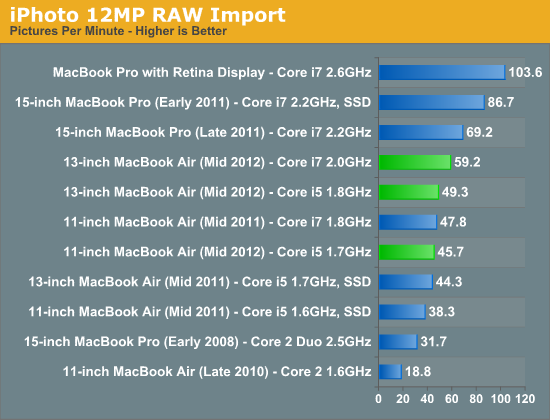
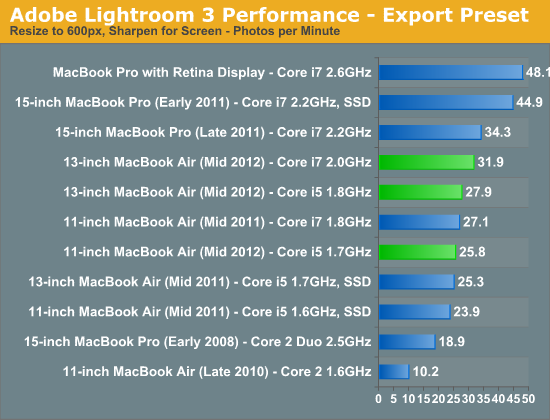
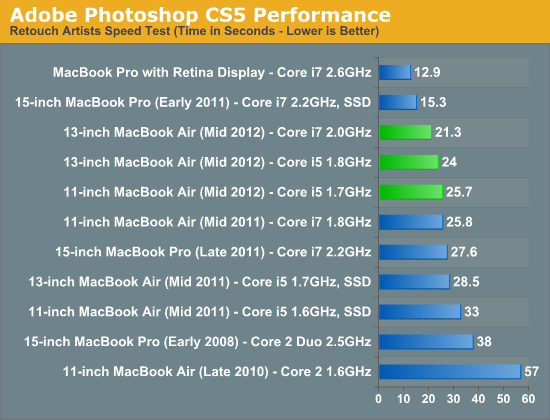
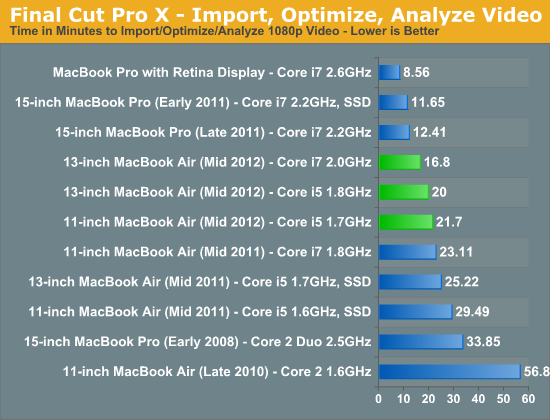
The MBA as a Desktop
With Ivy Bridge, using the MacBook Air as a desktop replacement is surprisingly possible. UI performance on an external Thunderbolt Display at 2560 x 1440 is indiscernible from the rMBP with only a few windows open. It's when you start opening a ton of applications and browser tabs that UI frame rates slow down appreciably. I clocked scrolling down an AT review at 30 frames per second, and activating Exposé with 17 windows open rendered at 18 - 20 fps.
Application responsiveness is quite good thanks to the incredibly quick SSD. With last year's MacBook Air it was possible to have one of these machines serve as your older MacBook Pro replacement. The improvement in storage performance and 8GB memory offering really seal the deal for this year's model. There's still an advantage to going Pro as you've seen in the performance tests thus far, but if you don't do a ton of heavily threaded CPU work (e.g. video/photo editing, 3D rendering) then the Air really can cut it as a primary system.










190 Comments
View All Comments
notposting - Tuesday, July 17, 2012 - link
Anand, the 2012's are obviously superior (especially in the graphics department, wow!) than the 2011 models, but if someone is looking for their first "modern" Mac, do you think the 2011 13" MBA would hold up well?Apple offers their refurbed 2011 fully loaded model (1.8GHz i7, 4GB/256GB SSD) for only $1199 with full Apple warranty which seems like a pretty good value for the dollar...assuming the machine isn't used for any sort of demanding games (ie Solitaire at the max), just your basic web, movies/music, office, etc, it seems like it would be a good deal.
For that matter they offer the i5 with 4/128 for only 929 which might be even better though I think the increased storage would be a good idea....
What are your thoughts on this?
phillyry - Tuesday, March 26, 2013 - link
Either will do all of your basic tasks and you likely won't notice the difference unless you do stuff that is GPU intensive (which these things aren't really designed for anyways).Traded in a 128GB one for a 256GB one because storage is the real limitation.
PatM - Tuesday, July 17, 2012 - link
Have been waiting for this review since their announcement! I'm trying to decide between the i5 & i7. The issue is performance vs temp (and fan noise). And wouldn't you know it, every chart in the review separates the 13" i5 & i7 until the temp section, and all of a sudden, it's just 11" vs 13".Is there a reason for this that I'm missing? Does anybody know if the i7 runs hotter (and is louder) than the i5? If so, how much?
Thanks!
yuanshec - Tuesday, July 17, 2012 - link
Anand:Great review again.
I just wondering do you have testing results on 4G vs 8G RAM?
Does the extra performance gain outside 4GB worth the $100 upgrade fee?
Deepcover96 - Wednesday, July 18, 2012 - link
I think if you do anything more than web-browsing and document editing, then the $100 upgrade is a no-brainer. But I'm not Anand.phillyry - Tuesday, March 26, 2013 - link
Increasing RAM doesn't increase performance.It just makes it so that your less likely to hit the ceiling and suffer performance degradation as a result of page file swapping (or whatever, correct me if I'm wrong). But most 'normal people', e.g. non-Anandtech readers, would never notice the difference - especially since the MBAs are pure SSD with no nechanical hard drive to slow you down (when you do need to access it).
Spunjji - Tuesday, July 17, 2012 - link
Pleeeaaaassseeee can we get some meaningful comparisons to non-Apple hardware in the benchmarks? Boot Camp is definitely a thing now. It exists. It is there. Install Windows, run the benchmarks. I want to know how their hardware compares to other machines, not just Apple machines. Some of us care about this. :(Galatian - Tuesday, July 17, 2012 - link
Anand, thanks (again) for your review. I downloaded your profile for my MacBook Air 13" 2012 which has the Samsung screen, but I feel it is completely off. Blues become a little to greenish and everything just seems dull. Blacks are now...well shades of gray...hard to explain. Are you sure you have uploaded the right profiles?wditters - Tuesday, July 17, 2012 - link
It seems that there are more users commenting about the Samsung profile. I have the same experience as you have. Somehow it seems to be way off target, and actually makes the screen look worse.aliceyoung - Tuesday, July 17, 2012 - link
Please, guys, if you're going to publish all these nice tables, check to make sure they are correct. There is no 11 inch i7 2010 MBA. And "Intel HD 4000 graphics" is not a "base clock speed." I found those two errors and I barely skimmed 20% of the article. There must be many more.