The next-gen MacBook Pro with Retina Display Review
by Anand Lal Shimpi on June 23, 2012 4:14 AM EST- Posted in
- Mac
- Apple
- MacBook Pro
- Laptops
- Notebooks
GPU Performance
We’ve already established that NVIDIA’s Kepler architecture is fast, but the GeForce GT 650M used in the rMBP is hardly the best NVIDIA has to offer. The result however is a significant improvement in performance over the Radeon HD 6750M used in the previous generation model.
| 15-inch MacBook Pro Model | Mid 2010 | Upgraded Early 2011 | Upgraded Late 2011 | Retina |
| GPU | GeForce GT 330M | Radeon HD 6750M | Radeon HD 6770M | GeForce GT 650M |
| Cores | 48 | 480 | 480 | 384 |
| Core Clock | 500MHz | 600MHz | 675MHz | 900MHz |
| Memory Bus | 128-bit GDDR3 | 128-bit GDDR5 | 128-bit GDDR5 | 128-bit GDDR5 |
| Memory Data Rate | 1580MHz | 3200MHz | 3200MHz | 5016MHz |
| Memory Size | 512MB | 1GB | 1GB | 1GB |
The GT 650M offers fewer “cores” compared to the 6750M and 6770M used in previous MacBook Pros, but likely better utilization of the available hardware. NVIDIA also clocks the cores much higher in the 650M, the result is a ~20% increase in theoretical raw compute power.
The memory bandwidth story is also better on Kepler. While both the GT 650M and the 67xxM feature a 128-bit GDDR5 interface, Apple clocked AMD’s memory interface at 800MHz compared to 1254MHz on Kepler. The resulting difference is 80.3GB/s of memory bandwidth vs. 51.2GB/s.
The real world impact is most noticeable at higher resolutions, thanks to the tremendous amount of memory bandwidth now available. The other benefit from the new GPU is obviously things run a lot cooler, which as I’ve already shown to considerably reduce thermal throttling under load.
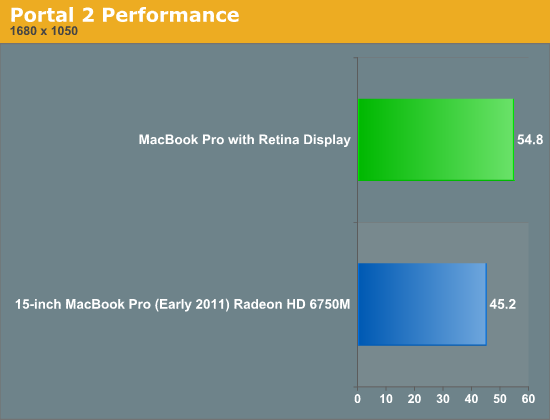
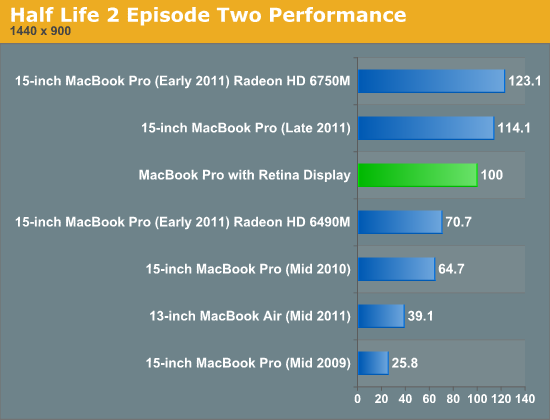
At 1440 x 900 we actually see a regression compared to the 2011 models, but differences in the AMD and NVIDIA GPU drivers alone can account for the difference at this hardly GPU bound setting. Look at what happens once we crank up the resolution:
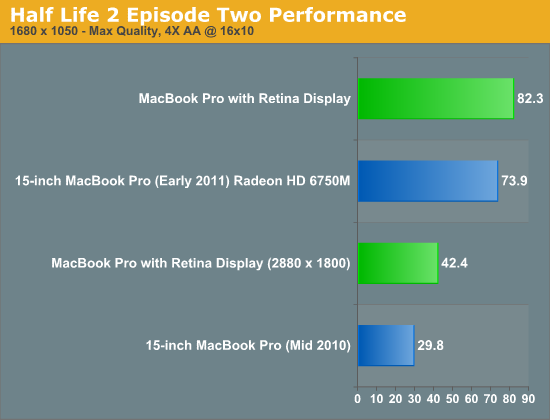
At 1680 x 1050 with 4X AA enabled we see a modest 11% increase in performance over last year's MacBook Pro. As I established earlier however, the rMBP will be able to more consistently deliver this performance over an extended period of time.
What's even more impressive is the 42.4 fps the GT 650M is able to deliver at the rMBP's native 2880 x 1800 resolution. Even though I ran the test with AA enabled I'm pretty sure AA was automatically disabled. At 2880 x 1800 the rMBP is able to outperform the two year old MacBook Pro running at 1680 x 1050. How's that for progress?
While the gains we've shown thus far have been modest at best, Starcraft 2 is a completely different story. Here for whatever reason the IVB + Kepler combination can be up to 2x the speed of last year’s models. I reran the tests both on the older and rMBP hardware to confirm, but the results were repeatable. The best explanation I have is Starcraft 2 is very stressful on both the CPU and GPU, so we could be seeing some thermal throttling on the older SNB + Turks hardware here.
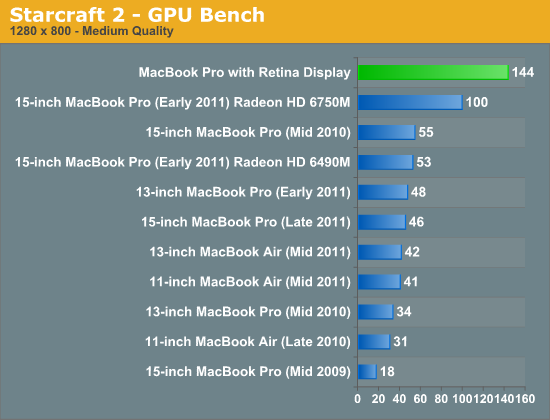
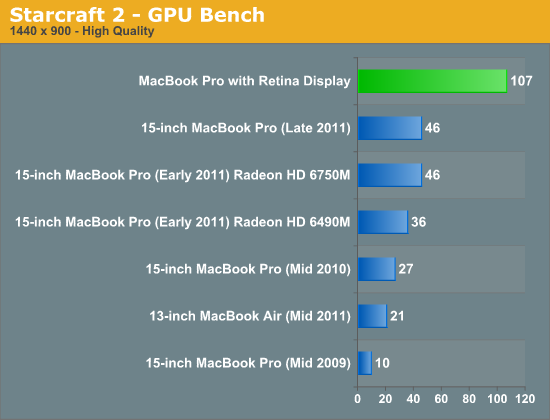
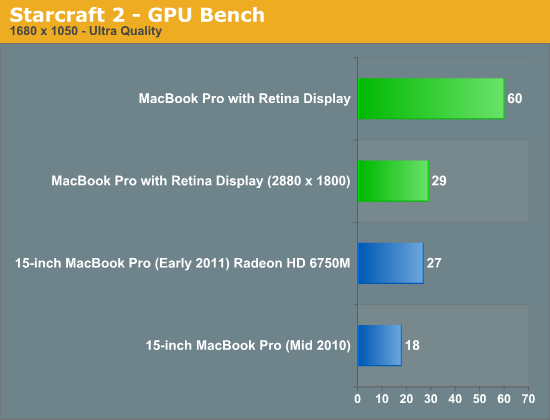
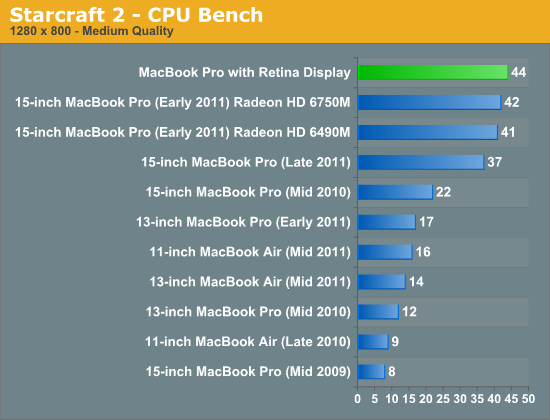
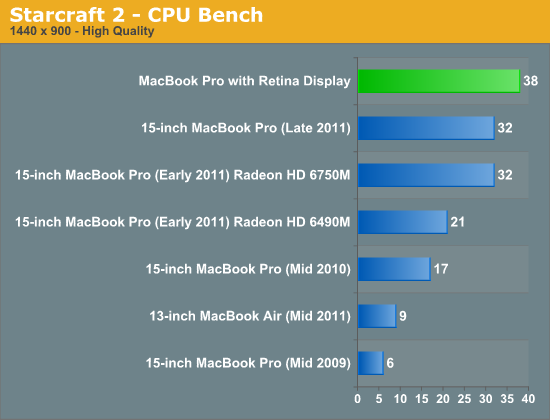
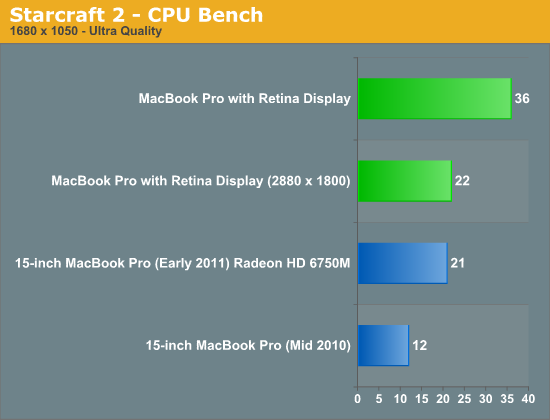
Once again we see playable, although not entirely smooth frame rates at 2880 x 1800. I've also included a screenshot of SC2 at 2880 x 1800 below:

Starcraft 2 at 2880 x 1800, it's playable
Although gaming options continue to be limited under OS X, Diablo 3 is available and finally performs well on the platform thanks to the latest patches. Diablo 3 performance is appreciably better on the GT 650M compared to last year’s 6750M. There’s no FRAPS equivalent under OS X (free advertising to the first eager dev to correct that) so I have to rely on general discussion of performance here. The GT 650M is fast enough to drive the rMBP’s 2880 x 1800 panel at native resolution at playable frame rates, around 18 fps on average. Connected to an external 2560 x 1440 display however the GT 650M is fast enough to deliver around 30 fps in Diablo 3. For what it’s worth, performance under Diablo 3 is far more consistent with the rMBP than with last year’s MacBook Pro. I suspect once again we’re seeing the effects of thermal throttling under heavy CPU/GPU load that has been well mitigated by the move to more power efficient silicon.


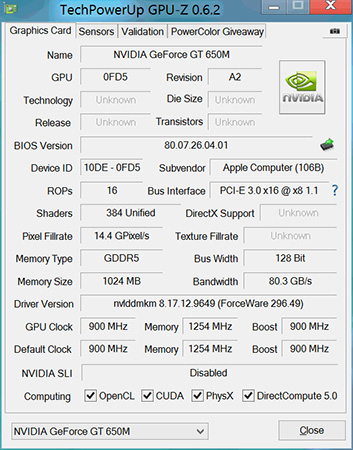









471 Comments
View All Comments
Manni01 - Tuesday, July 17, 2012 - link
Great review as usual, but I would really like to know how Anand was able to check if Speedstep and Turboboost worked. In the last Macbook review (2011), he used MSR Tools, but I could not get these to work on Lion on my June 2012 MBP 13. He remains very vague about how, although he does confirm this works as expected on the MBP 15r .This isn't my experience. I tried using Intel's MacCPUID in Lion, and a few other tools, and it looks like the CPU is locked at nominal speed (2.9GHz in my case), so neither speedstep nor Turboboost seem to work in Lion. They work as intended in Win7/Bootcamp, going down to 1GHz to save battery or up to 3.6GHz when only one core needs more power.
So here are my questions:
1) Anand please could you tell us which tools you have used?
2) Has anyone tested this on the new macs (June 2012), using which tools, and what is the result?
Speedstep definitely worked in Snow Leopard on my MBP 13 2011, so it must be a limitation in Lion.
kenancagri - Thursday, July 19, 2012 - link
It is very good article. I loved it. Thanks for Lal Shimpi.williamsj - Friday, July 27, 2012 - link
Even the iPhone 4 is physically easier to maintain/upgrade than this thing.Check http://www.ifixit.com
The worst maintainable piece of hardware they have ever looked at!!
John
Throckmorton - Tuesday, August 7, 2012 - link
You didn't address whether pixel doubling is supported for games. IE rendering each pixel as 4 screen pixels. That's very different from upscaling, because with pixel doubling there's no blurring.Dubious1968 - Thursday, August 9, 2012 - link
I've given up waiting for Apple to refresh the iMac, and am thinking of buying the Macbook Pro Retina instead. My only concern is that Apple should have equipped this laptop with a more powerful graphics card, given it is driving such a high res screen.I will be using it for Photoshop and HD video editing along with some gaming.
Any help appreciated.
Dubious
sleddoggin - Saturday, August 11, 2012 - link
So, I've done my best to read (skim) through all 46 pages of comments for this post, and have been reading other threads on more-or-less the same topic, so forgive me if I've missed something.I own a base model rMBP w/ 16mb ram (for safety), and am really quite unimpressed by openGL performance in games that were fluid (30-60fps ANYway) on my old Mac Pro 2006 w/ an ATI Radeon 5770 HD graphics card (I guess it helps, too, that the Mac Pro GPU is sitting in an x16 PCIe lane, not an x8, as with the rMBP). The Mountain Lion upgrade has been some improvement.
When I first read Anandtech's article, I sort of thought, why not shut the lid on my MacBook Pro Retina, and plug in my old Apple Cinema display when I want to play games (I plan on using my desktop display when I'm at home for most stuff anyway). Then, the discreet NVIDIA GeForce GT 650M wouldn't be overworked by having to render all those extra pixels, right? Wrong. Gauging from the tests I've done, anyway, I'm getting the same choked performance on my relatively low-res external display (with the rMBP lid shut) as I do when I play those games on the rMBP screen (either at native OR scaled resolutions).
So my question becomes, isn't this a software issue? Shouldn't the Apple/NVIDIA engineers be able to re-route ALL of that sexy mobile GPU processing power to a single, lower-res external display, and save us gamers the hassle of trading in our rMBPs for regular 2012 MBPs?
This computer upgrade is really a no-brainer for me, otherwise. With the Thunderbolt ports, and the built in HDMI, I've been easily able to retire my old Mac Pro, and still keep my various displays (HDTV, etc.), and extensive array of USB/Firewire accessories fully operational. It just blows my mind that I get better gaming performance from my creaky old 2006 Mac Pro.
Thanks for reading my contribution to this thread. Does my thought hold ANY water? I sure as heck don't want to give up this beautiful-looking piece of hardware if I don't have to...
Cheers,
-SledDoggin' (another reluctant Apple fanboy)
vml_ - Saturday, August 25, 2012 - link
Here's what I don't get and haven't seen answered anywhere. If there are performance issues at 1800p, can they be alleviated by downscaling (eg to 1080p)?S J - Friday, August 31, 2012 - link
That sounds like great. good effort. Also have seen nice article on http://techinlead.com/apple-introducing-macbook-pr...LookupOEM - Saturday, September 22, 2012 - link
maybe i'm wrong, but i always thought that OEM means "Original Equipment Manufacturer", a company that makes equipement that is sold by others under their own name.Toshiba making hard drives for Apple makes it an OEM, just as Intel, Samsung and others
but, Apple IS NOT AN OEM, and there is no such thing as a PC OEM !!
a PC OEM would be a company that supplies parts to build a PC, not the PC maker itself.
did i miss something here ?
Penzi - Thursday, October 4, 2012 - link
Now that Mountain Lion has been out for a bit and several programs have been "retinized" are you planning on updating your review or crafting a mini-review that addresses changes, improvements and new caveats? I, for one, would love to hear about scrolling performance and resolution impact to common software (the OS and iWorks, FinalCut, etc), such as setting the display to "more space" (1920) and clocking the Safari FB news feed, and so on...