The next-gen MacBook Pro with Retina Display Review
by Anand Lal Shimpi on June 23, 2012 4:14 AM EST- Posted in
- Mac
- Apple
- MacBook Pro
- Laptops
- Notebooks
GPU Performance
We’ve already established that NVIDIA’s Kepler architecture is fast, but the GeForce GT 650M used in the rMBP is hardly the best NVIDIA has to offer. The result however is a significant improvement in performance over the Radeon HD 6750M used in the previous generation model.
| 15-inch MacBook Pro Model | Mid 2010 | Upgraded Early 2011 | Upgraded Late 2011 | Retina |
| GPU | GeForce GT 330M | Radeon HD 6750M | Radeon HD 6770M | GeForce GT 650M |
| Cores | 48 | 480 | 480 | 384 |
| Core Clock | 500MHz | 600MHz | 675MHz | 900MHz |
| Memory Bus | 128-bit GDDR3 | 128-bit GDDR5 | 128-bit GDDR5 | 128-bit GDDR5 |
| Memory Data Rate | 1580MHz | 3200MHz | 3200MHz | 5016MHz |
| Memory Size | 512MB | 1GB | 1GB | 1GB |
The GT 650M offers fewer “cores” compared to the 6750M and 6770M used in previous MacBook Pros, but likely better utilization of the available hardware. NVIDIA also clocks the cores much higher in the 650M, the result is a ~20% increase in theoretical raw compute power.
The memory bandwidth story is also better on Kepler. While both the GT 650M and the 67xxM feature a 128-bit GDDR5 interface, Apple clocked AMD’s memory interface at 800MHz compared to 1254MHz on Kepler. The resulting difference is 80.3GB/s of memory bandwidth vs. 51.2GB/s.
The real world impact is most noticeable at higher resolutions, thanks to the tremendous amount of memory bandwidth now available. The other benefit from the new GPU is obviously things run a lot cooler, which as I’ve already shown to considerably reduce thermal throttling under load.
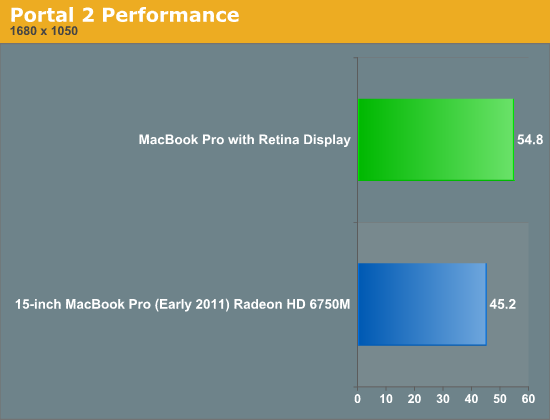
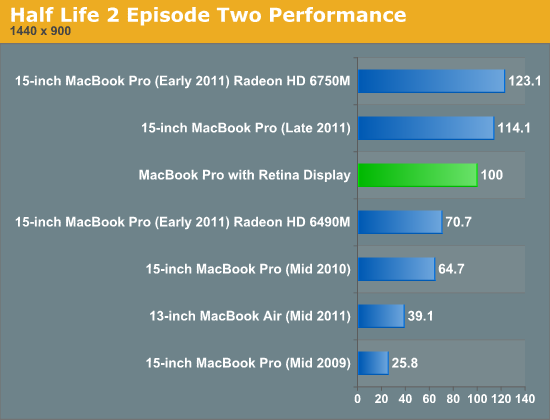
At 1440 x 900 we actually see a regression compared to the 2011 models, but differences in the AMD and NVIDIA GPU drivers alone can account for the difference at this hardly GPU bound setting. Look at what happens once we crank up the resolution:
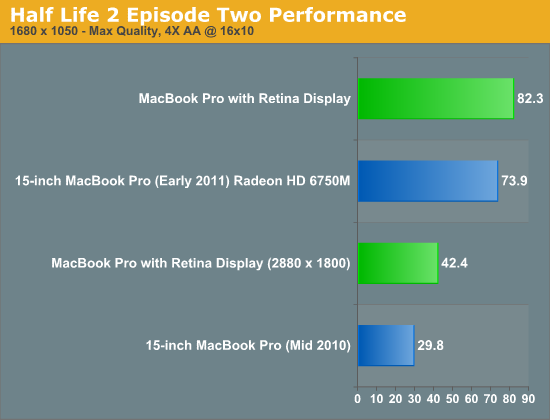
At 1680 x 1050 with 4X AA enabled we see a modest 11% increase in performance over last year's MacBook Pro. As I established earlier however, the rMBP will be able to more consistently deliver this performance over an extended period of time.
What's even more impressive is the 42.4 fps the GT 650M is able to deliver at the rMBP's native 2880 x 1800 resolution. Even though I ran the test with AA enabled I'm pretty sure AA was automatically disabled. At 2880 x 1800 the rMBP is able to outperform the two year old MacBook Pro running at 1680 x 1050. How's that for progress?
While the gains we've shown thus far have been modest at best, Starcraft 2 is a completely different story. Here for whatever reason the IVB + Kepler combination can be up to 2x the speed of last year’s models. I reran the tests both on the older and rMBP hardware to confirm, but the results were repeatable. The best explanation I have is Starcraft 2 is very stressful on both the CPU and GPU, so we could be seeing some thermal throttling on the older SNB + Turks hardware here.
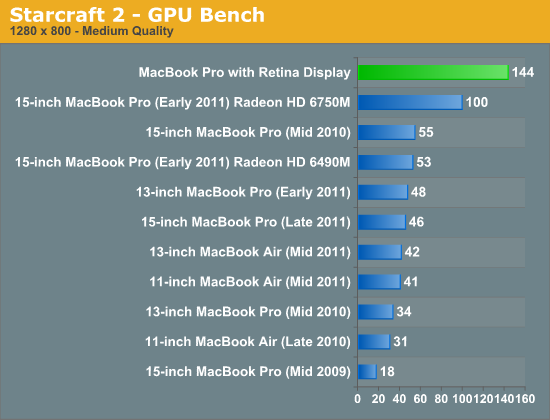
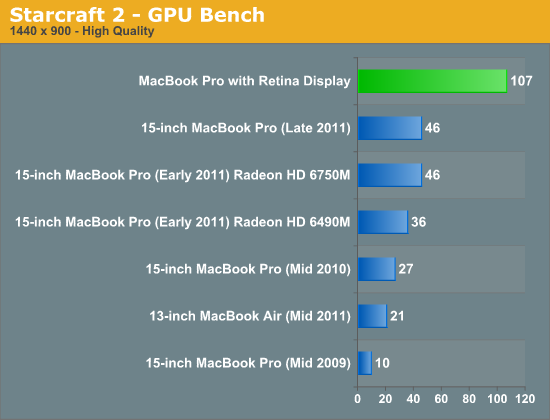
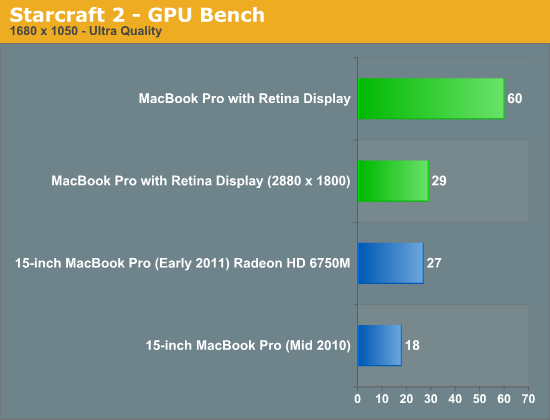
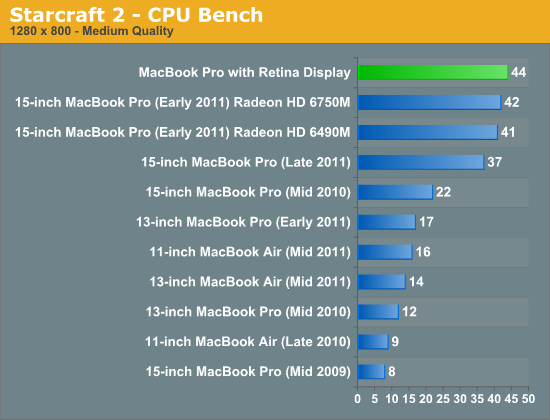
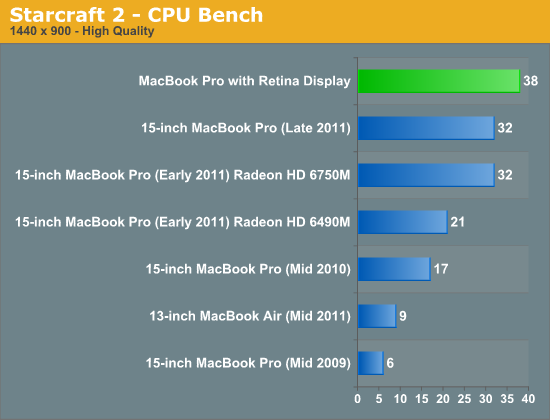
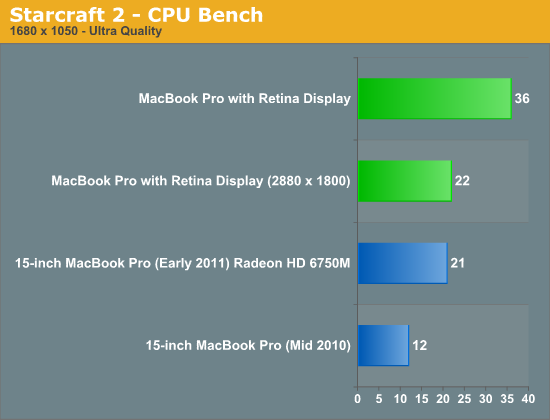
Once again we see playable, although not entirely smooth frame rates at 2880 x 1800. I've also included a screenshot of SC2 at 2880 x 1800 below:

Starcraft 2 at 2880 x 1800, it's playable
Although gaming options continue to be limited under OS X, Diablo 3 is available and finally performs well on the platform thanks to the latest patches. Diablo 3 performance is appreciably better on the GT 650M compared to last year’s 6750M. There’s no FRAPS equivalent under OS X (free advertising to the first eager dev to correct that) so I have to rely on general discussion of performance here. The GT 650M is fast enough to drive the rMBP’s 2880 x 1800 panel at native resolution at playable frame rates, around 18 fps on average. Connected to an external 2560 x 1440 display however the GT 650M is fast enough to deliver around 30 fps in Diablo 3. For what it’s worth, performance under Diablo 3 is far more consistent with the rMBP than with last year’s MacBook Pro. I suspect once again we’re seeing the effects of thermal throttling under heavy CPU/GPU load that has been well mitigated by the move to more power efficient silicon.


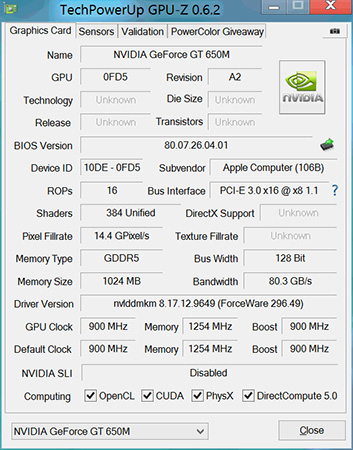









471 Comments
View All Comments
darkcrayon - Tuesday, June 26, 2012 - link
I hear you can work around that by not using that feature ;)Spunjji - Tuesday, June 26, 2012 - link
this is lost deep in the comments, so I doubt it will get any form of response. Nonetheless, while I feel this review has covered the ground incredibly well, there were some sever omissions that limit its usefulness.Where, for instance, are the comparisons to laptops that are not made by Apple? It's all well and good telling me that this laptop is cooler than its predecessor, but the trouble is that I didn't buy the 15" MBP because it turns into an unpleasantly hot and noisy beast as soon as you start gaming on it. Based on the surface temperatures you give, it sounds like this is no better with the new model *relative to non-Mac laptops* and yet I have no real way of knowing this for sure. I'd really appreciate that comparison - the same goes for battery life. In my case I currently use an Alienware M17x and would absolutely love to trade to something lighter with similar capabilities, but I need to know what the usability caveats will be.
I also feel that this site is asking us to take a lot on faith with regards to Thunderbolt. It's been a year and we can still only really attach storage to it outside of proprietary configurations, and even that doesn't work very well. We are also faced with the possibility that the first-gen tech will *never* work properly, yet it is still primarily mentioned as a good thing, with the rather horrible flaws pointed out deep within the bowls of a lengthy analysis.
flatform - Tuesday, June 26, 2012 - link
I am surprised not to see Anand commenting on the SEVERE problem that MOST users have with the Retina Displays -at least those mac users who are able to actually see a problem on their mac-. Advertising reasons maybe???Macbook Pro Retina -Plasma-TV-like(!!!!!)- Ghosting/Burn-in Issues
https://discussions.apple.com/thread/4034848?start...
IPad Retina issues: http://www.cultofmac.com/161495/new-ipads-retina-d...
Plus, the only reason for apple not to put gigabit is that the port did not fit in the new slimmer UPPER profile, not the case itself, it would had ruined their design lines, that is all!!!!! The 2012 Vaio Z is much slimmer but has a gigabit port, strangely implemented yet still there. Having worked for years with macs, we ALWAYS had the same problem, when you needed that adpter you had bought, it just wasn't -for any reason- there.... humiliating experience in front of clients...
having not normal SSD and especially no double slot configurable memory is probably just crap, 80% of laptops and desktops receive a hard drive and memory upgrade. just to shed off 100 Grams and 2mm of height?? 2009 Dell's Latitude Z600 was slimmer, 16inch displa, 2.0Kgs, yet had a normal hard drive and memory popped in.
Anand, with a 4 core/8 Thread Machine 16GB is BARELY enough TODAY, to work with Photoshop, Premiere, After FX and a RAW developer open, and still have free memory so that after fx can use all Threads. And That did not include one or 2 3D applications that a compositor would usually run. 16GB is the minimum, 32GB is the choice for the Video Professional. With so many programs switching to GPU processing, you should really be careful when commenting on the power of any machine with a dedicated graphic card.
For god's shake just wait and do not buy this crappy notebook. It is even more faulty than the first generation of 13inch Macbooks... wait at least 6 months for a proper revision, up to then Retina PC's will be available as well, with proper RETINA IPS displays with no burn-in issues and upgradeable parts.
darkcrayon - Tuesday, June 26, 2012 - link
I like how you mentioned the Vaio Z to bash the rMBP design, and then you went on to bash the rMBP for "limitations" that the Vaio Z also has (soldered RAM, though limited to 8GB, and more. Though off topic, your almost 3 month old iPad retina display problem is a nice touch, considering anyone with the problem could've gotten theres replaced for free. Please let us know which company is making millions of 260 ppi 10" screens with 100% perfect yields...flatform - Tuesday, June 26, 2012 - link
Comment on Vaio Z was just to point out stupid decisions who take into consideration only the looks of the machine, not direct comparison of the two machines, which are not comparable. Apple could have kept the same upper profile and diminish the lower bevel part. But it would not LOOK as thin. Let's see how professional Photographers -which i work with- will welcome the lack of FW800 and the need to echange 2-3 adapters to do one job, or the presence of only 2 USB's is a total failure when working in production environment. I am a professional industrial designer and compositor, believe me i would really like rMBP to serve me properly (i have been complaining about low-res screens since 2006) but it simply cannot. Replacing for free is the most logical thing to do and does not replace the evident problem. The iPAD is not of topic, it is a High PPI, same technology display which suffers from similar problems, just as the Macbook Display.My comment was that if Anandtech was serious about this review -respecting the readers that is- it SHOULD have mentioned -in a separate page with the fullest possible technical description- the problem in a clean and straightforward way, even if their sample did not have it (have they checked for it?)
When me moved from CRT's to TFT's (degrading our color reproduction, resolution and image quality) we did it because TFT;s had a hell less eyestrain, radiation, consumed less current and desk space. I cannot accepted that shedding off 150 grams (max) and 2mm of thickness from a WORKSTATION laptop is revolutionary and should force professionals to use adapters for the bluddy most used ports of their laptops, while depriving them from the most common upgrade in a notebook: memory and hard disk.
As for the last question, please let us know which company has developed the screen for apple and how many months later the same screen would be available in pc's as well.
Good thing Apple made the move, cause it has been FAR BEHIND in displays, (remember they where selling 1440x900 on 17" and 1280x800 on 15", then making it 1680x1050 and 1440x900 respectively, whereas a 1920x1200 15" screen was a common thing in mobile workstations) since they first brought a somewhat proper for graphic use display on their 2003 15" G4 Titanium. Workstation notebooks have IPS monitors for many years now.
robco - Tuesday, June 26, 2012 - link
Looking at the Googles, the news stories about the ghosting issues were posted today. Not something that likely would have been found before posting the review. This is a new display manufacturing process and there are going to be some mistakes. Never buy the first version, or at least the first production run, of any Apple product. This is one of the downsides to being an early adopter of almost any new technology. Apple tends to wait and collect data rather than acting rashly (see iPhone 4 fiasco). There isn't any data showing if this is a widespread problem, or only affecting a small percentage of units. But Apple will replace defective units.It took a little while, but third-party SSD upgrades are available for the MacBook Air. But on another note, would you expect *every* piece of equipment in your shop to be 100% user-upgradeable?
Everyone whined when Apple ditched floppies, serial, ADB and SCSI. There were adapters and people, well they adapted as well. I'm sure some will just buy a Thunderbolt dock (a couple are coming in a few months) and hook up all their peripherals and then connect them (as well as gigabit Ethernet) to the laptop with a single cable. Some folks may even be OK with trying desperately to live with only 16GB of non-upgradeable memory and have a bit more room in their bags and a bit less weight to schlep around.
But the beauty of the free market is that you get to vote with your pocketbook. If you're so terribly unhappy with the new rMBP, the old model, with new CPU and GPU upgrades) is still available. Show Apple your displeasure by sticking with the old design. Or by a fragile Sony laptop. Or a Dell Precision. Nobody is twisting your arm to make you buy this thing. Lots of other people will gladly accept the trade-offs and be happy with their lighter, thinner, quite powerful rMBPs...
flatform - Tuesday, June 26, 2012 - link
haha, good one "adapters that people adapted to" hahhaha. A good comment in general, covering most of the topics and dare i say most of the people in this page.wfolta - Tuesday, June 26, 2012 - link
I stopped reading when you said "most users have", which is obviously not true.flatform - Thursday, June 28, 2012 - link
Good thing to do, i am sure that made you wiser. Truth is a floating mean point of falsifications. (will not continue because you must have stopped reading already ;)pirloui - Thursday, June 28, 2012 - link
"SEVERE problem that MOST"That would rather be "some" and "some".