The next-gen MacBook Pro with Retina Display Review
by Anand Lal Shimpi on June 23, 2012 4:14 AM EST- Posted in
- Mac
- Apple
- MacBook Pro
- Laptops
- Notebooks
All Flash Storage
As expected, the next-gen MacBook Pro ditches mechanical storage in favor of a MacBook Air style NAND + SSD controller on a custom PCB. Apple refers to this solution as all-flash storage.
Apple’s distinction between Solid State Drives (SSDs) and all-flash storage boils down to what form the storage comes in. If it’s a standard form factor device in a chassis, it’s a solid state drive. If it’s just NAND + controller on a PCB? Then it’s all-flash storage. I suspect it’s a nicer way of saying proprietary SSD but either way they are technically the same thing, just in different forms.

The Samsung PM830 based rMBP NAND flash storage card, image courtesy iFixit
My Retina MacBook Pro was the upgraded model with a 512GB SSD, featuring Samsung’s PM830 controller. This is the same controller as in the Samsung SSD 830, which I’ve long felt was the best pair for Mac users who wanted an SSD upgrade. I’m not sure if other Retina MBPs may come with Toshiba’s SandForce based drive instead. I have one of these drives in house for a review but that’ll have to wait until next week.
Although both the Samsung and Toshiba/SandForce controllers support full disk encryption, neither hardware based encryption is supported by OS X’s FileVault 2. When OS X encrypts your boot volume not all areas are encrypted (such as the recovery partition). While I know SandForce allegedly offers multiple encryption levels across a volume I’ve never seen either controller claim support for partially unencrypted volumes. In this case it looks like for Apple to take advantage of SSD controller based encryption it would need more flexible encryption support on the controller level. If I were an SSD controller vendor I’d be paying close attention to this requirement.
Both the Samsung and Toshiba controllers support 6Gbps SATA - as a result performance is significantly better compared to previous Apple branded SSDs. I borrowed a friend’s 2010 MacBook Pro which happened to have a Toshiba based SSD installed and ran it through our standard Iometer four-corners test suite. This was a well used drive and thus the performance is even worse than last year's MacBook Airs. The improvement in performance is astounding:
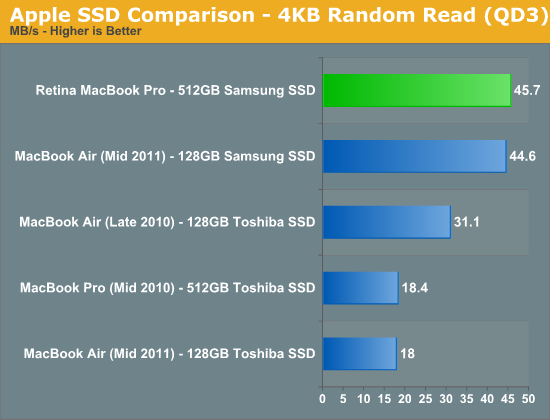
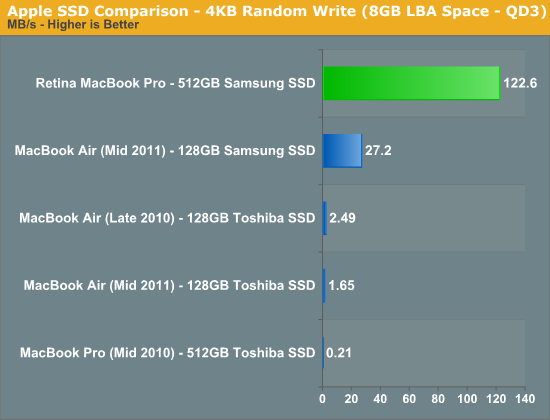
The move to 6Gbps SATA is often associated with a huge bump in sequential transfer rates, but in this case Apple enjoys a significant increase in random speeds as well. Note that some of this improvement is going to be due to the fully populated configuration of the PM830 in the Retina MacBook Pro's SSD, but that shouldn't downplay the significance of the move to Samsung's latest controller. The previous generation controller used last year just wasn't very good, and the Toshiba alternative was even worse. This year, Apple finally has a good solid state story to tell.
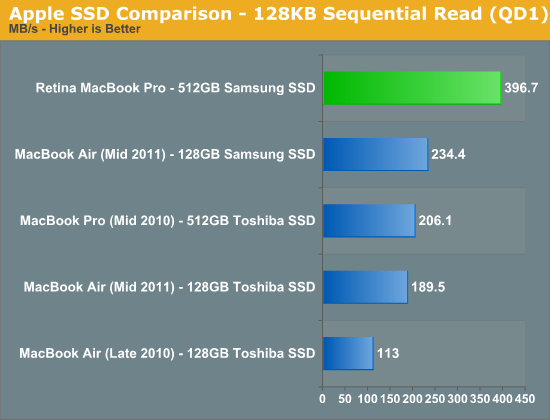
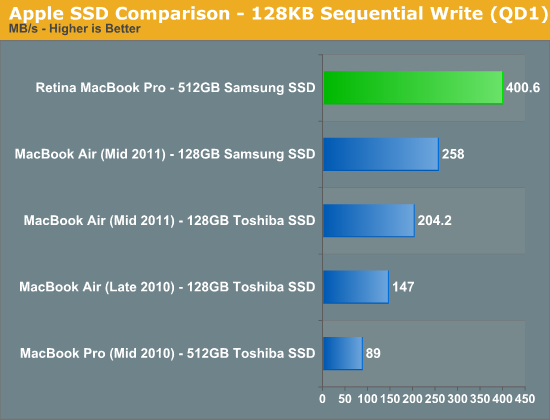
How much of this are you going to be able to actually tell in day to day use of the system? The sequential transfer rates are most tangible when you are writing to or reading large files like movies to your drive. Obviously you need a source that's fast enough to hit these speeds. Although USB 3.0 can come close you're unlikely to have a USB 3.0 SSD that's as fast as the internal drive. Moving large files between your internal SSD and Promise's Pegasus R4/R6 is where you'll really appreciate this performance.
The random access improvements are likely overkill for most normal uses. Things like program launches, compiling, web browsing, and any other normal application IO will depend on a mixture of random and sequential IO. The key is to have good enough random IO performance to avoid becoming a bottleneck. I can safely say that the numbers we see here are more than enough.
While previous Apple SSDs were nice only from a convenience standpoint, at least the Samsung option in the Retina MacBook Pro is what I’d recommend even if Apple didn’t bundle it with the machine.










471 Comments
View All Comments
wfolta - Monday, June 25, 2012 - link
You may be satisfied with 1920x1200 on a 17" notebook. But once you try 2880x1800 on a 15" notebook, you will see pixels when you go back.Your eyes are literally opened. (Given that you don' have uncorrected vision issues.)
It's not a waste of money, and if you really believe you can't see the difference, you're free to keep your money in your pocket.
The rMBP is the most balanced laptop out there. What people keep throwing out as "way better" are in fact unbalanced laptops that are great for gaming but big and heavy, or are tiny and have batteries that last all day but don't have much computing power, or ...
Spunjji - Tuesday, June 26, 2012 - link
Is it really? Because seriously, those surface temperatures look unpleasant to me.I think the point we're both driving at is that there is no "best laptop" and while this may come closer for many, it's still going to fail to meet some users' requirements.
kasparsv - Monday, June 25, 2012 - link
I mean do they look "bad" only in comparison with the rest of the system or are they actually worse-looking than on older MBPs?Randomoneh@gmail.com - Monday, June 25, 2012 - link
I don't know if anyone already said this, but some some studies show that average person can perceive much higher quality than Apple would like you to think.Of course, their wording wasn't "You can't perceive higher quality than this." but they pretty much implied exactly that.
Randomoneh@gmail.com - Monday, June 25, 2012 - link
Oh yeah, and I forgot to add that I greatly appreciate what Apple is doing in terms of quality of their products.cdhorner - Monday, June 25, 2012 - link
I'm wondering what some of you working professionals with jobs like web/app developers are using as far as external storage.I'm looking for the first time to switch over from a desktop/office setup to a MacBook Pro, connected to an Apple 27" cinema display so I can work at a home office, as well as a secondary office location - and still have decent access to external storage. I've been looking at a cloud storage solution, but then the real point of having this in my opinion is to drop files on it - and access them directly through your file system (in OS X finder for example), with the ability to only store files for instance in the cloud and not on your machine as well in cases. Is this possible? I'm using DropBox right now, and at least under OSX it's pretty lacking...
Do any of you guys have a similar type of setup/requirements?
Fanfoot - Tuesday, June 26, 2012 - link
Anand,Fabulous review as always. One thing I'd love to see get some of your attention though is the trade-off between display resolution and battery power required. Obviously with the near doubling of WHr in the new iPad and the 23% increase in WHr in the rMBP, these higher resolution displays take quite a bit more power. Now obviously the early rumors that Apple would go with Sharp's IGZO panels for the rMBP turned out to be false, but I assume they're still a possibility for the long run, perhaps MacBook Airs for next year say, where there is less ability to make make the laptop thicker to add more battery and everything else has already been removed or paired down. I've never seen a real analysis of HOW MUCH more efficient IGZO is than IPS say. Would it allow a MacBook Air with 220ppi without increasing the battery size at all? Or is it really only slightly more efficient than IPS?
Ritchey - Tuesday, June 26, 2012 - link
Wonderful! 3 external displays, all rendered useless as soon as you decide to click on full screen mode on the internal one...Spunjji - Tuesday, June 26, 2012 - link
Hehehe... Not a problem worth mentioning in any review though, right? ;)jjjjj - Tuesday, June 26, 2012 - link
I have heard that Mountain Lion fixes Lion's bad implementation of full screen mode. See http://www.apple.com/osx/whats-new/features.html#s... , although it's not clear from that description that it is actually fixed.