The next-gen MacBook Pro with Retina Display Review
by Anand Lal Shimpi on June 23, 2012 4:14 AM EST- Posted in
- Mac
- Apple
- MacBook Pro
- Laptops
- Notebooks
General Performance
The Retina MacBook Pro can complete a full boot from power off to usable desktop in just over 17 seconds. It’s a hair faster than last year’s MacBook Airs, a bit quicker than the old SSD equipped MacBook Pro, and night and day compared to any Mac with a hard drive. Four years ago I said that Solid State Drives were the single biggest upgrade you could do for your computer, and it couldn’t be any more true today.
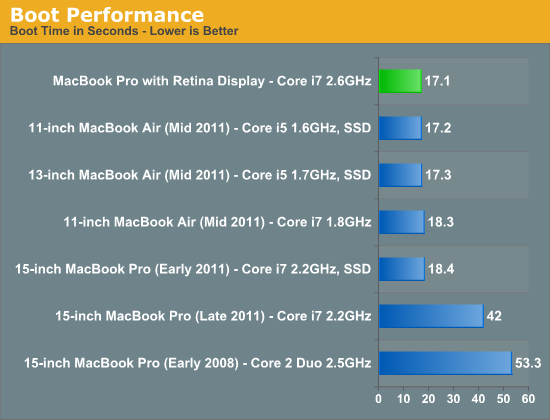
The Retina MBP behaves more like the 3rd gen MacBook Air in how it goes to sleep and wakes up. Both happen virtually instantaneously, and if your battery dies while asleep you don’t get the greyed out screen with progress bar as your environment is restored from disk - it just appears, taking a couple of seconds for the clock to update and everything else to come to life. It’s a small but subtle change that tells you the rMBP is in a distinctly different class. Apple’s tight control over firmware and storage interface help it deliver up to 30 days of standby power, a number I’ll really need to verify one of these days.
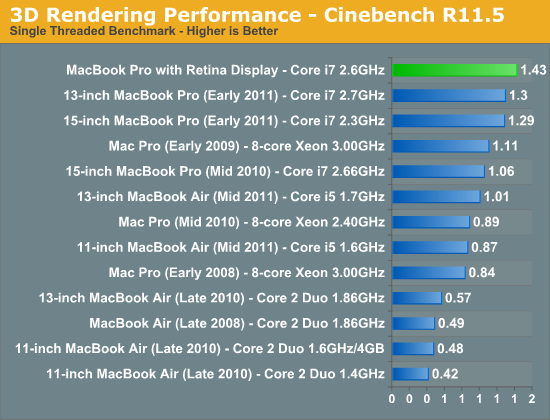
Raw CPU performance is up handsomely over the 2011 MacBook Pros, at least in their standard configurations. The 2.6GHz chip in the $2799 rMBP can turbo up to 3.6GHz when only a single core is active, delivering a 13% increase in performance over the previous generation 2.2GHz part. Compared to the upgraded 2.4GHz Sandy Bridge Core i7 from last year (not pictured) however, I would expect a sub-10% advantage.
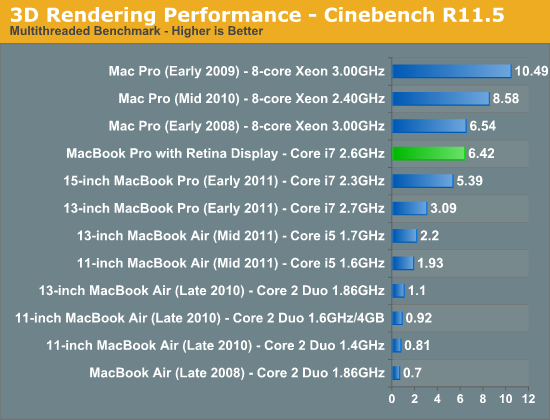
With all four cores active the 2.6GHz chip can run at up to 3.4GHz, which it regularly hits as long as the Kepler GPU stays asleep. The 2.2GHz Sandy Bridge based 2011s we’re comparing to on the other hand can only turbo up to 2.8GHz. Here the advantage is a more tangible 19%, although once again if you are comparing to one of the 2.4GHz parts from last year I would expect notably smaller gains (mid to high single digit percentages). The improved thermal characteristics may allow mobile Ivy Bridge to operate in turbo modes for longer than Sandy Bridge, however I don’t have any data to actually support that claim. That doesn’t mean it can’t happen, it’s just complex to test and model.
While the Cinebench tests are largely CPU bound, many of the following tests are largely influenced by the SSD in the Retina MacBook Pro. Here we see some huge gains, especially compared to older HDD based Macs.
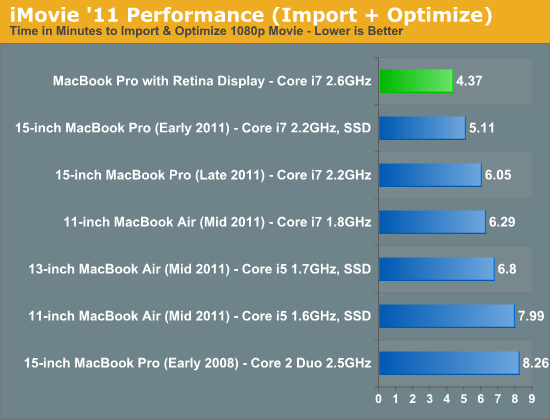
iMovie import time is heavily influenced by disk as well as CPU performance. As a result there are big improvements over both the HDD and SSD equipped 2011 MBPs.
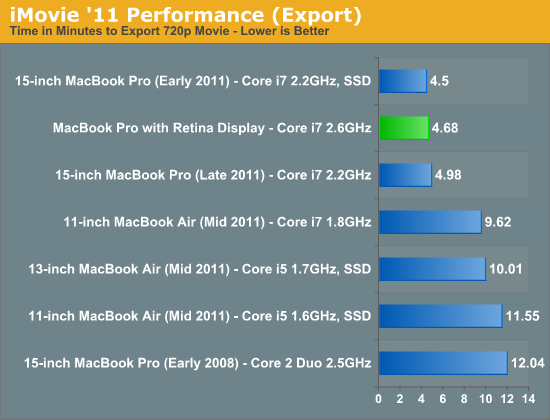
Export time is more heavily CPU bound and here the advantage over the previous generation notebooks is pretty much nonexistent.
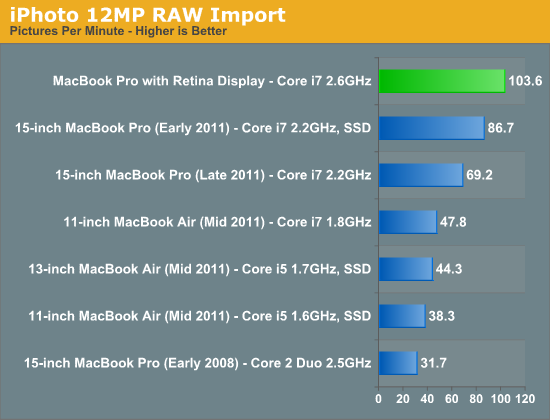
Our iPhoto import test stresses both disk and CPU, giving the rMBP a tangible advantage compared to the SSD equipped 2011 MBP. None of the dual-core or HDD based Macs stand a chance here.
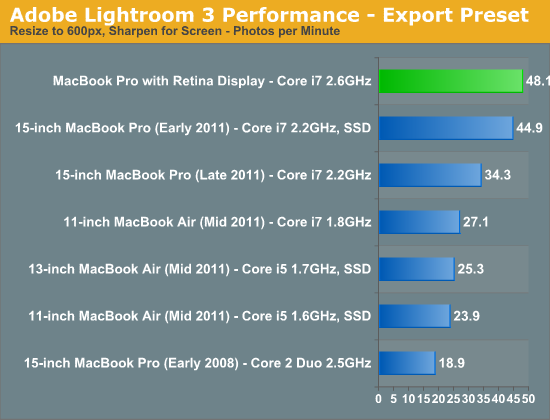
Our Lightroom test continues the storage/CPU dependencies as only the SSD equipped 2011 MBP is able to come close to the rMBP’s performance. There’s not much of a performance advantage here when you compare similarly equipped systems though. Ivy Bridge may have been a good upgrade from a power standpoint, but it doesn’t tell a significantly different performance story in all cases.
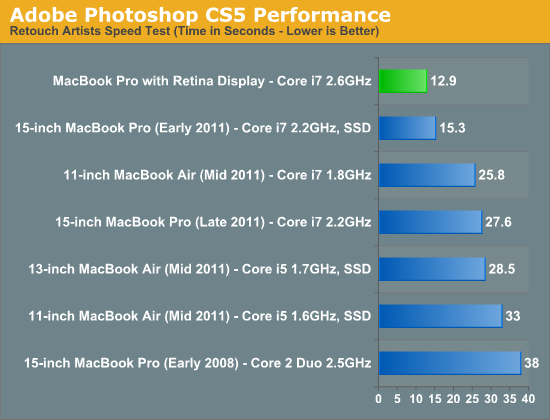
The rMBP cranks through our Photoshop workload fairly quickly. The performance advantages here are likely due to increased memory, a much faster SSD and obvious CPU speed improvements as well.
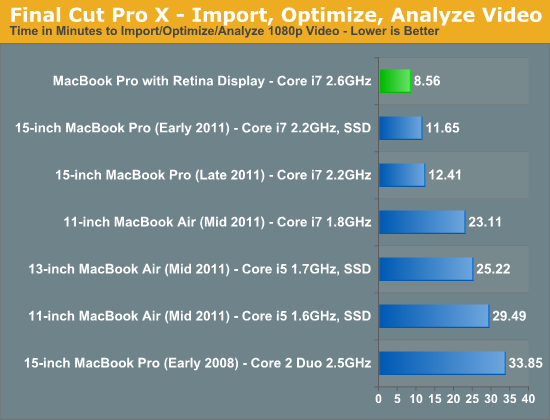
The same holds true for the advantages in our Final Cut Pro X test. As a default configuration the $2799 MacBook Pro with Retina Display is easily the fastest notebook Apple has ever shipped. It’s only if you had an upgraded 2011 model (perhaps with an aftermarket SSD?) that you’ll be unimpressed by the move.
I can’t stress enough how much the new SSD improves the overall experience. It’s just so much faster than what Apple used to ship.










471 Comments
View All Comments
KoolAidMan1 - Friday, July 6, 2012 - link
Please, MBAs have always had good CPUs, and what is happening now with Ivy Bridge is nothing new.I get it, in your world, Ivy Bridge is magically low when it is in an Apple laptop, got it.
Your argument is undermined because you have none, and your name calling only nails down how desperate you are.
Spunjji - Tuesday, June 26, 2012 - link
Idiot.KoolAidMan1 - Saturday, June 23, 2012 - link
16:9 display, who cares?Ohhmaagawd - Saturday, June 23, 2012 - link
"Rubbish, there are plenty of other companies who are far more innovative than Apple whose machines look basic in comparison - Sony's older Z series had a very high resolution 13.1in 1080p screen, blu-ray writer, quad SSDs in RAID 0, integrated and discrete graphics card and the fastest of te dual core i7's while still smaller and lighter than Apple's 13in machines and that was a couple of years ago. Apple aren't even close to touching most of its technology and probably never will."how is any of that innovative? Quad SSDs/RAID 0 is pretty cool - i'll get them that. But other than that? I looked at these things. They have freaking VGA ports. They look like decent machines with above average designs, but that's about it.
So what's innovative about apple laptops? mag safe. glass trackpads that don't suck (no one else makes a useable trackpad IMO). unibody aluminum case. magnetic latch system is unmatched. event the little prongs on the small power supply are nicer than anything else I've see. ability to sleep and wake up :) (I still haven't used a Windows laptop that consistently can do this). backlit keyboard. thunderbolt connector (first on mac) allows you to realistically use only two connections - thunderbolt for display/data and power. first to have ultra thin laptops (Air). and now the retina display.
OCedHrt - Sunday, June 24, 2012 - link
As others answered, the VGA ports is because many projects use VGA still and the target is upper management and enthusiasts. This comes from Japan's management hierarchy. Except Sony to refresh with a dongle of some kind in the future now that Apple doesn't have an exclusive on thunderbolt.Ohhmaagawd - Sunday, June 24, 2012 - link
Thunderbolt was never mac exclusive: http://www.pcmag.com/article2/0,2817,2380954,00.as...And any company could have used display port as apple did previously.
Answer to the projector prob is a dongle (that's what I do). Or buy a decent projector. Or better yet - just get an HDTV.
Spunjji - Tuesday, June 26, 2012 - link
Oh sure, buy a decent projector for every client you're visiting on your business trips. Problem solved!Dumbass.
vegemeister - Monday, July 2, 2012 - link
>They have freaking VGA ports.Er, how is this a problem?
kmmatney - Sunday, June 24, 2012 - link
Too bad Sony doesn't have the balls to make a 16:10 display.ramb0 - Monday, June 25, 2012 - link
yeah sure. The Finger Swipe security feature is probably the best innovation outside of Apple. I mean, that feature totally took off. It's amazing Apple hasn't caught on yet. I guess they're too busy innovating features that people actually give a fuck about. And by "people" i'm talking about the majority, not little nit pick wankers like you.