The next-gen MacBook Pro with Retina Display Review
by Anand Lal Shimpi on June 23, 2012 4:14 AM EST- Posted in
- Mac
- Apple
- MacBook Pro
- Laptops
- Notebooks
Thunderbolt Performance
Apple’s 2011 Macs were the first to enjoy Thunderbolt, an interface co-developed with Intel that carries PCIe and DisplayPort over a single cable. As it derives most of its revenue from mobile, Apple wasted no time in bringing its Thunderbolt Display to market. A single Thunderbolt cable could bring Gigabit Ethernet, Firewire 800, high-speed mass storage, external audio and display to an otherwise IO-deprived MacBook Air.
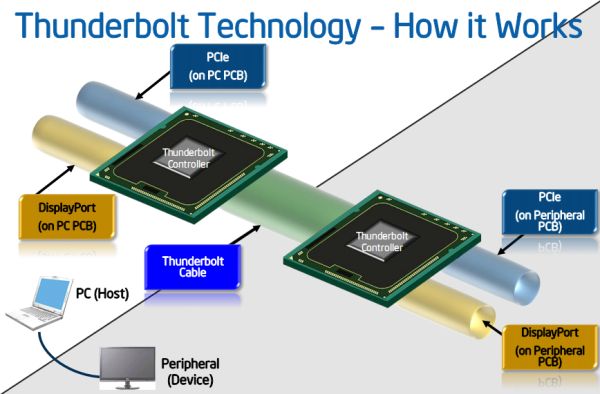
At a high level, Thunderbolt is pretty easy to explain. The current implementation of Thunderbolt pairs four PCIe 2.0 lanes with DisplayPort, offering a maximum bandwidth of 2GB/s in either direction in addition to DP bandwidth. The Thunderbolt interface itself can deliver 10Gbps of bandwidth in each direction, per channel. The physical Thunderbolt port is compatible with mini DisplayPort to allow for the use of mini-DP displays as well as Thunderbolt chains. Each Thunderbolt port can carry up to two Thunderbolt channels, although one channel is typically reserved for DisplayPort duties.
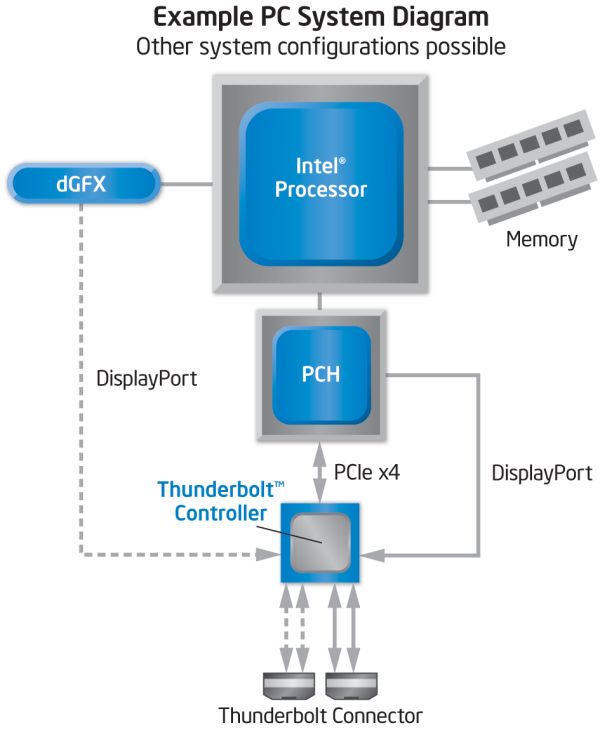
In the past we measured a maximum of 1GB/s of unidirectional bandwidth for a single Thunderbolt channel in addition to video bandwidth over DisplayPort. There’s no shipping device that will deliver this sort of performance, I needed to outfit a Promise Pegasus with a handful of SSDs to truly saturate the bus.
In the 2012 Macs Apple, like the rest of the PC industry, has switched to using Intel’s 2nd generation Thunderbolt controllers codenamed Cactus Ridge.
The Retina MacBook Pro uses a four-channel Cactus Ridge controller and drives two Thunderbolt ports with it. Each port can drive a mini-DP display or a Thunderbolt chain with a mini-DP/Thunderbolt Display at the end of or in it. The rMBP can actually drive a fourth panel (counting the integrated Retina Display) via the integrated HDMI port although that’s not an officially supported configuration.
Unlike most other implementations, Apple hangs the Cactus Ridge controller off of the Ivy Bridge CPU rather than the PCH. The GeForce GT 650M in the system only gets the use of 8 PCIe 3.0 lanes instead of the full 16, but with PCIe 3.0 this is not an issue (it wouldn’t be an issue with PCIe 2.0 either to be honest).
I performed the same test as before to test if maximum bandwidth has gone up since switching to Cactus Ridge. Initial results remained unchanged, I was able to get north of 900MB/s to an array of SSDs in the Pegasus connected to a single Thunderbolt port. Now with two Thunderbolt on the rMBP however I was able to create a second chain of devices. I only have a single Pegasus so I resorted to chaining a LaCie Little Big Disk (SSD) and Elgato Thunderbolt drive. The combination of the two isn’t anywhere near as fast as the SSD array in the Pegasus but it allowed me to push the limits of the controller even more:
1380MB/s, over copper, to the rMBP. I suspect if I had another Pegasus SSD array I’d be able to approach 1800MB/s, all while driving video over the ports. Apple may limit the internal storage expansion of the rMBP but you still have a path to expansion for storage of large media files and other archives. And it’s very fast.
Unfortunately Thunderbolt behavior is still not perfect, although it is improved compared to previous Macs. If you write to Promise’s Pegasus for long enough while playing audio through Apple’s Thunderbolt Display you will still drop audio frames. Subjectively it seems to take longer to trigger this phenomenon but it does still happen. On my early 2011 MacBook Pro the problem has gotten so bad that I’ll even drop other USB packets for devices connected to the Thunderbolt Display. If I’m writing to the Pegasus I’ll miss keystrokes and the mouse will jump around until the high-speed write is complete. So far I haven’t had anything this bad happen on the Retina MBP but it took a while for this behavior to manifest on my early 2011 model so we’ll see what happens. I’m not sure what the fix will be for these types of issues as it seems there’s no good quality of service assurance for PCIe devices residing on Thunderbolt. As Thunderbolt was supposed to be as transparent as possible, it’s not surprising that even QoS overhead is nonexistent but it’s something that is clearly necessary. I’m not sure this is Apple’s fault as I’ve seen similar behavior under Windows. I suspect it’s something that Intel is going to have to figure out a way to address.


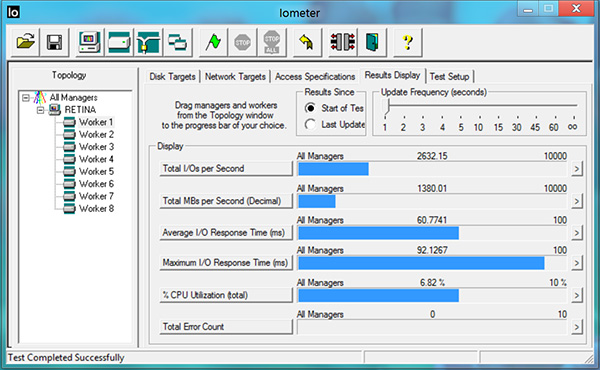








471 Comments
View All Comments
DJTryHard - Saturday, June 23, 2012 - link
No one said it was quad, this is in 2010. Arrandale had higher thermals, and today's version does have quad.OCedHrt - Sunday, June 24, 2012 - link
Not quad core. Quad raid. As in, 4 separate custom SSD boards connected to 4 separate SATA ports in raid 0. This was before there was 500mb/s raid from SF. Now it's kinda a marketing gimmick because they're not 4 500 mb/s raid that gives you nearly 2 gb/s in raid 0.Totally - Tuesday, June 26, 2012 - link
learn to readquoting op
"...fastest of the dual core i7's while..."
no one mentions anything about a quad core cpu
hkatz - Wednesday, July 11, 2012 - link
I looked up the current model. Vaio Z: 13 inch display 1920 by 1080, maximum 8 gigs ram, 512 ssd, quad core i7 2.1/3.1 , USB 3. However, no thunderbolt, only integrated graphics and the price for the 13 inch computer as above is $2999.Does not compare to the retina macbook pro which has a higher resolution 15 inch display, thunderbolt, significantly faster processor, and discrete graphics with a gig of vram. The price for the better retina macbook pro with the 512 gig flash drive is $2799.
There is no comparison.
wfolta - Saturday, June 23, 2012 - link
The Sony you linked to doesn't have discrete graphics. You have to buy (and use) the docking station to get that.If you load it up with 8 GB of RAM (which is the max, while the rMBP goes to 16 GB), a 256 GB SSD, a 10% slower CPU (2.1 versus 2.3 GHz), no discrete graphics, and a "HD" non-IPS display, it costs you $1,950 versus the rMPB's $2,200.
For the price Sony charges for the upgrade to 512 GB of SSD ($600), you can upgrade the rMBP, to a 512 GB SSD and get a 20% faster (2.6 GHz) CPU thrown in as well.
The non-IPS display means that even if the rMBP didn't have incredibly more pixels, it would still outclass the Sony display in terms of contrast, viewing angle, etc.
The Sony weights about half of what the rMBP does, but it also has less battery life and it's about the same size. I guess the VGA and ethernet ports are a big deal for you, though of course you don't get two Thunderbolt ports. Oh yeah, you also get a Sony MemoryStick slot, too!
OCedHrt - Sunday, June 24, 2012 - link
http://www.anandtech.com/show/5430/sony-vaio-z-wit...It is an IPS display, but non-glossy.
Don't bother comparing the 2 as apples to apples, because they're not comparable. The sony is 2.5 lbs versus 4.5 lbs for the macbook pro retina. You have a whole different power and heat envelope.
I don't disagree that Sony is overcharging for the high end Z, and now with the retina macbook pro maybe they will lower prices (this is really the first contender, but it is 15" so targets a different market segment).
However, you can get the last season's models on the Sony outlet store for 40% off - ie $1400 nets you 256 GB SSD, 8 GB of ram, the external dock with graphics and blu-ray, etc.
maratus - Sunday, June 24, 2012 - link
Z has never had IPS, it's SE series. Still nice laptop though.OCedHrt - Monday, June 25, 2012 - link
I stand corrected, but it is still way better than a TN and not much worse than an IPS (you lose out on viewing angles).Spunjji - Monday, June 25, 2012 - link
You're missing the point of why this product was brought up. But hey, good effort for not reading the preceding posts.cptcolo - Tuesday, October 23, 2012 - link
Wow that Sony VAIO Z Series is impressive!Personally the laptop I am holding out for is something along the lines of:
17" 2560 x 1440 (or 2560 x 1600) Matte IPS Screen
Broadwell Hex-Core, <25W TDP
Super Integrated Graphics (no graphics card or optical drive)
32GB RAM on 2 DIMMS
x2 512GB uSSDs in RAID0 over 16Gb/s interface
100+ WHr Battery
Overall size less than a typical 15" via a thin bezel.
Weight: <4.8lbs
Thickness: <0.8"
Excellent Keyboard/Trackpad and great build quality.
All for ~$2500