HTC One S Review - International and T-Mobile
by Brian Klug on July 17, 2012 9:30 AM ESTBoth the HTC One S and One X ship with the combination of both Android 4.0.3 and HTC’s Sense 4. I’ve talked in the HTC One X AT&T review about how I feel about Sense 4, and think it strikes a pretty good balance between feeling ICS-ey, and the customizations added by HTC which are HTC Sense. The issue with previous versions was always that there was just too much custom stuff everywhere - Sense 4 scales that back, but it’s still ultimately a skin.

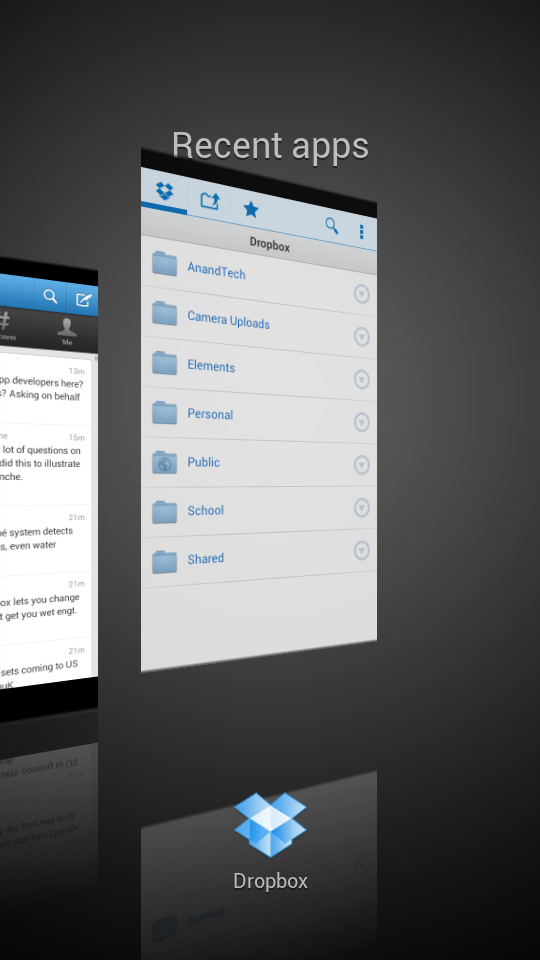
The places that see the most Sense 4 customization are the homescreens (obviously), lock screen, settings pages, launcher, browser, and task switcher. Adding quick shortcuts to the lock screen (in addition to a few other optional modes) is handy, and these shortcuts get inherited from the bottom row of application shortcuts on the home screen.

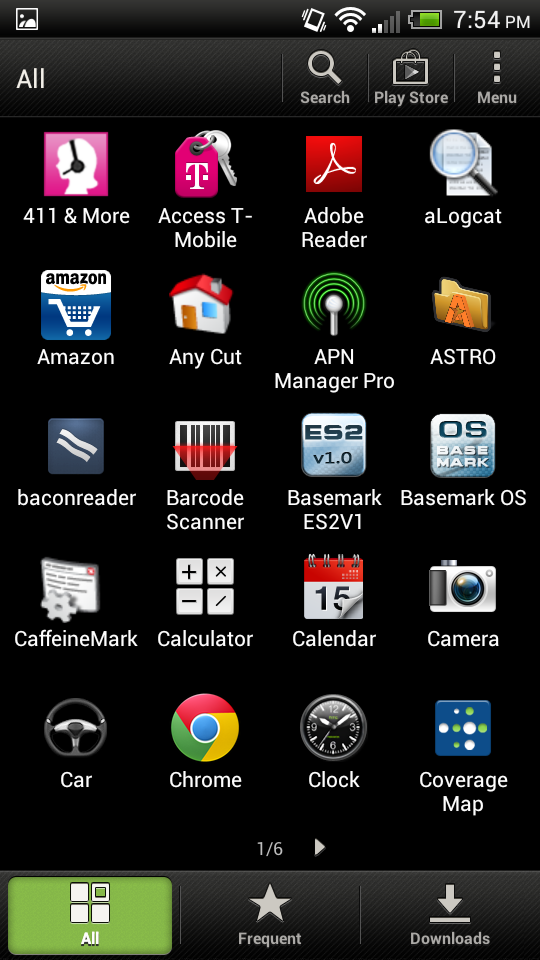
The home screen is an obvious evolution of previous Sense launchers, and includes a 3D cube effect upon rotation, a number of custom widgets in addition to the stock widgets, and the ability to rearrange pages. The launcher is paginated and scrolls left or right.
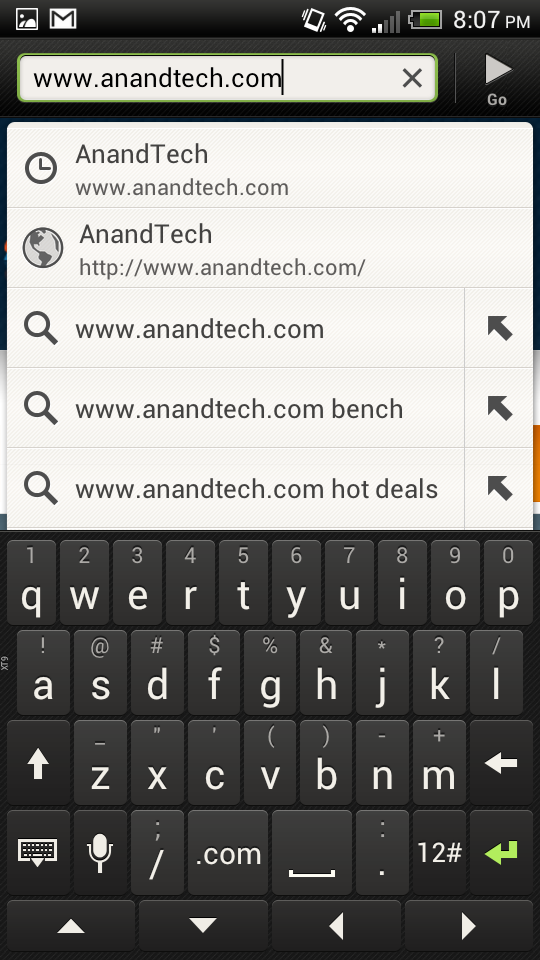
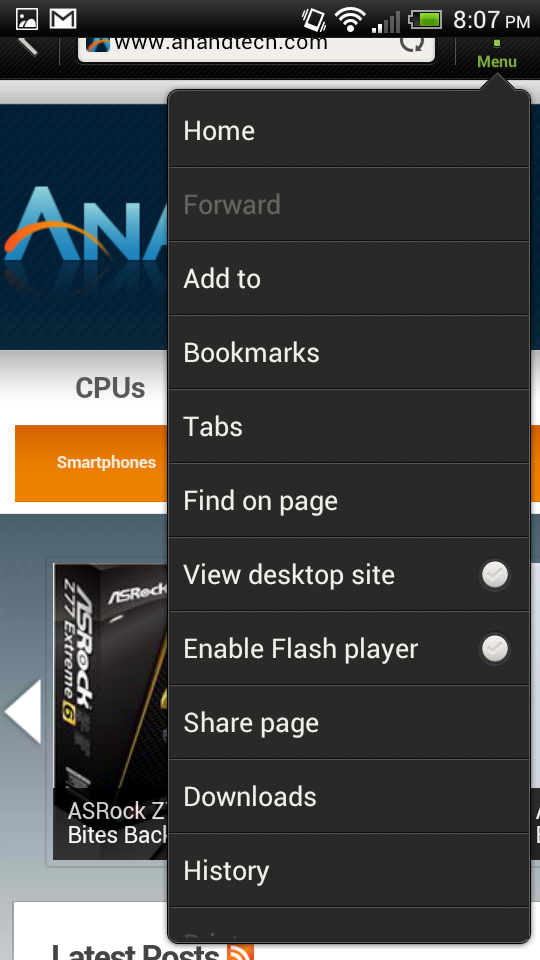
I also like HTC’s keyboard this time around. It strikes a nice balance between still feeling like the stock keyboard and adding a different look and feel which matches the rest of Sense 4.
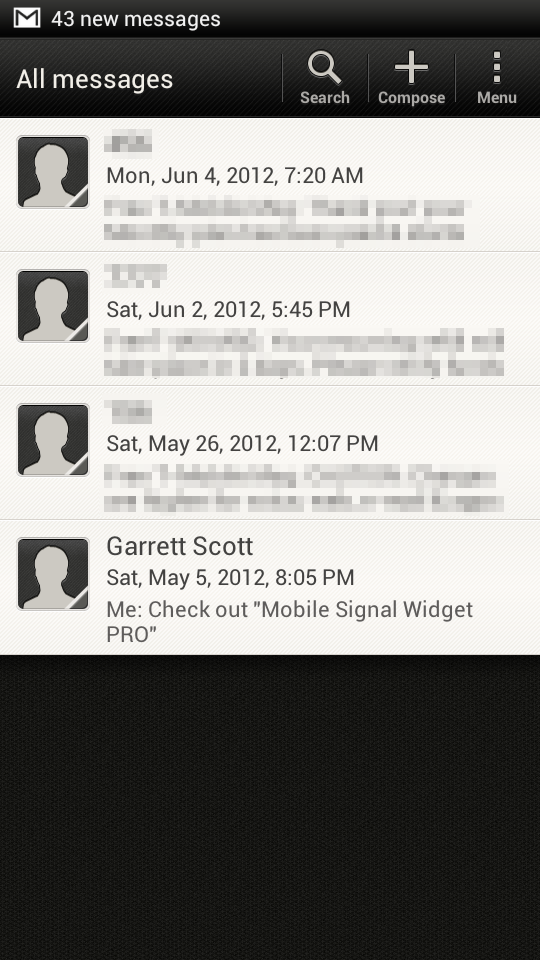
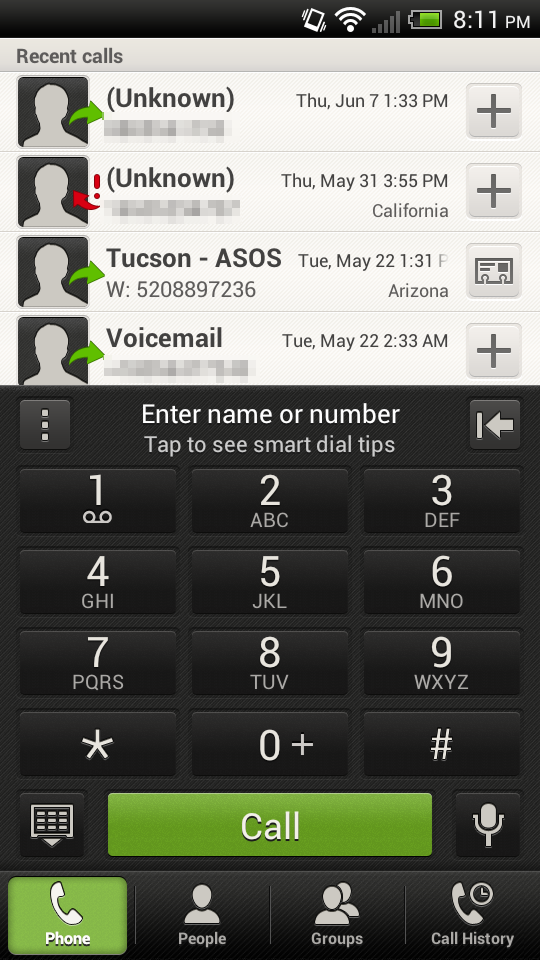
Probably the most controversial thing is the task switcher, which deviates a lot from the stock ICS switcher by including a 3D perspective preview. Apps can then be dismissed by swiping them up, just like WebOS cards. The current controversy is that HTC’s task scheduler seems a bit aggressive about closing background tasks that aren’t present in the notifications shade. I have seen it kill some things a bit quickly (I had speedtest running in the background get killed a few times, but not Google Music, which would be infuriating) but nothing that’s been experience-killing.

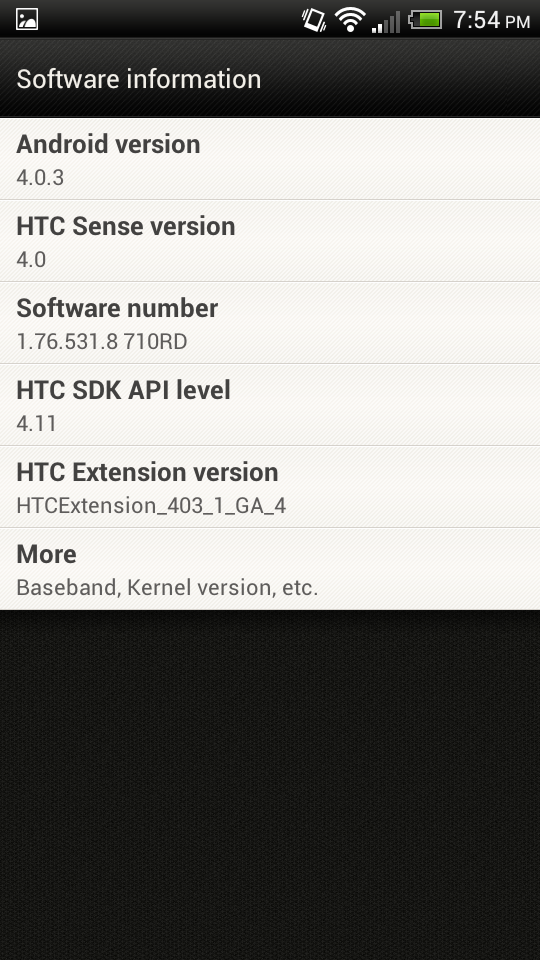
Lastly I think it’s worth noting that HTC has gone with the traditional mass USB storage (disk drive) behavior instead of MTP. This is the same across the HTC Ones, with the exception of the EVO 4G LTE (which I’ll talk about in that review). I find it interesting that everyone seems to have gone this way instead of using MTP which Google clearly is pushing.
Filesystem Size Used Free Blksize/dev 342M 136K 342M 4096/system 1007M 875M 132M 4096/data 2G 170M 2G 4096/cache 251M 4M 247M 4096/devlog 19M 14M 5M 4096/mnt/asec 342M 0K 342M 4096/mnt/obb 342M 0K 342M 4096/firmware_radio 199M 33M 166M 4096/firmware_q6 199M 5M 193M 4096/firmware_wcnss 4M 1M 3M 2048/data/secure/data 342M 0K 342M 4096/mnt/sdcard 9G 194M 9G 32768
If you look at df you’ll see that the 16 GB of NAND ends up being exposed as a 9GB / 2GB split for the internal sdcard partition and data (apps) respectively. The rest of that 5GB is absorbed into other housekeeping. Again, the HTC One S has no expandable microSD storage.










97 Comments
View All Comments
Brian Klug - Tuesday, July 17, 2012 - link
I have to admit I didn't try WiFI Calling, partly because on my prepaid plan WiFi calling is unsupported. I haven't had issues with WiFi in general, but then again WiFi calling does require a different QoS to be pleasant than the typical web browsing use case I stress on WiFi.-Brian
millerduck - Wednesday, July 18, 2012 - link
Thanks for the reply Brian.I have exchanged this phone once and have also been pushed the OTA update without any change in performance. I am hoping another update may be in the works to resolve the issues.
WiFi itself does seem to work fine. If there is a way to add WiFi calling tests to these reviews that would be very helpful as it is a huge selling point on the T-Mobile network.
MD
Zoomer - Thursday, July 19, 2012 - link
What does WiFi calling have to do with the carrier?It's just data to your favorite sip provider, no?
BoloMKXXVIII - Tuesday, July 17, 2012 - link
I find the trend of omiting a microSD card slot disturbing. I have about 8 months left on my current contract and I am hoping there are some quality phones left that still have a microSD card slot by the time I am ready to replace my current phone (HTC Inspire 4G).Johnmcl7 - Wednesday, July 18, 2012 - link
I very much agree and I'm baffled as to why reviewers seem ok with it, I think it's a bit of a joke to have a very powerful phone capable of HD video recording, HD screen and capable of increasingly fancy games with a measly 16GB of a memory and no expansion. I thought it was poor that the slot was removed on the Galaxy Nexus but assumed it would get hammered for it in reviews so no-one else would follow suit but that slipped past and now HTC are at it which again seems fine in this review - I view it as a big plus that the S3 still has micro SD yet that doesn't even get a mention in the verdict. What is the point of having all this fancy hardware if it's crippled by a lack of memory? 16GB is really nothing by the time you've loaded a few games, HD films, music and started taking advantage of the HD recording. Yes you can stream data but data caps seem to be getting increasingly tight at the moment, you need decent reception and it uses considerably more batterypower plus a device with a micro SD card slot can do all that as well if needed.The S3 keeping its micro SD slot is a good sign and I hope that's the way Samsung stay despite others removing the micro SD slot. I also hope they keep the removable battery as that's also something I find increasingly handy, my phone's battery life is pretty good on idle but games and web browsing quickly hammer it but I don't need to worry about that because if I kill the battery I can swap it straight over to a fully charged one without issue rather than the fiddle of trying to charge it on the move with a portable battery charger.
John
OCedHrt - Tuesday, July 17, 2012 - link
The One S's stock browser has an inverted browsing mode - however things I've read on forums (XDA etc) seem to indicate this doesn't really improve battery life.JFish222 - Tuesday, July 17, 2012 - link
I, like so many, am trying to decide between the S3 vs One/Evo/etc (I'm on Sprint.)I prefer the HTC's in hand feel but am looking for other ways to differentiate (that damn 2GB of RAM on the S3 makes it so much hard to go w/ the HTC!)
Can you please include the S3's in the speaker volume tests?
Great Article!
Impulses - Wednesday, July 18, 2012 - link
2GB RAM on the SGS3 and a removable batteryVs
Physical camera button, kickstand, and a slightly better display on the EVO LTE
I opted for the latter because I prefer Sense over Touchwiz and I rarely used the extra batteries I had in the past (with both previous flagship EVOs), they were nice to have when traveling but an external USB battery pack has it's own advantages (no rebooting to slap the battery in) and works well for traveling purposes (throw phone in bag and let it charge while I sleep/move between gates).
The kickstand and camera button are just things I'll get much more use out of. Had the Sprint SGS3 bring able to roam globally like Verizon's version I might've gone the other way tho.
This might be my first two year phone in a while I think, barring any uptick in my travel plans. :p (or a massive failure on Sprint's part to stick to their Network Vision & LTE deployment schedule in Puerto Rico)
TareX - Tuesday, July 17, 2012 - link
Also, AMOLED consumes close to twice more power when displaying the predominantly white screen of web browsers compared to LCDs.Mumrik - Tuesday, July 17, 2012 - link
We're calling 4.3" device diminutive now?What the hell? Let's get real - that's a pretty massive phone. 4" is already biggish.