HTC One S Review - International and T-Mobile
by Brian Klug on July 17, 2012 9:30 AM ESTThe One S display is a 4.3" SAMOLED panel with qHD (960 x 540) resolution. If that sounds really familiar, it’s because it’s the same as what was in the Motorola Droid RAZR series, including PenTile RGBG.
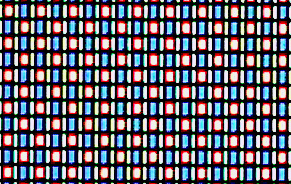
What’s different, however, is how well HTC has controlled the color temperature and gamma compared to Motorola in the RAZR. As shown in the HCFR galleries below, gamma is pretty close to 2.2 until you get to the high end, and color temperature is pretty close to 6500K, except at the two darkest grey points. This is so much better than any other OEM calibration of an AMOLED panel I’ve taken a look at, which is rather humorous because the panel is undoubtably Samsung’s. HTC is also letting the panel go pretty bright, up past 350 nits, instead of clamping it way down around 200 (I’m looking at you, Galaxy Nexus) to save power. I also haven’t noticed blacks not being totally off on the One S like I have with some others. Of course, colors are still massively oversaturated if your source color space is sRGB.
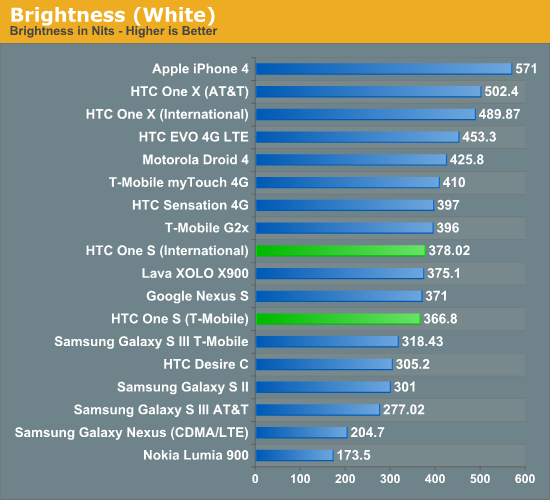
I’ve griped about PenTile RGBG before on this panel and other SAMOLED displays, but I find the One S to be completely enjoyable in spite of having it thanks to two things. First, how well HTC has controlled the panel (no awful hues, weird white points, or dramatic shifts as you change brightness) - this is basically the best I’ve seen this particular panel, and until SGS3, the best I’ve seen AMOLED in general. Second, because HTC doesn’t appear to be applying any processing that applies sharpening (like Samsung’s mDNIe) to text.
How you feel about PenTile really is the final factor: it’s there, but I’ve slowly become accustomed to it after staring at it for so long. If you go back to the Nexus S days, I was one of the most outspoken critics because of how large those subpixels were. With small enough subpixels (below visual acuity), PenTile starts to make sense. In other news, HTC moving back to Samsung AMOLED for phones is an interesting move after supply issues forced HTC to SLCD with some earlier phones, here on the HTC One S however, it looks great.






















97 Comments
View All Comments
dgingeri - Tuesday, July 17, 2012 - link
as a One S owner for the last few months, I'm happy to say it's the best phone I've ever had. I'm thoroughly impressed with it. The only issues I have with it is that it's kind of hard to hold on to at times. I have dropped mine twice because the back surface is a bit slippery.I hadn't seen the cases, though. those look nice. I think I'll get one to offset that slippery back problem.
mgl888 - Tuesday, July 17, 2012 - link
Is there manual aperture control available for the camera? I don't see it in the GUI screen shots.Brian Klug - Tuesday, July 17, 2012 - link
No sadly, although no smartphones I'm aware of have variable apertures. Nokia gets closest by implementing an ND (neutral density) filter that attenuates light, but the aperture is fixed.-Brian
Zoomer - Thursday, July 19, 2012 - link
To be honest, the FOV difference is so small on the tiny lens.OCedHrt - Tuesday, July 17, 2012 - link
I've had a T-Mobile One S for about a month now and...1. I hate the USB port on the left - this makes the phone unusable as an incar GPS device because the USB cable is on the driver side.
2. Having just enough USB length for my previous phone with a USB port on the bottom, there just isn't enough left over reach with the USB port on the left.
3. Having the USB port just opposite of the volume buttons mean it's unavoidable you mess with the volume when plugging in the USB port with the screen on - such as when you're on the phone and try to plug it in only to find you've muted yourself.
4. HTC's marketing on this phone is very misleading - up until this article I did not know that T-Mobile's version did not have micro-arcing and I already have scuffs on metal back of the device.
5. The USB port also chips when trying to plug in the USB cable, as reported by many other owners. There is supposedly a revised version with a tapered USB port to fix this, but it seems not all carriers get it.
6. The power button on top is also not very accessible. As much as I prefer a HTC device over Samsung's, I still prefer power on one side with volume on the opposite. The usb power port on the bottom has not gotten in the way of me using the phone.
7. Finally, HTC seems to have silently swapped many One S's with higher clocked S3 instead of S4 due to shortages - this has created a bit of PR backlash in the affected markets.
Belard - Tuesday, July 17, 2012 - link
USB placement is never a perfect science... you are not holding it right :)Hence the only thing throwing me off of HTC phones is the power button on TOP and the vol rockers on the right side. Makes for 1 finger control I think. But for me and these HUGE phones, I didn't like. Samsung sticks its vol buttons on the left side, so they put their USB ports on the bottom, but they DID put them on the TOP for a while.
With this arrangement, thumb controls vol and index is more comfortable for the power.
For me, I think the top mounted USB makes a bit most sense, but doesn't look as good and in more danger of rain damage. With it on top, the phone can be oriented right when charging or is plugged into USB speakers. Mostly takes care of the GPS issue in the car... so top or bottom makes the most sense for a phone.
Again... thou, it still depends on the person.
PS: Hate rubber covers over the ports on phones, so its a fight to unplug those 1-3 times a day. Samsung used to use a plastic sliding door on the Galaxy S1.
OCedHrt - Wednesday, July 18, 2012 - link
It depends on how you use your phone. If you use your phone while it is plugged in, USB on top is also a bad idea. The only place where USB get's less in the way is on the side, or on the bottom. The problem with the left side is that is the driver side for most of us. This can be remedied by getting a car dock for the phone.Having buttons on the opposite side of the USB connector is also a bad idea, because you will push them while plugging in the cable.
The power button on top is okay, but it is hard to reach with one hand. For the Nexus S with the power on the right, and volume on the left, I never had any issues using the phone with one hand.
Reikon - Wednesday, July 18, 2012 - link
If your USB cable isn't long enough, just get a new one? They're like $3.And I've never had an issue pressing the volume buttons while plugging in USB. I've always held the phone on its bottom right (like how I normally hold the phone) while plugging in USB.
I do agree with the power button on the top being undesirable, though because being on top means it sometimes accidentally gets pressed while in my pocket, which brings me to another problem I have: the audio jack being on top.
I see no advantage to basically all phones having it on top. Having it on the bottom makes it so the cable doesn't potentially cover the screen and makes phones easier to pocket. When pocketing a phone directly from using it, you're naturally going to put it upside down, and headphones would get in the way for phones with the audio jack on top.
millerduck - Tuesday, July 17, 2012 - link
Massive problems with WiFi calling dropouts as well as poor performance in 1-2 bar cell areas. The HTC One S seems great in well-covered areas but on the edges it fails miserably. Other Android (MyTouch series) phones cope and can handle WiFi calling to supplement.On a network not known for consistent blanket coverage, this was the wrong handset!
MD
OCedHrt - Tuesday, July 17, 2012 - link
I have the same wifi problems - I've been trying to get it exchanged.And call static at times - not sure if correlated with signal yet.