ASUS Zenbook Prime (UX21A) Review: The First of the 2nd Gen Ultrabooks
by Anand Lal Shimpi on May 22, 2012 2:46 PM EST- Posted in
- Laptops
- CPUs
- Asus
- Ivy Bridge
- Zenbook
- Zenbook Prime
- Ultrabook
- Notebooks
Final Words
With the exception of the SSD and Windows 7's unfortunate lack of elegant DPI scaling, the Zenbook Prime is the epitome of Ultrabook perfection. It has all of the build quality that we loved about the original Zenbook, with almost none of the quirks.
The display is truly in a league of its own. Color reproduction, brightness and contrast are all exactly where they need to be. Viewing angles are similarly perfect. While the original Zenbook's panel was frustrating, the Prime's display is wonderful to look at. Whether browsing the web or watching movies, it's just awesome. The biggest question is whether or not 189 PPI is too much for you. On an 11.6-inch screen I expect that not everyone will be fond of the resolution, but if you've wanted a ton of desktop space on a small display then the new UX21 will be everything you've been hoping for. I suspect more users will be happy with the 1080p IPS panel on the 13.3-inch UX31 however. I'll try to post an update in the coming days with some Windows 8 experience to see if that makes for a better fit. Kudos again to ASUS for working very hard to be competitive in this space, despite not having the purchasing power or control over the supply chain that Apple does.
The improved keyboard, is like night and day compared to the previous version - with a backlight to boot. The trackpad is also improved, although at the risk of overusing the Apple comparison I will say that it continues to be a hair behind what Cupertino has been able to deliver. The problem there is likely a lack of control over the software stack, a benefit reserved for vertically integrated companies.
Wireless performance and functionality are both improved over the original Zenbook and are, at least on paper, equal to Apple's MacBook Air. The move to a 2x2:2 802.11n setup with 5GHz support easily doubles WiFi performance compared to the original UX21. The use of Intel's Centrino Advanced-N WiFi stack enables WiDi support, which can be very useful on a notebook.
The convenience of two USB 3.0 ports, courtesy of Intel's HM76 chipset, is a welcome improvement as well.
Overall, I'm glad to see that ASUS is focusing more on the tangibles and user experience than just on shipping well engineered products. It's hilarious that out of all of the players in the notebook and tablet spaces combined, that ASUS seems to be one of the only ones (if not the only one) actually trying to go after Apple.
While I'll save the truly final verdict for when ASUS gets me shipping hardware, chances are if you've been waiting for the perfect 11-inch Ultrabook - the Zenbook Prime UX21A is it.



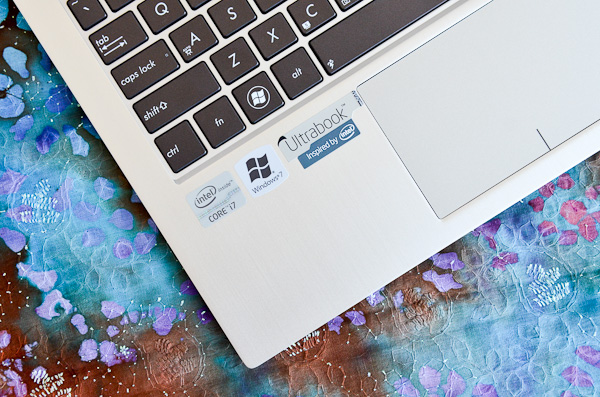








192 Comments
View All Comments
Jaybus - Wednesday, May 23, 2012 - link
Well, there is one excuse (argument). Considering that HDMI 1.4a is implemented in the IVB's HD4000 controller, TB is considerably more expensive to implement, not to mention it would amount to about a half a Watt additional drain on the battery.Penti - Thursday, May 24, 2012 - link
No displays support 3GHz HDMI 1.4a the 3GHz part is needed for the bandwidth used by a above 1920x1200 TMDS video signal. DisplayPort (and VGA through active 25 dollar certified adaptor) is already implemented in the IVB and Platform Controller Hub. As well as DVI/HDMI. It should actually be cheaper not needing to license HDMI directly, or require less testing. No additional hardware is needed accept one connector instead of two. Don't see how a DP driving a HDMI/DVI-display would draw more power. There is no conversion or ramdac needed there. Single link DVI and HDMI-adaptors can be passive so no concern for power. There is no adaptor to turn this 3GHz HDMI 1.4a port to run say a 27" Dell monitor at all. Opting out of a DP port (Dell XPS13 Ultrabook has one for example) means opting out the ability to drive those 27" and 30" screens at native res out there. Making these a no choice for the prosumers and professionals using large monitors. All others too using 27+ inch monitors and who wants light computing next to their gaming box or console.ka_ - Tuesday, May 22, 2012 - link
I am rather not wanting any TB at this time due to the security risk of such a connector: "Since Thunderbolt extends the PCI Express bus, which is the main expansion bus in current systems, it allows very low-level access to the system. PCI devices need to have unlimited access to memory, and may thus compromise security." http://en.wikipedia.org/wiki/Thunderbolt_%28interf...TB will get interesting once this problem goes away though, but for now, I avoid it as I am looking for a system for business, not for play.
The one thing I however would like to know is - does these zenbook's with Ivy chips support 2 external displays giving 1920x1080 x 3?
joelypolly - Tuesday, May 22, 2012 - link
Once someone has physical access to your machine all bets are off anyways.Penti - Wednesday, May 23, 2012 - link
Same is true for Firewire (to a large extent) and Expresscard, and docking ports on business laptops. But who cares that much? It goes for any internal mini-pcie slots too. Any security feature is null and void and circumventable with physical access. Filevault, Bitlocker, truecrypt nothing is safe if you have physical access to a booted computer or one that is in sleep mode and thus access to memory where the keys are stored. There are always exploits and you can always force access when you have physical access. You can remove the sticks and read them in a separate computer (cold boot attack) if you can't run memory reconstruction software on the local computer or make the memory dump directly on the computer due to CMOS/NVRAM settings. People with access to forensics software can read your encrypted iPhone too. Your data is only safe from real idiots. The hardware is not secure. The software is vulnerable and flawed with holes in it that will be discovered at some point. Some will get fixed outer aspects won't. DMA exploits might be possible via eSATA-ports too. DMA-attacks or exploits is possible against USB-drivers/devices (by like a OTG device) as well as launching local rootkits and exploits. Don't plug in untrusted stuff. TB-stuff can only connect by a TB-cable.ka_ - Wednesday, May 23, 2012 - link
So these Asus machines looks like good choices as they have none of the connectors that can be easily exploited:- no Firewire
- no TB
- no Expresscard
- no docking ports
An attacker would need to use extreme methods; likely requiring to take the machine out of the room to gain access, unlike machines that got one of the connectors mentioned above.
Penti - Thursday, May 24, 2012 - link
They got Mini PCI Express. Say I steal your computer without you knowing it, returns it after but first replaces the Wifi-card with a modified version and attacks your computer via DMA hacks after you have logged in into all your important stuff when you have done that I can steal all your important files and stuff, as well as sniff any password. Physical access is physical access, leaving your machine unintended for 15 minutes is all I need if I actually have stuff that exploits the PCIe bus. Or for that matter firewire, as I could easily build a Mini PCI Express to Firewire adaptor if that is the attack path. Have you left your computer on or in sleep I never have to do all that stuff though. I will be able to crack your bitlocker or filevault or truecrypt.They still have none of those connectors by adding DisplayPort! They still have PCIe buses to exploit it that is vulnerable for potential attacks there is a much higher chance of attack and a real treat through USB-sticks/drives/phones and infected software though. Those don't need physical access by the attacker either. But something that isn't physical safe isn't safe that is just how it is.
vegemeister - Friday, June 8, 2012 - link
>Say I steal your computer without you knowing itThis is the advantage of a sub-12" computer: you can keep it on your person or otherwise physically secured nearly all the time. 15 minutes is unlikely, and if you have time to do something inside the case you could have installed a keylogger; DMA becomes irrelevant.
DMA-capable ports on the outside of the case are a serious weakness for any comprehensive security scheme. Protecting against a knowledgeable adversary with physical access is very difficult, but the purpose of security is to make attacks expensive and evident, not impossible. Also, not every attacker is the NSA; you still lock your screen when you go to the bathroom, even though a sophisticated adversary could do all manner of unseemly things to your machine in that time.
JarredWalton - Wednesday, May 23, 2012 - link
As far as your question about running two external displays, the simple answer is: No, none of the IVB laptops I've currently seen support three simultaneous displays. In order to run three displays on IVB, two of them need to come via DisplayPort, and the third can be LVDS/VGA/HDMI. Since no one I know of has yet announced a laptop with two DP connections, there are no triple-head capable IVB laptops yet (unless they use a discrete GPU).ka_ - Wednesday, May 23, 2012 - link
Too bad; I hoped it would run one screen on the mini-VGA and another on the micro-HDMI. The UX32VD-DB71 do have a discrete GPU, so maybe it should work on that one?