ASRock's High-End Vision 3D 252B HTPC Review
by Ganesh T S on May 7, 2012 6:15 AM EST- Posted in
- Home Theater
- Sandy Bridge
- HTPC
- GT 540M
- NVIDIA
One of the issues with the ASRock CoreHT 252B was the fact that the integrated Intel HD Graphics 3000 was unable to refresh the display at 23.976 Hz even when configured manually. AMD GPUs have had a history of being close to the desired refresh rates out of the box, while NVIDIA GPUs end up needing some tweaking. This is further compounded by the fact that different setups behave differently even with the same card. How does the GT 540M in the Vision 3D 252B fare?
As we have recounted in earlier HTPC reviews, a GPU should ideally be capable of the following refresh rates at the minimum:
- 23.976 Hz
- 24 Hz
- 25 Hz
- 29.97 Hz
- 30 Hz
- 50 Hz
- 59.94 Hz
- 60 Hz
Some users demand integral multiples of 23.976 / 24 Hz because they result in a smoother desktop experience, while also making sure that the source and display refresh rates are still matched without repeated or dropped frames. The gallery below shows the refresh rate handling for 24, 25 (x2 = 50 Hz), 29.97 (x2 = 59.94 Hz), 30 (x2 = 60 Hz), 50, 59.94 and 60 Hz settings.
The native 23 Hz setting, unfortunately, resulted in a 23.971 Hz refresh rate.
However, with some custom timing setup, we were able to achieve 23.97634 Hz.
The custom timing feature is usable, but not without its quirks. Adding a custom resolution is straightforward. Setting the vertical parameters to values similar to the ones in the screenshot above achieves desired results, but the 23 Hz resolution gets saved as 24 Hz. The pictures in the gallery below bring out the issue. The first picture shows that the 23 Hz setting gets saved as 24 Hz in the NVIDIA control panel. The second picture shows that the 24 Hz setting is no longer available in the set of native refresh rates. The third picture shows that all the available EDID resolutions are displayed in the monitor properties. The fourth screenshot shows that setting the 23 Hz option in the monitor properties puts the control panel in 24 Hz custom mode (with the screen refreshing at 23.97637 Hz). The fifth screenshot shows the effect of setting the 24 Hz option in the monitor properties. Note that the control panel still shows the custom 24 Hz setting. In the sixth screenshot, we selected the 23 Hz setting of the NVIDIA control panel (under native resolution - the one that we actually intended to replace in the first place) only to get the display refreshing at 23.971 Hz. The final picture shows the NVIDIA control panel set to custom 24 Hz resulting in a display refresh rate closer to the intended 23.976 Hz.
We hope NVIDIA fixes this annoying issue in one of the upcoming driver releases.








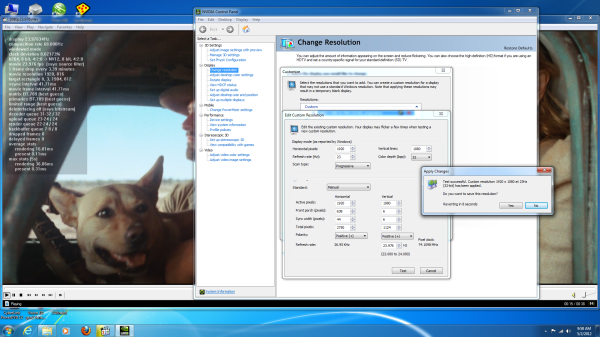














60 Comments
View All Comments
Southernsharky - Monday, May 7, 2012 - link
As other people have noted, you could just buy a laptop with almost all of these specs, except for the 750 gb HD for 1/2 this price. You could buy a quad core laptop and an external hard drive for less than $800. This product screams rip off.blackbrrd - Monday, May 7, 2012 - link
You can get 1tb laptop hdds for around 100$, so that's not really a problemBPB - Monday, May 7, 2012 - link
My issue would then be speed. You can get 1TB notebook drives cheaper these days, but the speed is 5200rpm and 5400rpm. I wonder how they would handle recording 3 HD shows?blackbrrd - Monday, May 7, 2012 - link
A typical HD movie of 2 hours takes maybe 4gb which comes down to about 0.5mbyte/s. Writing three hd streams at a time (1.5mbyte/s) shouldn't be a problem. I haven't tried it though.seanleeforever - Wednesday, May 9, 2012 - link
A typical HD movie of 2 hours takes maybe 4gb which comes down to about 0.5mbyte/s.how about 3 times as much? at 4GB you are talking about DVD quality, which is no where near HD level.
lenkiatleong - Monday, May 7, 2012 - link
I am puzzle how you can bitstream HD audio via optical as quoted "..when playing back a 1080p24 Blu-ray movie from the optical drive with HD audio bistreaming.". Do you mean Dolby TrueHD and DTS HD Master?Another question is, can the HDMI bitsream Dolby TrueHD and DTS HD master using PowerDVD 12 to your AV?
ganeshts - Monday, May 7, 2012 - link
Yes, the HDMI can bitstream HD audio using PDVD 12. Of course, through optical SPDIF, only Dolby DIgital and DTS can be bistreamed. Note that when I mentioned optical drive, I meant the Blu-ray drive as opposed to something from the hard disk or an externally attached hard drive / over the network.lenkiatleong - Tuesday, May 8, 2012 - link
Thank you for the clarification. There is another thing which i have in doubt from day one. It would be good if you could enlighten us.The question: Is there any difference if one uses HTPC like this AsRock (bluray ISO source or optical drive, PDVD12 and HDMI) to feed HD audio (Dolby TrueHD or DTS HD Master) and HD video to mid/high end AV as compare to using average bluray player in the market?
ganeshts - Wednesday, May 9, 2012 - link
In most cases, no. The reason is that you are at the mercy of NVIDIA drivers for certain functionality, and if they get broken in a certain driver release, you might not get perfect output (scaling from 4:2:0 Blu-ray video to 4:2:2 / 4:4:4 needed by HDMI for transportation may be achieved by different algorithms in the case of hardware Blu-ray players / even the NVIDIA driver algorithm might not be perfect). Note that a hardware player itself is not guaranteed to do this properly either.DerPuppy - Monday, May 7, 2012 - link
Not sure if I'm a little behind somewhere, but is there a simple/straightforward guide to configuring a media player like MPC-HC somewhere for one to peruse in the interest of properly configuring a media center? or would anandtech be interested in creating or maintaining one?