ASRock's High-End Vision 3D 252B HTPC Review
by Ganesh T S on May 7, 2012 6:15 AM EST- Posted in
- Home Theater
- Sandy Bridge
- HTPC
- GT 540M
- NVIDIA
One of the issues with the ASRock CoreHT 252B was the fact that the integrated Intel HD Graphics 3000 was unable to refresh the display at 23.976 Hz even when configured manually. AMD GPUs have had a history of being close to the desired refresh rates out of the box, while NVIDIA GPUs end up needing some tweaking. This is further compounded by the fact that different setups behave differently even with the same card. How does the GT 540M in the Vision 3D 252B fare?
As we have recounted in earlier HTPC reviews, a GPU should ideally be capable of the following refresh rates at the minimum:
- 23.976 Hz
- 24 Hz
- 25 Hz
- 29.97 Hz
- 30 Hz
- 50 Hz
- 59.94 Hz
- 60 Hz
Some users demand integral multiples of 23.976 / 24 Hz because they result in a smoother desktop experience, while also making sure that the source and display refresh rates are still matched without repeated or dropped frames. The gallery below shows the refresh rate handling for 24, 25 (x2 = 50 Hz), 29.97 (x2 = 59.94 Hz), 30 (x2 = 60 Hz), 50, 59.94 and 60 Hz settings.
The native 23 Hz setting, unfortunately, resulted in a 23.971 Hz refresh rate.
However, with some custom timing setup, we were able to achieve 23.97634 Hz.
The custom timing feature is usable, but not without its quirks. Adding a custom resolution is straightforward. Setting the vertical parameters to values similar to the ones in the screenshot above achieves desired results, but the 23 Hz resolution gets saved as 24 Hz. The pictures in the gallery below bring out the issue. The first picture shows that the 23 Hz setting gets saved as 24 Hz in the NVIDIA control panel. The second picture shows that the 24 Hz setting is no longer available in the set of native refresh rates. The third picture shows that all the available EDID resolutions are displayed in the monitor properties. The fourth screenshot shows that setting the 23 Hz option in the monitor properties puts the control panel in 24 Hz custom mode (with the screen refreshing at 23.97637 Hz). The fifth screenshot shows the effect of setting the 24 Hz option in the monitor properties. Note that the control panel still shows the custom 24 Hz setting. In the sixth screenshot, we selected the 23 Hz setting of the NVIDIA control panel (under native resolution - the one that we actually intended to replace in the first place) only to get the display refreshing at 23.971 Hz. The final picture shows the NVIDIA control panel set to custom 24 Hz resulting in a display refresh rate closer to the intended 23.976 Hz.
We hope NVIDIA fixes this annoying issue in one of the upcoming driver releases.








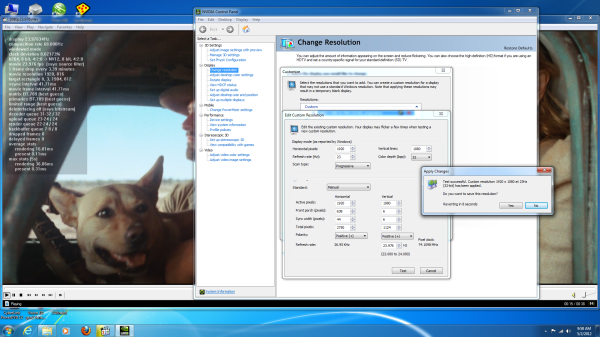














60 Comments
View All Comments
BPB - Monday, May 7, 2012 - link
I am planing on doing the same thing. Been trying it out with my notebook and like the way it's working with my HDHomerun Prime, so it looks like I'm losing a notebook but gaining an HTPC that's going to use little power and can be unplugged and still used as a laptop when needed. Now I have to get an good size external HDD and I am set. The nice thing is when the notebook is in use as a notebook I can use my desktop PC and Xbox combination to record/watch TV.IntoxicatedPuma - Tuesday, May 8, 2012 - link
Yeah you could easily by an Asus U36 series for around $600-$650 with similar performance. I don't know that I agree with the article about desktop CPU's being noisy and hot. For half the price of that machine, you could build an H61 machine with a 2100T, same hard drive, and equivalent video card that was about the same size and used about the same amount of power, and wouldn't run any hotter or be any noticeably louder.yottabit - Monday, May 7, 2012 - link
Regarding the line:"We are a little worried about the full loading power consumption being more than what the power supply is rated for"
I'm not sure this is true since you are comparing apples to oranges. Power supplies are typically rated for DC OUTPUT but you are comparing the rated DC output to the draw at the wall. Assuming the PSU is 80% efficient, then a 90W rating should equal approximately 90W/0.8= 112.5 W at the wall. Just a food for thought, I see this error commonly.
ganeshts - Monday, May 7, 2012 - link
Thanks for the pointer. The power consumption of > 109 W is still more than that of the first generation Vision 3D which was 82 W. This still makes us worried. I am trying to determine the power efficiency of the PSU (Delta Electronics ADP-90CD DB).Angengkiat - Monday, May 7, 2012 - link
Hi Ganesh,Any idea what software to use if we want to play 3D nicely on the machine, cos I am using TMT5 but it does not seem to be able to display the same 3D effects compared to a dedicated bluray player?
Thanks!
EK
ganeshts - Monday, May 7, 2012 - link
That is a bit surprising. TMT 5 has full 3D Blu-ray support. Maybe the 3D Blu-ray player is assuming some settings which have to be configured in TMT 5 (like the depth of view). Also, did you run the NVIDIA 3D display setup?MichaelD - Monday, May 7, 2012 - link
$1.2K. REALLY? That's just nuts. Nice piece of hardware, but not worth what they're asking for it. Plus at this pricepoint there had better be an SSD in there. At least a 64GB for the OS and programs. There's enough room in the chassis for a second 2.5" drive. They should've done a 2-drive, SSD/HD combo at this price.ganeshts - Monday, May 7, 2012 - link
Agreed :) I have recommended the same to ASRock.tctc - Monday, May 7, 2012 - link
Hi - couple of questions about the twin GPU configuration1. What determines which GPU is used by a particular application?
2. Can the iGPU be disabled so that only the NVIDIA 540 is used?
Regards,
tctc
ganeshts - Monday, May 7, 2012 - link
Yes, this is handled by Virtu. If you don't install Virtu, the 540M is the only one that is used. You need Virtu to choose applications for which the iGPU gets used (commonly MediaConverter / any app for which you want to use QuickSync)