Intel Z77 Motherboard Review with Ivy Bridge - ASRock, ASUS, Gigabyte, and MSI
by Ian Cutress on May 7, 2012 7:40 PM EST- Posted in
- Motherboards
- MSI
- Gigabyte
- ASRock
- Asus
- Ivy Bridge
- Z77
MSI Z77A-GD65 - In The Box
The MSI Z77A-GD65 is currently available for $190, just north of the Gigabyte board. With this in mind, we also get a few more extras in the box than the Gigabyte:
IO Shield
Driver CD
User Manual
Certification of Military Class testing (FWIW)
Four SATA cables
Flexi-SLI bridge
M-Connectors (to help front panel connections)
V-Check cables (to help with voltage read points)

Voltage Readings
Using OCCT we monitor the voltage change of the motherboard under load. This represents the direct correlation between the Load Line Calibration and how the processor/motherboard deals with voltage requests while under load. This is not to be confused with the quality of power delivery, but more an indication of how aggressive the default LLC settings are on a motherboard.
Similarly to the ASUS board in this review, the MSI has minor variations in the CPU voltage. Worthy of note though is the lower VCore used by the MSI board compared to the other boards in this review while at load, suggesting more aggressive LLC settings.
Overclocking
Note: Ivy Bridge does not overclock like Sandy Bridge. For a detailed report on the effect of voltage on Ivy Bridge (and thus temperatures and power draw), please read Undervolting and Overclocking on Ivy Bridge.
Overclocking options on the MSI Z77A-GD65 are relatively straightforward. With the OC Genie button on board, give it a press and it lights up, causing the next boot to initialize a series of predefined settings for an overclock. Manual overclocks can be done by the Click BIOS software in the operating system, or by adjusting the BIOS directly.
Automatic Overclocking: After pressing the OC Genie button, it essentially seemed to enable the Enhanced Turbo option in the BIOS. The system booted without issue, and I was greeted with a 39x multiplier under all loads, showing 1.080 volts and 65ºC with PovRay. This is a rather disappointing automatic overclock. This is also indicative of issues relating to one button overclocks - the manufacturer is supplying a series of presets that has to work on every processor out of the factory. It is perhaps time that MSI introduces their own stress-testing overclock into the mix to get a better result.
Manual Overclock: Given the previous overclocking results achieved, with the MSI board we jumped straight in with 1.2 volts, with PLL Overvoltage enabled just for good measure. At this voltage, 46x multiplier was the highest multiplier stable, giving 82ºC with PovRay and showing 1.184 volts at load. In order to get the 47x multiplier to work, it required 1.250 volts on the CPU, although this gave 90ºC during PovRay and 1.240 volts at load.


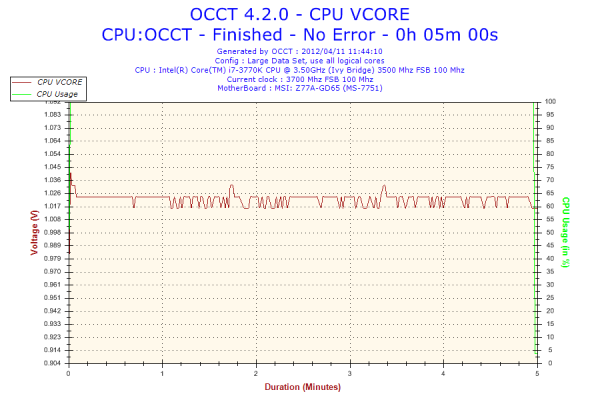








117 Comments
View All Comments
Zoomer - Monday, May 14, 2012 - link
Construction quality analysis would be a good addition, imo. Perhaps the mobo roundups can be done by a team instead of just 1 person. ;)457R4LDR34DKN07 - Monday, May 7, 2012 - link
I am always impressed by the depth of reviews by AT. I can't wait for the mITX roundup!P.S. any comment on availability of i7 3770t?
ltcommanderdata - Tuesday, May 8, 2012 - link
http://www.geeks3d.com/20120506/intel-hd-graphics-...It turns out Intel's new Windows 8 beta driver (v2729) works for Windows 7 and enables OpenGL 4.0 and OpenCL 1.1 support for Ivy Bridge. Can you try your OpenCL Compute benchmarks on them? Perhaps a OpenGL Unigine run as well to test OpenGL tessellation?
althaz - Tuesday, May 8, 2012 - link
So glad to finally get a tech site benchmarking POST times. One point of constructive criticism: I realise this would take more time, but ideally it'd be good to benchmark POST times both at default settings AND with everything possible disabled, so that we can get a true comparison between boards. Even with all features disabled, I've come across older boards where there is still 10+ seconds of difference in POST times.All in all, thanks for a great review!
ZeDestructor - Tuesday, May 8, 2012 - link
"The ASUS P8Z77-V Pro retails at $225-$235, essentially $100 less than the ASRock Z77 Extreme4" Should be "$100 more", not "$100 less"adrien - Tuesday, May 8, 2012 - link
I really wish 10GbE was on mainstream motherboards but I think you've mixed bits and Bytes here. ;-)Casper42 - Tuesday, May 8, 2012 - link
10Gbase-T is a power hog and requires special cabling if memory serves me right.DAC by way of SFP+ is too short and too expensive.
Fiber transceivers cost more than any of these entire motherboards.
How do you propose they get there?
There is a Broadcom chip that does 2.5Gbps when connected to a 10Gb switch and 1Gbps on a 1Gb switch. Maybe that's a good compromise
Metaluna - Tuesday, May 8, 2012 - link
I agree it seems unlikely that 10GbE over copper will ever reach sufficient critical mass to be economical for consumers, especially with wireless standards continually improving. Maybe Thunderbolt is the way forward for small high performance wired SANs in the home?Zoomer - Tuesday, May 15, 2012 - link
Thunderbolt is not the answer, due to limited range.theSeb - Tuesday, May 8, 2012 - link
Yep, since MBps is used correctly for the USB 2 and USB 3 charts I was surprised to see 400 megabytes per second over a gigabit ethernet link. :)