Intel's Ivy Bridge: An HTPC Perspective
by Ganesh T S on April 23, 2012 12:01 PM EST- Posted in
- Home Theater
- Intel
- HTPC
- Ivy Bridge
We briefly looked at the various knobs available in the graphics control panel in the previous section. In this section, we will take a look at some of those knobs in action. In our piece on discrete HTPC GPUs, we had explained clearly about the basics of cadence detection and why it is necessary. We had also included a gallery with screenshots of various GPUs playing back the Spears & Munsil Wedge Pattern. The 2:3:2:3 cadence is undoubtedly the most common pattern. The pictures below show the effect of the film mode detection knob on the wedge pattern clip. If you refer back to the gallery, you will find that all GPUs other than the GT 430 had trouble with properly identifying the cadence and performing deinterlacing appropriately. The Intel HD Graphics 4000 has no trouble with this clip.
Deinterlacing works as expected in PowerDVD and also EVR-CP / madVR (which implement DXVA2 deinterlacing).
For reference, a screenshot of the non-deinterlaced version can be found as the penultimate picture here.
The quality of chroma upsampling differs from GPU to GPU, and even within the same GPU, it depends on the driver version. It is generally accepted that madVR provides one of the best upsampling algorithm implementations for rendering purposes. In fact, the end-user has the ability to opt for an upsampling algorithm of his choice. We took the HQV clip for testing chroma upsampling, and played it in both PowerDVD as well as MPC-HC with madVR. The two screenshots below show the magnified view of a particular area in the clip. The madVR quality is visibly better, but the PowerDVD version is no slouch either. There is almost no colour bleeding or any other artifacts similar to what we saw in the AMD 7750 review. The full screenshots are available here (madVR) and here (PowerDVD).
PowerDVD Chroma Upsampling
madVR Chroma Upsampling (Default Algorithm)
One of the interesting aspects of the noise reduction knob is the fact that we have separate controls for luma / luma and chroma. The gallery below has the feature in action.
Adaptive contrast enhancement works as advertised, enabling HD 4000 to comfortably score the maximum possible points in that section of the HQV benchmark.


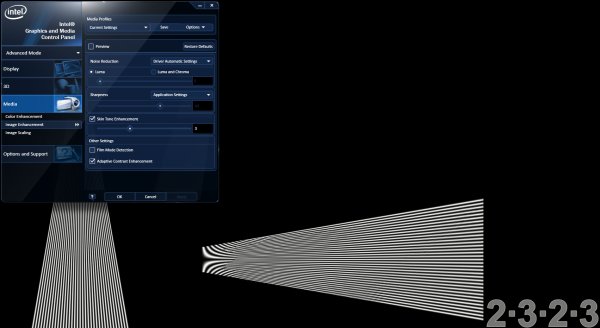
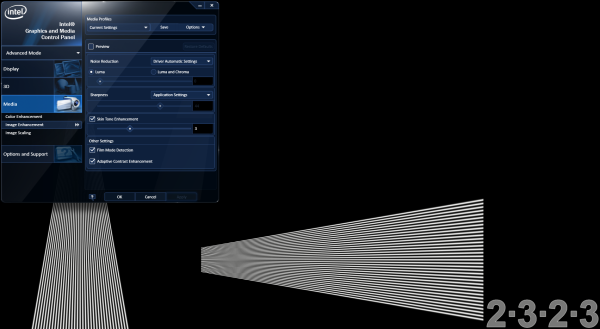


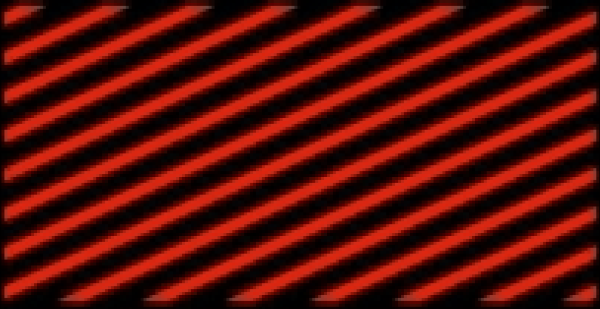




















70 Comments
View All Comments
jwilliams4200 - Monday, April 23, 2012 - link
Not really. I think HD4000 is just about right for an HTPC. Later, when the Ivy Bridge core-i3's come out, I think the i3-3225, with HD4000, will be the first choice for HTPCs.shawkie - Monday, April 23, 2012 - link
If the i7-3770T is actually ever available to buy then from a power consumption point of view it would also be a good choice (with plenty of CPU headroom for the times where GPU decoding doesn't work) . From a cost point of view it might be a bit on the high side I suppose.flashbacck - Monday, April 23, 2012 - link
As one of the few people still running a dedicated htpc, I appreciate the article.anirudhs - Tuesday, April 24, 2012 - link
You mean use your HTPC for all media, including HD-DVR and Blu-Ray? I am just getting into it now.jwcalla - Monday, April 23, 2012 - link
Getting an i7 for an HTPC is like getting a Mustang GT500 to drive Miss Daisy. Come on now, is AT a review site for Daddy Warbucks types?Ok serious question though. What's the Intel IVB driver / HW acceleration situation on Linux? I couldn't imagine dropping $100 on Windows 7 for something as simple as HTPC functionality. For nvidia we're talking $10 Geforce card + VDPAU + lowest end CPU + least amount of RAM possible + linux = HTPC solution. Or a Zotac box. Can Intel compete with that?
ExarKun333 - Monday, April 23, 2012 - link
This review is really testing the HD4000 implementation. When the dual-cores are released with the HD4000, the GPU will be exactly the same, so almost everything will be directly applicable there too.anirudhs - Tuesday, April 24, 2012 - link
If you plan on getting cable onto your PC you have no choice but Windows due to DRM issues. Some channels will not be recorded by MythTV.CoffeeGrinder - Monday, April 23, 2012 - link
With that P8H77-M config, if you use a double slot GPU in one PCIex16 slot (and so lose one PCIex1 slot) and use TV tuners in both on the remaining slots PCIex1 and PCIex16 does using the second PCIex16 slot result in the first PCIex16 running at x8 ?ganeshts - Tuesday, April 24, 2012 - link
If the second PCIe is occupied, then it will cause the first x16 to run at x8. Both these slots are electrically connected, so when you need even one lane, it takes eight away from the first PCIe slot for it.Bluestraw - Tuesday, April 24, 2012 - link
I see you didn't test madVR in Full Screen Exclusive mode - can you elaborate on the reason for this please? I read over at missingremote that FSE improved the situation significantly for madVR with the HD4000?