Intel's Ivy Bridge: An HTPC Perspective
by Ganesh T S on April 23, 2012 12:01 PM EST- Posted in
- Home Theater
- Intel
- HTPC
- Ivy Bridge
We briefly looked at the various knobs available in the graphics control panel in the previous section. In this section, we will take a look at some of those knobs in action. In our piece on discrete HTPC GPUs, we had explained clearly about the basics of cadence detection and why it is necessary. We had also included a gallery with screenshots of various GPUs playing back the Spears & Munsil Wedge Pattern. The 2:3:2:3 cadence is undoubtedly the most common pattern. The pictures below show the effect of the film mode detection knob on the wedge pattern clip. If you refer back to the gallery, you will find that all GPUs other than the GT 430 had trouble with properly identifying the cadence and performing deinterlacing appropriately. The Intel HD Graphics 4000 has no trouble with this clip.
Deinterlacing works as expected in PowerDVD and also EVR-CP / madVR (which implement DXVA2 deinterlacing).
For reference, a screenshot of the non-deinterlaced version can be found as the penultimate picture here.
The quality of chroma upsampling differs from GPU to GPU, and even within the same GPU, it depends on the driver version. It is generally accepted that madVR provides one of the best upsampling algorithm implementations for rendering purposes. In fact, the end-user has the ability to opt for an upsampling algorithm of his choice. We took the HQV clip for testing chroma upsampling, and played it in both PowerDVD as well as MPC-HC with madVR. The two screenshots below show the magnified view of a particular area in the clip. The madVR quality is visibly better, but the PowerDVD version is no slouch either. There is almost no colour bleeding or any other artifacts similar to what we saw in the AMD 7750 review. The full screenshots are available here (madVR) and here (PowerDVD).
PowerDVD Chroma Upsampling
madVR Chroma Upsampling (Default Algorithm)
One of the interesting aspects of the noise reduction knob is the fact that we have separate controls for luma / luma and chroma. The gallery below has the feature in action.
Adaptive contrast enhancement works as advertised, enabling HD 4000 to comfortably score the maximum possible points in that section of the HQV benchmark.


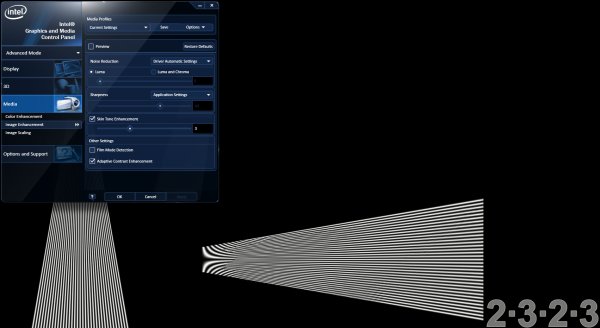
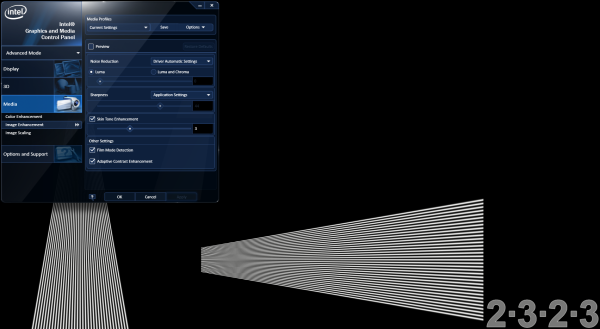


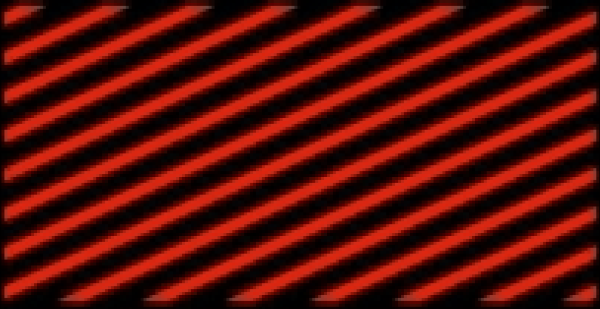




















70 Comments
View All Comments
shawkie - Monday, April 23, 2012 - link
Well found! So nothing new in Ivy Bridge then...shawkie - Monday, April 23, 2012 - link
Also, when we are complaining about 23.976Hz versus something like 23.972 how can you be sure that your measurement is accurate? I would think that for most HTPC users the important thing is that the video clock and audio clock are derived from a common clock. Is there some way you can check for this? I'm also interested to know if automatic lip-sync over HDMI is working properly - it doesn't seem to work on my AMD E-450.ganeshts - Monday, April 23, 2012 - link
Whether the clock is accurate or not, what matters it the number of frames dropped or repeated by the renderer because of this. madVR clearly indicates this in the Statistics.Yes, you are right about video and audio clock derived from a common clock, but I am not sure on how to check for this.
Does lip sync not work for you on E-450, but does work on some other machine? I have played with the e-450 only briefly in the Zotac Zbox Nano XS, and I did watch one movie completely. I didn't have lip sync issues to warrant digging in further.. I do agree my sample set is extremely small.
shawkie - Monday, April 23, 2012 - link
I agree that what matters is dropped frames. I'm not absolutely sure how madVR decides when to drop frames. As I see it there are four options1) lock playback to the video clock and drop or repeat audio frames
2) lock playback to the audio clock and drop or repeat video frames
3) lock playback to the video clock and resample the audio
4) lock playback to some other clock (maybe the processor clock) and drop or repeat both video and audio frames.
My guess its probably doing 2 which would make the reported dropped frames a good measurement. If it was doing 1 or 3 then it wouldn't drop frames. If its doing 4 then I'd argue that its a faulty renderer.
Regarding the lip sync its difficult to be very scientific about it because I don't have any suitable test material. My TV definitely introduces a significant delay and for some reason I haven't had much luck correcting it with manual adjustment on my AV receiver. Maybe it varies with frame rate or maybe the delay is outside the range I can set manually. When I enable automatic lip sync it does seem to correct things for the set top box and standalone DVD player but for my E-450 (an ASUS mini-ITX motherboard) it seems to be way off. Its quite possible its a bug in PowerDVD or that it depends on the format of the audio track or I don't know what else.
I do have machines that I could try but it would really help to have some test material in a range of frame rates and audio formats.
ghost6007 - Monday, April 23, 2012 - link
This article is great commentary on the video aspects of an Intel HTPC setup however nowhere on either the processor discussions or the Z77 motherboard articles was any attempt made to actually review the audio portions of HTPC setups which is still a major part of any Home Theater.IMO if you want a complete comprehensive look at HTPC capabilities of any platform addressing such things as audio decoding, audio pass through over HDMI and audio quality are a must until then it is not a complete review.
ganeshts - Monday, April 23, 2012 - link
HDMI Audio Passthrough has now become a 'commodity' feature. It is an issue in only media players now.Yes, I agree there are some other audio tests that could be done, but we had to operate within time constraints. I apologize for the same.
ghost6007 - Monday, April 23, 2012 - link
I hope you guys do a more comprehensive review once these chips are available via retail or even a Ivy Bridge HTPC build.This new platform seems like an excellent candidate for a powerful low power/noise HTPC setup.
Southernsharky - Monday, April 23, 2012 - link
Has there been some kind of study on HTPC users to find out what the average is?To me the big problem with this article is that it makes too many assumptions, the biggest of which is that we are all just watching videos on our tv.
I do recognize that there is a market for that, but I'm sure that I speak for most of us when I say that I hope that is just the beginning of the HTPC and not the goal.
When an integrated GPU can game at 1080p (or hopefully better... let me know. Until then my own "HTPC" will have a graphics card.
aliasfox - Monday, April 23, 2012 - link
I kind of have to agree. video/audio playback maybe the *primary* function, but as my HTPC is hooked up to the biggest screen in the apartment, I wouldn't mind throwing the odd game on there.My current HTPC does (very) light gaming, overnight video transcoding, light photoshop, and the (very rare) video edit. Oh, and it plays video and audio. Please don't ask what it is.
Marlin1975 - Monday, April 23, 2012 - link
Why are you testing with a HD4000? The 4000 only comes in the higher and more costly chips? Most lowwer/Mid Ivy chips will use HD2500 video.The price differance is enough to buy a cheaper chip and get a full sep. video card that has its own memory, or wait for Trinity.