Lava Xolo X900 Review - The First Intel Medfield Phone
by Brian Klug on April 25, 2012 6:00 AM ESTAndroid on x86 and Binary Translation
So the other major and obvious piece of the puzzle is what changes were required to make Android and all of its applications run on x86. Android itself has already been built for x86 before, and again we’ve seen and played with it running all the way back at IDF 2010. That part of the puzzle is relatively understood, but the devil again is in the edge cases. Among the things that need massaging for x86 are the Dalvik VM, x86 JIT, NDK, and JavaScript engine.
Android itself is actually an ideal platform for Intel to target, as the vast majority of Android applications in the Play Store run atop the Dalvik VM and use the Android Framework (75–80% are commonly cited numbers, depending on how you’re counting). The rest either are Dalvik VM applications that run and use JNI (Java Native Interface) libraries that are built for ARM only, or NDK (Native Development Kit) applications. So where does Intel’s binary translation secret sauce fit into all this? Simply put, Intel’s binary translation is the mitigation for both libraries and NDK applications that haven’t yet been ported to x86, and allows the device to expose itself as supporting two application binary interfaces (ABIs), both x86 and ARMv5, in fact this is easy enough to see upon superficial inspection of build.prop:
ro.product.cpu.abi=x86 ... ro.product.cpu.abi2=armeabi
In the case of Dalvik applications, developers don’t need to do anything. Thankfully again this is the vast majority of Android applications you encounter on a daily basis - they just work, given that Intel has made Dalvik work with x86 and spit out the right machine code.
NDK applications are also easy enough to mitigate - the developer simply needs to recompile the NDK project, which supports ARMv5 (‘armeabi’), ARMv7 (‘armeabi-v7a’), and x86 (‘x86’). Building for x86 will deliver code that’s tailored (unsurprisingly) exactly to the Saltwell CPU feature set, or more explicitly what you’d get by running GCC with the compiler flags “-march=i686 -msse3 -mstackrealign -mfpmath=sse” - this is all outlined in the CPU-ARCH-ABIS.html document as part of the NDK documentation. The resulting APK can be packaged as a “fat binary” with machine code for all three platforms, and upon install only the proper one is unpacked and installed.
The remaining two cases are where binary translation come in. In the case of applications that haven’t been rebuilt with the NDK to target x86, the binary translator magic kicks in and translates the armeabi version into x86. The same applies for applications that request some JNI libraries that are currently ARM only.
Intel outlines this in a number of slides which have made their way online, and the process is virtually completely transparent to end users and Dalvik applications. The x86 compatible Dalvik VM is a part of the OS, as are the ARM to Atom BT phase for JNI libraries. ARM native NDK apps on the other hand are translated by Intel in the cloud, validated against Intel's Android x86 emulator and pushed to the Play Store. The point is the bulk of binary translation happens away from the device itself and running on much faster Xeons in the cloud. As binary translation requires more cycles than natively running the code, which in turn consumes additional power, this was the only route for Intel to ensure that Atom would remain power efficient (and high performance) even on non-native NDK apps. Update: Intel has clarified and informed us there is no cloud aspect to binary translation, it is 100% done on the device for ARM NDK applications.
It's still unclear just how long this process takes after a developer has uploaded a non-x86 NDK app to the Play Store, or what happens if the process fails to validate for whatever reason (Does Intel get in touch with the developer? Is the app forever excluded?). Intel is being unusually vague about how all of this works unfortunately.
The combination of all of these efforts should result in over 90% of the apps in the Play Store working right away. What about in our experience? We discuss that next.
Software: Nearly Flawless
The X900 that I was sent came running Android 2.3.7, which is the latest version on the 2.3 branch. Xolo intends to deliver an Android 4.0.3 update later, and Intel internally has its own 4.0.x image stable and ready to go, which we’ve seen running on the FFRD a bunch before. It’s a bit odd to see things going this way when 4.0.x is clearly already ready, but no doubt some logistical issues with carrier support are the final hurdle. I’m eager to check out Intel’s 4.0.x port and intend to update when that happens.
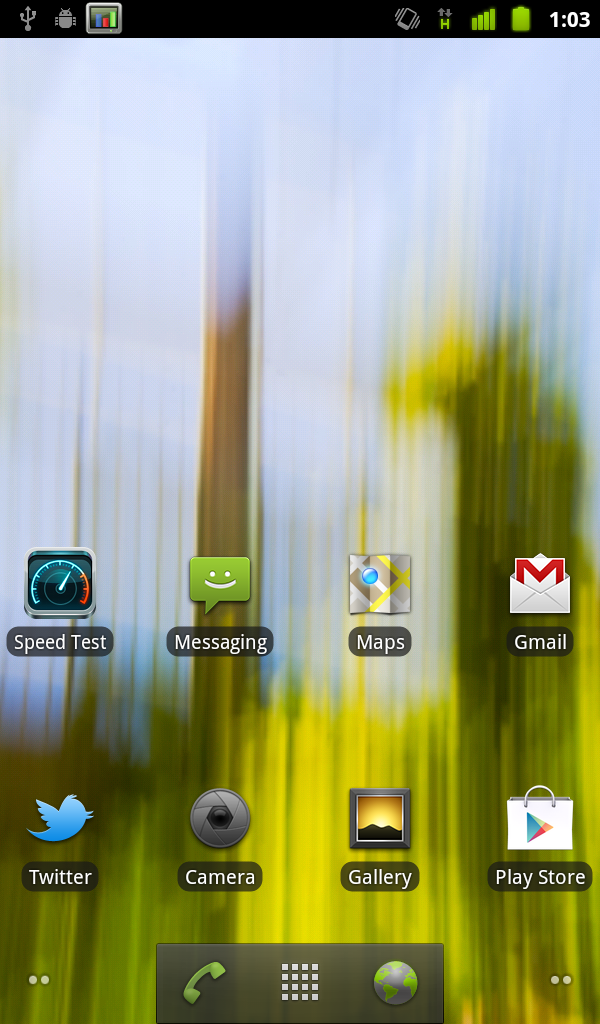
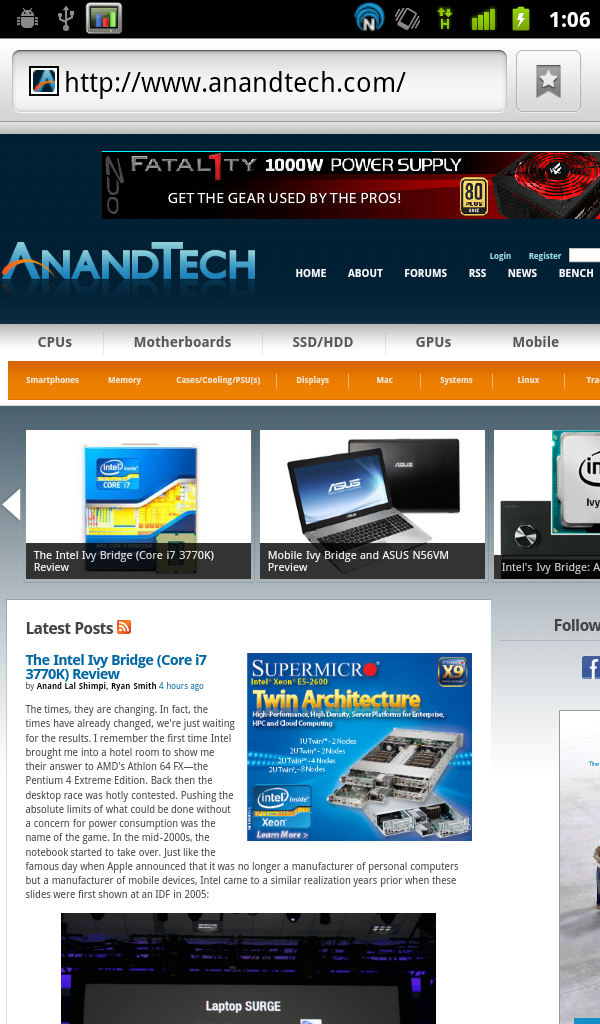
Xolo and Intel have basically left things entirely stock with the X900. The notifications shade has one minor positive change - inclusion of the power controls, and Swype is bundled in addition to the stock Android 2.3 keyboard. There’s one Xolo Care support application preloaded, and basically nothing else. I can honestly say this is the least preloaded junk I’ve ever seen on a non-Nexus device.
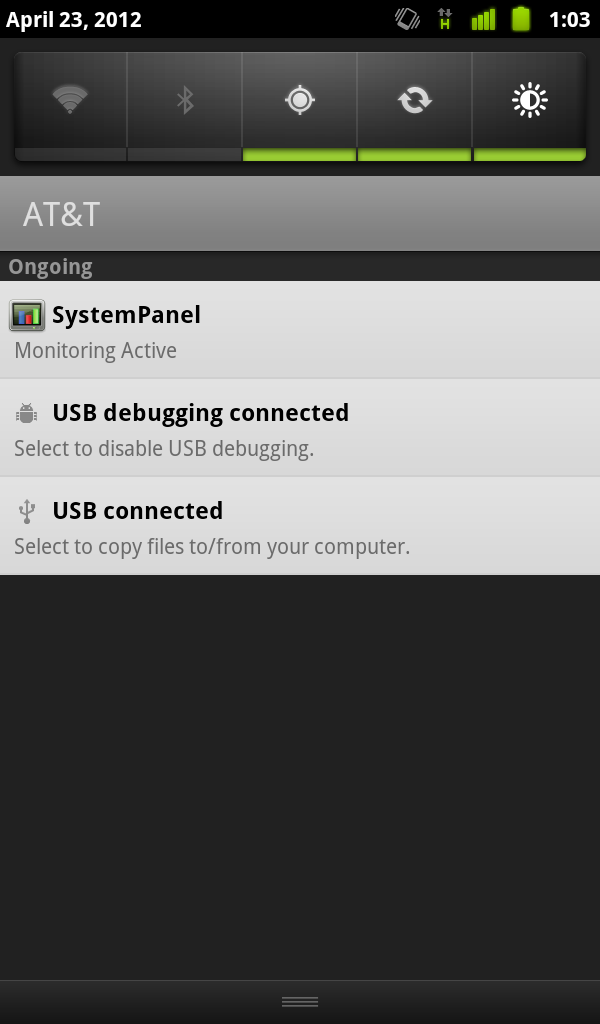
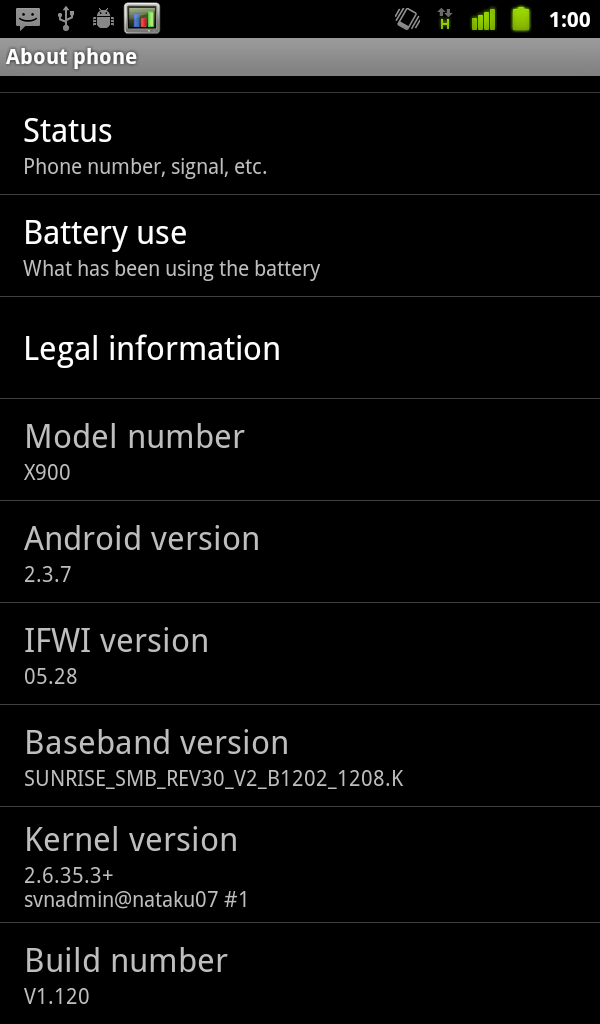
So the next logical step is talking about how well Android and its apps work on x86 in practice, and the answer is unsurprisingly that almost everything is perfect. I installed about 80% of all the Android applications I’ve ever installed on any Android phone (thanks to the new Google Play ‘All’ tab) and nearly all of them worked perfectly. In fact, all of my daily driver applications work flawlessly: Twitter for Android, Baconreader, Speedtest.net, Barcode Scanner, Astro, Dropbox, Facebook, GPS Test Plus, GPS Status, Instagram, IP Cam Viewer, GTA III, Remote Desktop, Swiftkey X, and WiFi Analyzer all work perfectly.
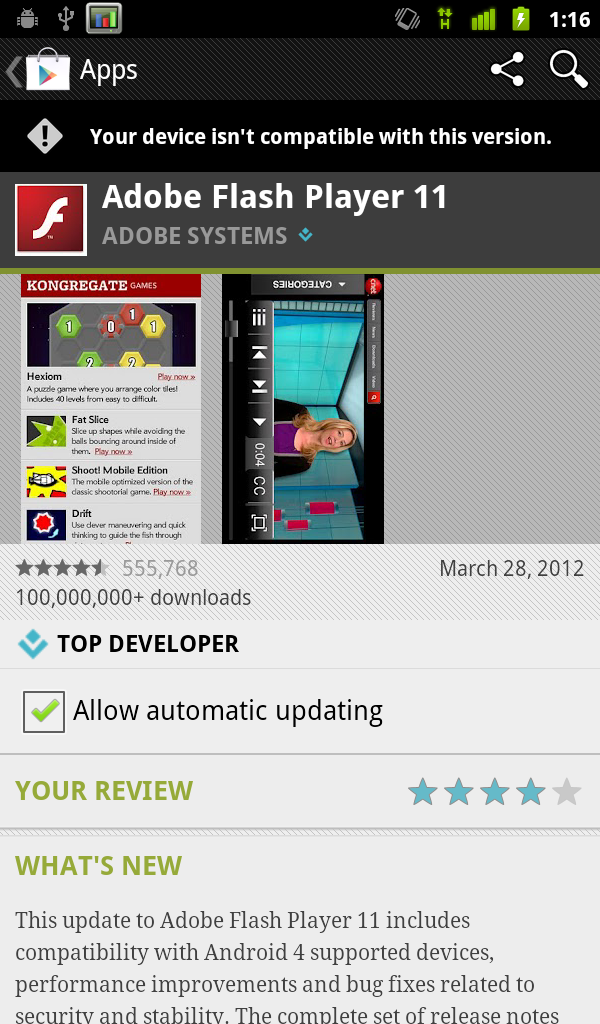
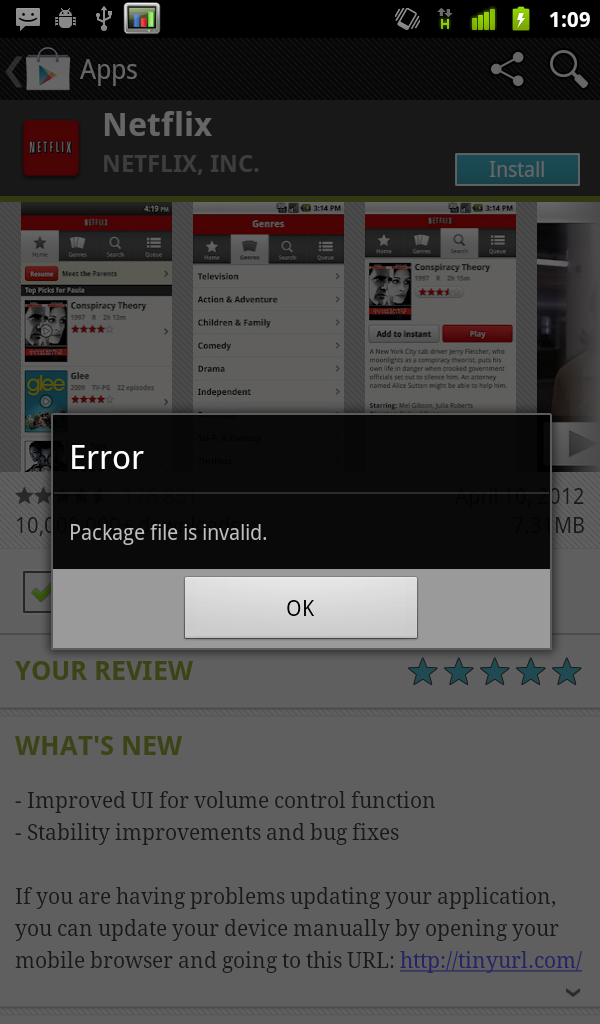
That said there are indeed a few edge cases where things don’t seem to be perfect. For one, Flash 11 isn’t available for the X900, and throws an error in the market. The device does come preloaded running Flash 10.3 however, which gets the job done although is a bit dated. In addition, although Netflix would download, the installer would throw a ‘package file invalid’ error upon install. This is what leads me to think there’s some APK interception in the cloud and perhaps translation up there, and Netflix DRM not translating, but that’s speculation. Other than this, everything else I encountered works flawlessly, I wager your average Android user wouldn't be able to tell that this is running on a completely different architecture.


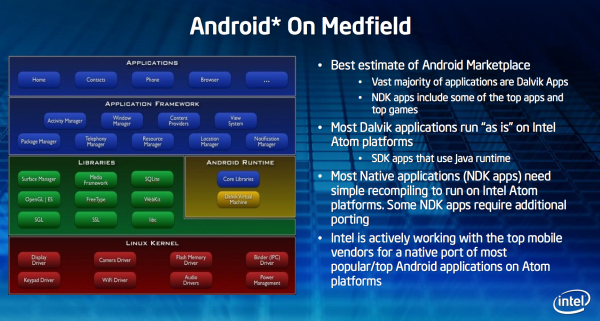
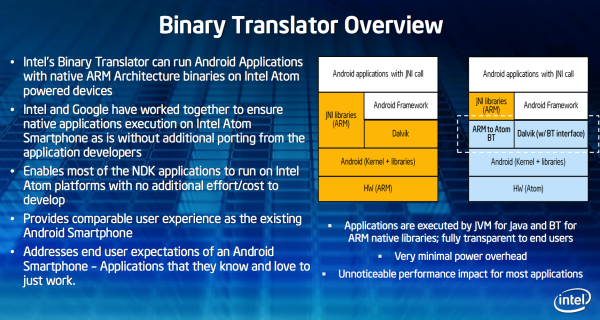








106 Comments
View All Comments
Splynn - Sunday, April 29, 2012 - link
I'm curious as to if there will be cost saving in the software development side of a tablet or phone. Intel is very good at developing platforms at this point that have a consistency from a software point of view (for example, PCIe works like a super set of PCI from a software point of view which was a big factor in its adoption).If this saves enough on the cost of development and maintaining the software, then it would seem to be a good option. But it would be a new way of doing business for the embedded market.
djgandy - Wednesday, April 25, 2012 - link
Not a bad attempt, sure there are better SoC's out there but considering the age of the current Atom architecture and how it began it's not faring too badly. Medfield is a pretty old chip in terms of design. I'd expect Intel to start tick-tocking with Atom soonname99 - Thursday, April 26, 2012 - link
The whole POINT is that Intel probably can't spin this as fast as ARM can. That has always been the more intelligent argument against Intel in this space-not that x86 is too large or too power hungry, but that it is so so so much more painful to design and validate, but any attempt to cut corners has the potential for embarrassing bugs like the pentium FPU bug.therealnickdanger - Wednesday, April 25, 2012 - link
I wonder how much better this phone would do with ICS loaded instead of GB? Will AT give this phone an update when the official ROM is released?Please forgive my ignorance - you could load Windows XP or Windows 7 on this thing, correct? Dual boot? Is there hardware that would restrict one from doing so? Seems to me that if it's just a glorified X86 Atom, it could be done. Arguments about drivers, battery life, and overall functionality aside...
I'll keep watch over at XDA...
S20802 - Wednesday, April 25, 2012 - link
How would it be with Win7 SE? Pretty Cool for fun.Rick83 - Wednesday, April 25, 2012 - link
There might be some issues with Windows, as it probably expects some desktop hardware, such as PCI or PCIe buses.While the CPU is x86 (x64 supposedly), the systems is not necessarily what you'd call "PC-compatible".
Plus, the boot-loader is probably locked tightly.
It would be interesting to see how Windows 8 positions itself though. With the mobile version now being called Windows for ARM, I'm wondering if the normal version will run on the reduced platform that mobile Atom offers.
superPC - Wednesday, April 25, 2012 - link
Windows 8 can run on x86 SOC with LPDDR2 and no PCI/PCIe buses ( http://phil-it.org/chris/?p=1179 ). This phone can't run windows 8 though because it doesn't have any DirectX 9_3 compatible GPU. Now if anyone started selling phones with Z2580 (it uses PowerVR SGX544MP2 that can run DirectX 9_3) than it's all fair game (provided we can tinker with the BIOS and bootloader).IcePhase - Wednesday, April 25, 2012 - link
Doesn't Windows 8 also require a 768p screen?superPC - Wednesday, April 25, 2012 - link
yes if you want to run metro apps. if you only use the desktop than it's all good (tried this myself with HP mini note with the exact same resolution as this phone, pathetic i know...). for benchmarking though desktop is all we need. if you want to use it as a phone though than it's going to be tough (to say the least).superPC - Wednesday, April 25, 2012 - link
yes if you want to run metro apps. if you only use the desktop than it's all good (tried this myself with HP mini note with the exact same resolution as this phone, pathetic i know...). for benchmarking though desktop is all we need. if you want to use it as a phone though than it's going to be tough (to say the least).