HP Folio 13 Review: Deviating From the Norm
by Dustin Sklavos on April 17, 2012 12:30 AM EST- Posted in
- Laptops
- Intel
- HP
- Sandy Bridge
- Ultrabook
System Performance
By opting to employ an Intel Core i5 instead of Core i7 (ULV, of course), and then only operating the DDR3 in single-channel mode, HP puts the Folio 13 at a bit of a disadvantage compared to the competition. The Toshiba Portege Z830 is the only one that really has things worse off, but it's also the least expensive of the lot. Here's how the performance charts pan out:
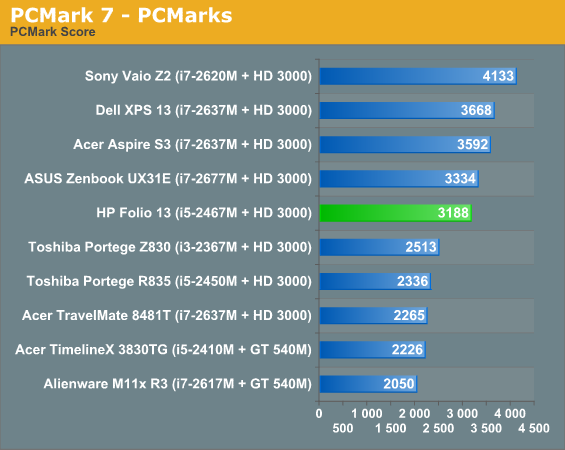
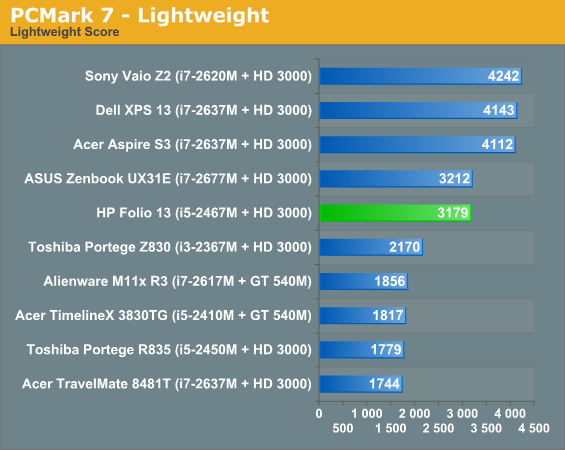
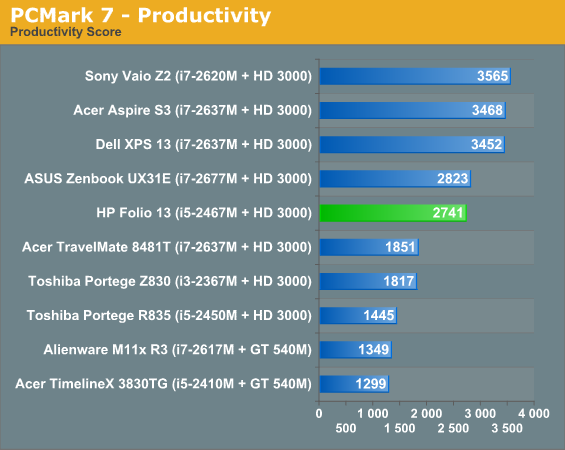
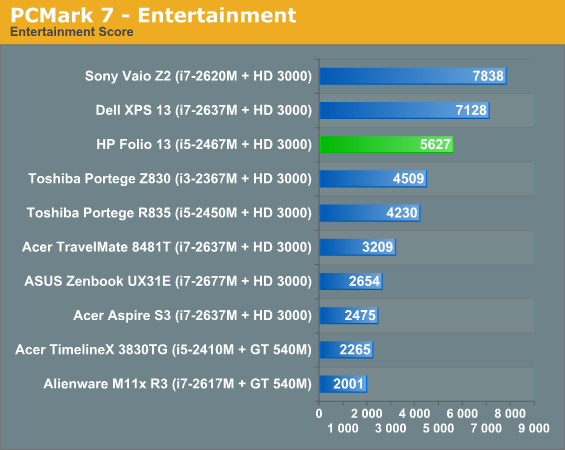
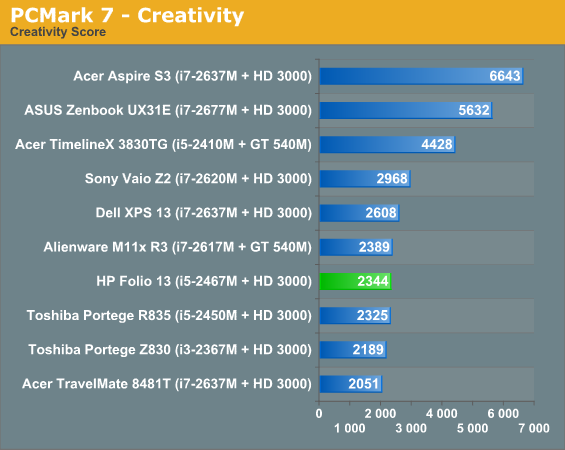
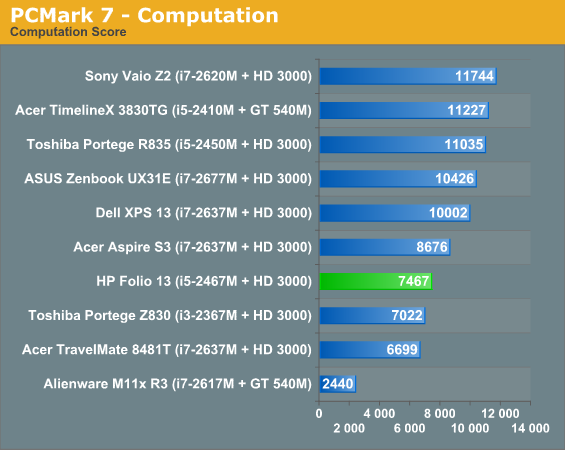
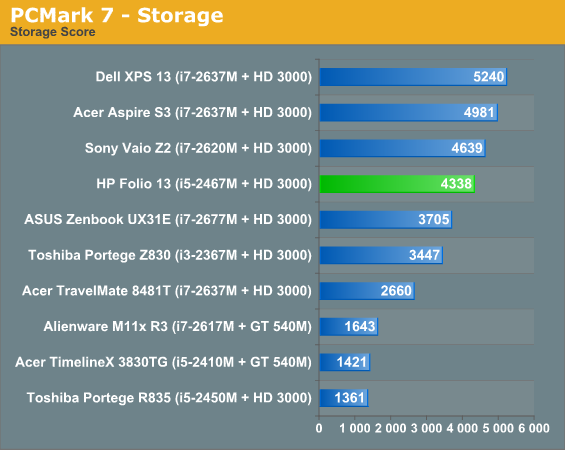
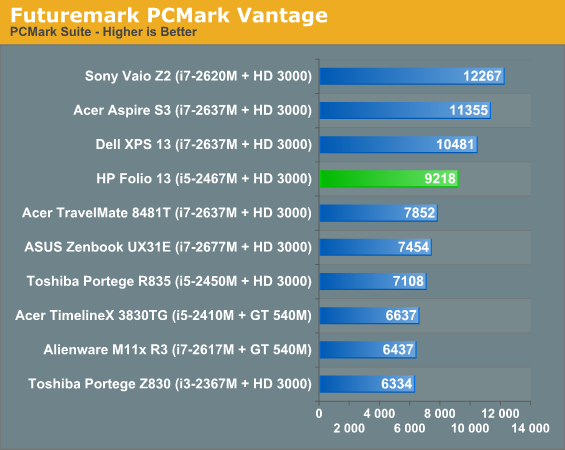
Ultimately the Folio 13 bounces around the middle of our PCMark charts, buoyed somewhat by the decent Samsung SSD included. You can certainly make the case that all of the above systems are "fast enough" for most users, and the SSDs in the ultrabooks definitely help in that regard. As long as you're not doing any heavy number crunching or trying to play games, ULV Sandy Bridge is likely more than sufficient.
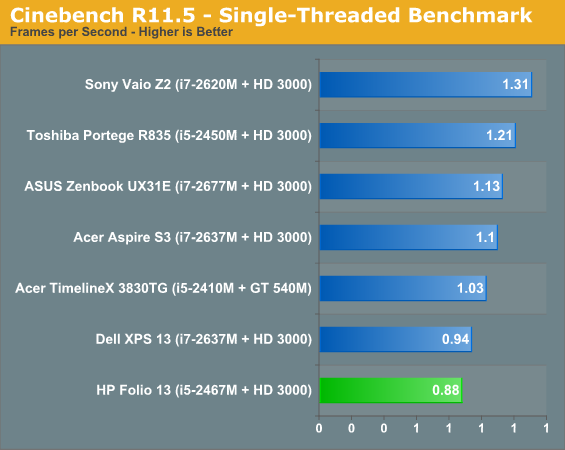
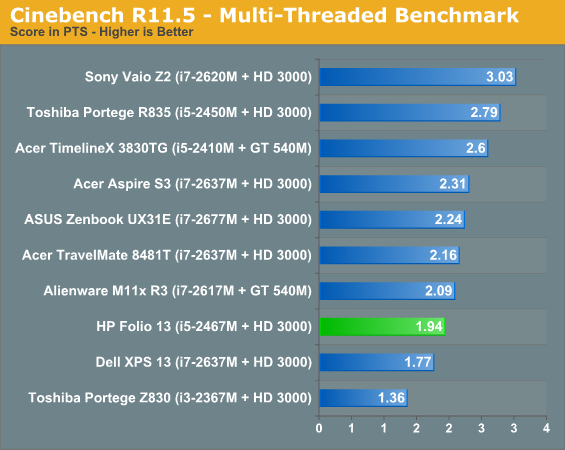
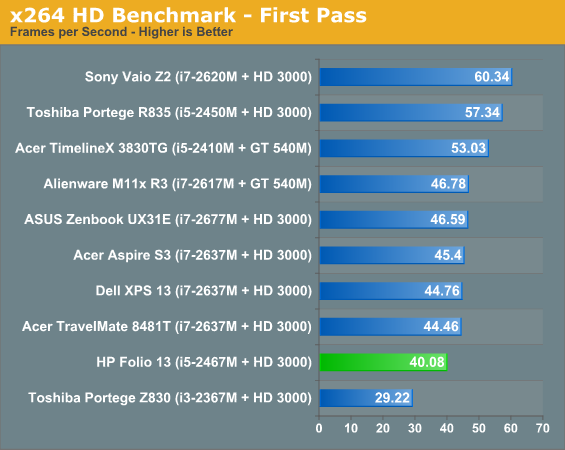
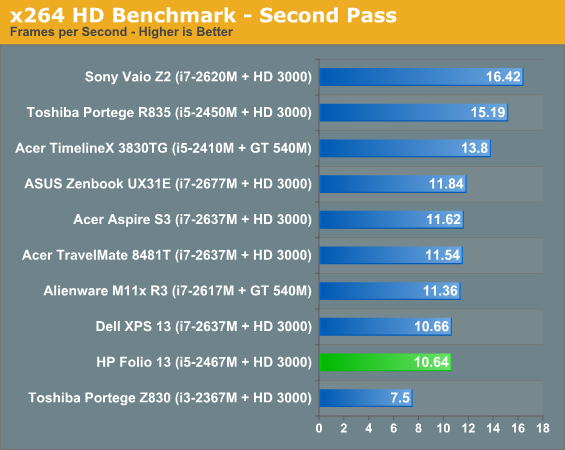
Unfortunately, once we get to the CPU-isolated tests, the Folio 13's i5 gets absolutely buried, only really able to best the Toshiba Portege Z830's i3. The difference between the two is wide enough to make the i3's lack of turbo boost felt, but the i7 systems almost all put in stronger showings across the board with the exception of the Dell XPS 13, which may be struggling with thermal limitations. If we ignore the full-voltage CPUs, the difference between the i5-2467M and the fastest i7-2677M ranges from as little as 11% in the second pass of our x264 test to as much as 28% in our single-threaded Cinebench result. That's certainly noticeable, but it may not be worth the added cost--HP obviously felt the i5-2467M was a good balancing point, since they didn't bother to support any of the other ULV chips.
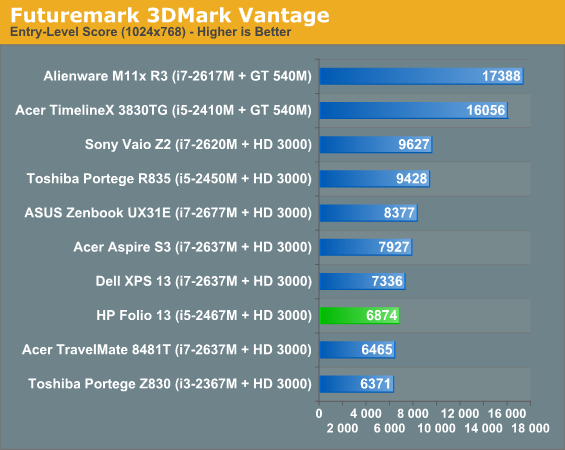
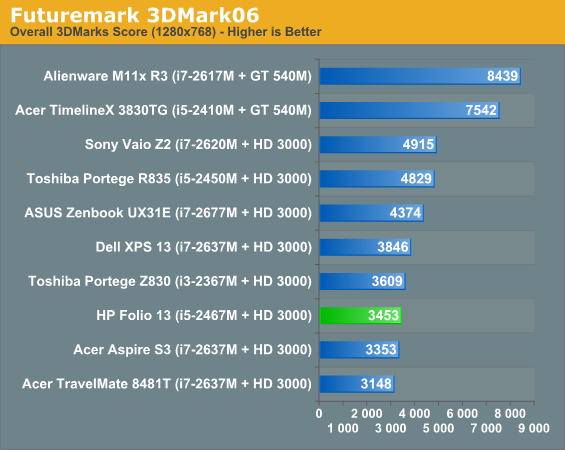
3DMark once again reminds us that these aren't gaming machines; the thin-and-lights equipped with dedicated graphics fare worlds better. Llano likewise easily surpasses the ULV HD 3000, and in fact outside of single-threaded performance the quad-core Llano chips generally offer comparable to superior performance; of course, getting Llano into an ultrabook form factor with an SSD would require some changes to the design and pricing strategry for such laptops.










88 Comments
View All Comments
vignyan - Tuesday, April 17, 2012 - link
I am sorry - but I think the industry should not provide 768 displays for screens larger than 7" anymore. =)Oderdigg - Tuesday, April 17, 2012 - link
Very accurate review other than some spelling errors :). I bought 2 for work to test them out and I was happy with what you got considering they were $1000. My only gripe was the glossy 768p panel and the track pad. The track pad isn't a huge issue as we use good mice. I mean, who doesn't?Seems to be a lot of haters in this thread. Are people expecting a $600 laptop that's as good as a MBA? Let's be realistic. This isn't for gaming, CAD or a desktop replacement. This for people who need a quick laptop without spending too much money (MBA) and still deliver enough performance to showcase websites, cloud technology etc.
I have an HP 8460w and that thing moves. Then again, it's about 2.5X more expensive.
fruityloon - Tuesday, April 17, 2012 - link
Can the spec for the screen resolution be written as 1366x768 instead of 16:9 768p ? It makes glancing thru a tad easier.robinthakur - Wednesday, April 18, 2012 - link
If Apple can ship a tablet with a 2048x1536 resolution with an insanely thin profile for $499, why would I accept anything less in a full laptop costing way more? You mightsay that the average consumer wouldn't know the difference, but if they simply do a side by side comparison with a product which has been in the retail channel as of the end of February the difference speaks for itself. No sale HP, the MBA is vastly superior in nearly every department and holds its value in the second hand market way better.JarredWalton - Wednesday, April 18, 2012 - link
Keep in mind that one of the differences with iPad and Ultrabooks is that Apple is in full control of the OS, hardware, and software on iPad. They released the original as a 1024x768 device, and quadrupling that resolution with the new iPad is a simple matter. Any apps that don't know how to support other resolutions just see the display as a 1024x768 device and the graphics drivers handle the scaling -- which, incidentally, can make lower resolution apps and images look like crap.The GUI on iOS for iPad also runs at a set aspect ratio and they basically have two PPI settings that they need to target -- the original 132 PPI, and the new 264 PPI. If you look at the home screen on an iPad 2 vs. iPad "3", the only real difference is the iPad 3 looks a lot sharper. Now move over to Windows (or OS X), and suddenly you have DPI settings that don't actually scale across all applications -- there are many, many situations in which an app will look anywhere from slightly off to downright horrible if you use something other than the Windows default 96 DPI.
Another major issue: if you're using the 96 DPI setting on a 13" 1080p display, all the text and images become smaller, to the point where people in their 40s and later could become very frustrated by eye strain. (I had a client at one point where I helped them get set up with new PCs and 24" 1920x1200 LCDs; the receptionists and secretaries threw a fit and I finally ended up running all the displays at 1280x800 -- they were all happy, even though everything was slightly blurry and they had to do a lot more scrolling!)
In other words, I fully understand why not every laptop should have an ultra high resolution LCD; until Windows can handle DPI scaling across all apps without any funny business, legibility for a majority of users at the 96 DPI setting is what most companies will target. That said, you can still do a lot better than 1366x768, low contrast, crappy viewing angles LCDs. Samsung's PLS and the other IPS offerings are needed (hopefully with better color accuracy and gamut), and I continue to bemoan the loss of 16:10 laptops (Mac being one of the few holdouts).
Ideally, I'd like to see 1280x800 at 11.6", 1280x800 or 1440x900 at 13.3", 1440x900 or 1680x1050 at 14", 1680x1050 or 1920x1200 at 15.6", and 1920x1200 at 17.3". Since that's not likely to happen any time soon, at least we could get 1600x900 as common offerings on 13 and 14" laptops, and 1080p on 15.6" and above. The lack of vertical screen real estate on 768p is irritating, but at the same time 1600x900 can be a bit much for a lot of people at 13.3", and certainly it would be difficult to read on an 11.6" panel. Just my two cents.
Mumrik - Wednesday, April 18, 2012 - link
Following the norm.thxdts - Wednesday, April 18, 2012 - link
waited a while as the first ultrabooks on the market didn't have a backlit keyboard and full size ethernet port for a business environment, for the first generation of ultrabook I like it for what it does, Win 7 with virtual instant on when you open the lid from standby mode is awesome, the SSD hard drive really helps. For next version, i would like them to offer an IPS screen as an optional upgrade as well as 2 DIMM slotsezelitis - Wednesday, April 18, 2012 - link
i bought dell 6 months ago and it beats this junk in every way. in same price. however mine is 17inch.on that scale mine would be even better.
mine opinion is that this is an april joke.
hp has delivered 2years old junk.
ezelitis - Wednesday, April 18, 2012 - link
after a few years hp will have a new challengers like smart phones.Mugur - Thursday, April 19, 2012 - link
And I have just one thing to say: it has the worst screen I've seen in the past 10 years in a notebook. Period. The lack of contrast, brightness and you name it... is astonishing. The cheapest Acer netbook has a better screen by far, far...I am used to see poor screens in HP since this is what I use at work. With one notable exception (my EliteBook 8760w) every screen was low quality (and of course all ProBooks have 1366x768). But the Folio 13 display has set a standard for low quality even for HP.
So, in my opinion, if you're buying this for yourself, just get the Asus Zenbook. Not the greatest display, but 1600x900, thinner, lighter and great battery life for its size.