Toshiba Satellite P755D: Nearing the End of the Road for Llano
by Dustin Sklavos on April 11, 2012 12:00 AM ESTGaming Performance
While the CPU half of Llano has always been a substantial bottleneck, the GPU half is able to do wonders to make up for the CPU's shortcomings. Unfortunately something I've experienced anecdotally that doesn't manifest itself on our benchmark charts is just how great the difference is between the Radeon in an AMD APU and Intel's Sandy Bridge IGP. Intel's HD 3000 doesn't ever look completely awful on charts, but in practice I've found it to have a tremendous amount of peaks and valleys that make it less ideal for even casual gaming than Intel would have you believe. Worse, I've gotten the distinct impression that geometry continues to be a very serious weakness for Intel.
The net takeaway here is that, performance numbers notwithstanding, Llano's graphics hardware actually provides a significantly more fluid and responsive experience the Intel's HD 3000 overall.
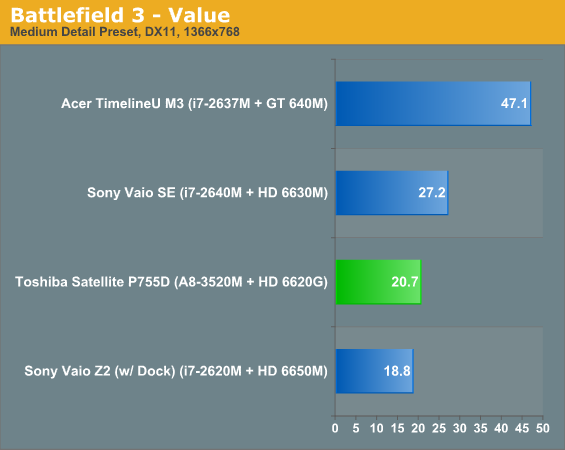
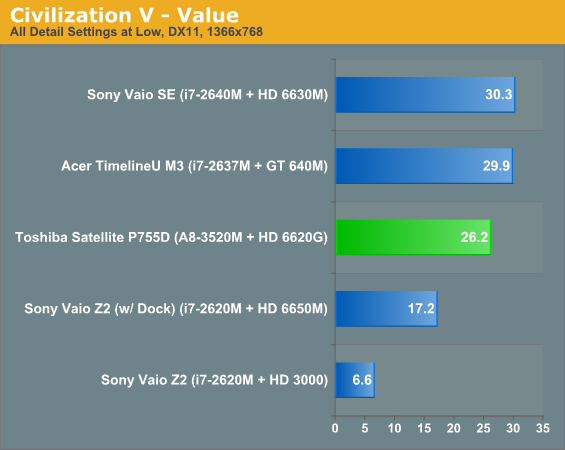
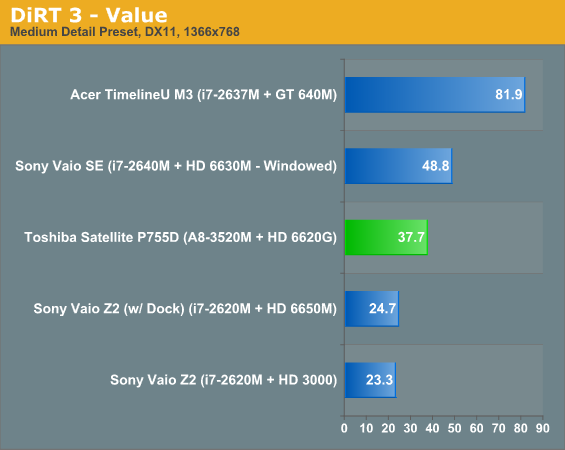
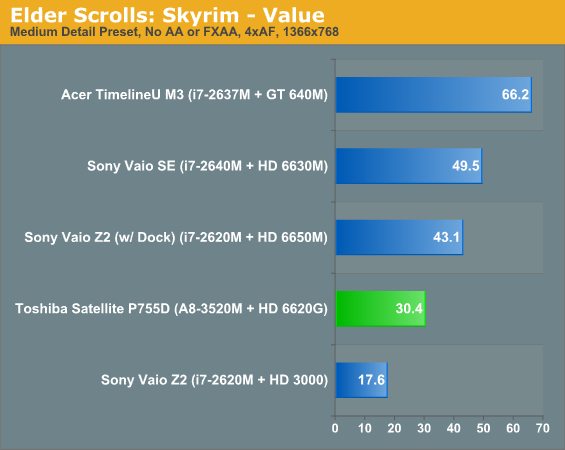
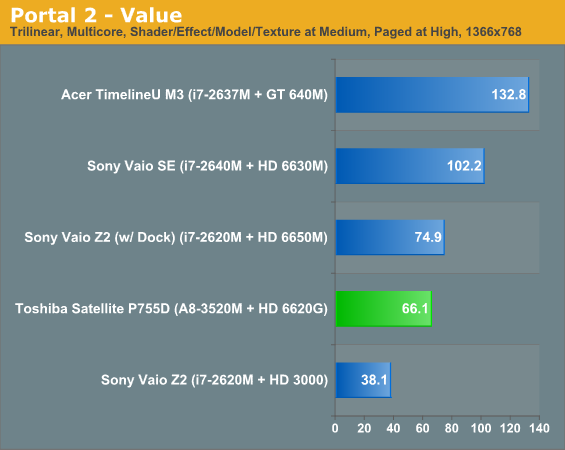
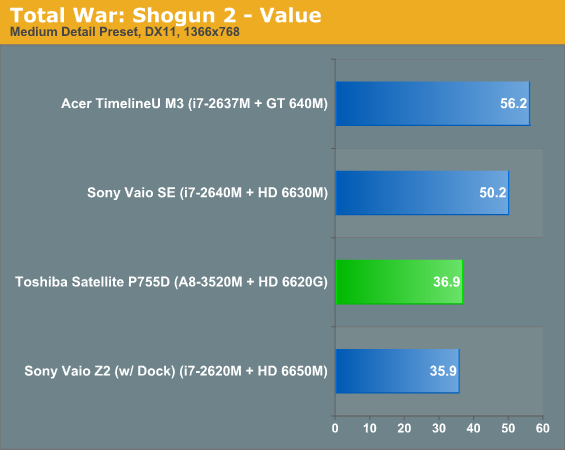
Now this is interesting. What you're essentially seeing is the IGP version of the Radeon HD 6650M beat it in certain benchmarks. This massive difference can likely be attributed to two things: the older (and essentailly non-updateable) Radeon drivers on the Sony Vaio Z2, and the Z2's HD 6650M being bottlenecked by the Thunderbolt interface to PCIe x4 speeds. (That laptop has to transfer the frames back to the integrated display over Thunderbolt, which appears to hurt performance.) The ultimate result is that even though the Z2 should trounce the Satellite P755D's A8-3520M on paper, in practice things aren't so clear. The VAIO SE on the other hand puts in a better showing in pretty much every game with the HD 6630M—just as you'd expect.
For academic purposes (and to prep our charts for Trinity), I've also run our Mainstream class benchmark suite.
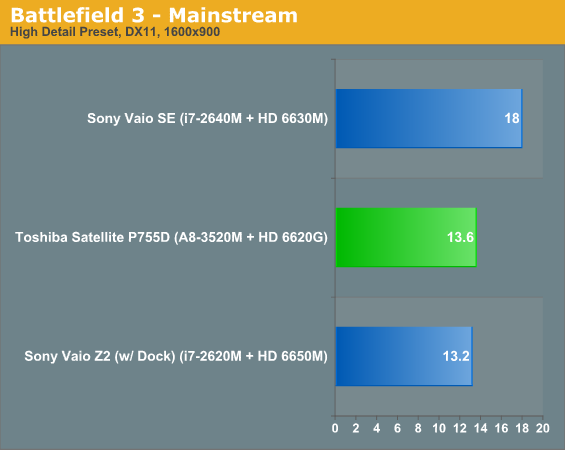
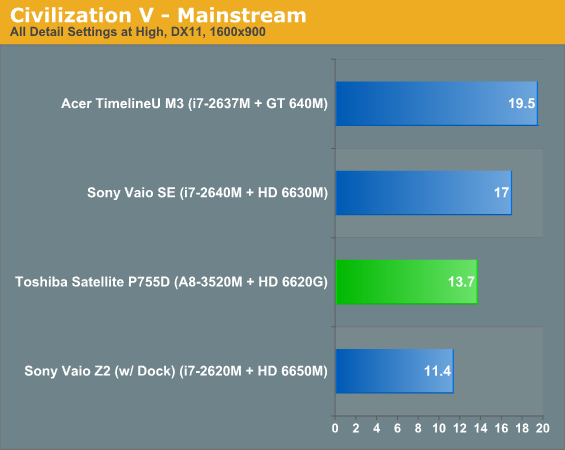
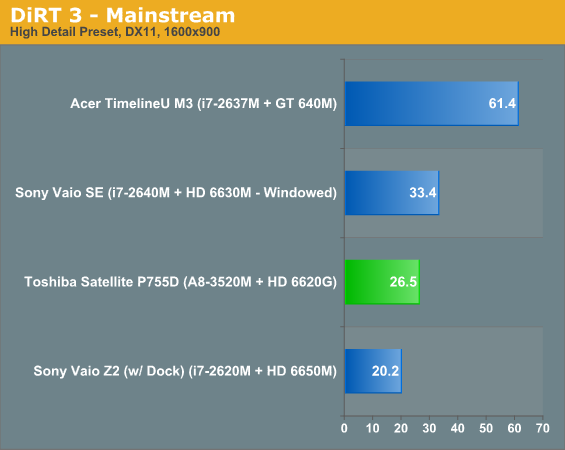
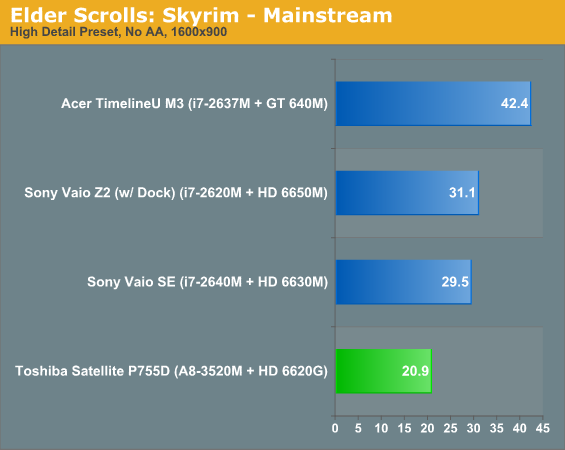
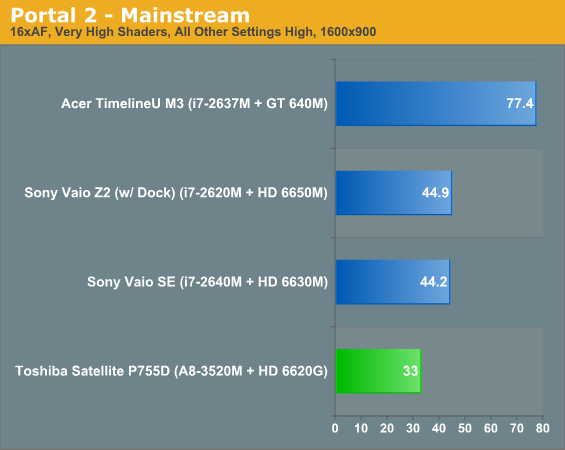
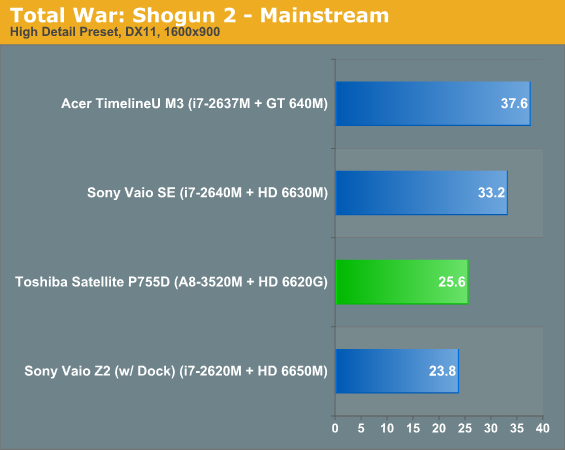
Unfortunately it doesn't really matter what you want to point the finger at, be it low memory bandwidth or just a weak GPU overall, the A8-3520M just isn't capable of pushing 900p gaming at playable framerates. Our best case scenario is Portal 2 on Valve's aging Source engine, and even that game is just on the cusp of playability. Llano remains fine for entry level gaming, but any more stress than that is ill advised.
You may or may not have noticed we don't have any testing results for Batman: Arkham City. The reason for that is a simple one: the legitimate license key that I've been using has basically been locked out. I ran out of activations, went through their arcane key revoking process, and the best part? When I try to revoke a key on a system I'm done testing, SecuROM actually tells me I've revoked the key too many times! So congratulations to Warner Brothers Games, you have successfully prevented a legitimate user from playing your game or letting it get any kind of positive exposure.
We're currently working with NVIDIA on getting keys blessed with an arbitrarily large number of activations so that we can continue to do our jobs, so if that comes to pass, results will be added for the P755D. It does bear mentioning that the driver developers on NVIDIA's mobile team are actually having the exact same problems with Arkham City's DRM that we are (thus the impetus for them to press WB for keys without such draconian limitations), so if the people who are supposed to be optimizing their hardware and software for your game can't even actually run it, clearly your DRM scheme is a smashing success.
And by "smashing success," I of course mean "complete and utter failure." Here's a novel idea: Steam already has DRM in place so that legitimate Steam users can only play a game on one PC at a time—log in elsewhere and you get logged out. And really, who cares how many times people install a game? If someone is looking to pirate your game, giving them an arguably better experience for doing so only adds to the desire to avoid legitimate channels. This stinks of the same profit taking that's bringing about such useless innovations as Blu-ray's Cinavia protection.










34 Comments
View All Comments
JarredWalton - Thursday, April 12, 2012 - link
There's a setting in AMD's control panel called PowerPlay. Set that for Maximum Performance and you shouldn't have any downclocking (except maybe on high-end parts like the 5870, 6870, etc. and above?) Using those settings, the AMD "test Llano" laptop lasted 161 minutes doing "gaming" while on battery power. I don't think Dustin tested the Toshiba, but it would be less most likely (given the other battery life numbers are all lower)--probably around two hours, give or take. By contrast, the Sony VAIO SE with a 49Wh battery and 6630M (and better gaming performance overall) lasted 90 minutes in the same test. I'm not sure how pertinent "gaming on battery" tests are, though -- most people I know don't usually play many complex/demanding games on laptops while unplugged.kamm2 - Thursday, April 12, 2012 - link
As mentioned in the article, the case on these laptops is not very desireable. A coworker bought a P755 for his daughter and I helped set it up. My wife needed a new laptop and the price and specs were good so I was very close to buying one. I just couldn't do it though due to the cheap feel of the case and trackpad buttons.stimudent - Friday, April 13, 2012 - link
I have an A8-3550MX for about a month now. It can comfortably run four computational chemistry projects while playing a Blu-ray. It has been a pleasure to use too for everything else in between.The only problem may come when the computational projects tap into the GPUs causing a slight hesitation in the Blu-ray playback.
Etern205 - Saturday, April 21, 2012 - link
I currently still have my Toshiba, but I got their business line up the Tecra. It's was the very first Intel dual core @ 1.8GHz, 512MB DDR2, 80GB SATA HDD, and Intel IGP. I later on upgrade my HDD to 160GB and installed Vista Home Premium 32bit upgrade it to 2GB and Vista runs great. No lags or slow responses where other notebooks may require more ram just to work properly.I like Toshiba, but their configurations sucks big time. Let's say you want a system with a decent GPU, then must get their 17" models. I want a 13" or so with a decent GPU, but I see none of in their line up. Even their GPU in their 17" model aren't that great compare to others.