Toshiba Satellite P755D: Nearing the End of the Road for Llano
by Dustin Sklavos on April 11, 2012 12:00 AM ESTGaming Performance
While the CPU half of Llano has always been a substantial bottleneck, the GPU half is able to do wonders to make up for the CPU's shortcomings. Unfortunately something I've experienced anecdotally that doesn't manifest itself on our benchmark charts is just how great the difference is between the Radeon in an AMD APU and Intel's Sandy Bridge IGP. Intel's HD 3000 doesn't ever look completely awful on charts, but in practice I've found it to have a tremendous amount of peaks and valleys that make it less ideal for even casual gaming than Intel would have you believe. Worse, I've gotten the distinct impression that geometry continues to be a very serious weakness for Intel.
The net takeaway here is that, performance numbers notwithstanding, Llano's graphics hardware actually provides a significantly more fluid and responsive experience the Intel's HD 3000 overall.
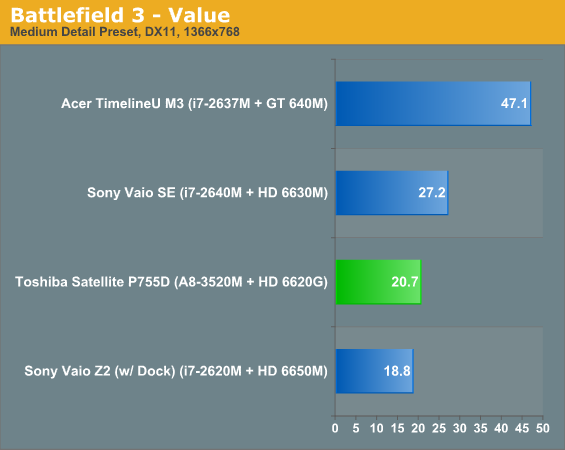
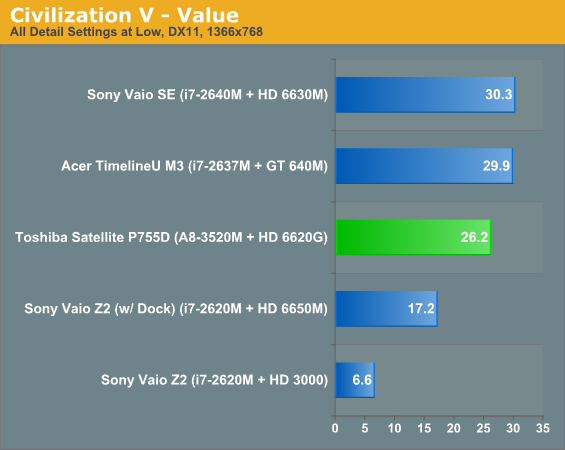
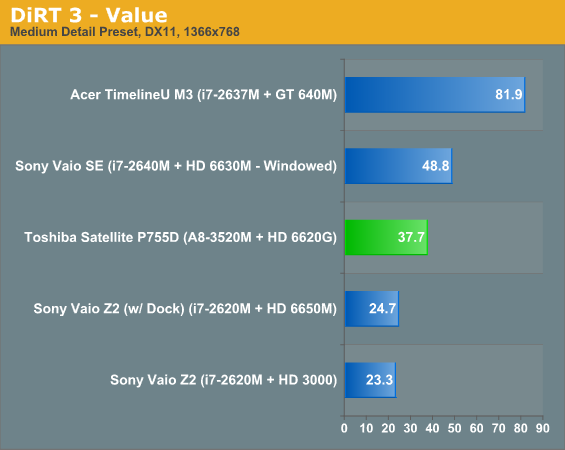
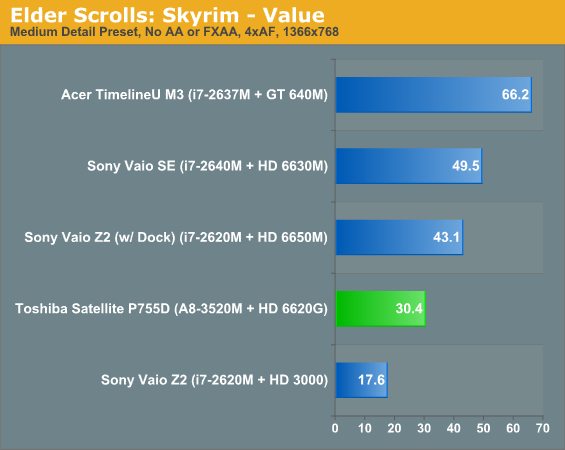
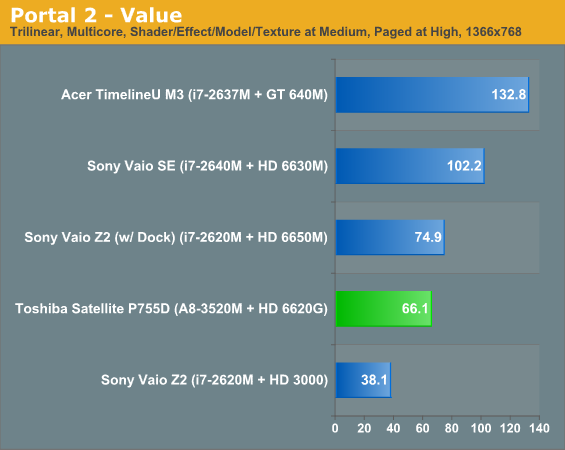
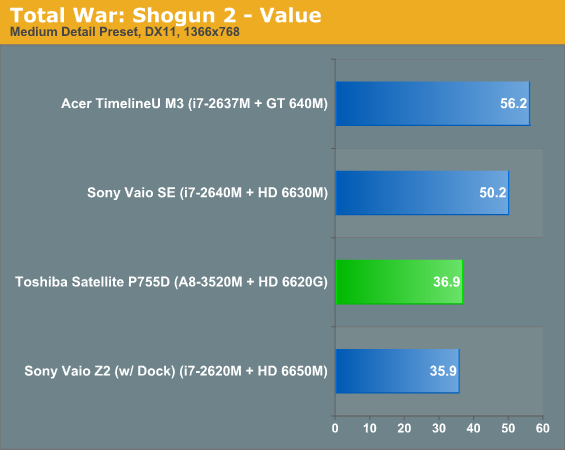
Now this is interesting. What you're essentially seeing is the IGP version of the Radeon HD 6650M beat it in certain benchmarks. This massive difference can likely be attributed to two things: the older (and essentailly non-updateable) Radeon drivers on the Sony Vaio Z2, and the Z2's HD 6650M being bottlenecked by the Thunderbolt interface to PCIe x4 speeds. (That laptop has to transfer the frames back to the integrated display over Thunderbolt, which appears to hurt performance.) The ultimate result is that even though the Z2 should trounce the Satellite P755D's A8-3520M on paper, in practice things aren't so clear. The VAIO SE on the other hand puts in a better showing in pretty much every game with the HD 6630M—just as you'd expect.
For academic purposes (and to prep our charts for Trinity), I've also run our Mainstream class benchmark suite.
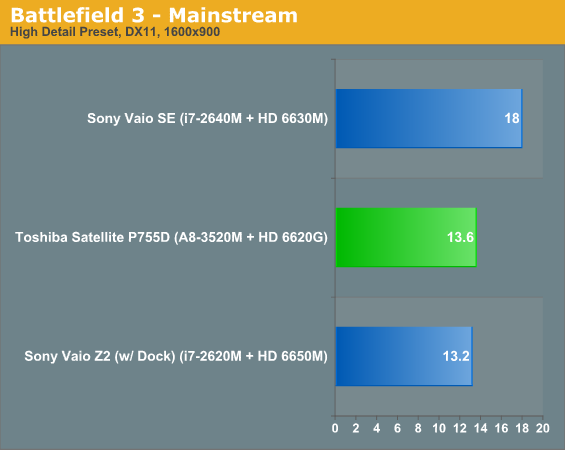
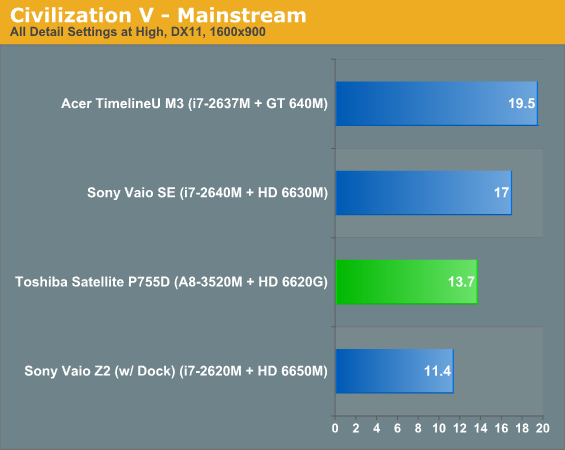
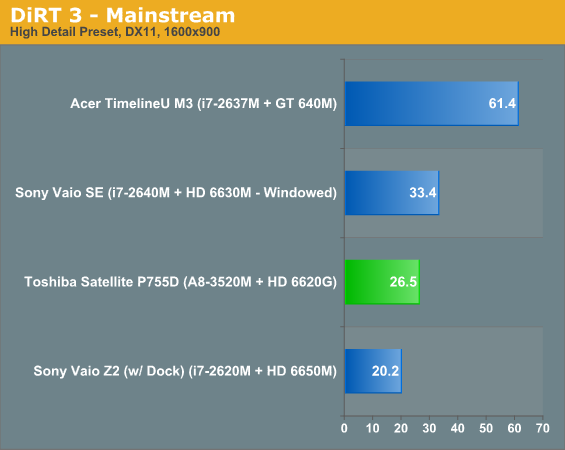
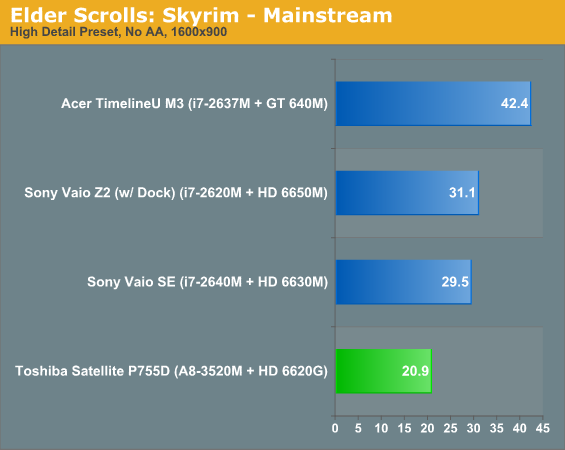
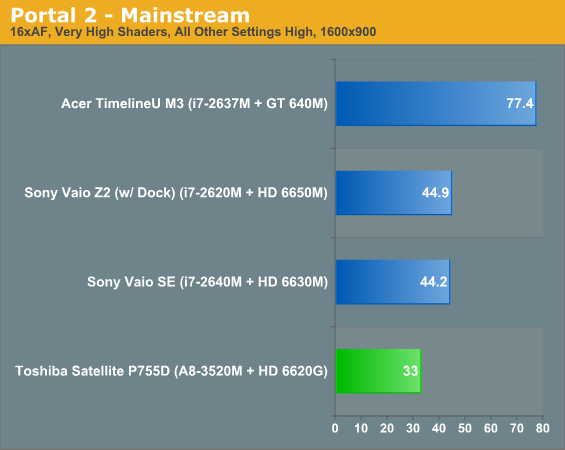
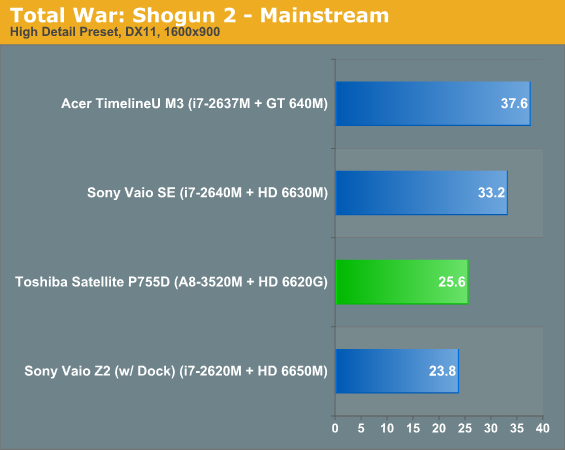
Unfortunately it doesn't really matter what you want to point the finger at, be it low memory bandwidth or just a weak GPU overall, the A8-3520M just isn't capable of pushing 900p gaming at playable framerates. Our best case scenario is Portal 2 on Valve's aging Source engine, and even that game is just on the cusp of playability. Llano remains fine for entry level gaming, but any more stress than that is ill advised.
You may or may not have noticed we don't have any testing results for Batman: Arkham City. The reason for that is a simple one: the legitimate license key that I've been using has basically been locked out. I ran out of activations, went through their arcane key revoking process, and the best part? When I try to revoke a key on a system I'm done testing, SecuROM actually tells me I've revoked the key too many times! So congratulations to Warner Brothers Games, you have successfully prevented a legitimate user from playing your game or letting it get any kind of positive exposure.
We're currently working with NVIDIA on getting keys blessed with an arbitrarily large number of activations so that we can continue to do our jobs, so if that comes to pass, results will be added for the P755D. It does bear mentioning that the driver developers on NVIDIA's mobile team are actually having the exact same problems with Arkham City's DRM that we are (thus the impetus for them to press WB for keys without such draconian limitations), so if the people who are supposed to be optimizing their hardware and software for your game can't even actually run it, clearly your DRM scheme is a smashing success.
And by "smashing success," I of course mean "complete and utter failure." Here's a novel idea: Steam already has DRM in place so that legitimate Steam users can only play a game on one PC at a time—log in elsewhere and you get logged out. And really, who cares how many times people install a game? If someone is looking to pirate your game, giving them an arguably better experience for doing so only adds to the desire to avoid legitimate channels. This stinks of the same profit taking that's bringing about such useless innovations as Blu-ray's Cinavia protection.










34 Comments
View All Comments
mtoma - Thursday, April 12, 2012 - link
Hello!You keep saying that you put first a good display, an you show us many specific part numbers of some displays, and their respective manufacturer: AU Optronics, LG, Philips, and so on.
Where you get those specific informations about the displays? How can I get the same info about my laptop/display?
And, how/where I can calibrate some monitors (laptop/deskto, doesn't matter)?
Thank you!
jamawass - Thursday, April 12, 2012 - link
Ok, great progress with that reply. Also since the blu-ray rom is the selling point in this otherwise mediocre laptop could you have mentioned what blu ray software it ships with? I presume audio would be 2.0 and not 5.1/7.1 with bitstreaming over hdmi and what would be the options to upgrade to these capabilities? Is the picture quality over hdmi same as the reference platform? What's the battery life with blu ray playback? ThanksJarredWalton - Thursday, April 12, 2012 - link
See, now you're getting somewhere: specific questions that we could answer. I'll have to defer to Dustin here, but my guess is the software is an OEM tool, perhaps with tweaks. Toshiba in the past has had reasonable Blu-ray software when I tested an A660 series, but very likely you'd need to shell out for and/or download additional software to get full bitstreaming capabilities. I'm guessing that's what you're talking about with the 2.0 vs. 5.1/7.1 comment.For Blu-ray playback battery life, it will be quite a bit worse than our H.264 playback result as the spinning of a disc plus decryption tasks is far more demanding than straight H.264 decoding; Dustin didn't test this aspect AFAIK, but I'd be surprised if the P775D lasted more than two hours for Blu-ray viewing.
Unfortunately, I'm not much of an A/V enthusiast so I don't have a home theater system for testing bitstreaming and such, and neither does Dustin AFAIK. On the hardware front, the Toshiba should perform just as well as Llano in general for HTPC scenarios (http://www.anandtech.com/show/4479/amd-a83850-an-h... We can't test every single scenario with every laptop or we'd never get any reviews finished, so we generally focus on the laptop-centric elements (build quality, display, battery life, and performance) and let others like Ganesh discuss how platforms stack up in the HTPC space.
If you'd really like an answer to the above (e.g. you're not just trolling and posting flame bait), email Dustin and see if he'll run/test the other elements. Unfortunately, I'm pretty sure you're firmly in the trolling category so I've likely wasted far too much time with my responses already.
jamawass - Thursday, April 12, 2012 - link
Thanks for the response. I don't think questioning a review is trolling or flame baiting but since you're a journalist you probably know better. I won't bother Dustin with additional requests but would suggest that blu ray playback run time be included in future reviews in similarly equipped laptops. Probably A/V aspects of these laptops could be done in a seperate review?zorxd - Wednesday, April 11, 2012 - link
"The Toshiba Satellite P755D is, first and foremost, a notebook for the budget consumer market. It's not necessarily meant to be a particularly exciting piece of hardware; it's meant to fill a niche,"Most people buy laptops in this price range or lower. The niche is the Anandtech editor who is paying $1000+ for a laptop.
JarredWalton - Wednesday, April 11, 2012 - link
The niche is: I want a budget laptop, but I'm willing to pay more for a laptop with Blu-ray. And if you only buy $700 laptops, prepare to be disappointed repeatedly by cheap build quality and crappy displays.zorxd - Wednesday, April 11, 2012 - link
90% of laptops out there must have cheap build quality and crappy displays then. $700 is probably more than the average paid for a laptop these days. It's like if you were saying that if I pay under $40k for a car, that I should prepare to be disappointed by build quality and comfort.JarredWalton - Wednesday, April 11, 2012 - link
I'd say it's more like 95% (or more!) of consumer laptops that have cheap build quality and crappy displays. Walk into Best Buy, and almost every Acer, ASUS, Dell, HP, Sony, etc. laptop is made of plastic and has a lousy low-contrast LCD. Business laptops on the other hand are built better (though many still have crappy displays), but you usually buy direct from Dell/HP/Lenovo for a business laptop.The car comparison incidentally doesn't work very well, as the difference between $20K and $40K cars is a couple orders of magnitude more than the difference between a $700 and $1000 laptop. Laptops are more in the range of disposable income, where cars are a long-term investment/purchase. Why not compare it to buying houses while we're at it? Anyway, if you want to talk cars, it would be better to say: If you buy a used car for $1500, you will likely end up with some serious compromises and reliability concerns. "You get what you pay for."
mikato - Wednesday, April 11, 2012 - link
I fully appreciate that it's natural for a good tech site like this to review high end laptops mostly. However I don't plan to buy a high end laptop anytime soon. I do game a lot but I definitely won't get a laptop for gaming! I am much more likely to recommend a laptop for my dad, my sister, or buy one for my wife and in that case I'd like to know more about $700 or even less laptops that are out there (I've done all that and never owned a laptop myself actually). I don't think I'm alone wanting more info on sub $1000 laptops. I see you said you don't get any i3s and such, but it would be great if Anandtech could find a way to do reviews or roundups like this, or just some general tips on things to look for. I enjoy reading up on AMD's current APU tech and Intel's on-die graphics as well.rootheday - Thursday, April 12, 2012 - link
On page 5, the review says:"Llano presently remains your best option for gaming on the battery"
Do you actually run the gaming performance tests on the battery? or while plugged in?
My experience is that AMD down clocks their mobile GPUs while on DC by ~30% - something that Intel doesn't do. I wonder if your conclusion about Llano gaming experience vs Intel HD would be different for the "gaming on battery scenario"...