Nokia Lumia 900 Review - Windows Phone with LTE
by Brian Klug on April 3, 2012 9:00 PM ESTCellular, WiFi, GPS, Speakerphone
The Lumia 900 uses Qualcomm’s MDM9200 baseband for cellular connectivity. It’s a 45nm LTE UE category 3 part we’ve seen numerous times before (the MDM9600 is functionally the same but includes CDMA2000 1x and EVDO 3GPP2 suite air interface support) but this is the first time we’ve seen it (and LTE) on a Windows Phone. I have to admit that at first I wondered what use cases on Windows Phone could really benefit from the inclusion of LTE, but having faster cellular connectivity does indeed make a perceptible difference. Interestingly enough Nokia does note the presence of Rx diversity for WCDMA on the Lumia 900 front and center, both under their “design” tab and under Data Network on the specifications page. It’s awesome to see another handset vendor realize that great cellular performance is noteworthy, even if Nokia has always been shipping handsets with either pentaband or great performance.
| Nokia Lumia 900 AT&T- Network Support | |||||
| GSM/EDGE Support | 850 / 900 / 1800 / 1900 MHz | ||||
| WCDMA Support | 850 / 900 / 1900 MHz (official, 2100 / AWS in FCC) | ||||
| LTE support | 700 MHz (Band 17), AWS (Band 4) - UE Category 3 | ||||
| Baseband Hardware | QCT MDM9200 | ||||
| HSPA Speeds | HSDPA 21.1 (Cat 14) / HSUPA 5.76 (Cat.6) | ||||
Since the Lumia 900 is headed to AT&T LTE, it includes LTE band 17 (700 MHz) and band 4 (AWS) support. For 3G WCDMA the Lumia 900 supports the usual suspects outlined in the table below, but also includes AWS approval in the FCC database. Were you to score an unlocked Lumia 900 there’s a chance it might just work on T-Mobile. Just like the Lumia 800 I suspect there are a few variants of the Lumia 900 with different WCDMA bands supported.
To test cellular performance I used BandWidth from the Marketplace which appears to use the speedtest.net servers. I tested AT&T LTE up in the Phoenix, AZ market which is currently 10 MHz FDD-LTE on band 17 for AT&T which corresponds to a maximum of 73 Mbps of downstream for a UE Category 3 device. BandWidth only offers a limited history buffer and no export functionality, but I saw speeds of up to 35 Mbps on the Lumia 900 and average speeds around 15–20 Mbps. Subjectively what I’ve seen on the Lumia 900 is very similar to the performance I’ve seen testing an AT&T Galaxy Note in the same market whose data I’ll share soon.
On 3G WCDMA, performance is definitely helped out by the presence of Rx diversity. I have seen 10–11 Mbps at my house with excellent proximity to an AT&T cell site. In other traditionally challenging places the Lumia 900 does a great job staying connected in my home market which lacks AT&T LTE.
The Lumia 900’s cellular settings page includes the ability to switch the device’s preferred air interface between EDGE/GPRS (E), 3G WCDMA (3G), and 4G LTE (4G). However the labeling here is actually hilarious - AT&T’s WCDMA “4G” marketing carries over to the Lumia 900, so selecting “3G” from the drop down will score you a “4G” indicator in the status bar. Likewise selecting “4G” from the drop down gets you “LTE” in the status bar. Finally, a concrete example of where AT&T’s re-branding marketing has resulted in an actual namespace collision!
I think it’s also worth noting that the Lumia 900 includes an excellent field test app with fields for every air interface which you can launch by dialing ##3282# just like on many other WP7 devices.
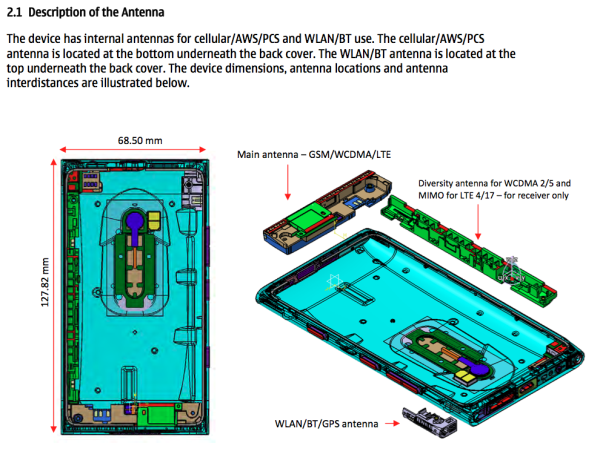
Antenna positions (from FCC Test Report)
Like many other phones, the transmit antenna is at the bottom of the device for GSM, WCDMA, and LTE. The WCDMA Rx diversity antenna and LTE MIMO antenna is located on the side with the volume and power/standby buttons. Remember that every LTE category 2 and above device needs two receive antennas for MIMO.
A number of users have asked me whether or not the Lumia 900 works with any old AT&T SIM, or if you absolutely need the SIM that comes with the device and LTE provisioning. I swapped my normal iPhone data plan provisioned SIM into the Lumia 900 and was able to get 3G WCDMA working fine. I didn't get a chance to test whether AT&T LTE works with that SIM, but I strongly suspect it doesn't. One small extra step is that you will need to use Nokia’s Network Setup application (available on the Marketplace) to change your settings from AT&T LTE to AT&T 3G APNs as shown above (ostensibly from pta to phone) so you can get data working, otherwise it won’t work.
WiFi
The Lumia 900 includes 802.11b/g/n WiFi - there’s only 2.4 GHz support just like every other WP7 phone, no 5 GHz yet to speak of. The device also connects at a single spatial stream 802.11n 72 Mbps short guard interval, 20 MHz channel rate. I’m fairly confident that the Lumia 900 is using Broadcom’s BCM4329 just like the Lumia 800, but I’m unable to verify to be completely sure. Either way I haven’t seen anything errant with WiFi on the Lumia 900 at all, range and performance is totally acceptable.
The Lumia 900 locates the WiFi, Bluetooth and GPS antenna in the same place, part of a module which appears to be part of the headset jack based on the FCC description.
GPS
Speaking of GPS, I had no issues at all with getting a good GPS fix on the Lumia 900 either while just playing with Bing maps, Nokia Maps, or while getting turn by turn directions from Nokia Drive. I strongly suspect that the Lumia 900 is using the GNSS functionality off of MDM9200, but it’s not clear whether GLONASS is supported or this is just GPS.
Speakerphone
The Lumia 900 speaker is at the very bottom of the device, just like the 800. Subjectively I have no issues with the 900's volume at all, either while on a speakerphone call or using it for navigation using Nokia Drive. In our controlled test with a sound data logger placed 3 inches away from the phone, the result the Lumia 900 is above average and definitely louder than the Lumia 800.
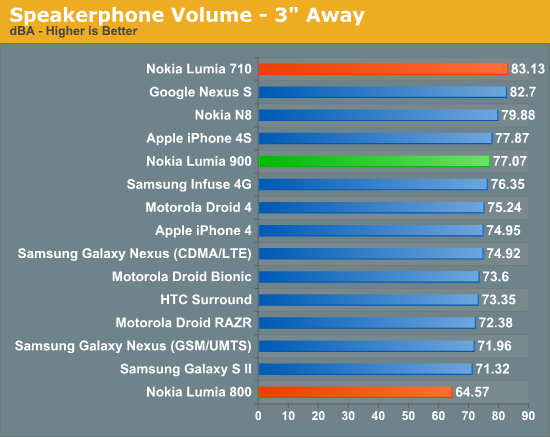
The next test is how well the Lumia 900's noise rejection works, which uses the second microphone at the very top in conjunction with the primary microphone in the speakerphone grille at bottom to do some common mode noise rejection. To test this I did what I always do and placed a call between the Lumia 900 and another AT&T phone (AMR-NB) and recorded the output of that call while increasing the volume of some music and decreasing it.
The results are excellent, as even at maximum volume I have a hard time discerning the background sound at all. I suspect that Nokia is using the Fluence noise rejection provided onboard the Qualcomm SoC, but I'm still not completely certain.


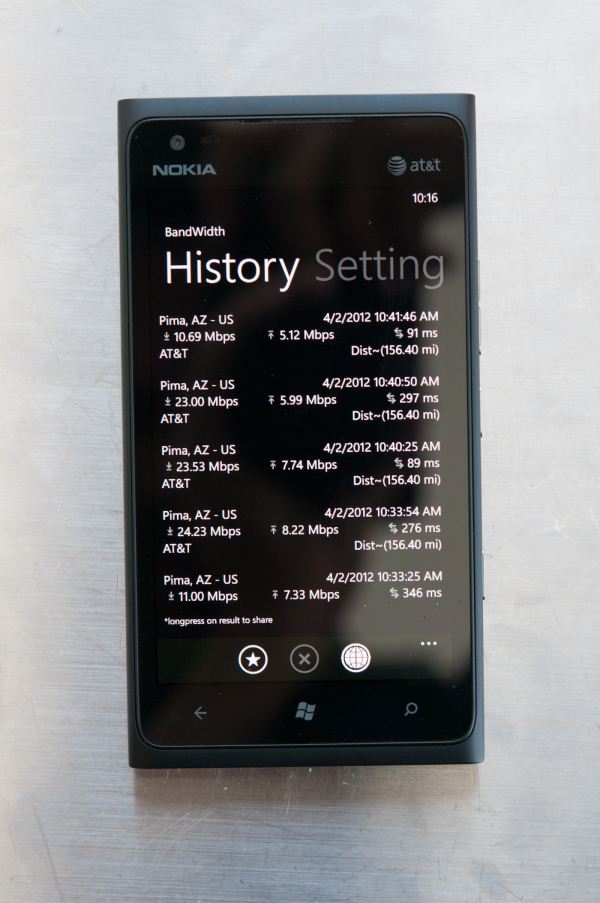

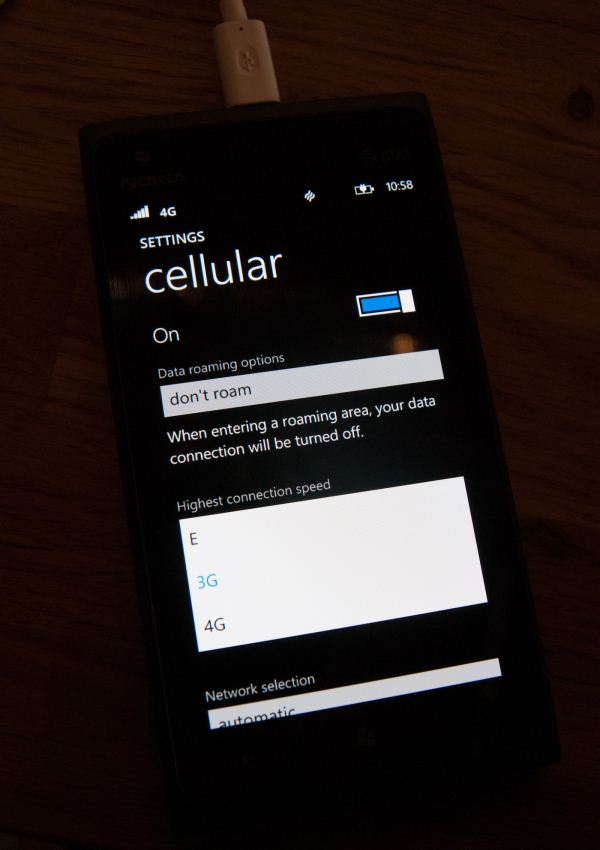









128 Comments
View All Comments
sonicmerlin - Saturday, April 7, 2012 - link
Also even on the S4 Android isn't smooth. Look at how much of a delay occurs between when you swipe your finger and the screen finally responds with movement. There's really just no comparison to a proper OS that prioritizes the UI thread.crispbp04 - Wednesday, April 4, 2012 - link
I have the HTC titan and I use it all day every day. It's always fast, always smooth, always fun to use, and if I forget to plug it in at night I can still use it the entire next day. Android made me want to punch myself in the face after it turned to junk after 2 weeks. I was flashing a new rom on it every other day and spending hours customizing it.... now I get to spend that time actually ENJOYING my phone.I have never once said "I wish my phone was faster". I've never felt like my phone needed a dual core because WP7 has an awesome staff of engineers making sure the user experience is the #1 focus.
I am getting the Lumia 900 because it has LTE and is one sexy ass phone. I'm waiting for the white one to launch though because it is absolutely gorgeous. I am going to whore out my Titan to my friends who have been dying to try out the WP ever since I got it.
Beerfloat - Wednesday, April 4, 2012 - link
The experiences you claim seem highly exaggerated at best. Is this a genuine post or more astroturf?http://www.moneylife.in/article/nokia-lumia-800-wh...
crispbp04 - Tuesday, April 10, 2012 - link
I can demo my phone to you if it'll make you feel better. Want me to make a youtube video for you? I have the following devices:1) HTC HD2 running windows phone mango
2) Samsung focus
3) HTC Titan
4) Blackberry Bold (work phone)
I went to the AT&T store and did NOT purchase the lumia only because the Ttitan II was so much better than I expected. Now I am waiting until the white lumia comes out to see if it sways me back to the lumia, otherwise I'm getting the Titan II
bplewis24 - Tuesday, April 3, 2012 - link
@ visionYou either don't know what you're doing or have no idea what you're talking about. You should probably stop posting FUD and flat out lies.
Iketh - Tuesday, April 3, 2012 - link
I have both an Android (wife uses it) and WP device, and Android absolutely sucks. It's getting replaced as soon as AT&T allows it.Vision is 100% accurate.
jmcb - Tuesday, April 10, 2012 - link
The problem with vision's post is he said every Android phone he's used. Well...... every Android phone he's used does not equal all Android phones.I can tell you that Android doesnt absolutely suck...thats just your opinion. WP7 might be smoother, has less lag than most Android phones....but that doesnt make up the entire user experience.
Kids mother has a Nexus S and an iPhone 4. She likes her iPhone 4 more cuz she says the Nexus S sticks, gets stuck too much. I assume she means lag. After using both....I would go with the Nexus S. Based on my wants n needs.
One thing we gotta remember is everybody doesnt have the same wants n needs. If that was the case...we would all have iPhones now. I'm talking about before Android even came out.... we would all have iPhones.
sprockkets - Wednesday, April 4, 2012 - link
"Well, in general if Android doesn't suck so much none of us really need a quad-core phone. Clearly WP is much more efficient platform than Android today so a single-core phone can be this solid and for most people this translates to feeling faster than most Android phones that lags when apps are running and sans performance."It's called the GUI is GPU accelerated. Already solved in ICS. It was sorely needed, yes. But I'm willing to bet people will still harp about this even with the HTC One series and new Samsungs come out.
"Nearly every Android device I've used today needs manual management in order to run smoothly. Letting a single widget or app sitting background too long, battery life and performance suffers. Android's entire ecosystem is to blame for faulty app coding to OS builds rigged with bloatware."
Sorry to hear that one widget is killing your phone. I have 3 of them and I'm on to day 3 of my battery life with 3G and Wifi on with sync.
"Bloatware" is also no longer an issue either with ICS.
Hey, whatever floats your boat, go with it. I personally cannot tolerate the GUI on WP7 past 2 minutes.
eddman - Wednesday, April 4, 2012 - link
"It's called the GUI is GPU accelerated. Already solved in ICS."Actually it was/is not just that. It's an underlying OS issue.
http://www.inspiredgeek.com/2011/12/07/why-android...
For a fair comparison, flash ICS on a 1 GHz single-core (preferably snapdragon) android phone with 512 MB memory and then compare to a 1 GHz WP.
Exodite - Wednesday, April 4, 2012 - link
You don't need ICS for Android to compare well in such a situation, you just need a device that has had at least moderate optimizations towards the actual hardware.Ie. probably not a LG device, or one mangled too much by the carrier.