Sony VAIO SE: An IPS Laptop for Under a Grand
by Jarred Walton on April 3, 2012 5:40 PM ESTConclusion: All About IPS
When all is said and done, there’s really one item that sets the VAIO SE apart from other laptops in its price range: the 1080p IPS display. You can find laptops with decent 1080p TN panels for about the same price (e.g. the Dell XPS 15z with 1080p upgrade), and you can certainly find a lot of faster laptops and notebooks, particularly if gaming is what you’re after. What you simply can’t find is a laptop with an IPS display that can still play games, all without breaking the bank.
The Sony VAIO SE isn’t a perfect laptop by any means. My biggest issues are build quality and the switchable graphics. I have no problem with the AMD HD graphics (at least the HD 6630M—the 6470M is pretty much DOA as far as I’m concerned), but AMD’s graphics switching technology just feels outdated. NVIDIA’s Optimus Technology switches on-the-fly between IGP and discrete graphics as needed, you can still get driver updates from NVIDIA and Intel without worrying about compatibility issues, and the single valid complaint I’ve seen against Optimus is that there’s (currently) no workable solution for Linux users. Given the driver compatibility issues I encountered with the VAIO SE (not to mention the VAIO CA we looked at in September), it’s pretty clear to me that any compatibility concerns with Optimus are only going to be worse if you’re looking at AMD’s alternatives.
Regarding build quality, I understand Sony’s point about going lightweight and thin, but I’m just not convinced that was the best decision. I would like to see a more rigid LCD/cover, and the hinge is quite loose for a new laptop—I can only imagine what it will feel like after a year or two of daily use. The main body of the laptop feels so much better than the display and hinge that I can’t believe these elements all exist on the same laptop. A solid feeling magnesium alloy frame is something I usually see with higher spec laptops (e.g. ThinkPads, Latitudes, and EliteBooks), and I would gladly sacrifice 0.05” of thickness to get a similar treatment for the top cover. I’d also like to see the hinge moved up so that it doesn’t block the sole exhaust port.
But really, if you’re not planning on playing a ton of games or running GPU intensive tasks, the only major concern that remains for me is the hinge and how it will hold up long-term. Counter that with a sub-$1000 price tag for a mainstream laptop that can do everything you’re likely to want, plus you get a 1080p IPS display. For everyone that looks at our laptop reviews and says, “Oh, please, not another pathetic 1366x768 display on a 15” laptop!”, the VAIO SE is for you.
Taking a quick look at the competition, here’s how things play out right now. Dell has their XPS 15z (which we reviewed here), and it’s priced similarly to the VAIO SE; get that with a 1080p display and Dell will currently charge $1300, but you can find a much better price elsewhere: $1080 for i7-2640M, 6GB RAM, 1080p LCD, plus all the other typical stuff; that’s a good deal. The VAIO SE display is better and it’s much easier to upgrade the HDD and memory than the 15z, but the 15z hinge seems better to me and Optimus trumps AMD manually switching graphics. Another potential option is the HP Envy series; the Envy 15 looks quite nice, and it has a faster HD 7690M GPU than the VAIO’s HD 6630M, but you lose the battery life offered by switchable graphics. It will also set you back $1250 with the 1080p “Radiance display” (which is reportedly the same IPS panel as the VAIO SE) and you “only” get an i5-2450M CPU. All told, I’d give the Envy 15 the edge in overall build quality, but it loses in form factor and battery life. The HP Envy 14 Spectre is another option, but it’s priced quite a bit higher (smaller means more expensive at this range), and you get a ULV CPU in the process. Finally, the only other “mainstream IPS” laptop we haven’t mentioned is the Lenovo ThinkPad X220; it’s smaller, it has a 1366x768 LCD, and the color gamut (and likely color issues) are similar to what you get from the VAIO SE. You also lose out on the discrete GPU and you pay $1250, so it’s basically better build quality and portability for more money and less performance.
 If you’re tired of lackluster TN panels and are looking for something better, I have no qualms about recommending the VAIO SE and its 1080p IPS display. The display is a big enough step in the right direction that it elevates the VAIO SE above most of its peers, provided you’re willing to live with a few compromises. I’ve been using the SE for the past month or so, doing plenty of typing and web surfing on it, and I’ve been very happy with the experience. You can read all of our quibbles about build quality and drivers, but at the end of the day if you just want a laptop that’s good for web browsing, office work, and multimedia—and you want IPS viewing angles without demanding perfect colors—the VAIO SE delivers. We’re awarding it our Bronze Editors’ Choice award for doing many things right (just like the Dell XPS 15z), and for hopefully shoving the laptop display market in the right direction.
If you’re tired of lackluster TN panels and are looking for something better, I have no qualms about recommending the VAIO SE and its 1080p IPS display. The display is a big enough step in the right direction that it elevates the VAIO SE above most of its peers, provided you’re willing to live with a few compromises. I’ve been using the SE for the past month or so, doing plenty of typing and web surfing on it, and I’ve been very happy with the experience. You can read all of our quibbles about build quality and drivers, but at the end of the day if you just want a laptop that’s good for web browsing, office work, and multimedia—and you want IPS viewing angles without demanding perfect colors—the VAIO SE delivers. We’re awarding it our Bronze Editors’ Choice award for doing many things right (just like the Dell XPS 15z), and for hopefully shoving the laptop display market in the right direction.
In fact, the only major reason to not consider the VAIO SE right now is the lateness of the hour. Ivy Bridge is right around the corner, and AMD and NVIDIA have just revamped their mobile GPU offerings. It’s a given that Sony will release a new variant of the VAIO SE at some point relatively soon. If they can address the few design flaws in the VAIO SE and give us something like a GeForce GT 640M with Optimus, that will be the laptop to beat come summer time.


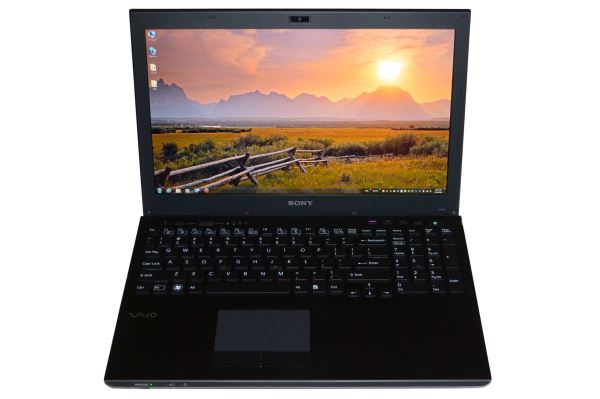








59 Comments
View All Comments
tyrion - Tuesday, June 19, 2012 - link
How is the noise level on linux? Does the fan come on under load, or is it on constanstly? What's your subjective opinion about the noise? I'd like to buy this thing if I knew, it was relatively quiet.azntwboy - Saturday, April 7, 2012 - link
If anyone has done accurate color calibration, could you please share the color profile with us and instructions how to use them? For the reviewer Jarred, did you calibrate during your color tests? Any improvement?azntwboy - Saturday, April 7, 2012 - link
Notebook check had an icc color profile in their review.http://www.notebookcheck.net/uploads/tx_nbc2/SonyV...
On my vpcse13fx the profile is pretty good, and makes the colors a bit more accurate, although red is still not there. It's still a bit yellow so in intel graphics properties on top of the notebook check ICC color profile I changed this setting:
Blue brightness +4
instructions on how to install the ICC color profile
http://forum.notebookreview.com/sony/584506-review...
whiplash55 - Saturday, April 7, 2012 - link
The display is very good and laptop is a joy to use because of it's size and weight. I find switching into performance mode is almost never necessary.Windows 8 runs amazing on this laptop can't wait for the drivers to catch up, battery life is a almost half as long as with Win 7.
marius18br - Wednesday, April 18, 2012 - link
i hope that in the near future samsung will ship superamoled screens with their ultrabooks (at least the 11.6" ones)anyone else wants the deep black and ∞ contrast of their galaxy (whichever) on their laptops?
Jayayess1190 - Monday, April 23, 2012 - link
Can I just say I got my X220 when it first came out for under $900, with the IPS display option.joeuser2012 - Monday, April 23, 2012 - link
It looks like with the switch set to "Speed" (aka: use the 6630m), you get a more lousy result than if you set it to "stamina" (HD3000) - can someone explain this to me? PCMark's site was less than forthcoming as to what the computation really means.karasaj - Tuesday, June 12, 2012 - link
Does anybody know if the new Sony Vaio with the GT640M LE will allow you to install updates from Nvidia? I would love this laptop if I can get updated drivers for it.sarahjordan - Tuesday, March 12, 2013 - link
Free download antivirus a Better protection for your computerare various anti-virus but we we stay confused with the presence of this huge number of antivirus.
In fact, there are many sites that specialize in the effectiveness of screening programs protection to capture the greatest number of threats that may be exposed to the user,This is why some organizations took on nonprofit responsibility to submit these programs to several minutes of experiments to choose the best suggestion and surfers on their websites.
But still do not forget an important point, namely that all sites specialized in reviewing safety programs and to provide advice on, be honest opinion. Most of these sites is the opinion under the influence of the dollar. When companies are scheduled to protection programs that pay more for the site is one of the leaders of the list of the best protection program.
In contrast, however, there are nonprofit known for its credibility, help you choose the best program for your computer depending on what you want. Chosen for you in this issue three companies easy navigation and provide information on the results of tests for each program to protect the camera.
for more please enter to this website :
http://www.proshop.im/2013/02/Freedownloadantiviru...