Sony VAIO SE: An IPS Laptop for Under a Grand
by Jarred Walton on April 3, 2012 5:40 PM ESTSony VAIO SE Gaming Performance
As we’ve noted in the past, we’ve updated our gaming test suite as well as our target settings. We’ve ditched testing at Low/Minimum detail for most laptops, as that often results in a subpar visual experience and we’d rather set “Medium” as our baseline. If you don’t care much for gaming, you can skip straight to the next page, but here are the scores from the VAIO SE. We’ve lumped the Mainstream and Enthusiast results into the Value charts just to save on space, but you’ll want to stick with our Value settings for acceptable frame rates in most titles—and you can forget about 1080p gaming at anything above our Value settings in most games.
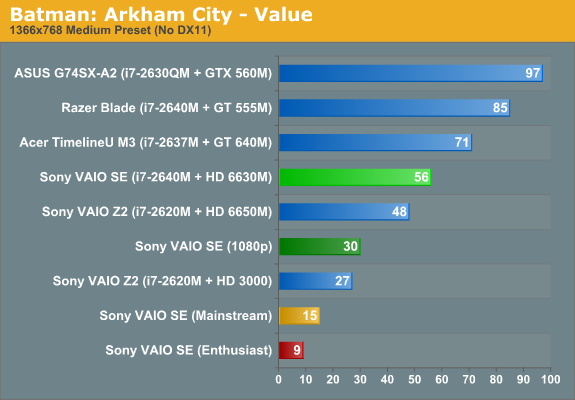
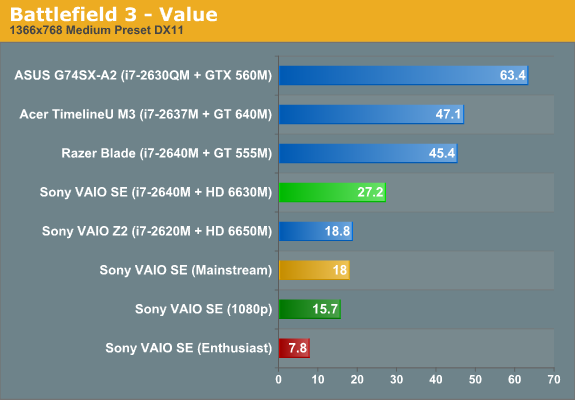
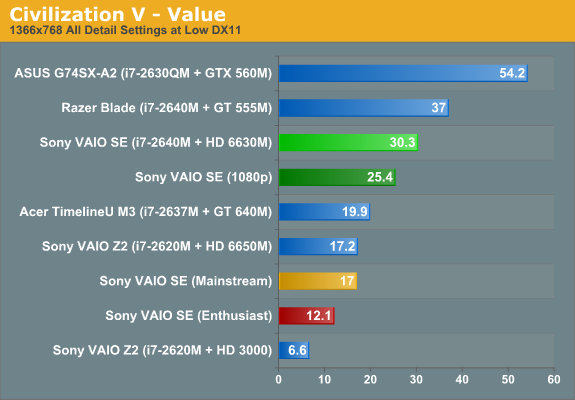
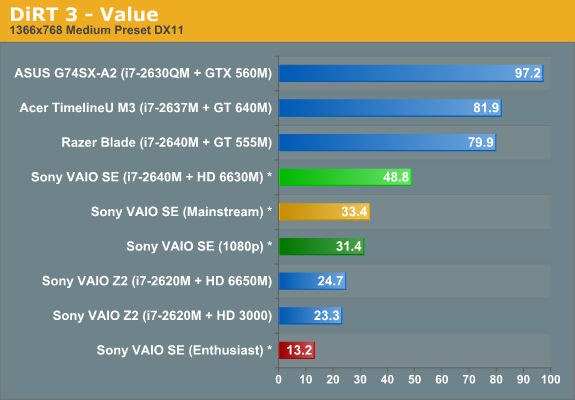
* DiRT 3 run in windowed mode on VAIO SE because of driver issue
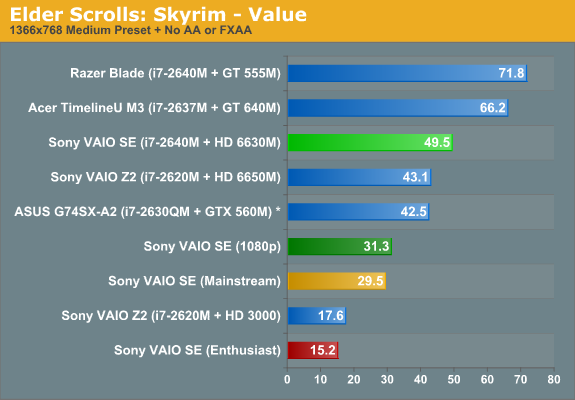
* ASUS G74SX tested pre-1.4 patch with older NVIDIA drivers
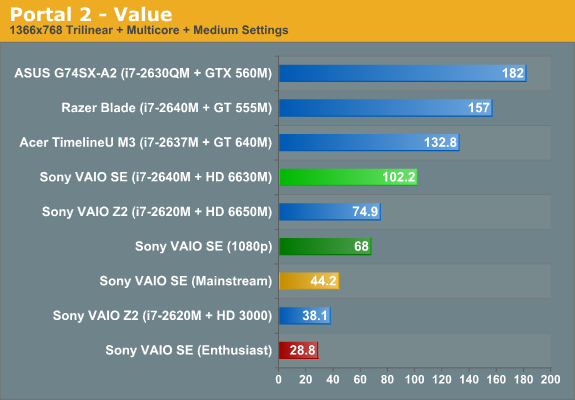
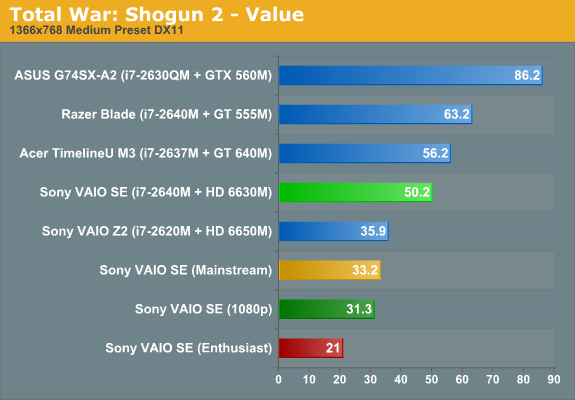
There’s really not much to say. At our Value settings, only Battlefield 3 fails to break 30FPS—possibly because the VAIO SE has an older driver and AMD has definitely improved performance in BF3 with later driver releases. Also worth mention is that DiRT 3 has a problem with the current drivers and refuses to run in full screen mode, so we tested in a window. That probably knocks off at least 20% from the performance, but until/unless Sony releases an updated driver this is all you’ll get. 1080p Value incidentally has almost the same “playability” result as 768p Value—only BF3 and Civ5 can’t break 30FPS, and in the case of Civ5 it’s still fast enough since turn-based strategy games aren’t about twitch reflexes.










59 Comments
View All Comments
Conficio - Wednesday, April 4, 2012 - link
I'm really concerned about the hinge issue that Anand reports especially in combination with blocking the exhaust.I see my current 2004 laptop die of heat issues and the hinge is really loose. I don't know if I want to go back to the same problems. The laptop before that died of hinge issues as well.
Also, why not offer this with an i3 and make the AMD Graphics optional. I really want to lower the entry price ~ $850 so I can swap the hard disk to external and replace it with an SSD internally. Then we are talking Sony!
Conficio - Wednesday, April 4, 2012 - link
Apologies, should read "... that Jarred reports ..."Guppy - Saturday, April 7, 2012 - link
Another issue with this particular type of design occurs when the thermal exhaust port is in the back of the notebook, and very close to the screen itself.With prolonged exposure, the hot exhaust can end up producing a discolored patch on the LCD. I have a Compaq with a rear exhaust port that experienced significant darkening on the adjacent patch of the screen, which became noticeable after perhaps 7-8 years of use -- so it's a slow process, but will eventually happen if you keep the notebook around long enough.
Hrel - Wednesday, April 4, 2012 - link
From the way all of you at Anandtech go on and on and ON AND ON about IPS displays I was expecting WAY WAY more. There are TN panels in your chart that out-score the IPS panel. AND IPS panels have more latency. I am thoroughly confused as to why you STILL insist IPS is the way to go. Viewing angles are better, fine, I get that. But on a laptop I don't even want good viewing angles, I prefer for other people to not be able to, or at least have a hard time, seeing what I'm doing.JarredWalton - Wednesday, April 4, 2012 - link
TN sucks for so many reasons, that any display that's not TN is almost certainly going to be better. Yes, a good TN panel can can deliver scores in an ideal setup that are better than a decent IPS panel (e.g. the VAIO SE LCD), but viewing angles REALLY matter for me on a laptop. As an example, I used an XPS 15 on a flight and because of the angle of the seat and laptop, I ended up needing to slouch down just to see the display properly. Sure, the display had theoretically better contrast and colors, but only if you're looking straight at the display.As for latency, IPS is fine and anyone going on and on about latency in a display isn't talking about a laptop. "Oh no, I have 5ms more latency on my IPS display...on a laptop running at 25 FPS and moderate detail settings!" Furthermore, this isn't a gaming laptop, so there's no real concern with a fractional increase in latency. The only displays I've ever really had issues with on latency are S-PVA, but no one is putting those in laptops.
Finally, if you're worried about privacy, IPS has wider viewing angles and that would be "bad", but TN panels have reasonable viewing angles from the left and right as well so you don't even get privacy with them. It's only above and below that get completely whacked out on TN, and with a laptop on your *lap*, you will often end up with the "viewing from above" issue. If you really want privacy, don't sit next to people and use your laptop, tablet, or even a smartphone! Good luck with that....
Incidentally, I've used computers with "privacy screens" before, and while it does make it very difficult for anyone other than the person sitting right in front of the display to see what you're doing, such screens also look like crap. While you might want privacy, I'd rather the person next to me be able to glance over and see what movie I'm watching (or what I'm typing if they've got really good eyes and don't mind being rude) while I can actually enjoy the movie/work from a variety of angles. You'd have to be accessing very sensitive information to think that someone is going to spy on you and read it. It's pretty easy to tell when someone is staring at your laptop unless you're totally oblivious to your surroundings. "Um, excuse me, sir, but you've been staring at my computer for the past five minutes. Please go away."
azntwboy - Thursday, April 5, 2012 - link
I took comparison shots of my own between the SE1, SA2, HTC desire, and HP monitor. there is no red at all on this screen. I can't even see the difference when viewing these photos on the SE. I have to look at them on my HTC. the violets do not show, and there is a yellow tint to everything. to reduce the yellow, I set in Intel graphics properties a hue shift of +8 and blue gamma to 1.2. HP reportedly will fix this problem but haven't said how yet. Sony won't tell me anything about it.http://i41.tinypic.com/2zhpp8w.jpg
http://i40.tinypic.com/9a5t0m.jpg
http://i39.tinypic.com/58hoo.jpg
http://i44.tinypic.com/5ko9y0.jpg
http://i42.tinypic.com/maueco.jpg
the SE also has a problem with the headphone jack. it will not work with headsets with microphones unless the plug sits inconveniently halfway out or the call answer button on the microphone is depressed. its odd because none of the older vaio I tested today in the Sony shop have this problem. I emailed Sony but they deny this problem exists. my vpcse13fx and the vpcse15gb in the shop both had this issue. someone on notebook review says he has this also on his se1. I wonder if its been fixed on the se2?
also note that se and sa have sata3 disabled on BIOS newer than r1031h4. you'll be stuck with sata2 unless you flash to the old BIOS.
Guppy - Saturday, April 7, 2012 - link
>>"the SE also has a problem with the headphone jack. it will not work with headsets with microphones unless the plug sits inconveniently halfway out"This exact behavior can happen in certain cases where there are certain kinds of damage to your headphone's wiring (or the jack itself), I fixed an identical issue with my friend's laptop just recently (in his case, the defect was in the headphone wiring)
By hanging the plug partway out, you change where the segments of the plug make contact with their contacts -- I would recommend checking out the headphones and jack with a continuity tester for shorts and open pathways.
azntwboy - Thursday, April 5, 2012 - link
One other issue I have with the SE is the placement of the usb ports. They're too close together and I can't attach multiple usb drives because they're too wide for the too closely spaced ports. They're also inconveniently located on the right side where cables get in the way of my mouse.I'm also getting a buzzing sound on my right speaker. It's only 2 days old.
I was trying to decide between the sa and se but I decided on the se. The se has much better viewing angles and contrast but had bad color problems and Is a bit big for traveling. The SA is the perfect size but the viewing angles are horrendous and colors are washed out. I think the perfect laptop would be the SA with a screen from the Z2. With both the SA and SE you can install your own drives, expand the RAM, and swap the odd with a hdd caddy.
The red problem is very disconcerting.
thebumblebee - Thursday, April 5, 2012 - link
I got the Lenovo X220 with IPS display and i5 CPU (2.4 GHz) and 4GB Ram under a grand last June and nowadays you can buy it for even cheaper.yaxattax - Saturday, April 7, 2012 - link
I've got the SE and I installed Linux onto it. The first thing I have to say is that I don't use the switchable graphics, I run from the IGP all the time - as a result, I was led to believe the Stamina/Speed swwitch would be useless. This is not correct, and I discovered that the Speed/Stamina switch does something to change the thermal budget, as throttling will occur while the laptop is in Stamina mode, but it goes away as soon as the switch is moved to the Speed position. I don't know if this switch is changing thermal budget via BIOS (by being some kind of interface to motherboard jumpers), or if Linux has a driver to perform this based on the switch, but I observed the same behaviour in Windows.Second of all, two finger scrolling. Two finger scolling works just fine in Linux, which means that the drivers for windows are not very good. This is probably a result of the base hardware in the touchpad already having support in Linux.
I did as recommended in this review, and performed memory and SSD upgrades by hand, as it was cheaper. I took a gamble with the memory, hoping to be able to replace two SO-DIMMS, but I found out the hard way that 4GB is soldered in, which is a shame as I wanted to fit 16GB in, but 12GB is reasonable.
I love the display, the viewing angles are fantastic and I'm not finding myself distracted by contrast shifts, which was the main reason for my choosing of this model.