Sony VAIO SE: An IPS Laptop for Under a Grand
by Jarred Walton on April 3, 2012 5:40 PM ESTConclusion: All About IPS
When all is said and done, there’s really one item that sets the VAIO SE apart from other laptops in its price range: the 1080p IPS display. You can find laptops with decent 1080p TN panels for about the same price (e.g. the Dell XPS 15z with 1080p upgrade), and you can certainly find a lot of faster laptops and notebooks, particularly if gaming is what you’re after. What you simply can’t find is a laptop with an IPS display that can still play games, all without breaking the bank.
The Sony VAIO SE isn’t a perfect laptop by any means. My biggest issues are build quality and the switchable graphics. I have no problem with the AMD HD graphics (at least the HD 6630M—the 6470M is pretty much DOA as far as I’m concerned), but AMD’s graphics switching technology just feels outdated. NVIDIA’s Optimus Technology switches on-the-fly between IGP and discrete graphics as needed, you can still get driver updates from NVIDIA and Intel without worrying about compatibility issues, and the single valid complaint I’ve seen against Optimus is that there’s (currently) no workable solution for Linux users. Given the driver compatibility issues I encountered with the VAIO SE (not to mention the VAIO CA we looked at in September), it’s pretty clear to me that any compatibility concerns with Optimus are only going to be worse if you’re looking at AMD’s alternatives.
Regarding build quality, I understand Sony’s point about going lightweight and thin, but I’m just not convinced that was the best decision. I would like to see a more rigid LCD/cover, and the hinge is quite loose for a new laptop—I can only imagine what it will feel like after a year or two of daily use. The main body of the laptop feels so much better than the display and hinge that I can’t believe these elements all exist on the same laptop. A solid feeling magnesium alloy frame is something I usually see with higher spec laptops (e.g. ThinkPads, Latitudes, and EliteBooks), and I would gladly sacrifice 0.05” of thickness to get a similar treatment for the top cover. I’d also like to see the hinge moved up so that it doesn’t block the sole exhaust port.
But really, if you’re not planning on playing a ton of games or running GPU intensive tasks, the only major concern that remains for me is the hinge and how it will hold up long-term. Counter that with a sub-$1000 price tag for a mainstream laptop that can do everything you’re likely to want, plus you get a 1080p IPS display. For everyone that looks at our laptop reviews and says, “Oh, please, not another pathetic 1366x768 display on a 15” laptop!”, the VAIO SE is for you.
Taking a quick look at the competition, here’s how things play out right now. Dell has their XPS 15z (which we reviewed here), and it’s priced similarly to the VAIO SE; get that with a 1080p display and Dell will currently charge $1300, but you can find a much better price elsewhere: $1080 for i7-2640M, 6GB RAM, 1080p LCD, plus all the other typical stuff; that’s a good deal. The VAIO SE display is better and it’s much easier to upgrade the HDD and memory than the 15z, but the 15z hinge seems better to me and Optimus trumps AMD manually switching graphics. Another potential option is the HP Envy series; the Envy 15 looks quite nice, and it has a faster HD 7690M GPU than the VAIO’s HD 6630M, but you lose the battery life offered by switchable graphics. It will also set you back $1250 with the 1080p “Radiance display” (which is reportedly the same IPS panel as the VAIO SE) and you “only” get an i5-2450M CPU. All told, I’d give the Envy 15 the edge in overall build quality, but it loses in form factor and battery life. The HP Envy 14 Spectre is another option, but it’s priced quite a bit higher (smaller means more expensive at this range), and you get a ULV CPU in the process. Finally, the only other “mainstream IPS” laptop we haven’t mentioned is the Lenovo ThinkPad X220; it’s smaller, it has a 1366x768 LCD, and the color gamut (and likely color issues) are similar to what you get from the VAIO SE. You also lose out on the discrete GPU and you pay $1250, so it’s basically better build quality and portability for more money and less performance.
 If you’re tired of lackluster TN panels and are looking for something better, I have no qualms about recommending the VAIO SE and its 1080p IPS display. The display is a big enough step in the right direction that it elevates the VAIO SE above most of its peers, provided you’re willing to live with a few compromises. I’ve been using the SE for the past month or so, doing plenty of typing and web surfing on it, and I’ve been very happy with the experience. You can read all of our quibbles about build quality and drivers, but at the end of the day if you just want a laptop that’s good for web browsing, office work, and multimedia—and you want IPS viewing angles without demanding perfect colors—the VAIO SE delivers. We’re awarding it our Bronze Editors’ Choice award for doing many things right (just like the Dell XPS 15z), and for hopefully shoving the laptop display market in the right direction.
If you’re tired of lackluster TN panels and are looking for something better, I have no qualms about recommending the VAIO SE and its 1080p IPS display. The display is a big enough step in the right direction that it elevates the VAIO SE above most of its peers, provided you’re willing to live with a few compromises. I’ve been using the SE for the past month or so, doing plenty of typing and web surfing on it, and I’ve been very happy with the experience. You can read all of our quibbles about build quality and drivers, but at the end of the day if you just want a laptop that’s good for web browsing, office work, and multimedia—and you want IPS viewing angles without demanding perfect colors—the VAIO SE delivers. We’re awarding it our Bronze Editors’ Choice award for doing many things right (just like the Dell XPS 15z), and for hopefully shoving the laptop display market in the right direction.
In fact, the only major reason to not consider the VAIO SE right now is the lateness of the hour. Ivy Bridge is right around the corner, and AMD and NVIDIA have just revamped their mobile GPU offerings. It’s a given that Sony will release a new variant of the VAIO SE at some point relatively soon. If they can address the few design flaws in the VAIO SE and give us something like a GeForce GT 640M with Optimus, that will be the laptop to beat come summer time.


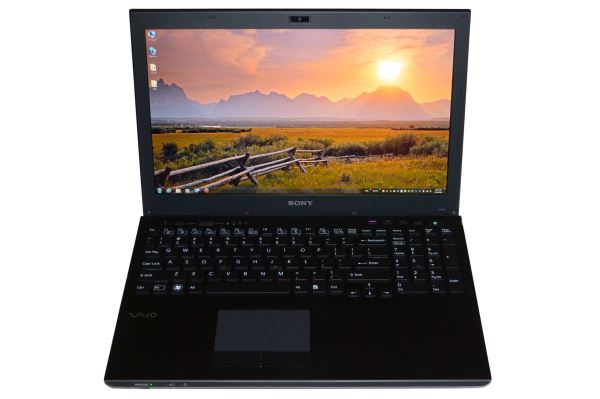








59 Comments
View All Comments
peterfares - Tuesday, April 3, 2012 - link
1 4GB stick of RAM costs $20 or less. Just order it without any RAM stick and put the 4GB module in, leaving you with 2x4GB=8GB. 2GB soldered on would have been horrible. I'm already sick of 8GB and want 16GB in my laptop. I will when I get a sandy or ivy bridge laptop. My arrandale only supports 8GB.piroroadkill - Tuesday, April 3, 2012 - link
A perfectly serviceable specification and a great display, for a reasonable enough price.Everyone else needs to pay attention..
bunnyfubbles - Tuesday, April 3, 2012 - link
the screen, relative light weight (you'd be hard pressed to find any other 15+" lappy @ 5.4lbs let alone 4.4), and price really were what sold it for meI was going to go with the 13.3" S series for its portability, and while the 13.3" S series 1600x900 screen was definitely a cut above all other PC laptops that are stuck with 1366x768, the 1080p IPS of the SE really was that much more gorgeous when comparing them side by side in store.
The HDD is a disappointment, however I just upgraded my desktop from a 128GB Crucial M4 to a pair of Samsung 830s, so I was able to plug that M4 into the laptop, as well as replace the 2GB module with a 4GB (was less than $20) for 8GB total. Those two simply hardware upgrades along with a reformat with only the essential software and drivers (all of which can be found pretty easily and conveniently from Sony's support site) lead to a very awesome overall computing experience.
The last upgrade I did was grabbed an external USB DAC. The Speakers on this laptop are extremely anemic, and the onboard sound leaves much to be desired. I have a Creative X-Fi GO! (was less than $30) for when gaming and chatting (has both plugs for headset and mic, laptop itself has only one jack so you can't have both headset and mic, and thus would have to rely on the built in mic on the laptop which is passable but not ideal) and my trusty FiiO E7 when just watching movies or listening to music
The 128GB SSD might not seem like much, but its certainly enough for the OS and apps, and no laptop will be able to satiate my gaming like my desktop, so very few games get installed to it anyway. Anything else (mostly large media files such as music and movies) can be handled via portable USB HDDs and flash thumbdrives, of which I converted the 640GB HDD to a portable drive with a portable 2.5" USB3.0 enclosure.
jigglywiggly - Tuesday, April 3, 2012 - link
I'd take the tn panel 95% ntsc color gamut (The clevo one you were talking about) I have one in my np8130 and it is absolutely amazing. Contrast and brightness is most important thing imo, then viewing angles.piroroadkill - Wednesday, April 4, 2012 - link
I disagree. You're not going to be using a laptop for serious colour sensitive work, but you might have a laptop out to watch a video with a few friends sat around it.charleski - Wednesday, April 4, 2012 - link
On TN panels the gamma changes (usually dramatically) with even a slight movement off-axis. They're completely unsuitable for colour-sensitive work unless you're going to lock your head at the optimum position.There certainly are people who need a decent portable screen for reviewing images, but the available options are very limited.
Stacey Melissa - Tuesday, April 3, 2012 - link
I'm not quite as worried about the hinge, but after three months with my base SE, I agree with the rest of the review, for the most part. I immediately swapped the HDD for a 128GB Crucial M4, and did a clean Win7 install, so performance is pretty good. I only get about 4 to 4.5 hours runtime, but I'm running the screen at fairly high brightness (82%) and turned off a couple obscure power-saving tricks. I'm very picky about noise. Luckily, fan noise is very low for my typical use, which involves browsing, Visual Studio, and video playback. I usually use a Targus wedge laptop cooler, which I don't plug in. Clicks are noisy. The trackpad is placed too far to the right, and I really miss two-finger scrolling. The keyboard is excellent, except for the spacebar, which often doesn't register left-side presses. It could use dedicated volume buttons. I like the manual graphics switching, except that it takes several seconds.Bugs: Scrolling usually quits working after waking from hibernation. To fix, open the mouse control panel, and click OK. The BT hardware sometimes quits working upon resume, even after the driver update that supposedly fixes it. When running on battery, the DVD drive switches on and off regularly and often, which causes the standard hardware attachment/detachment sound notification.
The screen is easily the best I've used on a laptop. It also bests my old Dell 2405 desktop S-IPS in brightness, contrast, and of course sharpness, but not quite in gamut or accuracy.
adece - Tuesday, April 3, 2012 - link
...is actually appealing! What do you knowMrMaestro - Tuesday, April 3, 2012 - link
I bet Dustin wouldn't have minded getting his hands on this laptop to review, how did AnandTech decide who had dibs? Coin toss? Rock-paper-scissors? Fight to the death?JarredWalton - Tuesday, April 3, 2012 - link
Dustin got the Z2, I got the SE... wasn't sure which would be better, but ultimately the Z2 is too costly for what you get and the keyboard doesn't appeal as much.