Toshiba Portege R835: Less Ultra, More Notebook
by Dustin Sklavos on March 30, 2012 11:35 AM EST- Posted in
- Laptops
- Intel
- Toshiba
- Sandy Bridge
- Notebooks
System Performance
Essentially what we're dealing with when we look at the Toshiba Portege R835's full voltage mobile processor is just how much performance an ultrabook sacrifices to hit that 17W TDP on the CPU. There's more to it than that, but there are also potentially some interesting wrinkles going on with the Intel Core i5-2450M in the R835 that may manifest themselves.
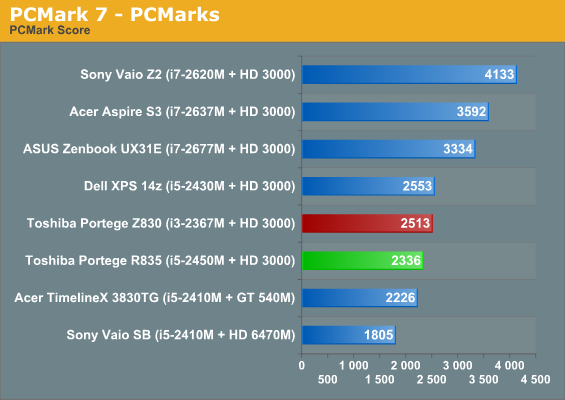
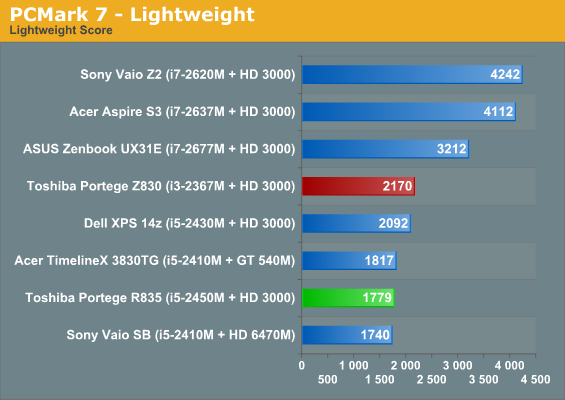
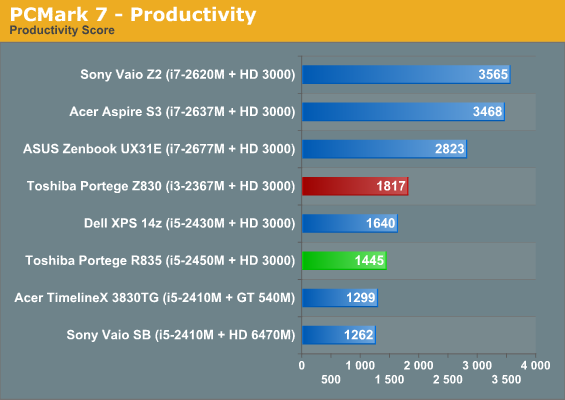
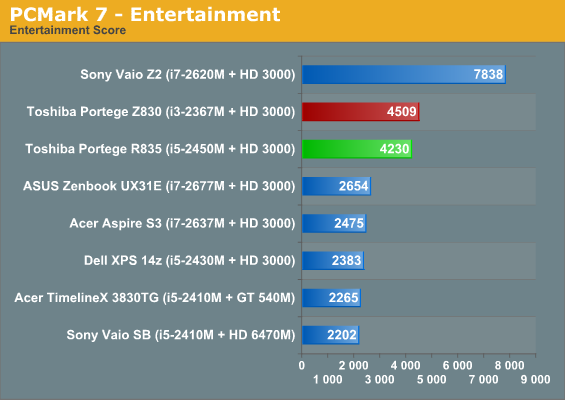
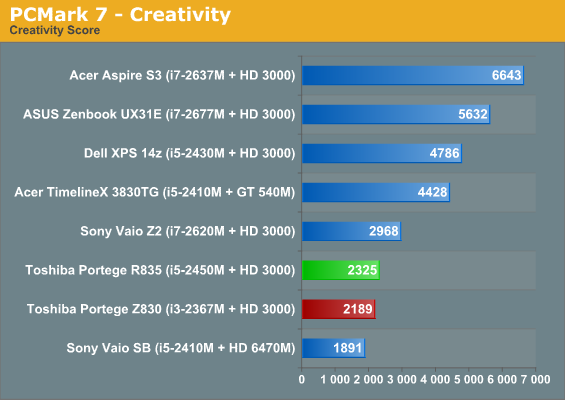
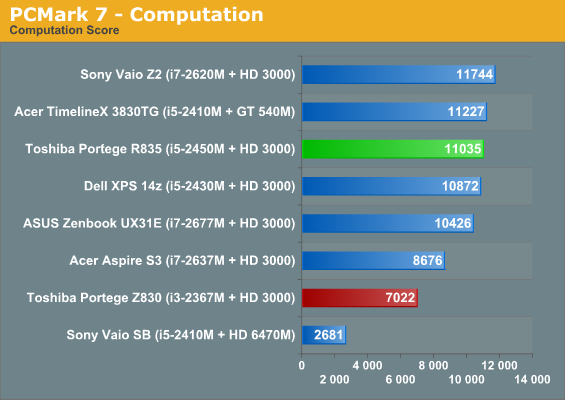
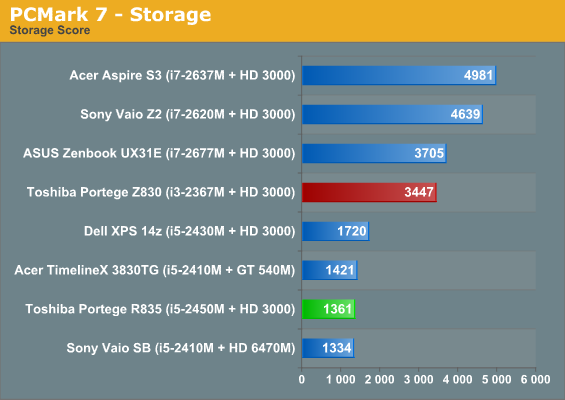
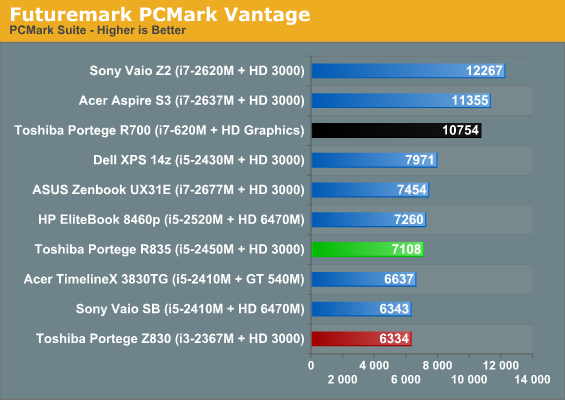
The PCMarks are always going to skew wildly towards any system that enjoys an SSD, so the bottom shelf 5400RPM hard drive in the Portege R835 isn't doing it any favors here. Let's see what happens when we shift performance squarely to the CPU.
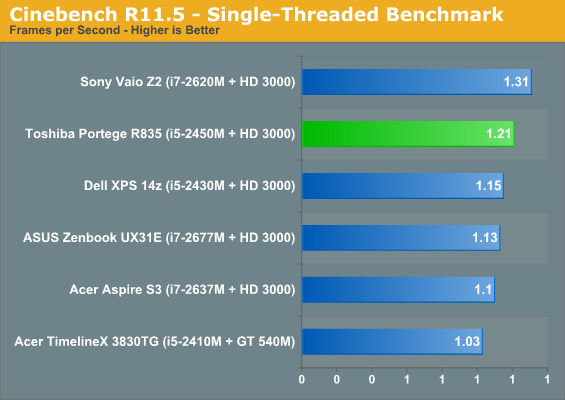
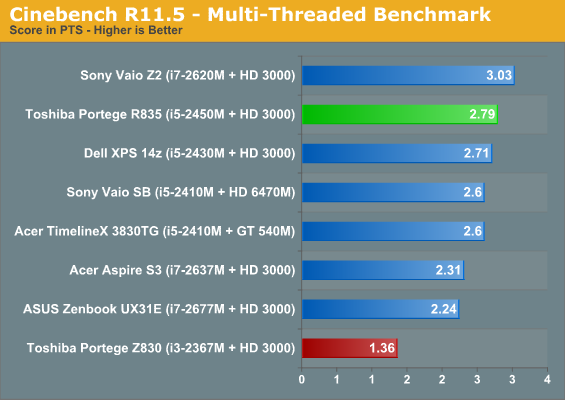
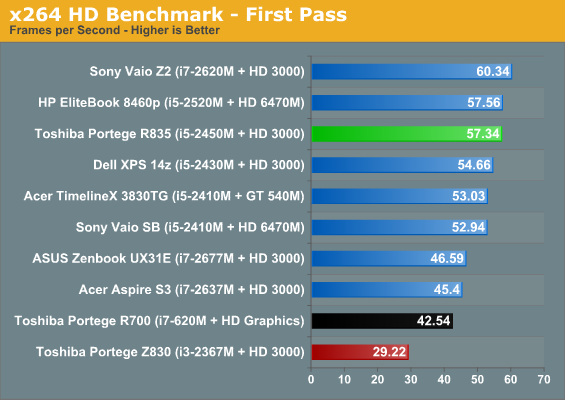
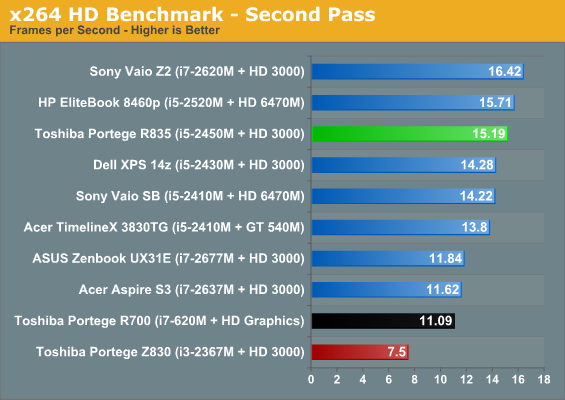
The i5-2450M pulls off an impressive run, demonstrating that there's still a notable difference between a low voltage and a standard voltage chip. The R700's last-generation processor is soundly beaten by this generation's low voltage chips, the turbo-less i3-2367M excluded.
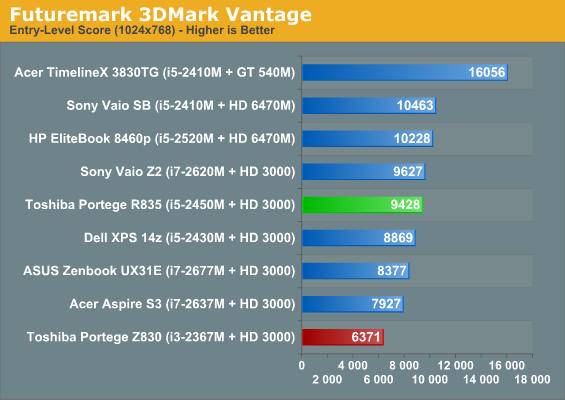
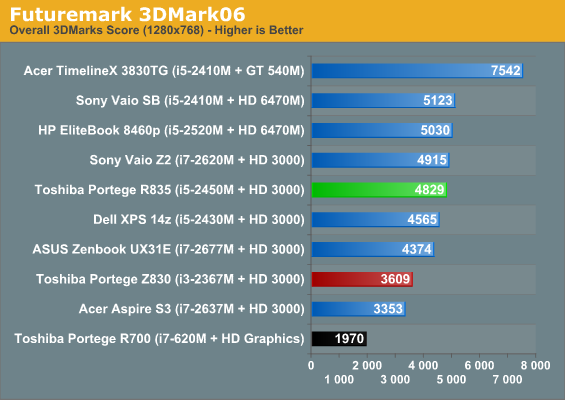
Without DirectX 11 support, Sandy Bridge graphics can't run 3DMark11, but 3DMarks Vantage and 06 demonstrate the importance of both having a faster processor and a faster IGP core. You're not going to be running wild in Battlefield 3 on the Portege R835, but nerds like me can still enjoy games like Magic: the Gathering - Duels of the Planeswalkers 2012 on the IGP.










81 Comments
View All Comments
kvort - Friday, March 30, 2012 - link
I bought my r835 over a year ago, and it had been out for a few months at the time. I remember looking all over AT for a review to find out if was any good.Why review after a year and a half on the market?
jacobdrj - Friday, March 30, 2012 - link
In my experience: People don't need dual core systems. They rarely need more that 2 GB of RAM. They CERTAINLY don't need huge display resolutions. They want to go online, check their mail, punch out the occasional Word document, and facebook themselves to death.A netbook with a single core processor and a HDD: Worthless. A netbook with a SSD (even with a 10.1: screen) the most used computer in a household... It starts fast. It is portable. The battery goes on for 9 HOURS (with a 6 or 9 cell battery, depending on your processor).
I have to deal with a HDD boot drive at work, and it is HORRIBLE. I told them when I was hired in: Give me a the cheapest system you can buy, and put a SSD in it... My request has been postponed, but everyone in the Office can't wait for the SSD budget to be approved... That day is coming. Just waiting a few more months through the pain...
bennyg - Friday, March 30, 2012 - link
Netbook with dual core (N570) atom, and with a SSD is still slow. Quick to get to windoze desktop but slow to finish booting due to the slow CPU. A Corsair Force (285/180mb/s) was no better than the slow old 90mb/s Samsung RBX harvested from a busted Dell. But no argument, both are much preferable to the bog slow 5400rpm that was in it. Everything I use has a SSD in it, even the HTPC.It's Android x86 ICS that makes it fly, it shines when paired with an OS designed for low power CPUs.
bji - Friday, March 30, 2012 - link
I finally got SSDs in my work system. Now my home laptop, desktop, and fileserver, and work workstation, all are SSD only. Life is good.What an amazing difference it has made already (at work). I got two 240 GB Intel 520 SSDs. I wouldn't touch Sandforce before Intel endorsed it. So far - incredible. Perceptibly faster than the X25-M and Intel 320 I have in my home systems. Eliminated every single performance problem that I had been having during my software development work. My company sprung for the $750 upgrade. I would recommend it to anyone. My company is easily going to get more than $750 worth of extra productivity out of me in compensation for the upgrade cost.
bootsattheboar - Friday, March 30, 2012 - link
Although it looks like it has a docking port, it doesn't really: the motherboard connector is missing. You have to dock it to a dynadock u3 that connects to the usb 3 port, which doesn't provide power. We bought 2 of these for people in my department. One works fine. The other has a problem with the usb3 port crashing after a few minutes of use. You have to restart the pc for it to work again. We tried both dynadocks with it, and 2 different usb2 mice, and it's definitely the port. It has been to the Toshiba repair depot once, and is awaiting a new box for a second trip since they did nothing but a burn-in test. Several people on their laptop forums have complained about the same issue with the renesas usb3 chipset. An unsupported (by Toshiba anyway) firmware update and driver update only prolonged the time before the port crashes.Other than that, it's a great laptop for the price.
Hulk - Friday, March 30, 2012 - link
I hear the super PLS screens are very good.apudapus - Friday, March 30, 2012 - link
I completely agree about getting better displays. That is why the last 2 laptops I've bought are the Sony Vaio Z1 and Sony Vaio Z2 (that and because they're great little machines). Display resolution is the first spec I look at when I see a new laptop. Thank you for continuing to wave the "we need better displays" banner.Daller - Friday, March 30, 2012 - link
In Europe it is called the Satellite R835. Mine has an i3 processor, but I do not care, since I do all the heavy lifting on my workstation.I think the cooling system is very good, I've even tried blocking the exhaust while running Prime95... The system stays stable. Intel actually helped Toshiba design this cooling system, so I think they know what they are doing. Running a CPU hot is not a problem as long as it is within spec and you do not have many rapid heating/cooling cycles.
I use it with a OCZ Vertex 2 120GB and it is very responsive.. if only I could replace that crappy screen! >:O
Bob-o - Friday, March 30, 2012 - link
> When Toshiba released the Portege R700 in 2010, it came out of nowhere.Uh, no it didn't. It evolved from the R600, which evolved from the R500,. . . , which evolved from the R200. . .
Toshiba has made thin/ultralight/whatever notebooks for some time. I still have an R500 and R200 sitting around. And yep, the screens have always sucked. :-) But very light and decently capable in their time.
bennyg - Friday, March 30, 2012 - link
Good that someone is trying to remedy the deficiencies of the 'ultrabook' spec (... where are you AMD..??)Removeable battery = biggest yay. Don't care for runtime stats if I can double whatever they are by a hibernate & swap. Works great for my phone. My cheap ten year old 24V drill came with a spare battery. Why does no one advertise this for laptops!!?
768p screen = boo.
100C CPU temps? ouch!
I had a notebook that pushed over 80C CPU and 95C GPU, but that was running a 45W i7 quad and ~65W GPU off the one tiny fan. Not a 32nm dual core with int gfx! Not good enough Toshiba!