990FX Motherboard Roundup with Thuban and Bulldozer – A Second Wind for ASUS, Gigabyte, MSI and Biostar
by Ian Cutress on April 5, 2012 11:00 AM ESTGigabyte 990FXA-UD5 In The Box
Gigabyte packages of late have often been criticized for being bleak and uninteresting. This is typically because Gigabyte employ the model of trying to hit the price point for as cheaply as possible – the extra kit in the box costs, and if Gigabyte can hit a channel board in the next price bracket down, they feel it is beneficial to the consumer. With that being said, this bundle has:
Driver CD
User’s Manual
IO Shield
4 x locking SATA cables
3-way fixed SLI bridge
A long non-fixed SLI bridge
Image Courtesy of Newegg
Board Features
| Gigabyte 990FXA-UD5 | |
| Price | Link to Newegg |
| Size | ATX |
| CPU Interface | AM3+ |
| CPU Support | AMD FX/Phenom II/Athlon II |
| Chipset | AMD 990FX |
| Base Clock Frequency | Auto, 200 MHz to 500 Mhz |
| Core Voltage | Normal, -600 mV to +600 mV |
| CPU Clock Multiplier | Auto, x7 to x35 |
| DRAM Voltage | Normal, 1.025 V to 2.135 V |
| DRAM Command Rate | Auto, 1T or 2T |
| Memory Slots |
Four DDR3 DIMM slots supporting up to 32 GB Up to Dual Channel Support for DDR3, 1066-2000 MHz, |
| Expansion Slots |
3 x PCIe Gen2 x16 (x16/x16 or x16/x8/x8) 2 x PCIe Gen2 x4 1 x PCIe Gen2 x1 1 x PCI |
| Onboard SATA/RAID |
6 x SATA 6 Gbps, Support for RAID 0, 1, 5, 10 2 x SATA 6 Gbps, Support for RAID 0, 1 (Marvell 88SE9172) 2 x eSATA 6 Gbps |
| Onboard |
8 x SATA 6 Gbps (6 SB950, 2 Controller) 4 x Fan Headers 1 x Front Panel Header 1 x S/PDIF Output Header 3 x USB 2.0 Headers 1 x USB 3.0 Headers 1 x IEEE1394 Header 1 x Serial Port Header 1 x Clear CMOS Header 1 x TPM Header |
| Onboard LAN | Realtek 8111E |
| Onboard Audio | Realtek ALC889 |
| Power Connectors |
1 x 24-pin ATX connector 1 x 8-pin 12V connector |
| Fan Headers |
1 x CPU Fan Header 2 x SYS Fan Headers 1 x PWR Fan Headers |
| IO Panel |
1 x Keyboard/Mouse PS2 Port 1 x Optical SPDIF Output 2 x eSATA 3 Gbps 1 x Gigabit Ethernet 2 x USB 3.0 8 x USB 2.0 Audio Outputs |
| BIOS Version | F7h |
| Warranty Period | 3 Years |
To keep costs down Gigabyte has gone with a Realtek Audio/NIC combination which is often sold to manufacturers at a discount as a combo. As always, Gigabyte has included a TPM module header on board for those that require that functionality. What Gigabyte tend to skip out on is a pair of power/reset buttons, or onboard Clear CMOS button rather than pins. I would like to see those rolled out over the range if at all possible.
Software
Where certain other manufacturers have increased and improved their software over the years, Gigabyte has essentially kept to the same set of software for a good while with minimal updates. If you discount the 3D BIOS offerings of X79, all we have to play with is, for the most part, EasyTune – Gigabyte’s monitoring and overclocking center.
EasyTune6
EasyTune takes on a slightly different look if you use a Thuban processor or a Bulldozer processor, especially when it comes to overclocking. The Thuban does not get a set of easy overclock buttons:
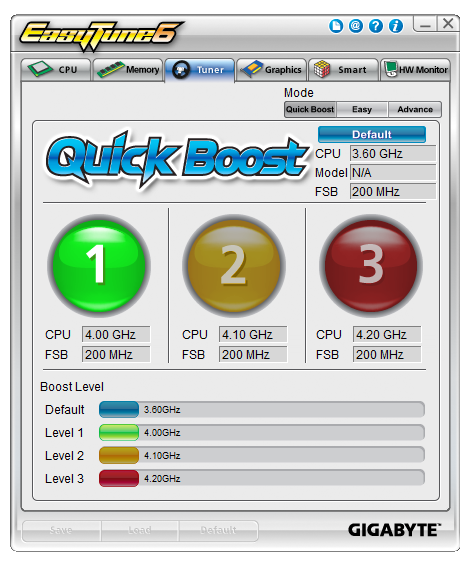
In terms of functionality, there is not much we have not seen before from previous Gigabyte outings. Overclocking is done via the base frequency or the multiplier (and depending on the processor, this may work or not as the case may be), and fan controls are a major issue when it comes to Gigabyte products:
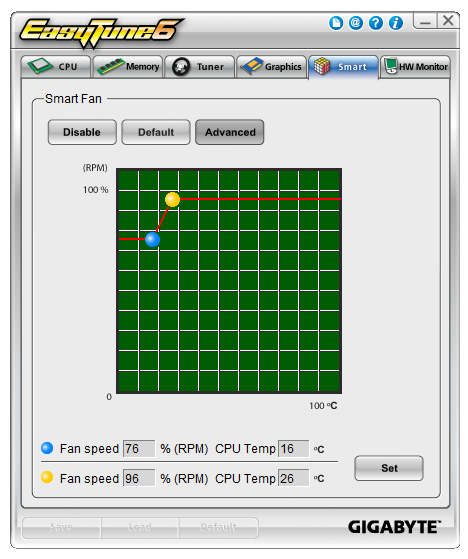
From the operating system, this is all we get for fan control of all the controllable headers on board – one little graph with two points. This is rather disappointing, especially when other manufacturers splash out on some more expensive fan headers to get the control in the hands of the user (and then put in the software to back it up).
As EasyTune also features a hardware monitor which polls the various sensors on board for voltages and temperatures every three seconds, this caused issue with a little of our testing, especially in our DPC test. These sensor readings take CPU priority, and hence the DPC results were often 20x bigger than would be reasonable for performing audio on the board with any degree of accuracy. There is a simple solution though – just close ET6.
@BIOS
Gigabyte also has a tool for updating the BIOS. It does exactly what it says on the tin, and is needed from time to time if a big enough change is performed from BIOS version to BIOS version.
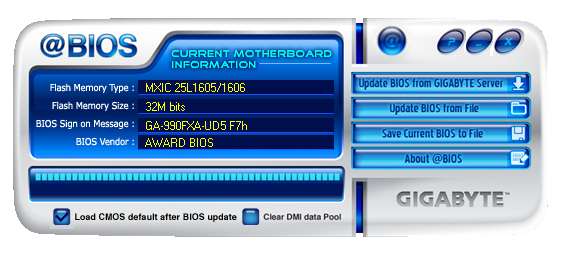
Easy Energy Saver
In an effort to appear ‘green’, motherboard vendors are now applying software to their products in an effort to reduce the carbon footprint of the motherboard. In the simplest terms, these software packages attempt to reduce the voltage of the processor at all the load states in order to save energy. The more intelligent systems will also look at other components to save energy, either by power gating through software, or adjusting operational voltages. This is all at the limit on the processor you have at hand (as some will work happily at lower voltages), and at the potential expense of stability. For Gigabyte, this comes in the form of Easy Energy Saver:
Using the ‘intelligent’ driver MOSFETs onboard, they can be controlled and the CPU can be throttled to save power. As a person interested in stability and performance, personally I would shun away from these types of software, but for the more energy conscious, they are here to be used.



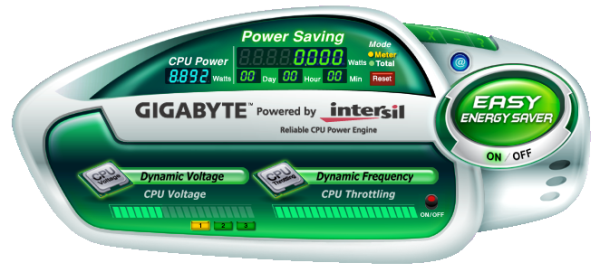








57 Comments
View All Comments
IanCutress - Thursday, April 5, 2012 - link
Unfortunately we don't have an infinite amount of kit to review with. We're individual reviewers here, not all working in a big office. Obviously we can't all request top end kit from manufacturers either. Plus for every time we do use new high end kit, we also get comments about testing something 'more realistic' to most users. In that circumstance, we can't win and please everyone, but we do try and be as consistent as possible.Ian
phocean - Thursday, April 5, 2012 - link
I bought the Sabertooth a few weeks ago... and it throws an annoying buzzing sound in the speakers, especially when a USB port is used (in other words, all the time).It is the sign of an isolation issue between chipsets and shows poor design and testing from Asus.
Needless to say that the support was of no help (and no willing to help).
So don't buy it, unless you don't plug any speaker in it.
richaron - Friday, April 6, 2012 - link
Mine doesn't have this problem. You either got an unlucky board, or your psu is funky.extide - Thursday, April 5, 2012 - link
Seem to me like you were probably using a bit too much voltage for the BD. I would assume that is why you had so many issues with thermal runaway. 1.4-1.45ish would probably be a better place to stay with an air cooler :)extide - Thursday, April 5, 2012 - link
EDIT: Nevermind I forgot you are using the AMD kit watercooler, which is better than straight air cooling but I'd think it would take more of a fully custom built water setup to run 1.5v vCore.Hrel - Thursday, April 5, 2012 - link
I was going to build a new computer based on Ivy Bridge this Fall, I'm still running a Core 2 Duo E8400. But I've decided I'm not building myself a new computer until the motherboard has USB 3.0 and ONLY USB 3.0. A LOT of them, EVERYWHERE!I just built a guy a Z68 based computer with an i7 2700K but I had to order a VERY hard to find adapter card to plug in the USB 3.0 based memory card reader and the USB 3.0 on the front of the Fractal Design case. Because the Asus motherboard has ZERO USB 3.0 headers on it. It never even occurred to me that was a possibility. Not only has USB 3.0 been out for years now, but it was released WAY over-due. WTF is the hold up. Make the switch. USB 2.0 is for the 2000's decade, it's 2012. I am done with USB 2.0. I shouldn't have to buy an add-in card for BRAND NEW motherboard to support basic accesories, like a memory card reader and front usb port.
This is related to this article because I think if AMD was actually competitive with Intel AT ALL, like they were with Athlon XP/64/64 X2, then Intel would step up their game all around. Or maybe I wouldn't even have to buy Intel because they constantly make shit decisions like this, and changing the motherboard socket constantly, and charging 300 dollars for a quad core with HT. Their shit is endless and I really don't want to buy their products but AMD is simply not an option; if I wanted something that slow I'd just put a quad core Penryn based CPU in my current rig and save a bunch of money.
ggathagan - Friday, April 6, 2012 - link
There are only two Asus Z68 boards that don't have the USB 3 header, but somehow it's *Intel's* fault that Asus didn't use a USB 3 header on the board you bought?Huh...
Maybe you should have been a little more attentive when board shopping.
IanCutress - Friday, April 6, 2012 - link
Hi Hrel,I actually like USB 2.0 on my boards. If you have solely USB 3.0 and use them all, there's a big chance of a bottleneck in the bus somewhere. Also, I install a fresh operating system on every board I test via USB as it is a lot quicker than CD. Unfortunately during the install program, it doesn't process anything through the USB 3.0 ports - mouse, keyboard, or even the USB stick with the OS on. So I ideally like to have three USB 2.0 ports for that purpose. It's more a fault of Windows7 than the chipset, but otherwise if a board only has two USB 2.0 ports, I have to disconnect the mouse and use the keyboard and USB install drive only. Saying that, I have a board in that is solely USB 3.0, so it's going to be fun to install an OS on that... :/
Ian
fic2 - Friday, April 6, 2012 - link
I have a Dell keyboard that has 2 USB ports on it. That would solve your problem with a 2 x USB 2 mb. I currently have the mouse daisy chained off the keyboard.B - Thursday, April 5, 2012 - link
Your article should note that sound blaster provides a software overlay, but under that aluminum skin overlay lies a Realtek chip. I was fooled by this marketing and very disappointed after configuring this motherboard and discovering this fact. You don't get soudblasters hardware acceleration or the crystalizer. You should note this in any article about the asus line with x-fi2. Had I known I would have done things differently.