The Apple iPad Review (2012)
by Vivek Gowri & Anand Lal Shimpi on March 28, 2012 3:14 PM ESTHandheld Image Editing: iPhoto for iOS
by Vivek Gowri
Alongside the iPad 2, Apple launched iOS versions of iMovie and GarageBand. Now, Apple has announced iPhoto for iOS, completing the iLife collection for iOS. Like iMovie and GarageBand, iPhoto goes for $4.99 on the App Store and makes an ideal companion for the iPad Camera Connection Kit.
iPhoto can take images from multiple sources, including iTunes, Camera Roll, iCloud, as well as pictures imported through the Camera Connection Kit’s SD card. When you open iPhoto, you’re greeted by thumbnails of photo albums corresponding to the albums synced from iTunes, the desktop iPhoto, and iCloud Photo Stream, as well as the device’s Camera Roll, images imported from the Camera Connection Kit, and a set of albums created within iPhoto for edited photos, flagged images, favorites, or pictures beamed to the iPad from other iOS devices with iPhoto. The album view is similar to iBooks or Newsstand in that the thumbnails are displayed on shelves, though instead of a virtual wooden bookshelf, iPhoto has a more modern aesthetic with glass shelves floating on a light gray background.
The other tabs are photos, events, and journals. Photos simply is all the photos taken on, imported to, or beamed to the device. Events are collections of images synced to your device from iTunes or imported using the Camera Connection Kit. iPhoto journals are a digital scrapbook of a selected set of images, arranged as a flow of differently sized elements in a digital mosaic.
From an album, event or the photo box, tapping an image will take you to the main image page, with a few buttons on the top bar. The most prominent and most important is the edit button in the top right corner, along with options for sharing, image information, and a “show original” button on that side of the toolbar, while the left side of the toolbar has an option to show/hide the thumbnail grid on the left edge, a help button, and an undo button (that only functions in image editing mode). Touching and holding the image with two fingers brings up a magnifying loupe to zoom in on a specific spot.
Entering the editing mode brings up a toolbar on the bottom, with editing tools, tagging options, and a gear that brings up secondary options. As far as editing tools go, iPhoto has most of the major ones—crop and rotate, exposure, color saturation, brushes, and various effects, all of which take up residence in 5 buttons at the bottom left corner. More general options are in the middle: auto-enhance, 90-degree rotation, flagging, favoriting, and hiding, then on the right side a settings menu that allows for selecting multiple photos, copy/pasting edits to multiple photos, and reverting to original.
Cropping is pretty straightforward, with pinch to zoom and a composition grid, as well as a few preselected crop aspect ratios accessible via the options gear. Rotation comes courtesy of a dial at the bottom of the screen, which allows you to accurately straighten your images.
Exposure controls brightness and contrast, which are combined into a slider that allows for adjustment of the dynamic range. You can control all three separately using that slider, or by pressing and holding the image, bringing up a four directional arrow that you can drag. The two different axes represent control over two different options, depending on where on the image you press. The options gear has three options: copy, paste, and, like in all of the editing modes, a reset for the individual editing mode (as opposed to the entire image). The entire editing process is very intuitive and the tactility of the program makes post-processing easy to control even for imaging novices.
The color options are pretty basic; there are sliders for color saturation, skies, grass and plants, and skin tone, along with a circle with WB for the different white balance options—as shot, sun, cloudy, flash, shade, incandescent, fluorescent, face balance, and custom, which brings up a magnifying ring to select a point of neutral color. The gear brings up the standard copy, paste and reset, but also has a setting to preserve skin tones, for keeping skin tones as shot while saturation is increased or decreased.
The brushes are the most interesting tool here, basically letting you paint on the image to edit in very specific regions. There are eight different brush tools—repair, red eye, saturate, desaturate, lighten, darken, sharpen and soften. Repair patches areas of a photo using pixels from the surrounding areas, while the rest are pretty self explanatory.
The settings and options with the brush tools are pretty endless. The most useful one is probably the edge detection setting, which lets strokes apply only to areas similar to the initially painted region—ie, if you were softening a body of water or the sky. Other options include strength and intensity of the brushes, the ability to erase individual brush strokes, having brush strokes shown as they’re drawn, and to apply the effect to the entire image. The other nice touch here is that, in addition to being able to reset all brush strokes for an image, you can reset the strokes made with any specific brush. Thus, you can reset the softening brush while not changing any edits made with the other brush tools.
The last editing mode is effects, which lets you apply a number of different effects and filters. There are six different preset effects that are displayed in a swatch book—artistic, vintage, aura, black and white, duotone, and warm and cool. Each effect has options, with artistic and vintage having different filters and the others having sliders to adjust the color or level of the filter. Some of the effects have vignetting (which can be adjusted with a pinch motion), while others have color and texture options like adding grain or a sepia tone. Effects is a fun one for the Instagram crowd, my thirteen year old brother particularly enjoyed playing with them.
The tools themselves are pretty decent in mobile use; all of the main features you would want in an editing program are there, and the simplicity of use quotient is really high. But iPhoto was unexpectedly slow on the new iPad—simple stuff like filters and color editing feel a little bit sluggish, with changes taking a beat to show up, but more complex operations with brushes feel like they take forever to happen. Just entering brushing mode takes a decent chunk of time, over 10 seconds, and the editing once you get there is far from smooth. If you’ve applied a brush tool then want to add an effect, expect things to move at an agonizing pace.
Using iPhoto, it’s easily possible to peg both cores at near-100% CPU utilization, particularly when applying a brush. This is one of the very few times I’ve felt like the iPad is CPU-limited, but a quad-core SoC would likely have been very helpful in making the iPhoto experience smoother and faster. iPhoto is available for the A5-based iPad 2 and iPhone 4S, as well as the A4-based iPhone 4. The original iPad is excluded from the list of supported devices, as is the 4th gen iPod touch, presumably due to concerns about system RAM (the iPad and iPod touch 4 had 256MB RAM instead of the iPhone 4’s 512MB), but even so, I can imagine iPhoto being terribly slow on the single-core iPhone 4.
But other than the smoothness, iPhoto is a nice tool to have at your disposal. For basic edits, iPhoto is definitely adequate, and it makes image post-processing a much more attainable tool for beginners, both in terms of ease of use as well as cost—compared to how much Lightroom or the different versions of Photoshop cost, $4.99 is almost a pittance. For serious photographers, it’s not powerful enough or fast enough for normal use, but it’s an interesting tool to quickly create previews in mobile situations. And for casual users, it excels, delivering a lot of flexibility and a decent amount of editing power literally at one’s fingertips.
Apple gave us a number of high-res photos to try out iPhoto with. We gave the originals along with a new iPad to a photographer and had her try her hands at editing on the iPad. The result of her editing work is below, hover over the links to show you what type of editing you can do with iPhoto for iOS.

| Sample 1 | Sample 2 | Sample 3 |
| Before (original) | Before (original) | Before (original) |
| After (original) | After (original) | After (original) |



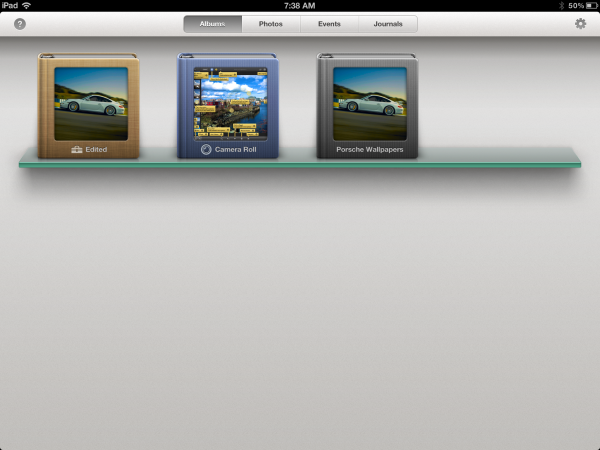
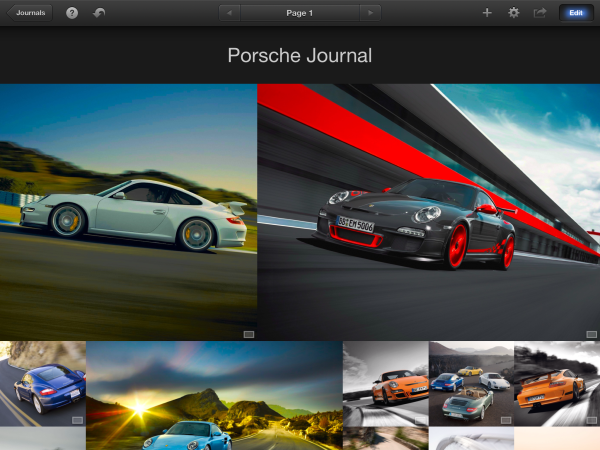
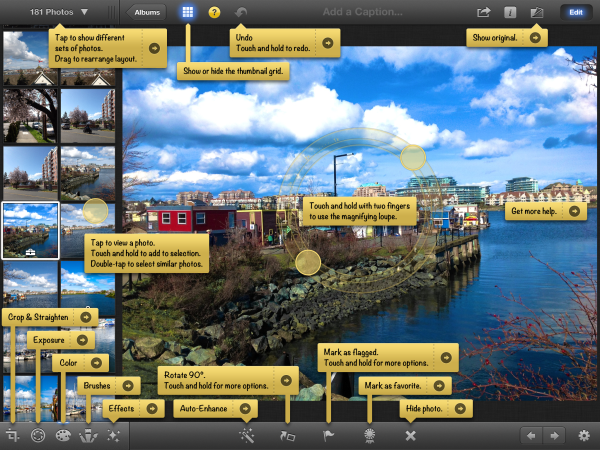
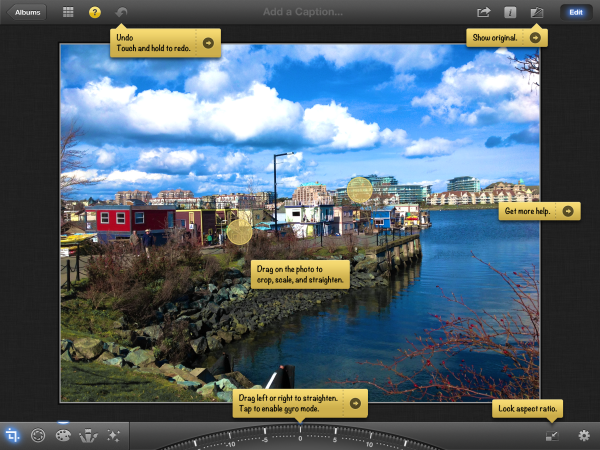
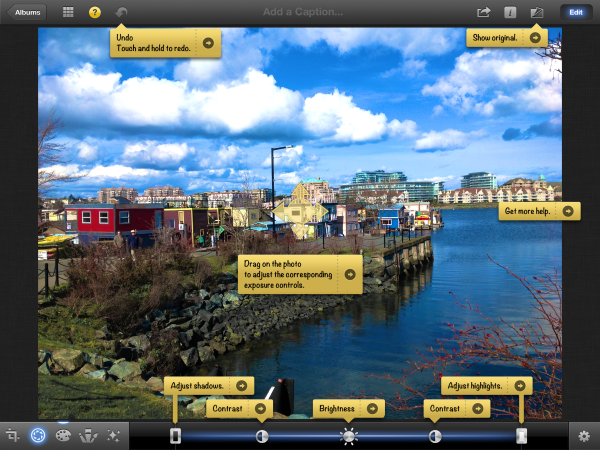


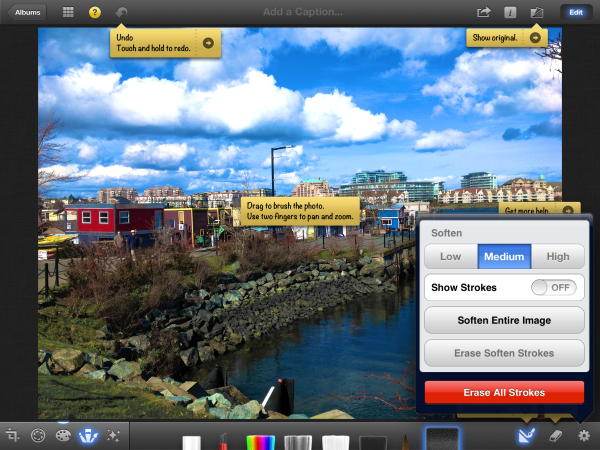










234 Comments
View All Comments
PeteH - Tuesday, April 3, 2012 - link
I have to be honest, after reading through that link I didn't see anything that even implied working conditions had anything to do with the suicides of the factory workers. The only suicide for which there was any real information provided was that of the worker who killed himself after losing the iPhone prototype, and in that case the victim wasn't a factory worker, but someone in logistics.Did working conditions have anything to do with the factory worker suicides? Maybe, maybe not. There doesn't appear to be evidence either way.
mr_ripley - Wednesday, April 4, 2012 - link
I posted the Wikipedia link for all the links in the reference section.Here's a more direct report: http://sacom.hk/wp-content/uploads/2010/11/report-...
And a companion video: http://vimeo.com/17558439
The video includes an interview of a survivor who is now paralyzed waist down.
You can choose to patiently read and watch this report or just turn a blind eye like a lot of people do.
PeteH - Thursday, April 5, 2012 - link
I did read the report. It details unbelievably miserable working conditions in the factories, which I don't think anyone is disputing, and concludes that the way to change those conditions is to pressure the electronics companies making the bulk of the profits. None of the above comments dispute any of this. However it does not link working conditions to suicides among factory workers.And yet you continue to insist that there is a link, with no evidence to back it up. You make statements like, "over a hundred of them have committed suicide over the working conditions," "...scores of people killing themselves citing poor working conditions," and "there is no disputing the fact that these deaths are related to working conditions," but you provide only conjecture to back it up, no proof. When you do this people start dismissing everything you say out of hand, even the things that are accurate. And worse than that, you run the risk that other people arguing for better working conditions will be tarred with the same brush. Look at what happened to Mike Daisy.
Again, I'm not saying working conditions didn't contribute to the suicides, I'm saying there is no evidence one way or the other. Until you have evidence (in the form of suicide notes, higher suicide rates among factory workers, etc.) please stop. You may actually be hurting the very movement you're trying to help.
mr_ripley - Thursday, April 5, 2012 - link
Well, I'm sorry if it is inconvenient for you that these individuals have not said it in so many words. Should we expect them to?... Hey, by the way, I know you're going to kill yourself but why don't your write down an explanation first so we can conclusivly say what the reasons are. And even though you are under a lot of stress right now and are clearly not thinking straight SPELL it our for me please...Evidence can come in different forms. Not all of it is directly incriminating, in which case the attention turns to the circumstances. So if these reports don't establish a reasonbly clear coorelation to you, then I am sorry but I disagree.
You can nitpick on specific words in my comments and quible about words such as evidence. But what are you accomplishing here? Are you justifying your own guilt of purchasing a device manufactured here? Are you an Apple or Foxconn mouthpeice? Do they pay your for spreading lies like Foxconn factories are actually a good place to work (which has been said in the previous comments)? Really, it is people like you need to STOP.
I'm not going to stop saying what I believe is right!! And unlike Mike Daisy I have not fabricated any evidence. At the most, you can complain that I have drawn incorrect conclusions and I am saying the same about you.
PeteH - Thursday, April 5, 2012 - link
It's inconvenient for me that you are lying. You're the one saying that there are, "...scores of people killing themselves citing poor working conditions," not me. Either show me a case where those people who killed themselves cited poor working conditions as the reason, or cease claiming it is fact. You do damage to the movement that's trying to improve things.People hear the news reports about Mike Daisy lying to Ira Glass and what they take away is not the specific lies (claiming to witness things had actually happened but that he had only read about), it's that he's a liar and the story wasn't true. They dismiss the whole issue of poor working conditions out of hand. That's what you risk when you lie to get people to listen.
mr_ripley - Thursday, April 5, 2012 - link
Go ahead, nitpick on specific phrases and completely lose the meaning. But the problem is easily corrected. One can argue that citing something does not have to be done on paper as you would in a professional article. To me the workers "cite" the existence of a problem through their actions as words have failed them.Still if you want me to rephrase I'll say "scores of people killing themselves in midst of poor working conditions.." Can you prove that this statement is inaccurate??
And while you ask me for evidence have you ever bothered to see if you can find evidence that these deaths are not related to working conditions. Prove it to me and I'll take back everything I said.
PeteH - Thursday, April 5, 2012 - link
I think you missed the places above where I stated, "I'm not saying working conditions didn't contribute to the suicides, I'm saying there is no evidence one way or the other." That was my whole point. And I did explicitly state that there's no disputing the poor working conditions. So no, I have no problem with your revised statement.However, I don't think what I did was nitpicking at all. Nitpicking would be pointing out that a score is 20, so scores would imply at least 40, and I've only seen documentation of 17 suicides (I haven't seen numbers pre-2010). But that's not what I did.
shompa - Friday, March 30, 2012 - link
Manufacturing employees?Look at the world! There are about 20 countries in the world that are democratic and have great living standards. Its just 100 years ago since these countries had child workers and harsh condition.
BTW. My county is on the "top countries" in the world. Still we have the largest suicide rate in our population in the world. Why are you not fighting against the Swedish government that drives thousands to kill them self each year? We live like slaves here with 80% taxes.
BTW. Do you care if other companies use HonHai/FoxConn or is it just Apple? Are you writing the same thing about Dell/HP and all other companies that use FoxConn?
What have you done?
Have you donated money to a chinese worker? Or is Trolling the only thing you manage to do?
grave00 - Friday, March 30, 2012 - link
I was curious about this statement. Could you elaborate. What inconsistency is there?"On the iPhone Apple has been entirely too lax about maintaining consistency between suppliers. If it wants to be taken seriously in this space Apple needs to ensure a consistent experience across all of its component vendors."
loboracing - Friday, March 30, 2012 - link
I remember an ad that touted something new to "see and touch". The retina screen is the "see" part but what about the "touch"? Was that just a gimmick meaning you could touch the screen, or is there some sort of different feel to the screen?