The Apple iPad Review (2012)
by Vivek Gowri & Anand Lal Shimpi on March 28, 2012 3:14 PM ESTThe iPad as a Personal Hotspot: Over 25 Hours of Continuous Use
Verizon makes the decision of which iPad to buy even more difficult by being the only of the two US carriers to enable the personal hotspot option on the new iPad. For no additional monthly fee on top of your data plan your Verizon LTE iPad can act as a wireless hotspot, allowing up to five other devices to use its cellular connection over WiFi (2.4GHz only, unfortunately) or Bluetooth. One device can use the hotspot via the iPad's USB dock cable.
If you don't already have the personal hotspot option in the initial settings page, you'll need to go to general settings, then network, and activate personal hotspot there. Once you've done so you'll see a new item for personal hotspot in the default settings page.
You must remain on the personal hotspot settings page for the iPad's SSID to be visible to nearby devices. Once you leave the settings page, the iPad stops broadcasting its personal hotspot SSID.
In general the iPad's personal hotspot seems to be better behaved than similar options under Android. I've noticed all too often that Android hotspots will either stop routing traffic after an extended period of use, requiring either cycling the radio states on the hotspot device itself or in some cases a full reset of the hardware. The iPad wasn't immune to this sort of behavior, it just seemed to happen less than on the Android tablets and smartphones that I've tested. In one test it took only a few hours before I had to reset the iPad to make its hotspot work properly again, while in another case it was only after 24 hours of continuous use that the feature began misbehaving. Overall I am very pleased with the Verizon iPad as a personal hotspot, the bigger issue is the cost of the data that you're sharing with all of those devices.
As I mentioned in our Galaxy Tab 10.1 LTE review, these LTE tablets make great hotspots simply because you are pairing smartphone modems with gigantic (for a smartphone) batteries. The end result is if you have to treat your LTE tablet as a true hotspot (screen off and all), you get great battery life. The new iPad takes this idea to a completely new level since its battery is now squarely in the laptop-sized category, but its LTE modem is still designed to run on a < 6Wh smartphone battery.
Our standard hotspot battery life test involves running four copies of our web browsing battery life test and playing a 128Kbps internet radio stream on a laptop tethered via WiFi to the hotspot being tested. While peak download speeds during this test can reach as high as 1MB/s, remember that these web browsing battery life scripts include significant idle time to simulate reading a web page. The average data transferred over the duration of the test amounts to around 25KB/s if you take into account idle periods.
With the Galaxy Tab 10.1 LTE I tried something different—letting the tethered notebook download at full speed using the Tab's LTE connection. On the new iPad, after nearly an hour of downloads at well over 1MB/s I saw no drop in the battery percentage indicator—it was stuck at 100%. Not wanting to upset Verizon too much, I needed to find a good balance between a realistic workload and something that wasn't going to make me rack up over a hundred GB in overages.
If our standard hotspot test averages around 25KB/s of transfers, I figured doubling it couldn't hurt. I downloaded a sufficiently large file at a constant 50KB/s on a laptop tethered over WiFi to the new iPad to see how long it would last. The result was astounding: 25.3 hours on a single charge
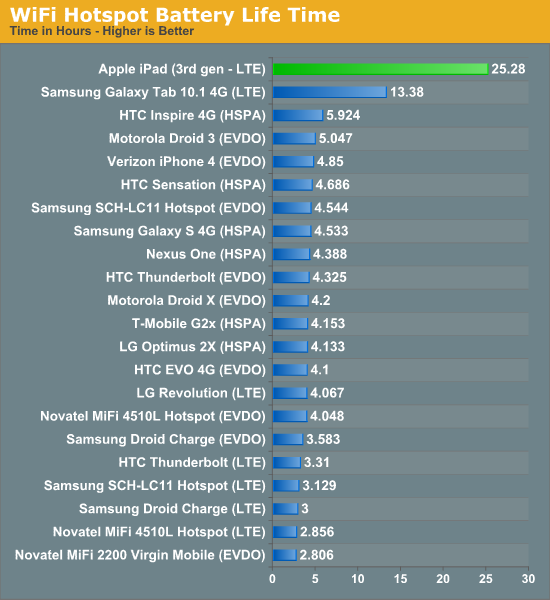
I used up over 4.5GB during this period—almost the entire amount that my $50/month plan gave me, all without having to plug the iPad in to recharge it. That's the beauty of using a 42.5Wh battery to drive a cellular modem that can last a couple of hours on a tenth of that capacity. If you want to use the new iPad as a personal hotspot, you'll likely run out of data before you run out of battery life.
It's a real shame that AT&T decided against enabling personal hotspot on its version of the LTE iPad. It's for this reason alone that I'd recommend the Verizon version, assuming that you're planning on using your iPad in an area where Verizon has LTE coverage of course.


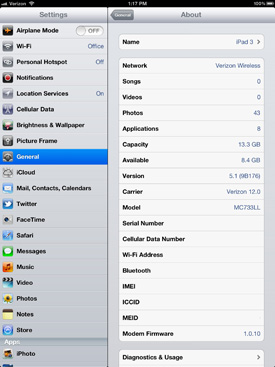









234 Comments
View All Comments
name99 - Friday, March 30, 2012 - link
Just to clarify, this is NOT some Apple proprietary thing. The Apple ports are following the USB charging spec. This is an optional part of the spec, but any other manufacturer is also welcome to follow it --- if they care about the user experience.darkcrayon - Thursday, March 29, 2012 - link
All recent Macs (last 2-3 years) can supply additional power via their USB ports which is enough to charge an iPad that's turned on (though probably not if it's working very hard doing something). Most non-Mac computer USB ports can only deliver the standard amount of USB power, which is why you're seeing this.Your Lenovo *should* still recharge the iPad if the iPad is locked and sleeping, though it will do so very slowly.
dagamer34 - Friday, March 30, 2012 - link
I did the calculations and it would take about 21 hours to recharge an iPad 3 on a normal non-fast charging USB port from dead to 100%. Keep in mind, we're talking about a battery that's larger in capacity than the 11" MacBook Air.snoozemode - Thursday, March 29, 2012 - link
http://www.qualcomm.com/media/documents/files/snap...Aenean144 - Thursday, March 29, 2012 - link
Anandtech: "iPhoto is a very tangible example of where Apple could have benefitted from having four CPU cores on A5X"Is iPhoto really a kind of app that can actually take advantage of 2 cores? If there are batch image processing type functionality, certainly, though I don't know if iPhoto for iOS has this type of functionality. The slowness could just be from a 1.0 product and further tuning and refinement will fix it.
I'm typically highly skeptical of the generic "if the app is multithreaded, it can make use of all of the cores" line of thought. Basically all of the threads, save one, are typically just waiting on user input.
Anand Lal Shimpi - Thursday, March 29, 2012 - link
It very well could be that iOS iPhoto isn't well written, but in using the editing tools I can typically use 60 - 95% of the A5X's two hardware threads. Two more cores, at the bare minimum, would improve UI responsiveness as it gives the scheduler another, lightly scheduled core to target.Alternatively, a 50% increase in operating frequency and an improvement in IPC could result in the same net benefit.
Take care,
Anand
shompa - Friday, March 30, 2012 - link
*hint* Use top on a iOS/Android device and you will see 30-60 processes at all time. The single threaded, single program thinking is Windows specific and have been solved on Unix since late 1960. Todays Windows phones are all single threaded because windows kernel is not good at Multit hreding.With many processes running, it will always be beneficial to have additional cores. Apple have also solved it in OSX by adding Grand central dispatch in their development tools making multithreaded programs easy.
Iphoto for Ipad: Editing 3 million pixel will demand huge amount of CPU/GPU time + memory. Apple have so far been able to program elegant solutions around the limits of ARM CPUs by using NOVA SIMD extensions and GPU acceleration. An educated guess is that Iphoto is not fully optimized and will be at later time.
(the integrated approach gives Apple a huge advantage over Android since Apple can accelerate stuff with SIMDs. Google does not control the hardware and can therefore not optimize its code. That is one of the reasons why single core A4 was almost as fast as dual core Tegras. I was surpassed when Google managed to implement their own acceleration in Andriod 4.X. Instead of SIMD, Google uses GL, since all devices have graphics cards. This is the best feuture in Android 4.x.)
name99 - Thursday, March 29, 2012 - link
[/quote]Apple’s design lifespan directly correlates to the maturity of the product line as well as the competitiveness of the market the product is in.
[/quote]
I think this is completely the wrong way to look at it. Look across the entire Apple product line.
I'd say a better analysis of chassis is that when a product first comes out, Apple can't be sure how it will be used and perceived, so there is some experimentation with different designs. But as time goes by, the design becomes more and more perfected (yes yes, if you hate Apple we know your feelings about the use of this word) and so there's no need to change until something substantial drives a large change.
Look, for example, at the evolution of iMac from the Luxo Jr version to the white all-in-on-flatscreen, to the current aluminum-edged flatscreen which is largely unchanged for what, five or six years now. Likewise for the MacBook Pro.
Look at the MacBook Air. The first two revs showed the same experimentation, trying different curves and angles, but Apple (and I'd say customers) seems to feel that the current wedge shape is optimal --- a definite improvement on the previous MBA models, and without anything that obviously needs to be improved. (Perhaps the sharp edges could be rounded a little, and if someone could work out the mechanicals, perhaps the screen could tilt further back.)
And people accept and are comfortable with this --- in spite of "people buy Apple as a fashion statement idiocy". No-one will be at all upset if the Ivy League iMacs and MBAs and Mac Minis look like their predecessors (apart from minor changes like USB3 ports) --- in fact people expect it.
So for iPhone and iPad. Might Apple keep using the same iPhone4 chassis for the next two years, with only minor changes? Why not? There's no obvious improvement it needs.
(Except, maybe, a magnet on the side like iPad has, so you could slip a book-like case on it that covered the screen, and switched it on by opening the book.)
Likewise for iPad.
New must have features in phones/tablets (NFC? near-field charging? waterproof? built-in projector like Samsung Beam?) might change things. But absent those, really, the issue is not "Apple uses two year design cycles", it is "Apple perfects the design, then sticks with it".
mr_ripley - Thursday, March 29, 2012 - link
"In situations where a game is available in both the iOS app store as well as NVIDIA's Tegra Zone, NVIDIA generally delivers a comparable gaming experience to what you get on the iPad... The iPad's GPU performance advantage just isn't evident in those cases..."Would you expect it to be if all the games you compare have not been optimized for the new ipad yet? They run at great frame rates but suffer in visuals or are only available at ipad 2 resolutions. The tegra zone games are clearly optimized for Tegra while their iOS counterparts are not optimized for the A5x, so of course the GPU advantage is not evident.
This comparison does not seem fair unless there is a valid reason to believe that the tegra zone games cannot be further enhanced/optimized to take advantage of the new ipad hardware.
I suspect that the tegra zone games optimized for A5x will offer a tangibly superior performance and experience. And the fact that the real world performance suffers today does not mean we will not see it shortly.
Steelbom - Thursday, March 29, 2012 - link
Exactly this.