In-Depth with the Windows 8 Consumer Preview
by Andrew Cunningham, Ryan Smith, Kristian Vättö & Jarred Walton on March 9, 2012 10:30 AM EST- Posted in
- Microsoft
- Operating Systems
- Windows
- Windows 8
To test claims of faster booting and lower memory usage in Windows 8, I installed a fresh copy of Windows 7 on each of three different computers of varying vintages—a Dell Latitude E6410 with 8GB of RAM and an SSD, a Dell Latitude D620 with 2GB of RAM and an HDD, and a lowly netbook with 1GB of RAM and an HDD. More complete specs for these systems can be found on this page, in which I discuss the computers on which I’ve been running Windows 8. Each computer had the most recent drivers for all of its hardware installed.
Startup time is defined as the amount of time between when the power button is pressed and when the Windows login screen is ready for input. POST time is defined as the amount of time between when the power button is pressed and when the “Starting Windows” boot screen first appears. After measuring all times in Windows 7, I reformatted the hard drives, installed Windows 8 and any needed drivers, and measured boot times in the same way.
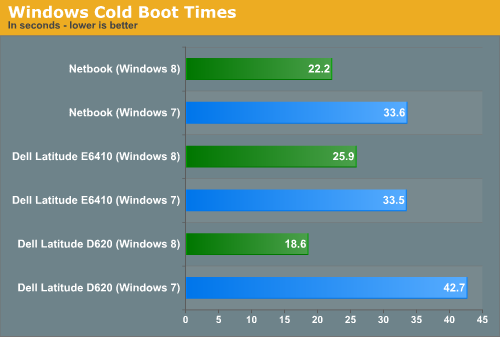
Microsoft claimed that Windows 8 featured improved boot times, and that claim is definitely true—boot times vs. Windows 7 are down across the board. These reductions are due to some architectural changes that Microsoft has made—a Windows 7 shutdown would completely purge the OS and all running programs and user sessions from memory and then re-load a fresh copy at next boot. Windows 8 unloads the user session and running programs from memory, but saves the core OS to disk from RAM as it would do if the OS were hibernating. The result is a much faster startup time all around, even on mechanical HDDs. If, for whatever reason, your system doesn’t support hibernation (or if you’ve turned it off), these boot time advantages will evaporate.
But what's that, you say? How is a netbook that barely meets the minimum system requirements booting more quickly than a late-model Dell Latitude? Perhaps these numbers will clear things up:
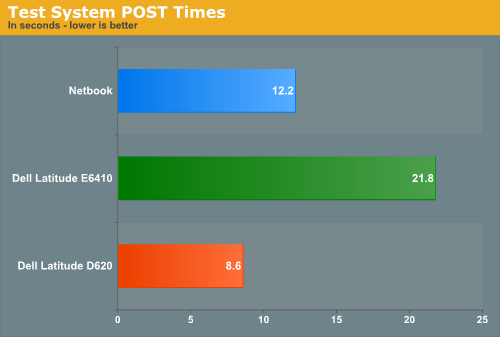
This is one of the instances where hardware designed for Windows 8 will probably have an advantage over older hardware that has been upgraded—as you can see here, a computer’s time to POST is a larger than ever percentage of total boot time. Thanks to its newer hardware and SSD, the Latitude E6410 only takes four or five seconds (!) to boot to the login screen in Windows 8, but its nearly 22 second POST time means that both the Latitude D620 and the lowly netbook are ready to use more quickly. Systems designed for Windows 8, especially those configured to use UEFI instead of legacy BIOSes, can have drastically shorter POST times, and new computers equipped with SSDs may well go from powered-off to ready-for-input in just a few seconds.
To test claims of reduced memory usage, I took the same machines and let them idle at the desktop with only the Task Manager running. Both the Windows 7 and Windows 8 installs used the same drivers, so any background processes running on one OS were also running on the other OS.
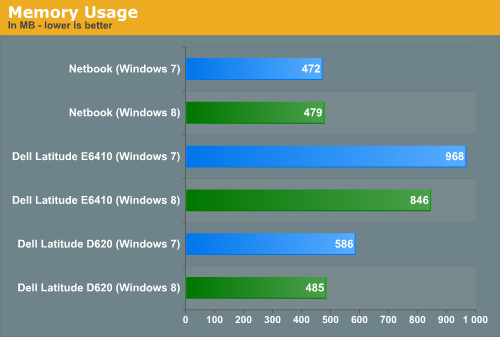
We see marginally lower base memory usage in Windows 8 compared to Windows 7 on the two Dell laptops by a noticeable but not staggering amount. The netbook, with its 1GB of RAM, sees about the same base memory usage under both operating systems—because of the extra caching and preloading that's going on under the hood, my experience has been that Windows 6.x's memory usage increases when you give it more RAM to work with. That computers with 2GB and 8GB of RAM would have a higher base memory usage than a machine with 1GB of RAM shouldn't be surprising.
These slight savings won’t keep you from needing to upgrade your RAM if you’ve been thinking about it, but it’s impressive that Microsoft has been able to hold steady or slightly decrease the amount of RAM used in spite of the additional features (and remember, since Windows 8 includes both anti-virus and anti-spyware protection built in, these numbers should look even better after an install of Microsoft Security Essentials or another anti-virus package on the Windows 7 machines).










286 Comments
View All Comments
Andrew.a.cunningham - Friday, March 9, 2012 - link
Totally agree with you about missing unified search, even if we don't quite see eye-to-eye on some of the other Metro stuff.AeroRob - Friday, March 9, 2012 - link
I just don't know what anyone can see good in this for desktop use. Instead of having a nice list of common programs, a unified search/cmd field, and the ability to browse and organize your programs, you're flung into a different UI, which is less versatile and has almost no means of organization. (Other than rearranging tiles. Call me crazy, but I actually like having the ability to group programs in folders according to function, and would rather not be bombarded with *every* executable on my machine at once.)silverblue - Friday, March 9, 2012 - link
A friend at work has been playing about with Win8 and he was wondering about how to shut it down as well; only took a moment to find, and it's something you'd get used to rather quickly (you could always press the power button assuming you've set it up to shut the machine down via the Power Options control panel).I'm liking the Metro interface, but I suppose having a Lumia 800 has prepared me for it.
AeroRob - Friday, March 9, 2012 - link
I found the shutdown button without too much difficulty, but I imagine your average desktop user will have a much harder time. However, the point of that example is not merely that it's more difficult to find, but that you have to go through a number of undocumented steps in order to reach one of the most basic functions of a device, and one that was immensely easy to reach before.It's all a step backwards, at least for anyone not using a tablet.
dagamer34 - Friday, March 9, 2012 - link
How often do you turn off a device instead of putting it to sleep?phoenix_rizzen - Saturday, March 10, 2012 - link
Just about daily. Sleep/hibernate/resume doesn't always work on desktops. Laptops I tend to rarely reboot, though.silverblue - Saturday, March 10, 2012 - link
A simple tile for shutdown/restart/standby/hibernate would appease everybody.Sabresiberian - Saturday, March 10, 2012 - link
I ALWAYS turn my system off, I never put it in any kind of "sleep" or standby mode.Back in the day, your computer would actually run better if you turned it off and let the memory allocations and whatever else that started clogging the works re-set. I don't know f that makes a difference now so much, but it seemed to at one time - that's why I got in a habit of turning off the computer completely.
Really, the best way is to shut your system down and hit the switch on your UPS, so that no power is drawn at all. I mean, if you LIKE paying for a computer (don't forge the monitor) that is still drawing juice when you aren't using it, fine, but I'd rather not, myself. Power them both down - completely. If in doubt, use a Kill A Watt or some similar device to make sure your draw is zero.
;)
p05esto - Friday, March 9, 2012 - link
I agree totally. I've been enabling the classic start menu since Xp and still want it. Win7 actually took a step back by not letting my put folders in the start menu with cascading apps. I've got about 50 apps installed I use often and usually 5-10 open at once. I want quick and fast access to all my apps so when I'm developing I can open and close them fast and often all at once. Hidden menus, search bars and some separate start screen is NOT going to work for me. No way, total deal killer!!!PopinFRESH007 - Sunday, April 15, 2012 - link
I think there are many people of both the techie and non-techie variety that will fall along this same line. The thing Microsoft is betting on is that they are so pervasive that people will just go along with it and deal with the cumbersome annoyances. People like you will likely run out Windows 7 while migrating to your favorite distro of *nix. However I think most average users will find this an even bigger push toward a Mac. There are tons of people out there that use a PC and have iDevices and this is one more reason to finally jump ship.I mentioned in length in a previous post that I'm not 100% opposed to the Metro UI and it could be useful with the Live Tile idea. The problem with Windows 8 is that it's basically 2 separate OS's stitched together like a crazy frankenstein OS with two heads.