In-Depth with the Windows 8 Consumer Preview
by Andrew Cunningham, Ryan Smith, Kristian Vättö & Jarred Walton on March 9, 2012 10:30 AM EST- Posted in
- Microsoft
- Operating Systems
- Windows
- Windows 8
There are two versions of Internet Explorer 10 in Windows 8—a Metro app and a desktop app. Both share the same rendering engine and, unsurprisingly, perform identically on the same hardware. The only difference is UI, and the fact that Metro’s IE will not run plug-ins like Adobe Flash or Microsoft’s own Silverlight.
To reflect the distinction between the Metro version of IE and the desktop version, both Metro and the desktop retain separate default browser settings—you can run Firefox or Chrome as your default browser on the desktop and stick with IE in Metro, but you can also specify desktop browsers as the default Metro browser, meaning that links clicked in Metro apps like Mail will dump you to the desktop to open rather than stay in the Metro interface. Oddly, if you decide not to use IE as your default Metro browser, the IE completely disappears from Metro, and it takes a trip into the desktop Internet Settings control panel to re-enable it.
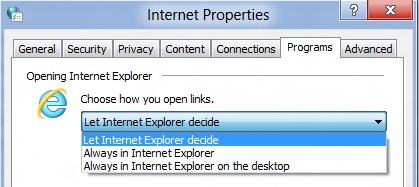
The Metro version of IE is a minimalist, touch-centric affair—the address bar is located at the bottom of the screen, and will disappear from view when it’s not being used. While typing in the address bar, IE will display a tiled list of your most frequently visited sites, as well as sites that you have “pinned” using the address bar’s pin button—these pinned sites will also show up on the Start screen. The address bar also has the requisite Back, Forward, and Refresh buttons, as well as a Tools button that will let you search the current page or open the page in the desktop version of IE (the desktop version contains no such button to open pages in Metro mode, at least for now).
The most consistent way to bring up the address bar on a PC is by using the Windows + Z keyboard shortcut that we discussed earlier, which will also bring up Metro IE’s tab interface, which displays big, clickable thumbnails of all your open tabs. You can also open new tabs, clean up your tabs (which closes all but the active tab), or open a new InPrivate browsing tab, which is clearly marked with a blue “InPrivate” icon.
The desktop version of IE looks more or less like IE9, though of course the UI hasn’t necessarily been finalized at this point. One of the only noticeable differences is the presence of a Metro-style scrollbar on pages that require one. Also new is an “Install new versions automatically” checkbox in the About Internet Explorer page, reinforcing Microsoft’s desire to get and keep Windows users on the most current IE version their operating system supports. There’s no evidence that Microsoft plans to move to the rapid-release cycle that Google and Mozilla have both adopted (such a decision would give enterprise IT managers apoplexy), but this sort of functionality would theoretically make it possible.
Benchmarks
Now, let’s peek under the hood and get a few performance numbers. According to these basic tests, IE10 is faster than IE9 by a noticeable margin, but it can’t quite catch up to the current versions of Firefox or Chrome. These benchmarks were all run on the Dell Latitude E6410 that served as my main Windows 8 machine for this review.
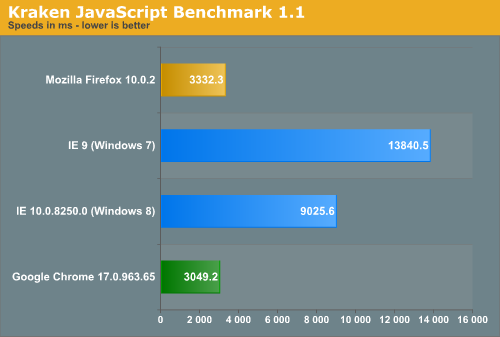
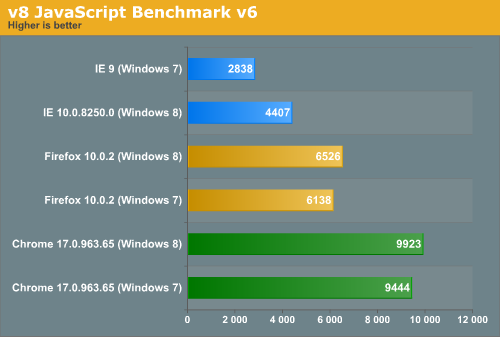
Interestingly, all browsers performed the v8 benchmark slightly faster in Windows 8. The difference isn’t huge—just a few hundred points in both cases—but it is both consistent and measureable, and I thought it interesting that the OS update slightly improved the performance of these third-party programs. Kraken scores were consistent across Windows 7 and Windows 8.


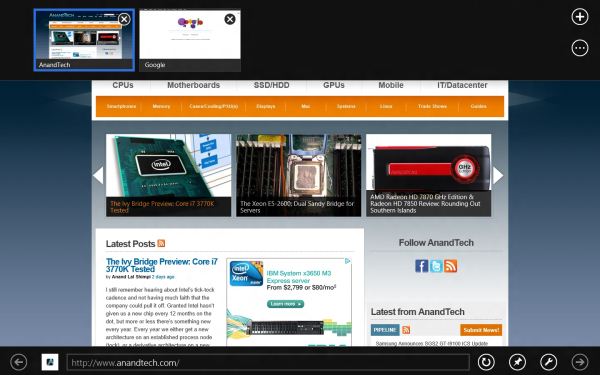
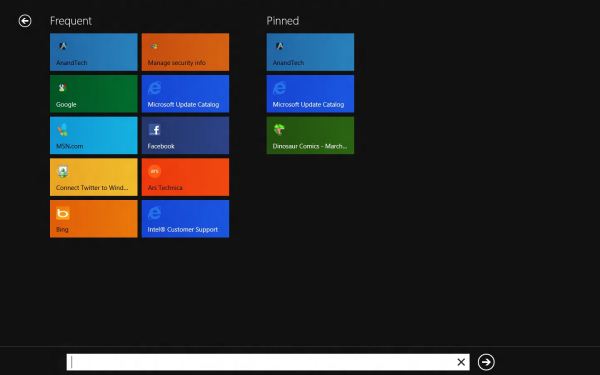
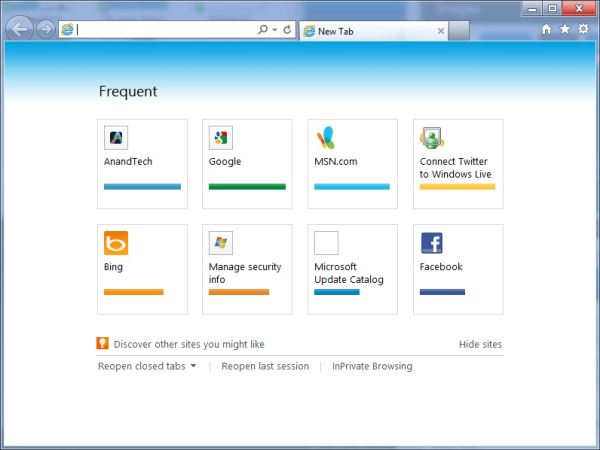








286 Comments
View All Comments
Andrew.a.cunningham - Saturday, March 10, 2012 - link
I've seen that from a couple of other people... Not sure how I missed it. It's on a list of small updates I need to make to the article that I hope I can get to tomorrow.Cardio - Saturday, March 10, 2012 - link
I am running Win 8 CP on a new build Asus Z68, SB @4.7, a Mushkin Chronos SSD and a GTX 580.First I think this is an exceptionally well done review. It is an OS review not hardware. There is no reason to think that the OS will work differently on an AMD or an Intel anymore than win 7 did. I am pretty sure that MS knows there are AMD systems out there and is not going to release an OS that will not run properly on them, seems like that would be the best business plan. I, for one, see nothing wrong with Windows 8. It is faster than 7 and has been completely stable for me and compatible with everything I have tried with the sole exception of CPUZ and ASUS's multiple driver install program that sees it as an unknown OS. The drivers still install normally if done separately.
It is different. Most of the complaints I hear are based just on that. Personally, I wouldn't want it if it wasn't different. If you don't want it don't buy it. If you don't want to do things in a different way you sure don't have to... Windows 7 is and will still be around. All this predictable ranting is the same as happened when DOS went away and every other OS change since. I have used Win 8 enough that the changes in use are now normal and you don't have to think about it. I'm sure before RTM and there after there will be more changes. Thanks for the very nice review. I can imagine what a job it was.
taltamir - Saturday, March 10, 2012 - link
"Metro is here, and if you use Windows 8 you’ll have to come to terms with it."Then I wont be using windows 8.
eezip - Saturday, March 10, 2012 - link
Am I the only one that has trouble with this? I can sign in at https://login.live.com/ and have no problems at all, so I figured that was the login info to use.I installed the Dev Preview when it was released and used a local account. But after recalling the Win8 blog post about Win Live ID syncing, I figured I'd try it before moving to the CP. So I went into the settings and selected "Switch to a Microsoft Account". Seems logical. But I was unable to log in again to the Dev Preview install. Arrrrgh!
So, I clean installed the CP and tried using the Windows Live ID login info from the beginning. I got to the desktop, but the first time I restarted the computer, I couldn't log in. I had entered my phone number and hint info, but I never saw how to enter it. And the CP certainly didn't offer to help me when I was clearly struggling. Since I didn't have a local account, I reinstalled the CP using a local account, which brings me to today.
Is my login at https://login.live.com/ the same login that I *should* be able to use for Win8? I can only assume that I'm doing something wrong, but I sure don't know what it might be.
InsaneScientist - Saturday, March 10, 2012 - link
How long is your password?Try just the first 16 characters if it's longer than that.
For whatever (REALLY STUPID) reason, it'll let you enter a password longer than that, but it only uses the first 16 as the actual password.
(See my comment two below yours, and poke around on google. It's a known issue)
If it's not longer than 16 characters... I have no idea.
b_wallach - Saturday, March 10, 2012 - link
Well what is a in depth when there is nothing very in depth at all. With all the systems tested here it's really a drag that you can't dig up a AMD system and the one everyone wants to see is the BD line.Most people have seen enough to say if you wanted to do a run with the new OS it would be with this cpu because of all the guesses and some beta tests that showed a marked improvement with these cpu's.
Running a bunch of lame Intel systems really makes it kind of a joke. If you did not have a good selection of different brands then why not delay it until you have enough systems to call it a in depth review instead of a who cares review. I'm sure most would say the intel's would do good and so nothing worth noting was done that would add to a lot of how much better will a radical cpu design work on it as everything points to this being a top of the list things people want to know about the new OS.
With some win8 beta tests showing a 5-10% increase I'm sure everyone that has the new BD's has been waiting to see this one over any of the no real supprise Intel lines.
As always it leaves a fairly large question mark about just what can expect from a site that has been less than honest about AMD for many years.
It's only lately I've even come back here after what went on with bad reviews and very few when AMD first put out their first FX line that was better but trying to avoid the Intel inside ads all over and great praise for Intels horrible egg cooker cpu made me stop comming here for many years. I can't understand why anyone would not put AMD's new cpus right up front with Window's 8 so we can get a good amount of data over this hugely argued point all over the web.
So no this was anything but a in depth review. It was a candy coated and/or we need to run a filler story to help the hit counter stay busy right???
Before that Pentium 4 fiasco I came here a lot.
After that I started looking at a lot of other sites where the useful data WAS useful. Intel knew what sites to throw a lot of money or inflence as they hit the top sites of the day, Tom's hardware was also doing the same line of crap and like this site I took a few years leave until they could earn back what little trust in them.
I'm sure some other sites will get the AMD BD / Win 8 test done. I can't wait to see if all the flack about AMD and windows had merrit. If not I'll stick with Win 7.
Sorry about being so glib, this IS a good site now, I just hate it when they don't pay much mind about what has been the top interest about windows 8 because AMD has a lot riding on how well their new cpu's will do with it. If it follows the beta tests it would move the AMD right up into the level of being a competitor as they are very close with current Intel cpus in some areas, even pass intel in quite a few other tests and if they see a 5 to 10% it would def. make AMD's cpu a contender. Not a top of the line one but it would put it where AMD wanted to see it run.
Now that would alone make it a in depth review..
It would even be a huge news item to run if AMD can do as well as the WIn8 beta reviews people might not bash it so much. AMD built this design for what could be a very sound call because a huge portion of computer users may or may not know is software is putting more demands, a lot of people run programs that can work very well in the multi-threaded apps as I have seen quite a few new ones use it and it will probably get more demanding use running 2-5 or more progs at the same time. AMD's new cpu does this part very very well.
Oh well, it seems like me most wanted AMD scores because it is very important towards AMD's future if they can pull the scores that the beta revew saw.
It can be compared to buying a upgraded cpu because new cpu's usually give this kind of increase from old cpu's scores and their new cpu's can do.
Still, it's got a lot of potential once people start coding prog's to work well with new cpu designs. Intel hsa had to face this when a lot of their products acted even worse than the current AMD performance numbers.
Even if I'm totally wrong about a details it's funny to read bad stuff about these cpu's. They do have some issues but for the most part they are still a very fast cpu and will run all software pretty darn fast.
Andrew.a.cunningham - Saturday, March 10, 2012 - link
This was a feature review/preview, not so much a performance review/preview. We'll be measuring performance more thoroughly when we have the RTM build in a few months.InsaneScientist - Saturday, March 10, 2012 - link
Maybe because it's an indepth article on the OS itself and not so much a re-review of every piece of hardware released in the last 5 years to see how it'll run Win 8? Sound reasonable?And no, how bulldozer improves (or doesn't) ISN'T what everyone wants... what everyone wants is to know if they'll be able to use the new interface. Talk to anyone who has any experience with Win8 - Metro WILL come up (fast), bulldozer? - not so much.
Oh, and as a side note, I can't speak for the initial release of the A64 vs P4 days, but I started coming here around the time the A64X2 and Pentium D came out, and I rather remember Anandtech calling it like it was... the performance was not too dissimilar, with the A64X2 having an advantage (sometimes a large one - occasionally a disadvantage), but the Pentium D needing and ungodly amount of power and heat to be competitive with it. They've always done a good job of calling it like it is! I've never understood where the claim that they're Intel biased comes from.
Don't get me wrong, I also want to know if it's going to help (and I really hope it does), but it's just not that important. Mostly because CPUs - both Intel's and AMD's - are generally fast enough.
To quote you: "[Bullzoder CPUs] do have some issues but for the most part they are still a very fast cpu and will run all software pretty darn fast."
Yes! That's it exactly! They're fast enough that it's no longer critical to be looking at hardware performance with a new operating system. Instead, when we look at a new operating system, we want to see... well... that operating system.
Furthermore, this isn't a final release. Software development develops features and then the feature set is locked and the codebase is optimized. So performance WILL change between now and RTM (and it would not be fair to AMD to test it now). Features, on the other hand are pretty close to final, so talking about those is fair game.
On the issues that everyone is talking about (Metro, UI, and feature changes), Andrew et al. did an excellent job, and I applaud them for that.
InsaneScientist - Saturday, March 10, 2012 - link
Have they done anything in the CP about that blasted 16 character limit on (live account linked) passwords?This is (in my opinion) by FAR the most egregious step backwards on Windows 8. Why on earth is there a limit on this? It's 2012 for crying out loud!
And the need for an "All" option (which should be the default) in search from the start screen. I'm seriously considering skipping Win8 just because of this.
I don't mind Metro much, it's not my favorite, but I can work with it... but why oh why did the search functionality have to take a step backwards after they got me hooked on it in Win7. :(
I may be able to use it with the keyboard search shortcuts you mentioned, but that's not exactly a ringing endorsement.
MamiyaOtaru - Saturday, March 10, 2012 - link
" In 2009, Windows 7 brought WDDM 1.1, which focused on reducing system memory usage by removing redundant data, and support for heterogeneous GPU configurations, a change that precluded modern iGPU + dGPU technologies such as NVIDIA’s Optimus."I don't think "preclude" means what you think it means