In-Depth with the Windows 8 Consumer Preview
by Andrew Cunningham, Ryan Smith, Kristian Vättö & Jarred Walton on March 9, 2012 10:30 AM EST- Posted in
- Microsoft
- Operating Systems
- Windows
- Windows 8
Windows Recovery Environment
The Windows Recovery Environment, or WinRE, has actually been around for awhile. It was first introduced in Windows Vista as a basic boot environment from which users could run tools like System Restore, Startup Repair, and the Command Prompt, and it could also restore a complete OS image created by Windows Backup.
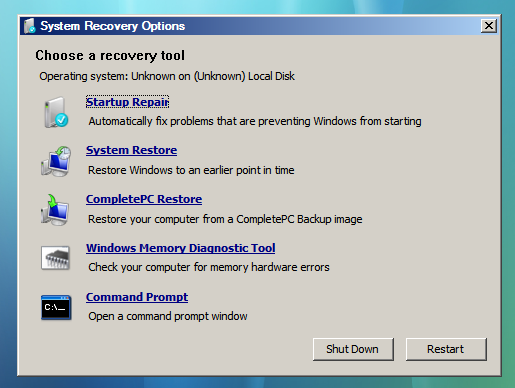
This menu remained basically unchanged in Windows 7, but in Windows 8 it picks up Metro styling and also replaces the text-based menu that appears when you press F8 at Windows startup, one of the last bastions of the Windows 9x/NT era to make it into 2012 relatively unchanged.
The new graphical menu presents all of the same options as the old WinRE, as well as access to the new Refresh and Reset functionality—the main difference is that options for booting into Safe Mode are buried in the Advanced Options rather than coming up right when you press F8. When you choose a function like System Restore, the desktop-style tools included in Windows Vista and Windows 7 will pop up and walk you the rest of the way through the process. Most of the troubleshooting options require you to input the name and password for an administrator on the computer, to prevent tampering.
There’s nothing groundbreaking here, but the Metro styling is functional and attractive. See the screenshot gallery below for more.
Secure Boot and UEFI Support
After Metro, this is probably one of Windows 8's more misunderstood features, so let's try to break it down and demystify it: UEFI (Unified Extensible Firmware Interface) is a replacement for the legacy BIOS found in most PCs. UEFI support has been around in the 64-bit versions of Windows since Vista, but it has only recently started to see wider adoption in PCs. In addition to being more modern and flexible than BIOS, UEFI supports a feature called Secure Boot, which can compare signatures in drivers, OS loaders, and other things against security certificates stored in firmware to verify that your computer is using a known safe bootloader rather than a malware bootloader. On both ARM and x64 computers certified for Windows 8, Secure Boot will be enabled by default to prevent these potential exploits. Note that this is an extremely brief overview of the functionality—you can read more on the Building Windows 8 blog if you’re interested.
Now, the problem people have with this new feature is that it can potentially be used to block any non-Windows bootloader from functioning, including those used in operating systems like Linux. By default, this is true, but you’ve got an out: in all x86-based Windows systems that ship with Windows 8, you should be able to add and remove security certificates from UEFI as needed (thus adding certificates that Linux needs to be recognized as a trusted operating system) or disabling secure boot entirely (making the Windows 8 PC act more or less like most Windows 7 PCs do now).
This will be slightly different for Windows on ARM—WOA systems will also support UEFI and thus the Secure Boot feature, but users won’t be allowed to add certificates or disable the feature, and OEMs will be disallowed from shipping updates or tools that unlock the bootloader (as some Android tablet makers have been known to do). You might not like this behavior, but the fact remains that this is how the vast majority of ARM devices work today. Linux advocates act as though Microsoft has taken something away in disallowing third-party OSes on WOA devices, when in fact they’re disabling nothing that hasn’t already been disabled on most competing tablets.
















286 Comments
View All Comments
phoenix_rizzen - Saturday, March 10, 2012 - link
Wow, could you be anymore clueless? See post right above yours.phoenix_rizzen - Saturday, March 10, 2012 - link
Ati Radeon HD 4000-series graphics are integrated into a lot of sub-$500 CDN laptops. For instance, my wife's Acer includes HD 4250 graphics along with a dual-core AMD AthlonII X2 CPU.Andrew.a.cunningham - Friday, March 9, 2012 - link
It's less of a "hate" thing and more of a "no longer have access to AMD-based systems" thing. I noticed that too, but I didn't want to drop cash on a system JUST for this review. :-)My first-ever system build was an AMD system (socket 939 for life!) and I've used them in tons of budget builds in the last few years, but they were all for family members and as such are not available for me to break. If we do this again for the RTM review, I'll try to work an AMD-based system in here somewhere!
silverblue - Friday, March 9, 2012 - link
You'd have to, if you wanted to test the improvements to Bulldozer from the Windows 7 patches to the native support in 8. Probably not a large difference, but still worth seeing.Andrew.a.cunningham - Friday, March 9, 2012 - link
That's definitely on my wish-list for the RTM!Seriously, though? If I'd known the lack of an AMD test system was going to set off a riot I would never have published any specs. I honestly expect better out of you guys than that.
silverblue - Friday, March 9, 2012 - link
Oh I'm not riotous; I quite understand why you don't have one. It's entirely likely that the gains are minimal at best and really not worth the time investigating until the final product is ready to be run through its paces (by which time, Bulldozer won't matter).I'm sure pretty much everybody here is very happy with the article.
Andrew.a.cunningham - Friday, March 9, 2012 - link
Haha, thanks for the kind words. :-) You wouldn't know it from some of these comments...jabber - Friday, March 9, 2012 - link
To be honest with Windows 8 the lack of AMD coverage is the least of everyones worries really.silverblue - Friday, March 9, 2012 - link
True, true.I may, if I get the time, install it on my home machine and have a play; it's only a PII X3 710/AM2+/2x2GB DDR800/HD4830/7200rpm 1TB setup but still way over the minimum requirements... could throw 3DMark06/Sandra/that sort of thing at it.
phoenix_rizzen - Monday, March 12, 2012 - link
Wow, had to read that several times before "PII" parsed out as Phenom-II. :)Could not figure out why you were trying to jam a Pentium2 CPU into an AM2+ motherboard. :D
There's gotta be a better way to shorten "Phenom-II" such that it doesn't clash with "Pentium2".
Perhaps PhII?