In-Depth with the Windows 8 Consumer Preview
by Andrew Cunningham, Ryan Smith, Kristian Vättö & Jarred Walton on March 9, 2012 10:30 AM EST- Posted in
- Microsoft
- Operating Systems
- Windows
- Windows 8
Networking improvements
The widespread adoption of cellular connectivity in an increasing number of laptops and tablets have made our computing devices more mobile than ever before, but it has also given rise to an age of data caps, bandwidth throttling, and exorbitant prices from carriers. In the United States, unlimited data plans are a thing of the past, and as such any operating system worth its salt is going to have to be more careful about what, where, when, and how it sends and receives data.
To that end, Microsoft has instituted several features in Windows 8 that both users and developers can utilize to measure data usage and keep it in check.
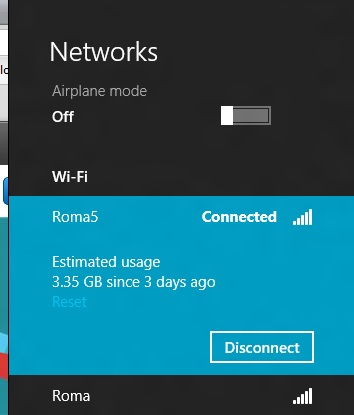
Thanks to class drivers (which we'll discuss in just a minute), mobile broadband chips are treated as first-class devices in Windows 8—the same as wi-fi, ethernet, Bluetooth, and USB 3.0, among others—which means that broadband adapters can be turned on and off through the Windows GUI in the same way that wi-fi and Bluetooth now are, and there's also an Airplane Mode can turn all of it off in one swoop, just like on a smartphone (see above). As on phones, Windows will automatically prioritize wi-fi networks when both wi-fi and cellular are available.
This increased integration into Windows has many benefits: if your laptop or tablet has a SIM card installed, Windows can automatically detect which carrier it's associated with and download any available mobile broadband app from the Windows store, and carrier-unlocked laptops and tablets can choose between multiple cellular carriers if the hardware supports it. Windows also offers estimated data usage figures when connected to cellular networks, and when connected to a cellular network the OS will adjust its default behaviors to conserve bandwidth (for example, deferring the automatic downloading and installation of Windows updates until wi-fi is available).
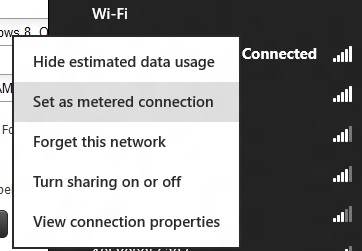
Though it is off by default, these bandwidth conservation features can also be enabled for traditional wired and wireless network connections by right-clicking the name of the network you're connected to. While on a metered network, apps can now use new APIs to force network-aware Metro apps to use less data when possible (another example: using a low-bandwidth movie stream rather than a high bandwidth one). Network-aware Metro apps are required to use these APIs, and users can check how much bandwidth apps are using (both on metered and non-metered networks) in the new Task Manager.
Improvements to networking in Windows also extend to file copying, namely the SMB networked file sharing protocol. In Windows 8, the protocol can now shift dynamically between different network adapters during copy operations so that it always uses the fastest possible connection to transfer files. To demonstrate, I began copying a few gigabytes of data to a fileserver on my home network using a slow wireless G connection:
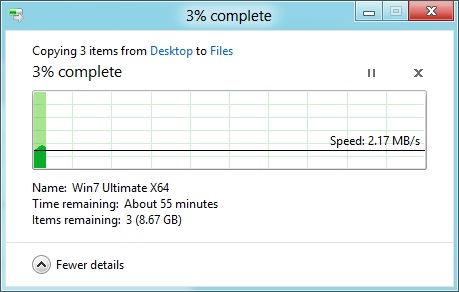
Then, without pausing the file copy operation or disabling my wireless card, I plugged the laptop into the network with a gigabit ethernet cable:
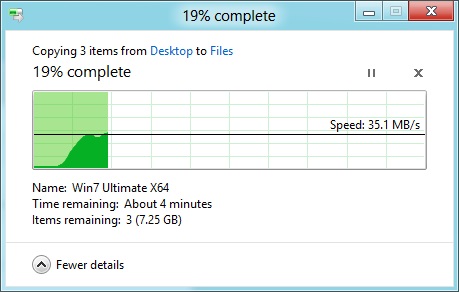
As you can see, as soon as Windows detected a faster network interface, it without complaint began copying the files using the faster connection. I then unplugged the laptop from the ethernet cable:
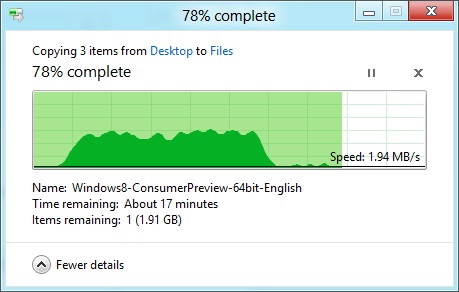
Again without issue, it switched back to the slower connection and continued copying the files. While this flexibility is impressive, it should be noted that it can only kick in for file transfers between two Windows 8 (or Windows Server 8) computers.
Drivers
Windows Vista broke a lot of things when it launched, and drivers was a big one—at least part of Vista’s caustic reputation was earned because third-party drivers made the platform so unstable. Since then, Microsoft has been committed to maintaining driver compatibility between Windows versions. During my testing, I found that the vast majority of drivers certified for Windows Vista and Windows 7 worked without issue in Windows 8, lending credence to Microsoft’s assertion that Windows 8 will be able to run on anything that could run Windows 7.
Windows 8’s main innovation is the sheer number of class drivers it introduces. For the un-indoctrinated, class drivers target defined specifications rather than specific hardware. Class drivers are the reason you don’t need to install specific software to run things like mice, keyboards, or USB 2.0 controllers.
Windows 8 adds new class drivers for things like USB 3.0 controllers, printers, motion sensors, mobile broadband cards, and a few others, all of which should be very useful on modern systems running Windows 8 or Windows on ARM. My personal experience extends to the USB 3.0 driver, which worked just fine for the oddball Fresco controller in my Intel desktop board, and the printer drivers, which worked well for a variety of local and networked printers I connected to from my various Windows 8 testbeds.
Microsoft also provides a new basic display driver in Windows 8. While the old generic display driver ran using the Aero Basic theme, the new driver appears to have basic support for Aero effects and transparencies. Among the systems that I tested, only a few had GPU-specific graphics drivers that installed from the DVD. While this may not be true of the RTM version of Windows 8, it looks like Microsoft is scaling back on the number of included graphics drivers to save space—you’d best check Windows Update or your manufacturer’s web site for updated graphics drivers, if they’re not included.










286 Comments
View All Comments
Andrew.a.cunningham - Friday, March 9, 2012 - link
Good call. Will tweak.cserwin - Friday, March 9, 2012 - link
With Apples iOS, I am constantly amazed at how good the applications are. The best of them have such a higher focus on doing a job well. There is little bloat, not much feature creep... it's been really revealing with the iPad at how pleasurable it is to use good, elegant applications that do their jobs well.So, while Windows 8 as an OS may merge the desktop and tablet space, the elephant in the room seems to be the level of bloat in windows applications. Yes, a Windows 8 table would be able to run Windows applicaitons, but as a tablet user, I cannot think of a single Windows application that I would actually like to run on a tablet.
Until application develpers start developing applications that can deliver satisfactory experiences in both workstation and tablet usage models, the common OS doesn't do much.
While windows 8 gets to a unified OS ahead of OSX and iOS, with apple there is the full iLife and iWork suite, not ot mention 3rd part apps (photoshop, sketchbookpro, etc.).
It's going to be interesting to see these things play out. Microsoft seems to be banking on 'if you build it they will come'. But apple has the tablet user base, and that's where the developers are going to go.
cserwin - Friday, March 9, 2012 - link
I'll follow up with a question -What is Microsoft doing to help developers improve their applications to provide value in both tablet and workstation usage models?
I'd be interested in an article that addressed this.
Andrew.a.cunningham - Friday, March 9, 2012 - link
Sure! I'm paying attention to the comments to shape the sort of things we look at in the RTM article, and we'll be able to say a bit more about Metro apps when we've actually got some ready-for-primetime products to evaluate.Off-hand, I'd suggest that one theoretical value-add is the ability to run the same app with the same features on both tablets and PCs - this can create more consistency and predictability for users, and frees developers from having to maintain an app for Metro and an app for the desktop.
futurepastnow - Friday, March 9, 2012 - link
Here's something for your RTM article. Sit someone's non-techie mother* down in front of a Win8 desktop PC with no prompting or instructions except to use it like normal.Someone with no prior Metro experience, no Microsoft Account, no touchscreen. Someone who doesn't have any keyboard commands memorized. Someone just like the millions of normal folks who will be buying Win8 PCs cold and taking them home soon.
*no insult towards mothers intended
jabber - Friday, March 9, 2012 - link
This is exactly what I have been doing with folks and its been carnage.Apple must think its going to clean up when folks go to buy their next PC in 12 months time.
The stink of Vista still hangs around with folks and MS cant afford another FU like that.
Thats why W7 was so good as it looked like MS was listening to customers at last.
Metro looks like it was designed by hipsters for hipsters.
PopinFRESH007 - Sunday, April 15, 2012 - link
Metro looks like it was designed by "people who think they are" hipsters for "people who think they are" hipsters.there, fixed that for ya.
Andrew.a.cunningham - Friday, March 9, 2012 - link
Apple has the tablet userbase, but Microsoft has the desktop/laptop userbase, and one of it's goals with Win8/Metro/WinRT is to attracted devs with its desktop marketshare and then grow tablet marketshare from there.I completely agree that the Windows Store is one of the biggest wildcards in Windows 8 right now, and it's one we know the least about - we won't know if it's going to attract developers and succeed until it attracts developers and succeeds. :-)
medi01 - Monday, March 12, 2012 - link
iOS on Tablets will soon get what it deserves: about 15-20% of the market, so you better compare Windows to Android.PS
"Higher focus", eh?
And iTunes is a great program, I guess...
GotThumbs - Friday, March 9, 2012 - link
Who was the first to have a tablet out in the market? It was NOT Apple. I have a Motion Computing LS800 tablet in my office that's older than any tablet from Apple. Yes, Apples IPAD is the reason for sparking the tablet market to what it is today, but tablet PC's have been used in health care and education industries for more than 10 years before now. I'm not disputing Apples IPad has created tremendous growth/opportunity for other tablet makers, but lets not overlook the truth to feed Apples ego.Truth/accuracy in all media please.
"In 1989, the GRiD GRiDPad was released. In 1991, there was the GO PenPoint. In 1992, Microsoft released Microsoft Windows for Pen Computing, which had an API that developers could use to create pen-enabled applications. In 1993, a smaller device that you are more likely to have seen or read about was released—the Apple Newton"
Source:http://www.developer.com/ws/other/article.php/1500...