In-Depth with the Windows 8 Consumer Preview
by Andrew Cunningham, Ryan Smith, Kristian Vättö & Jarred Walton on March 9, 2012 10:30 AM EST- Posted in
- Microsoft
- Operating Systems
- Windows
- Windows 8
Bitlocker drive encryption
The new Bitlocker is largely similar to the version included in Windows 7—it can be used to encrypt both internal hard drives and removable storage.The main difference is that Bitlocker will now offer to encrypt only the used portion of your hard disk, rather than the entire voume—as in Windows Vista and Windows 7, encrypting your laptop’s hard drive doesn’t require a TPM module, but it does work best with one. Bitlocker will also offer to save your hard drive’s recovery key to SkyDrive.
I'm really hoping that Windows 8's emphasis on security and mobile computing devices means that Bitlocker is extended to more Windows editions—in both Vista and 7, it was available only in the top-tier Ultimate edition and the volume licensed Enterprise edition. We don't know anything about Windows 8 editions yet, but the responsible thing for Microsoft to do would be to make drive encryption available for more of its users.
File History
Windows Backup as it existed in Windows 7 is now called “Windows 7 File Transfer,” and is used to restore backups and files created with the Windows 7 Backup control panel. You can still create backups of Windows 8 with this tool if you want, including file backups and full system images, but the new Windows 8 tool designed to keep your data safe is called File History (and, if you needed more proof that File History is intended to replace Windows Backup, the feature won’t work if you have Windows Backup configured).
File History combines the old Windows Backup functionality with the Time Machine-like ability to keep and easily restore multiple versions of old files. Using either an external hard drive or a network share (at least, in the Consumer Preview—home versions of Windows 7 were unable to use network shares for Windows Backup, and a similar limitation may apply here depending on how the Windows 8 product editions shake out), you can backup copies of files in your document, picture, music, and video libraries, as well as your favorites, contacts, and items on your desktop.
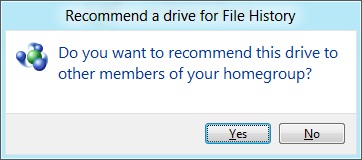
If you save your files to a network drive, you can also “recommend” that drive for use to other members of any homegroup that your computer belongs to.
Remote Desktop
There are actually two versions of the Remote Desktop client in Windows 8—the first is a new Metro-style app, pictured above, that can connect to any Remote Desktop host but is optimized especially for Windows 8 and Metro. The second is the classic Remote Desktop client, which despite being updated to version 6.2 is hidden away in a system folder (the exact path is C:\Windows\System32\mstsc.exe) and is not present either on the Start screen or in any of the Windows Search sections—its operation is basically the same as in previous Windows versions, and it doesn't include the special Metro-centric controls of the Metro-style Remote Desktop app. Take note of this if you need (or prefer) to use the older client.
Windows Defender
Windows Defender, a lightweight anti-malware product first integrated into Windows Vista, has also been given an upgrade. Older versions of the program scanned only for spyware, but the Windows 8 revision picks up the anti-virus engine from the Microsoft Security Essentials product that XP, Vista, and 7 users must download and install separately. Microsoft Security Essentials is my anti-virus product of choice for my computers at home, and it's nice to see this basic level of protection (finally) make it into a default Windows install. Anti-virus companies like Symantec and McAfee may cry foul, but this is a net gain for users and for the state of security in Windows.


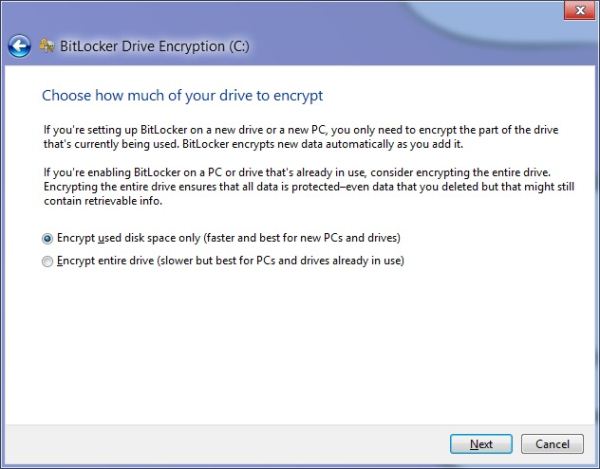
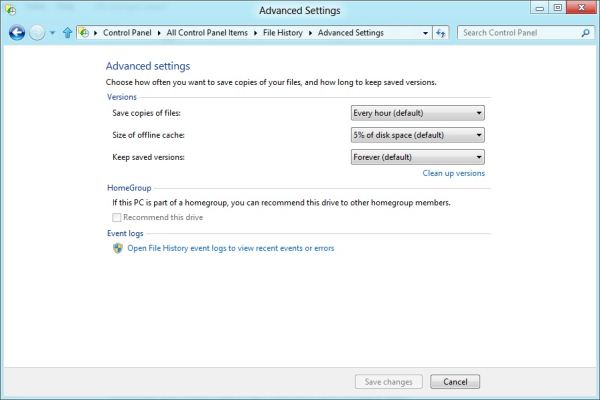

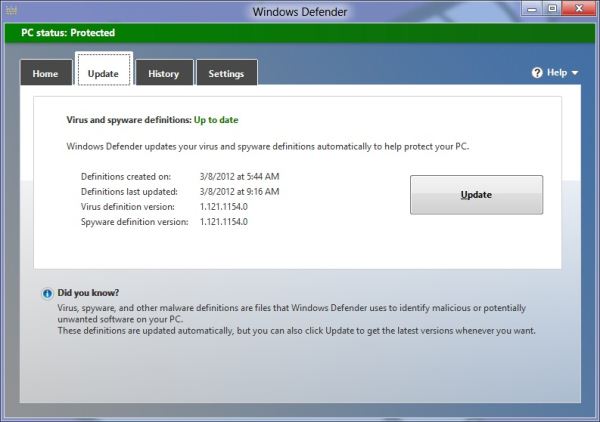








286 Comments
View All Comments
aguilpa1 - Friday, March 9, 2012 - link
I understand the use of multi-monitors where windows knows you have more than one monitor but how does it handle support when you have multiple monitors aka Nvidia Vision Surround or Eyefinity? In these situations you have multiple monitors being reported as a single for example 5760x1080 (3 monitors) or higher resolution screen? Will it be up to Nvidia and ATI to provide support to allow the manipulation of taskbar or icons on the monitor areas that you would like to have?Andrew.a.cunningham - Friday, March 9, 2012 - link
Short answer: if the OS just sees one monitor, it will treat the system as it would any single monitor system, which I believe would mean Metro stretched across a 5760x1080 screen. :-)silverblue - Friday, March 9, 2012 - link
I'm imagining multi-monitor touchscreen goodness right about now...mcnabney - Friday, March 9, 2012 - link
No.It sticks Metro in one and the desktop in the other. It looks completely bizarre to me and essentially eliminates the cohesiveness until Metro is turned off.
Andrew.a.cunningham - Friday, March 9, 2012 - link
That's the behavior with a standard multi-monitor setup - is that also true of an Eyefinity setup where multiple monitors are combined to form one continuous display? I believe that's what the OP was asking.PopinFRESH007 - Sunday, April 15, 2012 - link
No, As you suspected the graphics card basically "glues" the screens together in the driver, so to windows it's a single massively wide monitor. It results in a very wide bright colored stretched out backdrop with tiles on the far left hand side and a whole bunch of wasted space on the right.theangryintern - Friday, March 9, 2012 - link
I've currently got the Customer Preview running on a Dell D630 that was retired from my company (so I was able to take it home and keep for personal use) We got our D630s with the nVidia Quadro cards and 4GB of RAM. Seems to be running pretty good so far, but I really haven't had a chance to do any serious testing with it.mevensen - Friday, March 9, 2012 - link
None of the test systems had SSD caching (that I noticed), is there any brave soul that's tried on their system with an SSD cache setup?I'm not foolhardy enough to convert my main system (with SSD caching) to the Win8 preview, but I'm curious how well they play together.
On another note, I've put the Win8 preview on my MacBook Air using Parallels with some pretty decent results, making a nice hybrid with good (multi)touchpad functionality. Still playing with it, and have no idea of what higher performance needs will bring (i.e. gaming), but there are definitely some things to like.
I hope they find a way to better integrate add-ons (in particular Flash) into the Metro version of IE, as it is particularly jarring to dump to the desktop just to access Flash content.
Andrew.a.cunningham - Friday, March 9, 2012 - link
Not sure about SSD caching, but Metro IE does not and apparently will never support plug-ins: http://www.anandtech.com/show/4816/metro-ie10-to-b...cjm14 - Friday, March 9, 2012 - link
"There are basic categories for games, social apps, music apps, and a few others, but there doesn't appear to be any sort of search functionality"You can search the Store by bringing up the Search charm while the Store is up. In fact, all of the charms (except Start) are app-context sensitive though apps can choose not to implement some of them.