In-Depth with the Windows 8 Consumer Preview
by Andrew Cunningham, Ryan Smith, Kristian Vättö & Jarred Walton on March 9, 2012 10:30 AM EST- Posted in
- Microsoft
- Operating Systems
- Windows
- Windows 8
Windows Recovery Environment
The Windows Recovery Environment, or WinRE, has actually been around for awhile. It was first introduced in Windows Vista as a basic boot environment from which users could run tools like System Restore, Startup Repair, and the Command Prompt, and it could also restore a complete OS image created by Windows Backup.
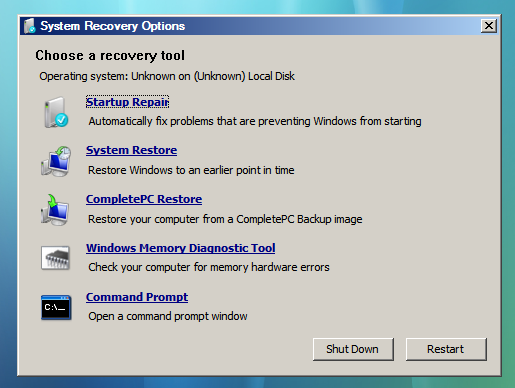
This menu remained basically unchanged in Windows 7, but in Windows 8 it picks up Metro styling and also replaces the text-based menu that appears when you press F8 at Windows startup, one of the last bastions of the Windows 9x/NT era to make it into 2012 relatively unchanged.
The new graphical menu presents all of the same options as the old WinRE, as well as access to the new Refresh and Reset functionality—the main difference is that options for booting into Safe Mode are buried in the Advanced Options rather than coming up right when you press F8. When you choose a function like System Restore, the desktop-style tools included in Windows Vista and Windows 7 will pop up and walk you the rest of the way through the process. Most of the troubleshooting options require you to input the name and password for an administrator on the computer, to prevent tampering.
There’s nothing groundbreaking here, but the Metro styling is functional and attractive. See the screenshot gallery below for more.
Secure Boot and UEFI Support
After Metro, this is probably one of Windows 8's more misunderstood features, so let's try to break it down and demystify it: UEFI (Unified Extensible Firmware Interface) is a replacement for the legacy BIOS found in most PCs. UEFI support has been around in the 64-bit versions of Windows since Vista, but it has only recently started to see wider adoption in PCs. In addition to being more modern and flexible than BIOS, UEFI supports a feature called Secure Boot, which can compare signatures in drivers, OS loaders, and other things against security certificates stored in firmware to verify that your computer is using a known safe bootloader rather than a malware bootloader. On both ARM and x64 computers certified for Windows 8, Secure Boot will be enabled by default to prevent these potential exploits. Note that this is an extremely brief overview of the functionality—you can read more on the Building Windows 8 blog if you’re interested.
Now, the problem people have with this new feature is that it can potentially be used to block any non-Windows bootloader from functioning, including those used in operating systems like Linux. By default, this is true, but you’ve got an out: in all x86-based Windows systems that ship with Windows 8, you should be able to add and remove security certificates from UEFI as needed (thus adding certificates that Linux needs to be recognized as a trusted operating system) or disabling secure boot entirely (making the Windows 8 PC act more or less like most Windows 7 PCs do now).
This will be slightly different for Windows on ARM—WOA systems will also support UEFI and thus the Secure Boot feature, but users won’t be allowed to add certificates or disable the feature, and OEMs will be disallowed from shipping updates or tools that unlock the bootloader (as some Android tablet makers have been known to do). You might not like this behavior, but the fact remains that this is how the vast majority of ARM devices work today. Linux advocates act as though Microsoft has taken something away in disallowing third-party OSes on WOA devices, when in fact they’re disabling nothing that hasn’t already been disabled on most competing tablets.
















286 Comments
View All Comments
WPLJ42 - Friday, March 9, 2012 - link
The price was right on an HP AIO with an ULV CPU. Even with a 1.6 GHz CPU, the fan runs too much. About W8. Both the Developer and Consumer versions crashed and burned. After a few days, my PC went into a constant loop of rebooting. With the Consumer version, I was careful not to let Windows Update install any hardware drivers. I was using a dual boot with Windows 7. With both W8DP and W8CP, if I shut the computer down with Windows 8, it would boot itself in the dark of night. I am not an IT guy, just a run of the mill user. I had no issues with Windows 7 Beta, but it was running on an iMac with either VirtualBox or BootCamp, and it had to be the 32-bit version. I would like to know if my probably is an AMD thing, or HP, or if it is just me.Hulk - Friday, March 9, 2012 - link
As the author posted the Windows XP OS was getting long in tooth for me as I wanted to upgrade to 64bit OS and apps. Now that I'm there with Windows 7 I have absolutely no reason to upgrade to Windows 8. Actually since I'm sure we'll still be using 64bit applications in Windows 9 it might be a VERY long time before I move from Windows 7. I stayed with XP 9 years and if we were still 32 bit I have a feeling I'd still be using it.Good luck MS. But I'm fairly confident you're going down the wrong path on this one. 99.9% of desktop PC's are not touch screens. It doesn't make sense to alienate those users to "future-proof" yourself.
I bet they will reverse course on this in Windows 9.
hrmes09 - Friday, March 9, 2012 - link
Having used Windows 8 preview has made me so angry that I registered to Anandtech just to post this!I can't believe that MS is trying to shove all this down our throat!
Metro looks childish on a desktop computer and feels awkward. It's also the least intuitive gui that I have ever used!
If they continue down that road Windows 8 is going to be Microsoft's Itanium.
glugglug - Friday, March 9, 2012 - link
The Storage Spaces feature is truly awesome for us.hechacker1 - Friday, March 9, 2012 - link
I think that's probably my favorite Windows 8 feature.I just wonder how it compares to Intel raid, or other hardware raid. Frankly, Intel RAID is ok, but RAID5 write performance drops off a cliff.
Benchmarks Anandtech?
What I don't like is that it's probably impossible to access this from any other operating system if you happen to dual boot. At least Intel's and most other RAID5 implementations are accessible.
Oh, and the NTFS deduplication sound interesting too. Although you don't get to use it on ReFS AFAIK.
rburnham - Friday, March 9, 2012 - link
Great article! My only disappointment was not seeing the new OS installed on a Windows tablet, like the Acer Iconia.Zaranthos - Friday, March 9, 2012 - link
Where's my regular start menu? Quick launch (yeah I hate pinned icons)? Regular desktop icons? I spent a couple hours using Windows hate (8), went to bed mad, got up mad, told some of my friends how much Windows 8 sucked, and haven't used it since. My keyboard and mouse serve a purpose and Metro made them seem nearly useless. Windows 8 might be my new Vista/ME. I'd throw all the other improvements into the garbage can if they're tied to Metro.dchinu - Friday, March 9, 2012 - link
Its so dmn dumb argument "In fact they’re not disabling anything that hasn’t already been disabled on most competing tablets."Its like saying I am not the only one look at him, he's too a bedwetter
fisherg - Friday, March 9, 2012 - link
I believe it takes 3 mouse clicks to shut down Win 8. How many for Win 7? My XP machine is 3hrmes09 - Friday, March 9, 2012 - link
2 mouse clicks for Win 7. Also fewer miles moving the mouse around...