The Plextor M3 (256GB) Review
by Kristian Vättö on April 5, 2012 3:05 AM ESTAnandTech Storage Bench 2011
Last year we introduced our AnandTech Storage Bench, a suite of benchmarks that took traces of real OS/application usage and played them back in a repeatable manner. Anand assembled the traces out of frustration with the majority of what we have today in terms of SSD benchmarks.
Although the AnandTech Storage Bench tests did a good job of characterizing SSD performance, they weren't stressful enough. All of the tests performed less than 10GB of reads/writes and typically involved only 4GB of writes specifically. That's not even enough exceed the spare area on most SSDs. Most canned SSD benchmarks don't even come close to writing a single gigabyte of data, but that doesn't mean that simply writing 4GB is acceptable.
Originally we kept the benchmarks short enough that they wouldn't be a burden to run (~30 minutes) but long enough that they were representative of what a power user might do with their system. Later, however, we created what we refer to as the Mother of All SSD Benchmarks (MOASB). Rather than only writing 4GB of data to the drive, this benchmark writes 106.32GB. This represents the load you'd put on a drive after nearly two weeks of constant usage. And it takes a long time to run.
1) The MOASB, officially called AnandTech Storage Bench 2011—Heavy Workload, mainly focuses on the times when your I/O activity is the highest. There is a lot of downloading and application installing that happens during the course of this test. Our thinking was that it's during application installs, file copies, downloading, and multitasking with all of this that you can really notice performance differences between drives.
2) We tried to cover as many bases as possible with the software incorporated into this test. There's a lot of photo editing in Photoshop, HTML editing in Dreamweaver, web browsing, game playing/level loading (Starcraft II and WoW are both a part of the test), as well as general use stuff (application installing, virus scanning). We included a large amount of email downloading, document creation, and editing as well. To top it all off we even use Visual Studio 2008 to build Chromium during the test.
The test has 2,168,893 read operations and 1,783,447 write operations. The IO breakdown is as follows:
| AnandTech Storage Bench 2011—Heavy Workload IO Breakdown | ||||
| IO Size | % of Total | |||
| 4KB | 28% | |||
| 16KB | 10% | |||
| 32KB | 10% | |||
| 64KB | 4% | |||
Only 42% of all operations are sequential; the rest ranges from pseudo to fully random (with most falling in the pseudo-random category). Average queue depth is 4.625 IOs, with 59% of operations taking place in an IO queue of 1.
Many of you have asked for a better way to really characterize performance. Simply looking at IOPS doesn't really say much. As a result we're going to be presenting Storage Bench 2011 data in a slightly different way. We'll have performance represented as Average MB/s, with higher numbers being better. At the same time we'll be reporting how long the SSD was busy while running this test. These disk busy graphs will show you exactly how much time was shaved off by using a faster drive vs. a slower one during the course of this test. Finally, we will also break out performance into reads, writes, and combined. The reason we do this is to help balance out the fact that this test is unusually write intensive, which can often hide the benefits of a drive with good read performance.
There's also a new light workload for 2011. This is a far more reasonable, typical every day use case benchmark. It has lots of web browsing, photo editing (but with a greater focus on photo consumption), video playback, as well as some application installs and gaming. This test isn't nearly as write intensive as the MOASB but it's still multiple times more write intensive than what we were running last year.
We don't believe that these two benchmarks alone are enough to characterize the performance of a drive, but hopefully along with the rest of our tests they will help provide a better idea. The testbed for Storage Bench 2011 has changed as well. We're now using a Sandy Bridge platform with full 6Gbps support for these tests.
AnandTech Storage Bench 2011—Heavy Workload
We'll start out by looking at average data rate throughout our new heavy workload test:
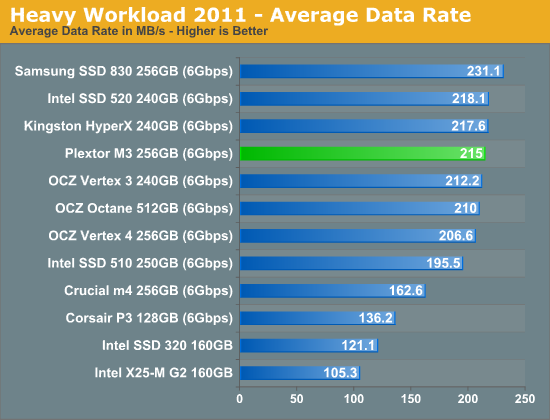
Samsung SSD 830 continues to dominate our Heavy suite but in both read and write, but the M3 is the fastest Marvell based SSD and delivers a result 32% faster than the Crucial m4. Overall the M3 is on-par with SandForce—it does worse in read speed but takes that back in write speed.
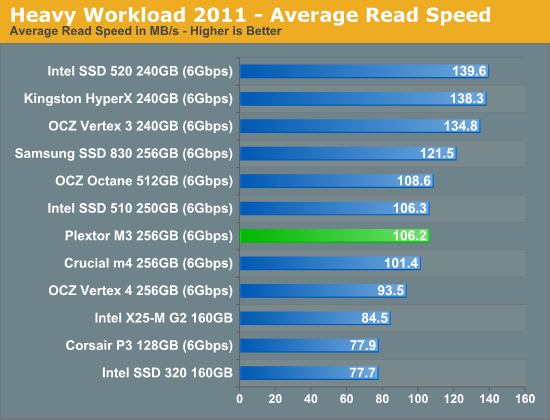
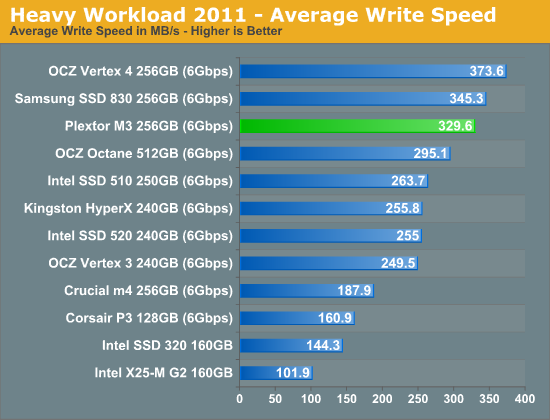
The next three charts just represent the same data, but in a different manner. Instead of looking at average data rate, we're looking at how long the disk was busy for during this entire test. Note that disk busy time excludes any and all idles; this is just how long the SSD was busy doing something:
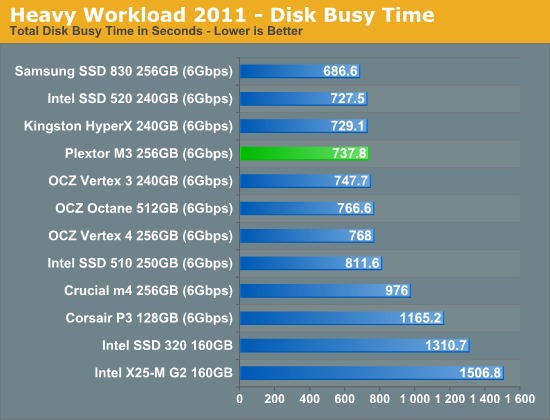
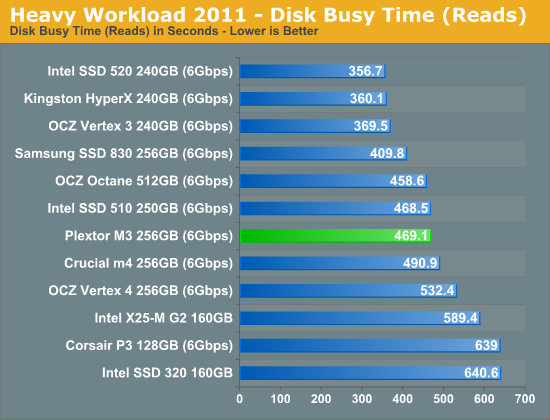
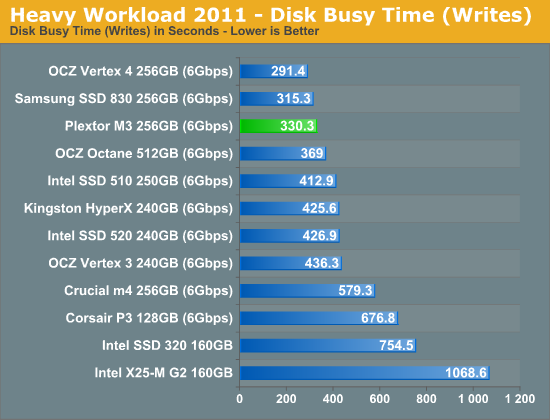










113 Comments
View All Comments
Pr101 - Thursday, April 5, 2012 - link
Yeah, you just happened to do a review when other ssds were low in price/on sale and the Plextor was high/not on sale. I'd also use m4 prices of the ones that come with a 2.5 to 3.5 bracket for comparison. Anyway, nice review...Kristian Vättö - Thursday, April 5, 2012 - link
I checked the prices one week apart (updated the prices so they wouldn't be that old) and Plextor was the most expensive throughout this period. Other drives are actually more expensive now than they were a week ago. But yeah, the prices fluctuate a lot so it's fairly hard to recommend one just based on prices.SetiroN - Thursday, April 5, 2012 - link
For its bundle, warranty and overall performance (never at the top but in every case amongst the top drives), I'd easily consider this the best drive on the market.As much as I understand the reliability concerns, Plextor is well known for their quality control, and for them to offer 5 yrs I'm pretty sure you can feel safe about it. This is not OCZ we're talking about.
TBH I find it silly to ask for a $10 discount when competitors are offering much less in terms of warranty and bundling.
Kristian Vättö - Thursday, April 5, 2012 - link
I'm not saying that the drive is not worth the extra $10, but it can be hard for a buyer to justify the extra. There are free utilities that do the cloning job as well (although shareware is usually easier to use). I also think that most consider 3-year warranty to be 'good enough'.Especially 64GB is all about price as you're already making a compromise by getting such a small SSD.
7Enigma - Thursday, April 5, 2012 - link
Shockingly after dealing with 2 failed attempts at using freeware (EASEus and another program) I ended up having sucess with the Windows 7 Image backup and built in drive manager.I was going from a new laptop 500GB HDD with about 92GB on it to a 128GB Crucial M4. First thing was to reduce the size of the partition on the 500GB to less than 128. This wasn't as easy as it sounded as apparently the page file gets randomly placed on the drive. in my case it was placed at the middle of the platter and so I couldn't shrink the 500GB partition down until I first temporarily set the page file to 0MB and then repartitioned. After figuring out that little quirk and repartitioning down to under 95GB I did a recovery image onto an external HDD (this was a laptop with a single drive bay).
Then using the bootable recovery windows cd I simply swapped out the old 500GB drive for the new M4 SSD, booted with the recovery disk, pointed to the image on the external drive, and sat back and within the hour (very slow external HDD!) was back up and running perfectly.
Sure some of those other pay-for programs are probably easier to use, but this one didn't require any additional software (other than downloading Windows recovery cd), and a bit of hair-pulling to work out the quirks.
JarredWalton - Thursday, April 5, 2012 - link
I've used Clonezilla quite a few times, but I wish they would add a feature to allow you to shrink a clone to a smaller drive (assuming the data will all fit). You pretty much have to do the same thing you just mentioned: eliminate the swap file and hibernate file, resize the partition to less than your target size, then clone/Rick83 - Thursday, April 5, 2012 - link
It would be interesting to see not only power consumption measures, but also max-load efficiency values.In the "race-to-idle" scenario, that we want to see on mobile hardware, it can often be beneficial to consume a little extra power during a short time span, but then allow the entire system to idle as early as possible.
Knowing the Watts per Throughput ratio could be helpful, and allow an easier comparison of effective/actual power consumption.
Kristian Vättö - Thursday, April 5, 2012 - link
I totally agree. Power consumption during sequential/random write does not give the big picture. A fast drive with high peak power consumption may consume less power overall because it does the job faster than a slower drive with lower peak power.Ideally, I think it would be the best to measure how much power was used during our Heavy/Light test suites, that would be a more real life scenario. How to do that accurately is another question, but I'll definitely keep this in mind :-)
James5mith - Thursday, April 5, 2012 - link
Anyone who has been involved in computers since the time of the first CD burners knows Plextor. Their 16x10x40 CD-RW drives were the cream of the crop and highly prized. I still have one despite not having an IDE channel to plug it into. I just can't bring myself to toss it.Spawn73 - Thursday, April 5, 2012 - link
You´d must´ve been living in a hole to not have heard of Plextor. They're famous for their high quality CD-burners.Couldn't the reviewer Wiki the company or something before making a blanket statement about a company being unknown?