Dell U2412M - 16:10 IPS without Breaking the Bank
by Chris Heinonen on February 28, 2012 9:00 AM ESTDell U2412M Color Quality
With that long write-up out of the way, you might expect that there was something in particular to the U2412M that led me to explain our testing and results. There initially was but it actually proved to be a software issue; still, I thought the explanation on the previous page would be useful for everyone. For our uncalibrated measurements, I used the profile included on the CD, set the brightness to 200 nits, and then measured using the i1Pro meter.
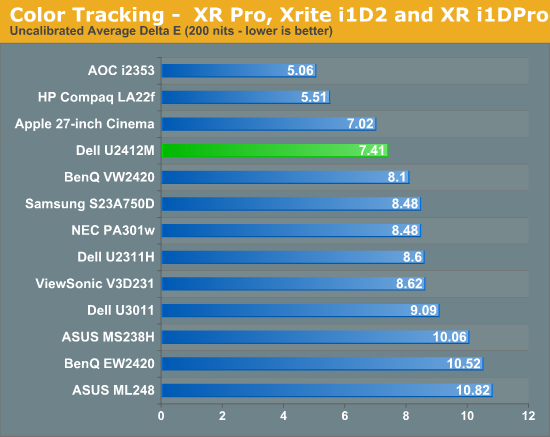
Here we see a score over 7, which is about what we expect to see on a monitor straight out of the box. Comparing this to previous displays isn’t easy to do as most of those used the i1Display2, which isn’t nearly as accurate as the i1Pro is. Of course, all displays do better once calibrated, so I kept the brightness target at 200 nits, with a white point target of D65, gamma of 2.2, and minimum black target.
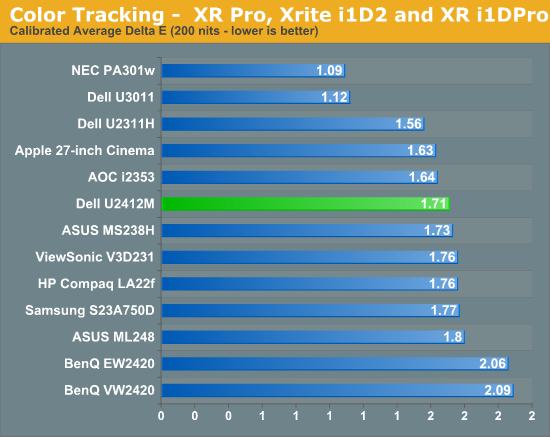
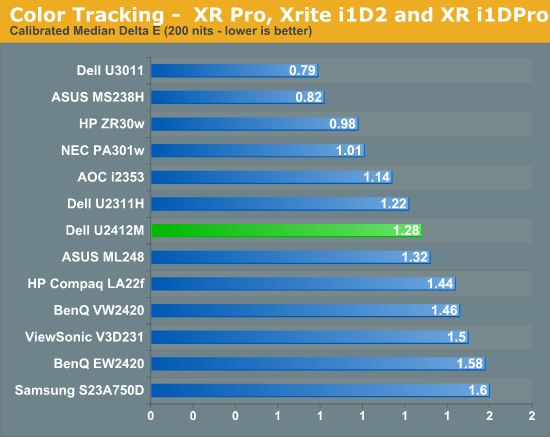
The errors for the Dell look very similar to what we have seen on other monitors. The color gamut is not AdobeRGB, so some of the patches are outside of the range for the display and can’t be rendered correctly. This leads to the spikes in the chart for blue samples and the higher average dE. We included the median dE number so you can see that the value drops quite a bit if we look at that. Everything other than blue is pretty good, and the grayscale is right around 1. So this is nice overall, though not perfectly accurate due to the color gamut and possibly due to the 6-bit panel. Now we will profile again to see if the results are similar with a target of 100 nits instead of 200 nits.
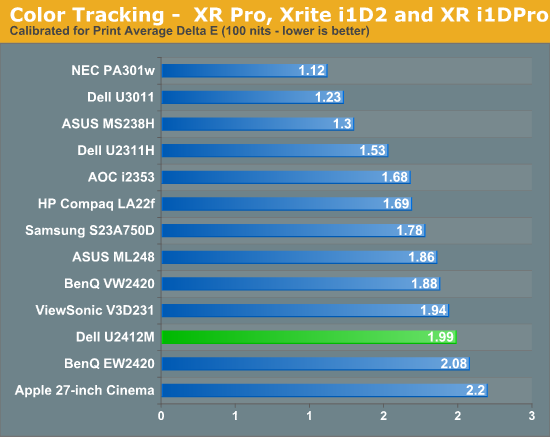
The error seems to rise a bit here, most notably in the grayscale that you would want to keep very neutral for print work. Most colors stay below 3.0 in their error (which is considered the threshold of being visible to the naked eye in motion) but again the blues are past that and errors would be visible to someone that was looking. For serious print work, you probably need to look for something that can use the full AdobeRGB gamut.


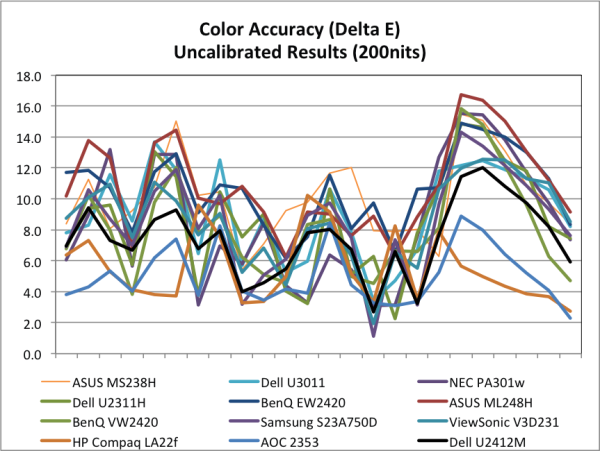
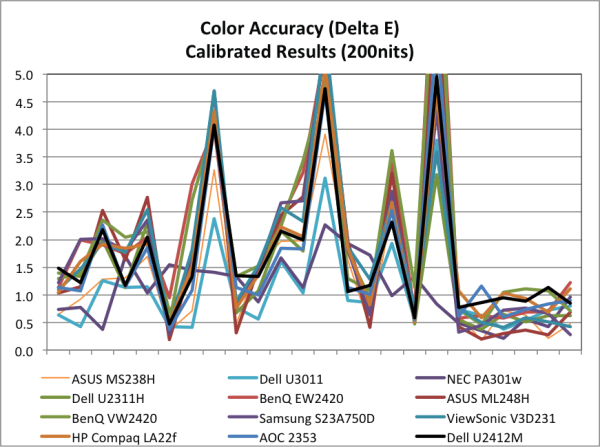
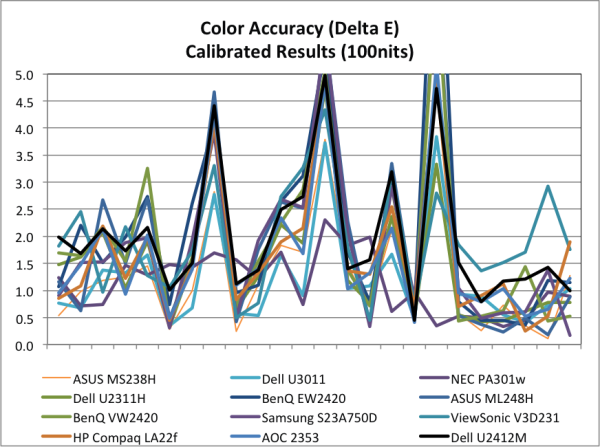








143 Comments
View All Comments
Touche - Wednesday, February 29, 2012 - link
+1000cheinonen - Wednesday, February 29, 2012 - link
Measuring the refresh rate of the backlight is on the list of things to try to do going forward. It should be added soon, though I'm not certain if it will be in the next couple of reviews or not.Zolcos - Tuesday, February 28, 2012 - link
It's reassuring to see this product, not just because of 16:10 but other good-yet-all-too-rare choices like anti-glare, displayport, and a relatively non-shiny bezel.Personally, I'm still holding out for 120hz at any resolution better than 1080p. If a monitor with the exact same feature set and resolution as the one in this review came out with 120hz, I'd literally buy it today, even if it was TN and cost twice as much.
That's my realistic side anyway. I still have dreams of 1920x1440 since widescreen (while great on its own) is an inefficient use of space for multi-monitor setups, but that's another debate entirely.
Zds - Tuesday, February 28, 2012 - link
The main advantage of the HP unit is not S- but 8bit colors. IPS vs. S-IPS is not crucial, 16.7M real colors can be.Oxford Guy - Tuesday, February 28, 2012 - link
6-bit vs. 8-bit isn't the whole story, either.The other part of the story is how wide a gamut the backlight can provide.
James5mith - Tuesday, February 28, 2012 - link
"I can criticize the black uniformity as the corners were a bit bad, though being a lot better in this area will likely require going to an LED backlighting system or the emergence of OLED displays for the desktop, both of which are very expensive compared to this."http://accessories.us.dell.com/sna/productdetail.a...
First line of the information: "Enjoy widescreen performance, any way you want it. With a 24" 16:10 panel, IPS technology and LED backlight, the U2412M provides a brilliant view, plus amazing adjustability to suit any style."
So the LED backlight isn't helping it to get any better. It's already there, and apparently not very good.
JarredWalton - Tuesday, February 28, 2012 - link
The point was to use something other than edge LED backlighting, though that's not entirely clear from the wording. I'll see if I can fix that...Zoomer - Tuesday, February 28, 2012 - link
How about reviewing this or a similar monitor? Now that is real bare bones, and real cheap. $400 or $250 for a 27" H-IPS if AT has some friends in Korea.http://www.overclock.net/t/1215866/reviewed-400-25...
frombauer - Tuesday, February 28, 2012 - link
Would this be better in lag and response time compared to the Dell 2209WA? I own this one, and it's good enough for gaming to me. But I wanted more resolution.Touche - Tuesday, February 28, 2012 - link
Get a Sony GDM-FW900 :)