MSI Big Bang-XPower II X79 Review – A World of Novelty Heatsinks
by Ian Cutress on February 25, 2012 3:00 PM EST- Posted in
- Motherboards
- MSI
- X79
USB Speed
For this benchmark, we run CrystalDiskMark to determine the ideal sequential read and write speeds for the USB port using our 64GB Patriot SuperSpeed USB 3.0 drive. Then we transfer a set size of files from the SSD to the USB drive, and monitor the time taken to transfer. The files transferred are a 1.52 GB set of 2867 files across 320 folders – 95% of these files are small typical website files, and the rest (90% of the size) are the videos used in the Sorenson Squeeze test.
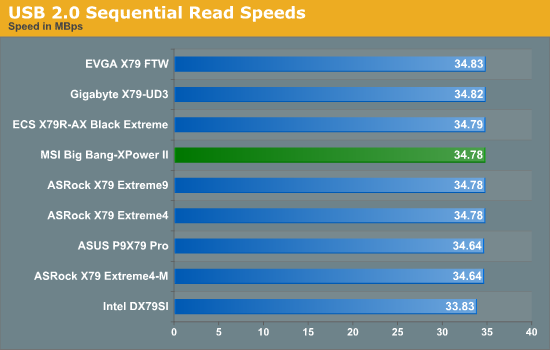
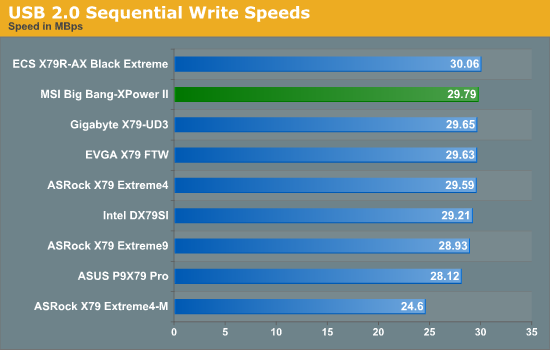
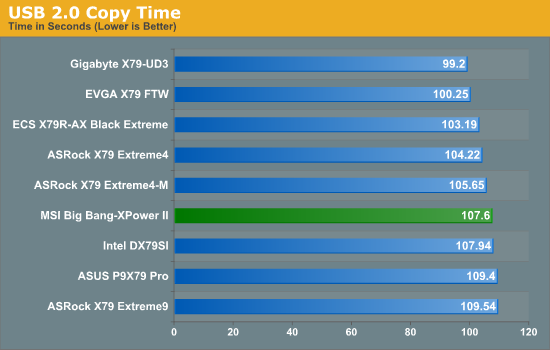
USB 2.0 performance is unfortunately nothing to shout about.
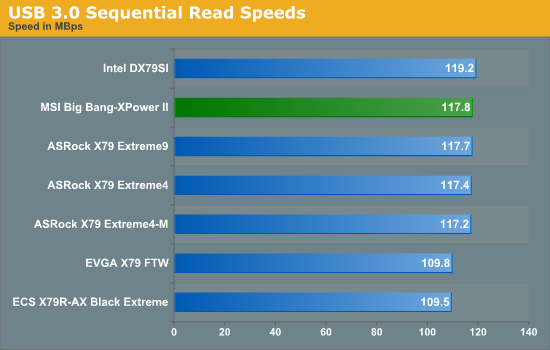
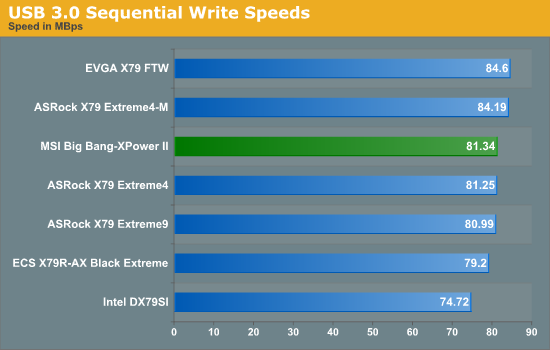
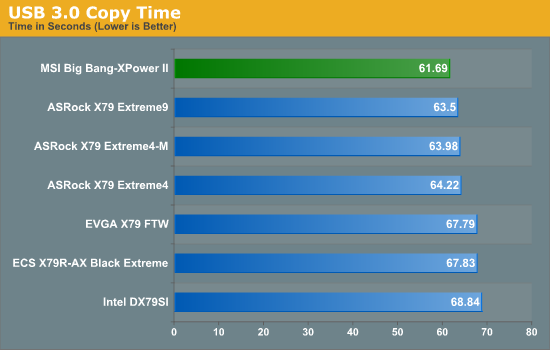
USB 3.0 performance however is the best BOT protocol performance we've seen (compared to ASRock's XFast and ASUS' USB Boost).
SATA Testing
We also use CrystalDiskMark for SATA port testing. The operating system is installed on the SSD, and the sequential test is run at the 5 x 1000 MB level. This test probes the efficiency of the data delivery system between the chipset and the drive, or in the case of additional SATA ports provided by a third party controller, the efficiency between the controller, the chipset and the drive.
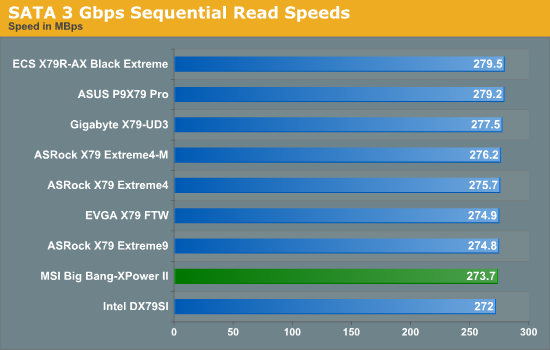
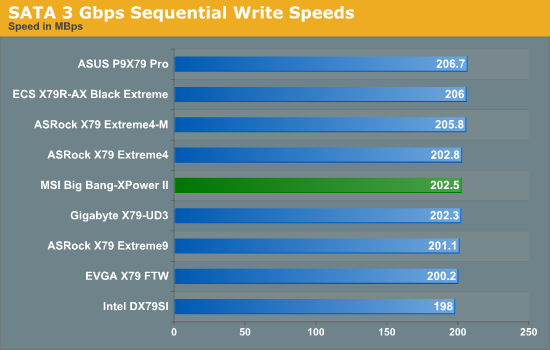
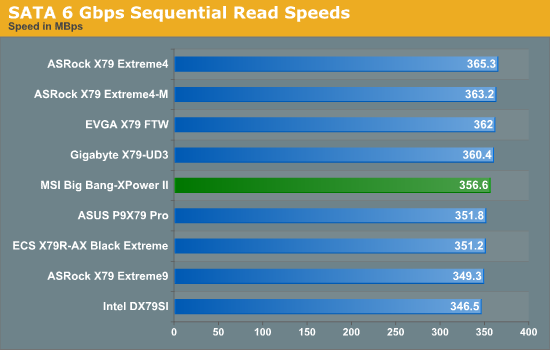
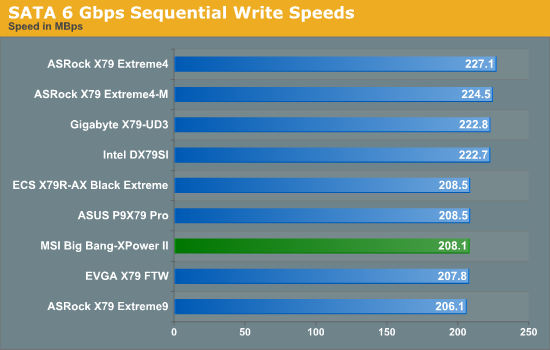
SATA performance seems nothing special when talking about sequential performance.
DPC Latency
Deferred Procedure Call latency is a way in which Windows handles interrupt servicing. In order to wait for a processor to acknowledge the request, the system will queue all interrupt requests by priority. Critical interrupts will be handled as soon as possible, whereas lesser priority requests, such as audio, will be further down the line. So if the audio device requires data, it will have to wait until the request is processed before the buffer is filled. If the device drivers of higher priority components in a system are poorly implemented, this can cause delays in request scheduling and process time, resulting in an empty audio buffer – this leads to characteristic audible pauses, pops and clicks. Having a bigger buffer and correctly implemented system drivers obviously helps in this regard. The DPC latency checker measures how much time is processing DPCs from driver invocation – the lower the value will result in better audio transfer at smaller buffer sizes. Results are measured in microseconds and taken as the peak latency while cycling through a series of short HD videos - under 500 microseconds usually gets the green light, but the lower the better.
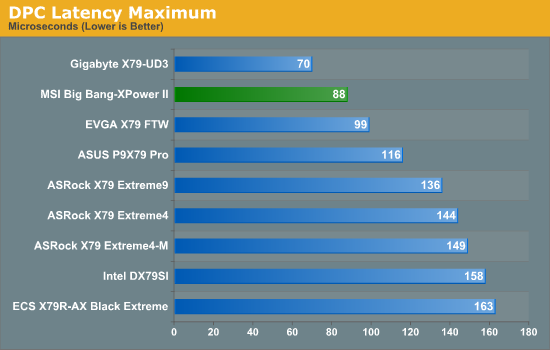
DPC performance is some of the best we've ever had, coming in at 88 microseconds.










45 Comments
View All Comments
Iketh - Sunday, February 26, 2012 - link
I disagree. Onboard X-Fi is far better than the regular ALC codecs, and I'm saying that with my living room computer using a $160 shielded X-Fi PCIe card and my personal desktop using the Asus ROG. I can't tell the difference between the 2 using the same 5.1 setup.I'm also not touching Asus' sound solutions just based on reviews of their products at retailers. Granted, I haven't looked at every model from them.
I agree that I'd rather not have any sound solution on the motherboard, unless of course it's a full discreet solution integrated in the board. But like I said, I'm very happy with the X-Fi chip in the ROGs.
Iketh - Sunday, February 26, 2012 - link
Also, what daughter card are you speaking of? Asus has the X-Fi on the board, and that's on a micro-atx form factor.DanNeely - Sunday, February 26, 2012 - link
Intel NICs are more expensive than Marvell/Realtek NICs and very few people actually know enough to care.TerdFerguson - Saturday, February 25, 2012 - link
That the reviewer very mistakenly thinks that BIOS flashback, SSD caching, better fan controls, and an auto-overclock system are worth $70 alone illustrates how worthless his opinions and reviews are to me and to most users.OwnedKThxBye - Sunday, February 26, 2012 - link
You illustrate how worthless your opinion is by not being able to read the review correctly.The board looks great apart from the heatsinks. Love the review Ian.
Sabresiberian - Sunday, February 26, 2012 - link
The MSI mainboard is also capable of quad SLI, whereas the Asus board is not.As far as someone who likes to call himself "TerdFerguson" speaking for most other Anandtech users - I suggest your opinion of yourself is grossly over-inflated. The only fault that I find hear is that some Anandtech moderator hasn't required you to change your name to something less tasteless.
;)
IceDread - Monday, February 27, 2012 - link
You do not care about micro stuttering do you? Using three graphic cards... no thanks.pandemonium - Wednesday, February 29, 2012 - link
Umm, what?"Amazingly, the three-way setup has a tremendous advantage over two cards in CrossFire."
http://www.tomshardware.com/reviews/radeon-geforce...
Sabresiberian - Sunday, February 26, 2012 - link
It's good to see MSI producing top-level boards again. Most of my builds pre-Nehalem were based on MSI products, but my last 2 builds were not in part because MSI had nothing competitive to offer at the time (for my particular purposes). Good job MSI!;)
thetuna - Sunday, February 26, 2012 - link
"This is in comparison to the audio, which is only the ALC898"What's that X-Fi I see?