MSI Big Bang-XPower II X79 Review – A World of Novelty Heatsinks
by Ian Cutress on February 25, 2012 3:00 PM EST- Posted in
- Motherboards
- MSI
- X79
In The Box
For a product that costs $390, we would hope for a bundle of accessories included in the box. MSI has heeded our call, and I am not disappointed:
Driver CD
User Guide
Software Guide (?)
IO Back Panel
USB 3.0 back panel / front 3.5” panel
Four flexible SLI connectors, various sizes
Front Panel easy connectors
8 SATA cables
eSATA back panel, power connector, and locking eSATA cable
Image courtesy of Newegg
First things first. The eSATA back panel looks like a great bit of kit, so I have to give kudos to MSI on this one. It is a back panel which connects into a 4-pin power and two SATA ports on board. This gives access to 4-pin power and two eSATA ports on the back. MSI has included a durable cable which transforms the 4-pin molex to two SATA power connectors outside the case, to connect to two SATA hard drives. Included is also an eSATA locking SATA cable, making quick work of any eSATA issues you may want at the back of your case.
Also of note is the Software Application manual – having a flip through, it takes you through all the software on the board, including Virtu which is not an X79 feature, which is odd. There are also internal references to iGPU, which may confuse some people. The manual also has not been updated for X79 and Military Class III advertising, as it sports a Military Class II front page. However it does go into more detail than I will below for covering the software on board, so could be worth a flip through if you want to get the most out of your MSI product.
Board Features
| MSI Big Bang-XPower II | |
| Size | ATX |
| CPU Interface | LGA2011 |
| CPU Support | Intel Second Generation Core i7 Sandy Bridge E |
| Chipset | Intel X79 |
| Base Clock Frequency | 100 MHz |
| Core Voltage | Auto, 0.800 V to 1.800 V |
| CPU Clock Multiplier | Auto, 12x to 60x |
| DRAM Voltage | Auto, 1.05 V to 2.445 V |
| DRAM Command Rate | Auto, 1T or 2T |
| Memory Slots |
Eight DDR3 DIMM slots supporting up to 128 GB Up to Quad Channel Support for DDR3, 1066-2400 MHz |
| Expansion Slots |
4 x PCIe Gen 3 x16/x8 3 x PCIe Gen 2 x1 |
| Onboard SATA/RAID |
2 x SATA 6 Gbps, Support for RAID 0, 1, 5, 10 4 x SATA 3 Gbps, Support for RAID 0, 1, 5, 10 4 x SATA 6 Gbps (ASMedia) |
| Onboard |
4 x SATA 3 Gbps (PCH) 6 x SATA 6 Gbps (2 PCH, 4 Controller) 6 x Fan Headers 1 x 6-pin PCIe CFX/SLI Power Connector 2 x USB 2.0 Headers 1 x USB 3.0 Headers Power/Reset Buttons + Debug LED 1 x Clear CMOS jumper 1 x Front Panel Audio 2 x DirectOC Buttons 1 x IEEE 1394 header 1 x OC Genie Button DIP Switches for PCIe Slots |
| Onboard LAN | Dual Intel (82579V and 82574L) |
| Onboard Audio | Realtek ALC898 |
| Power Connectors |
1 x 24-pin ATX connector 2 x 8-pin 12V connector 1 x 6-pin PCIe connector |
| Fan Headers |
1 x CPU Fan Header (4-pin) 5 x SYS Headers (4-pin) |
| IO Panel |
1 x Keyboard/Mouse PS2 Port 1 x Clear CMOS Button 1 x Optical SPDIF Output 1 x Digital SPDIF Output 4 x USB 2.0 6 x USB 3.0 2 x eSATA 3 Gbps 2 x Gigabit Ethernet 1 x IEEE1394/Firewire Audio Outputs |
| BIOS Version | 1.2 |
| Warranty Period | 3 Years |
In terms of features, we are very glad to see two Intel network controllers on board – they fit in nicely with where the board is in terms of price. Having a substantial number of SATA ports helps, although the ASMedia ports are not available for RAID according to the specifications. As I noted before, the audio is not anything special above MSI’s competition, but options like the DirectOC are a bonus for overclockers to have.
Software
MSI’s software for X79 is across a wide range of utilities:
ControlCenter: A series of overclocking options (CPU Ratio, Base Clock, Voltage), green power options, and an option to turn the LEDs on the board off. To enable the features here, the relevant BIOS settings need to be enabled. In terms of changing the CPU ratio on the fly, the user is limited by the max ratio to which the board was booted. Changes here will directly affect BIOS settings as well. To be honest, while it looks nice, it could be laid out a little easier – MSI seem to have created this software on limited horizontal and vertical space, and thus have tried to cram everything in on as few screens as possible. It may be worth separating them across a few more to provide a better user experience.
SuperCharger: One of the USB headers on board has been altered to be able to provide 1.6 A rather than the standard 0.5 A, which allows USB devices to be charged quicker. However, this implementation requires both hardware and software to work in unison, so the MSI software calls the revised power configuration, allowing the user to use the SuperCharger mode when the computer is on or in a shutdown state.
Winki III: Do you ever feel you want to boot into a basic OS with limited functionality very slightly quicker than you can with a typical Windows installation on X79? If you did, then MSI has Winki III – a MSI developed Linux distribution providing update tools, internet browser, instant messaging, Skype, and a photo viewer. This was a feature MSI introduced a few chipsets ago, when taking 30+ seconds to get into the main OS was the norm. Now in the land of X79 and SSDs, it barely seems relevant. However, the option is there if it is needed.
Audio Genie: Provides speaker location settings and THX mode selections.
Video Genie: MSI’s Video Genie software aims to provide automatic color enhancement, saturation enhancement and intelligent gamma correction for static images and video playback.
Teaming Genie: With the use of dual Intel network controllers on the board, they are able to be teamed together to act as one connection with the throughput of both. This is enabled through the Teaming Genie software, which will also support additional suitable network connections as required.
Live Update 5: MSI has handily provided a piece of software to aid in updating the MSI proprietary software – this is Live Update 5. I initially had issues running the version that came with the board; however the website has the latest edition. Through Live Update, the software will detect relevant software and drivers on the board, contact MSI’s servers, and inform you of updates. You then have the option of picking and choosing which ones to download and install. This is all well and good, although there is room for improvement – the system never informed me of the size of the files to be downloaded, or time to completion. So having to wait 30+ minutes for the system to download and update was a bit of a pain.
ClickBIOS II: As motherboard chipsets develop, so do manufacturers' ideas of how to support them. One current trend is to provide OS software which mimics the BIOS so users do not have to deal directly with the BIOS on boot. In MSI’s case, this comes into force through their ClickBIOS software. For all intents and purposes, the software represents a good facsimile of the BIOS itself with very minor changes in layout. The only major difference I have a gripe with is that in these systems the fonts always seem to look out of place. However, a user can interface with the BIOS settings via ClickBIOS with ease.



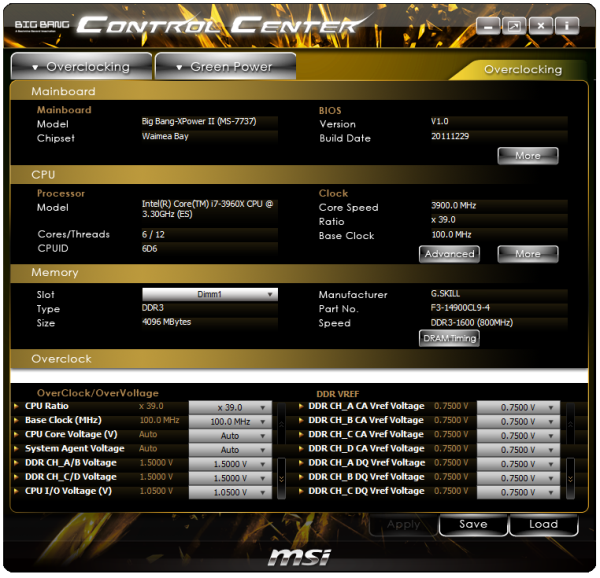
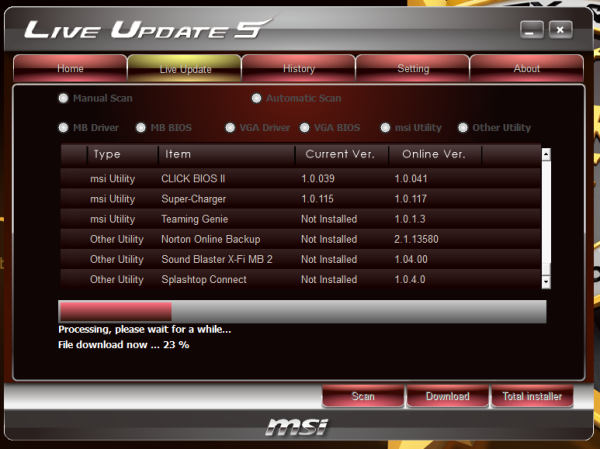
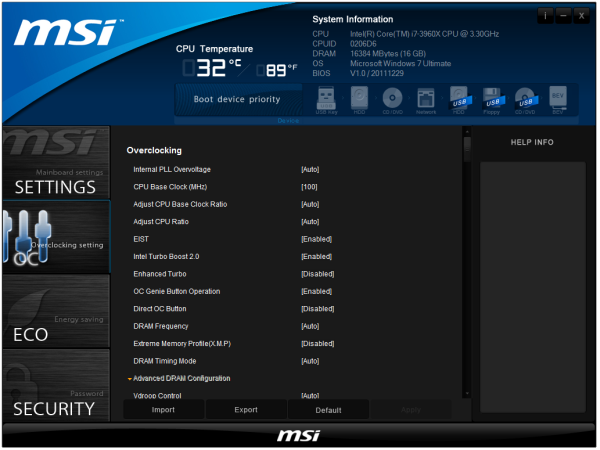














45 Comments
View All Comments
Iketh - Sunday, February 26, 2012 - link
I disagree. Onboard X-Fi is far better than the regular ALC codecs, and I'm saying that with my living room computer using a $160 shielded X-Fi PCIe card and my personal desktop using the Asus ROG. I can't tell the difference between the 2 using the same 5.1 setup.I'm also not touching Asus' sound solutions just based on reviews of their products at retailers. Granted, I haven't looked at every model from them.
I agree that I'd rather not have any sound solution on the motherboard, unless of course it's a full discreet solution integrated in the board. But like I said, I'm very happy with the X-Fi chip in the ROGs.
Iketh - Sunday, February 26, 2012 - link
Also, what daughter card are you speaking of? Asus has the X-Fi on the board, and that's on a micro-atx form factor.DanNeely - Sunday, February 26, 2012 - link
Intel NICs are more expensive than Marvell/Realtek NICs and very few people actually know enough to care.TerdFerguson - Saturday, February 25, 2012 - link
That the reviewer very mistakenly thinks that BIOS flashback, SSD caching, better fan controls, and an auto-overclock system are worth $70 alone illustrates how worthless his opinions and reviews are to me and to most users.OwnedKThxBye - Sunday, February 26, 2012 - link
You illustrate how worthless your opinion is by not being able to read the review correctly.The board looks great apart from the heatsinks. Love the review Ian.
Sabresiberian - Sunday, February 26, 2012 - link
The MSI mainboard is also capable of quad SLI, whereas the Asus board is not.As far as someone who likes to call himself "TerdFerguson" speaking for most other Anandtech users - I suggest your opinion of yourself is grossly over-inflated. The only fault that I find hear is that some Anandtech moderator hasn't required you to change your name to something less tasteless.
;)
IceDread - Monday, February 27, 2012 - link
You do not care about micro stuttering do you? Using three graphic cards... no thanks.pandemonium - Wednesday, February 29, 2012 - link
Umm, what?"Amazingly, the three-way setup has a tremendous advantage over two cards in CrossFire."
http://www.tomshardware.com/reviews/radeon-geforce...
Sabresiberian - Sunday, February 26, 2012 - link
It's good to see MSI producing top-level boards again. Most of my builds pre-Nehalem were based on MSI products, but my last 2 builds were not in part because MSI had nothing competitive to offer at the time (for my particular purposes). Good job MSI!;)
thetuna - Sunday, February 26, 2012 - link
"This is in comparison to the audio, which is only the ALC898"What's that X-Fi I see?