MSI Big Bang-XPower II X79 Review – A World of Novelty Heatsinks
by Ian Cutress on February 25, 2012 3:00 PM EST- Posted in
- Motherboards
- MSI
- X79
USB Speed
For this benchmark, we run CrystalDiskMark to determine the ideal sequential read and write speeds for the USB port using our 64GB Patriot SuperSpeed USB 3.0 drive. Then we transfer a set size of files from the SSD to the USB drive, and monitor the time taken to transfer. The files transferred are a 1.52 GB set of 2867 files across 320 folders – 95% of these files are small typical website files, and the rest (90% of the size) are the videos used in the Sorenson Squeeze test.
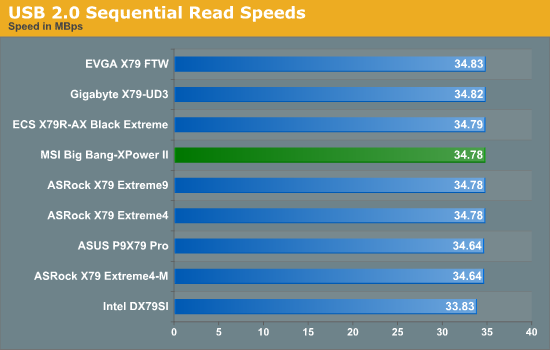
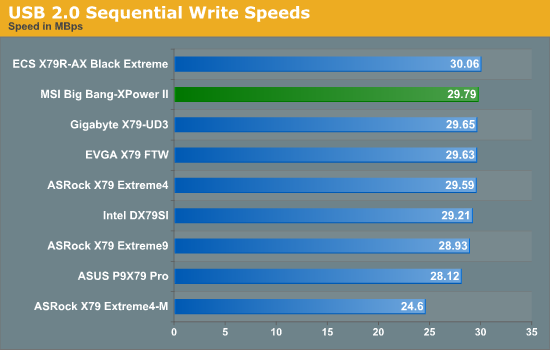
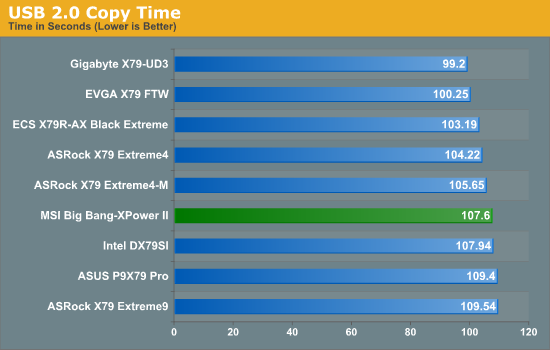
USB 2.0 performance is unfortunately nothing to shout about.
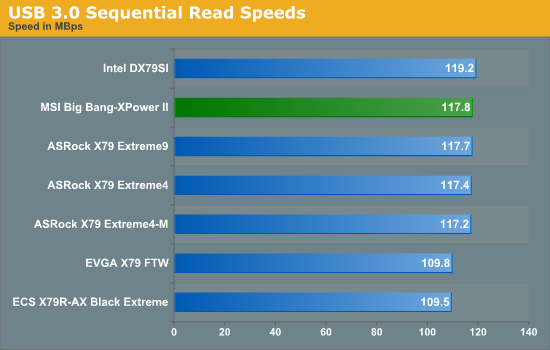
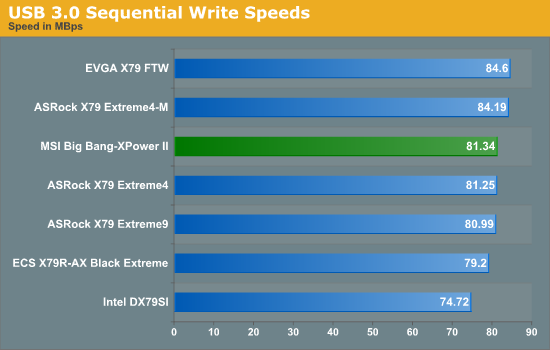
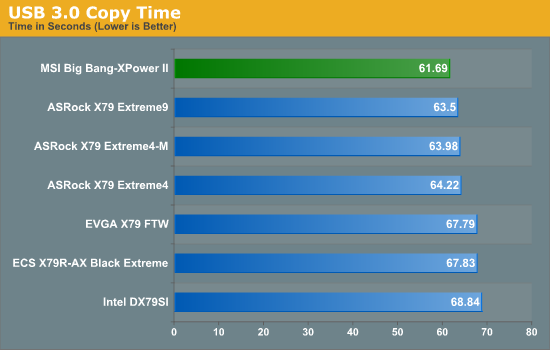
USB 3.0 performance however is the best BOT protocol performance we've seen (compared to ASRock's XFast and ASUS' USB Boost).
SATA Testing
We also use CrystalDiskMark for SATA port testing. The operating system is installed on the SSD, and the sequential test is run at the 5 x 1000 MB level. This test probes the efficiency of the data delivery system between the chipset and the drive, or in the case of additional SATA ports provided by a third party controller, the efficiency between the controller, the chipset and the drive.
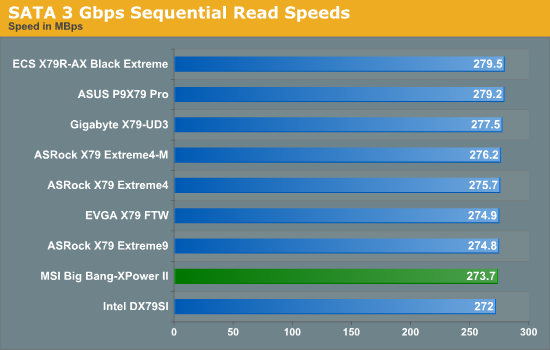
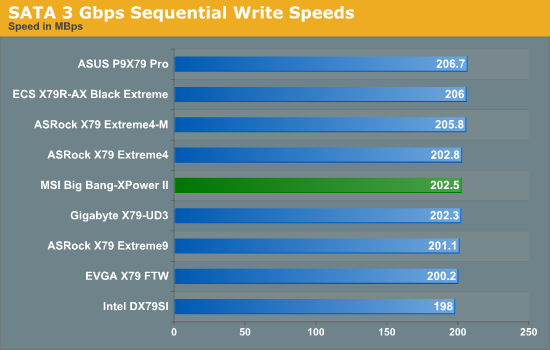
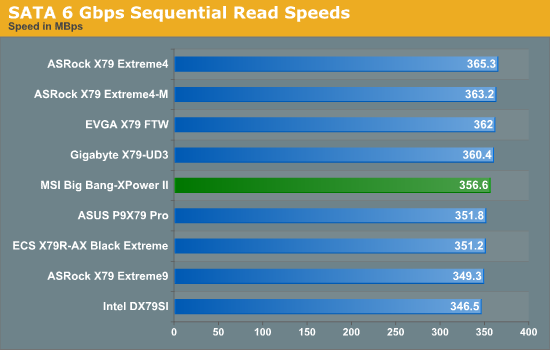
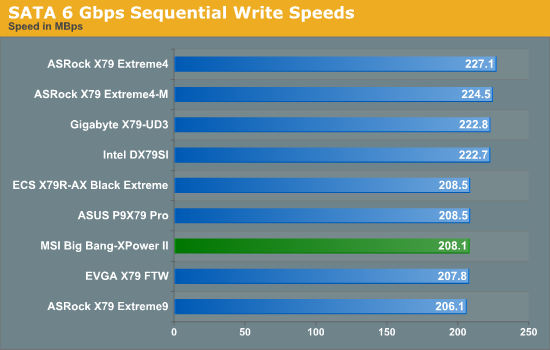
SATA performance seems nothing special when talking about sequential performance.
DPC Latency
Deferred Procedure Call latency is a way in which Windows handles interrupt servicing. In order to wait for a processor to acknowledge the request, the system will queue all interrupt requests by priority. Critical interrupts will be handled as soon as possible, whereas lesser priority requests, such as audio, will be further down the line. So if the audio device requires data, it will have to wait until the request is processed before the buffer is filled. If the device drivers of higher priority components in a system are poorly implemented, this can cause delays in request scheduling and process time, resulting in an empty audio buffer – this leads to characteristic audible pauses, pops and clicks. Having a bigger buffer and correctly implemented system drivers obviously helps in this regard. The DPC latency checker measures how much time is processing DPCs from driver invocation – the lower the value will result in better audio transfer at smaller buffer sizes. Results are measured in microseconds and taken as the peak latency while cycling through a series of short HD videos - under 500 microseconds usually gets the green light, but the lower the better.
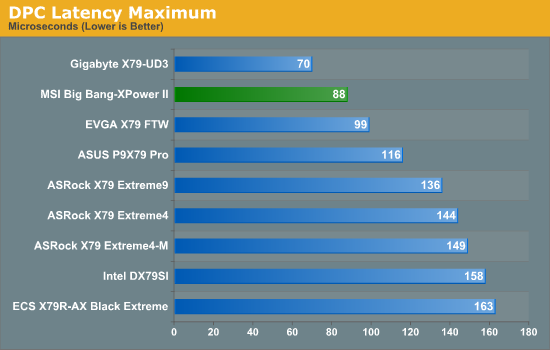
DPC performance is some of the best we've ever had, coming in at 88 microseconds.










45 Comments
View All Comments
Sabresiberian - Sunday, February 26, 2012 - link
Are you kidding me?If you don't want to read a real review, I suggest you stop reading at Anandtech.com. There are plenty of sites that offer popcorn reviews for people like you.
Not everything can be said in a sound bite.
Keep up the good work, Ian!
;)
Iketh - Sunday, February 26, 2012 - link
What are you talking about? You're way off subject.mschira - Saturday, February 25, 2012 - link
So what is the maximum amount of working memory this supports?64 Gb? (8x8) or "only 32 (8x4)
Cheers
M.
earthrace57 - Saturday, February 25, 2012 - link
Most likely 64 GB unless they limited it somehow.I'm pretty sure its just how many GB or ram you can put in 1 stick at the time of making x number of slots...I don't think there really is a limitation.
Someone got 48 GB stable on a X58 motherboard, which is bound to 24 GB supposedly...
Zolcos - Saturday, February 25, 2012 - link
Odd that on such an expensive mobo with dual LAN and both kinds of spdif, they included firewire of all things but left out eSATA from the main cluster? It seems like a 'core' enough feature that it shouldn't require an expansion plate like this one does imo.bigboxes - Saturday, February 25, 2012 - link
This mobo has USB 3.0 so the need for eSATA will be minimal. However, if you still want it they provide a powered dual-eSATA bracket for the back. What more do you want?DanNeely - Sunday, February 26, 2012 - link
In addition because XL-ATX cases have room for 10 expansion slots you could mount the bracket between the main cluster and top GPU; so you it won't cut into your expansion like it would on a standard ATX system.iamkyle - Saturday, February 25, 2012 - link
Surprised the Marvell or Realtek mafia didn't come after MSI. FINALLY a reputable networking solution. Why can't every mainboard manufacturer do this?Iketh - Saturday, February 25, 2012 - link
Asus ROG motherboards have Intel also, along with X-Fi sound. The GENE-Z/GEN3 is only $180. I hope this is selling like hotcakes for them so it sends a message through the industry.Sabresiberian - Sunday, February 26, 2012 - link
The sound solution on Asus' otherwise excellent boards is really not significantly better than what other manufacturers offer without requiring a daughter card to take up the space of another slot.If you want more than what mainboards offer, then a discreet sound solution is still the only way to go. (I might suggest Asus' own products there.)
For my purposes onboard sound is a waste of money in the kind of build I want, I would rather there be no sound components at all built in the MB and the price be a little lower.
;)