ASUS F1A75-M Pro Review - Micro-ATX Llano at $110
by Brendan van Varik on January 22, 2012 2:00 AM EST- Posted in
- Motherboards
- Asus
- Llano
Test Setup
| Processor |
AMD Llano A6-3650 4 Cores, 4 Threads, 2.6 GHz |
| Motherboards | ASUS F1A75-M Pro |
| Cooling | Thermalright Ultra 120 Extreme |
| Memory | G.Skill RipjawsX Series 16GB (4x4GB) DDR3-1866MHz |
| Memory Settings | DDR3-1866MHz - 9-10-9-24 1T at 1.65v |
| Video Cards | Sapphire Radeon HD 5850 1GB |
| Video Drivers | 11.8 |
| Hard Drive | Micron C300 |
| Optical Drive | Samsung SH-S223Q |
| Case | Dimastech Bench Table |
| Operating System | Windows 7 64-bit Ultimate |
| SATA Testing | Micron C300 |
| USB 2/3 Testing | Patriot 64GB SuperSonic USB 3.0 |
Power Consumption
Power consumption was tested on the system as a whole with a wall meter connected to the power supply, while in a dual GPU configuration. This method allows us to compare the power management of the UEFI and the board to supply components with power under load, and includes typical PSU losses due to efficiency. These are the real world values that consumers may expect from a typical system (minus the monitor) using this motherboard.
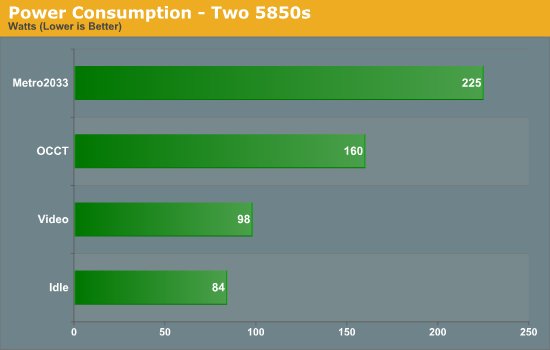
Power usage across the board is highly representative of a typical Llano system.
CPU Temperatures
With most users’ running boards on purely default BIOS settings, we are running at default settings for the CPU temperature tests. This is, in our outward view, an indication of how well (or how adventurous) the vendor has their BIOS configured on automatic settings. With a certain number of vendors not making CPU voltage, turbo voltage or LLC options configurable to the end user, which would directly affect power consumption and CPU temperatures at various usage levels, we find the test appropriate for the majority of cases. This does conflict somewhat with some vendors' methodology of providing a list of 'suggested' settings for reviewers to use. But unless those settings being implemented automatically for the end user, all these settings do for us it attempt to skew the results, and thus provide an unbalanced 'out of the box' result list to the readers who will rely on those default settings to make a judgment. CPU Temperatures are not really indicative of quality or performance, even though one would postulate that worse parts may produce higher temperatures. However, if a manufacturer uses more conductive material in the power plane, this reduces resistance and increases the voltage at the CPU, causing a higher temperature but potentially better stability.
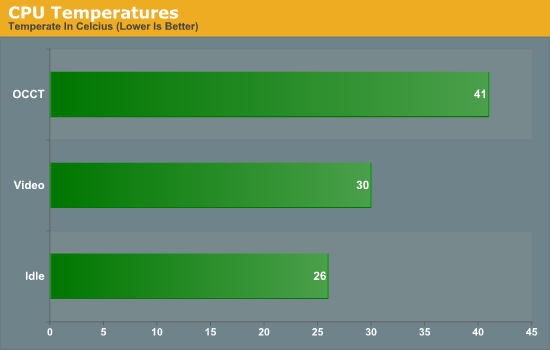










32 Comments
View All Comments
cjs150 - Monday, January 23, 2012 - link
I have found Anandtechs reviews of the IGP to be very helpful, and I agree for boards which could be for an HTPC it would be a good idea to at least link back to the original IGP review.I cannot remember seeing a detailed review of on-board sound from Anand - other than whether it could be channeled through the HDMI port. Great suggestion - ANAND time to pick up on this one.
Whilst there is no need for U-ATX board for an HTPC build I keep looking at a Wesena case and thinking it could look very good
Also ANAND any chance of a review of the Pico-ITX announced by both Zotac and VIA, bit worried about the fans in them, but they could be a really stunning mini-HTPC (although would need to use USB for TV card which is not ideal) also maybe the Zotac AD04 announced at CES
geniekid - Monday, January 23, 2012 - link
FWIW, I use one of these in my HTPC and I haven't had any problems so far.ASUSTechMKT - Monday, January 23, 2012 - link
Kudos and glad to read everything has been smooth!edward2 - Monday, January 23, 2012 - link
PLEASE everyone who wants to buy this MB read this carefully!I bought an Asus F1A75-V Pro MB, before that I've read a lot of review about it and even the asus website specification etc. None of these were mentioning the following:
****These ASUS MBs are not supporting HDMI and DVI-D simultaneous use****
So the whole FM1 platform is completely useless for an HTPC and for a normal setup like HDTV + DVI monitor.
Death666Angel - Monday, January 23, 2012 - link
Then you didn't read very carefully:http://www.asus.com/Motherboards/AMD_Socket_FM1/F1...
"Note *1: HDMI and DVI-D cannot work simultaneously."
I don't really see how this affects the standard HTPC environment though, as I only know people with one TV in their living room. But if you do need that, you have to look elsewhere. :-)
ASUSTechMKT - Monday, January 23, 2012 - link
you can run HDMI/DVI out as the same time as VGA but dual digital output is not supported.Should you want this functionality you can enabled the multi display option within the UEFI and add an additional GPU like a 6500 or 6600 series GPU and then have dual digital output support.
As the user additionally notes this is listed on our support page.
ASUSTechMKT - Monday, January 23, 2012 - link
That is great thanks for the support and glad to read you have had a smooth and solid experience. Do not forgot to check out USB3 Boost which should be posted to your support site shortly or download it from our USB3 Boost landing page directly.rodrigo.dk - Monday, January 23, 2012 - link
I bought one of these in december, and WakeOnLan didn't worked at all. With recent updates it is working ;)D3xx - Monday, January 23, 2012 - link
How would this board and chip compare with an i5 2500 in Z68? Assume both are using 5850 graphics.fluxtatic - Tuesday, January 24, 2012 - link
Are you trolling?On topic, I've got to agree with some of the above - if the graph was labeled correctly, how are you going to publish power consumption numbers on a Llano board with 2 5850s (and then call it typical)? Especially given that half the appeal of Llano is that you don't need discrete graphics at all in most cases?
I can see 1 discrete card for the HTPC market, but likely a low-noise model - lower-end mainstream with either a massive, slow fan, or a colossal heat sink and no fan at all.