Samsung Galaxy Nexus & Ice Cream Sandwich Review
by Brian Klug & Anand Lal Shimpi on January 18, 2012 1:34 PM ESTSettings
Android continues to offer configuration options within individual applications as well as centrally located system settings. Once again the lack of a dedicated, system-wide menu button forced Google to rely on a settings icon alone to get you to the system settings panel.
Although most of the configurable options remain unchanged from Gingerbread to Ice Cream Sandwich, Google completely reorganized the Android system settings page. What used to be a convoluted mess of items that weren't always placed logically has now turned into something far more sensible:
| Gingerbread vs. Ice Cream Sandwich | ||||
| Gingerbread | Ice Cream Sandwich | |||
| Settings |
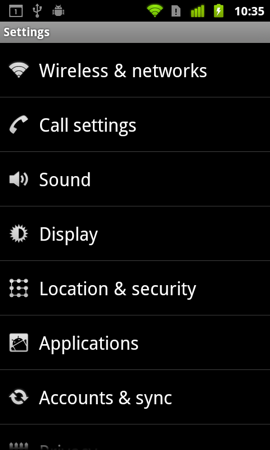 |
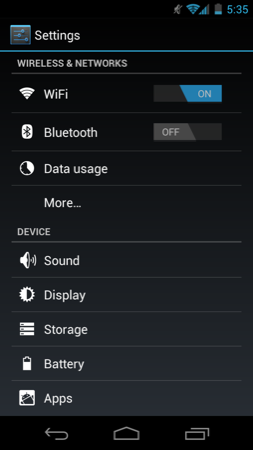 |
||
Location settings are now separate from security and there's now a dedicated backup & erase section. Subtle changes like these seem to make a lot more sense than the organization in Gingerbread. I find myself spending far less time staring blankly at the ICS settings menus than I did in Gingerbread. Let's hope Google's partners don't go in and shift things around too much.
ICS includes a complete set of cool developer options, above and beyond the ability to enable USB debugging. You can force GPU accelerated drawing system-wide, even in apps that don't explicitly request it. You can overlay CPU usage data on the screen, cause any part of the screen that has been redrawn to flash wildly and even mark up the screen with your last touch events:
Most of this isn't useful to an end user but for a developer or just someone who's curious, it's fun stuff. More generally applicable however is the ability to turn on a little circle that follows your finger around the touch screen similar to what's always used in touchscreen demo videos.
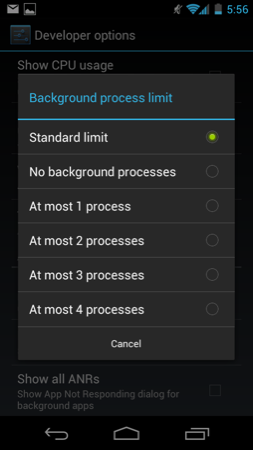

There's also official support for adjusting mouse pointer speed, an obvious inclusion for dockable tablets like the Transformer Prime.
Copying via MTP or PTP
With Honeycomb we saw Google treat tablets as Media Transfer Protocol (MTP) devices rather than traditional USB mass storage devices. For Windows users there was no difference as MTP is natively supported in Vista and 7. Mac users have to rely on third party support for MTP, which Google provided via its own free Android File Transfer application.
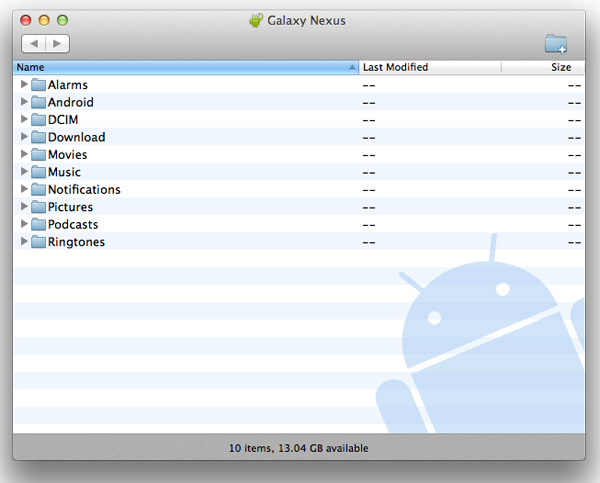
Given that Android exposes much of the file system to the end user, MTP is a safer bet for protecting against corruption from both Android and the connected Mac/PC modifying data on the NAND at the same time.
Business is as usual for Windows users as ICS based devices just appear as a drive letter thanks to native MTP support. If you want to access an ICS device as you would a camera (perhaps for a specific application), Google allows you to toggle between MTP and PTP (Picture Transfer Protocol).













185 Comments
View All Comments
Jingato - Friday, January 20, 2012 - link
Why even bother posting a review of a phone that is over a month old? If you want to be a real news /review site you should of had a review the next day. There is no reason not to. period.get your shit together
tipoo - Friday, January 20, 2012 - link
Because they go more in depth than most reviews out there. The ones that post reviews the day after a product launch don't find nearly as many flaws and details as the AT team. There are plenty of other sites for quickie reviews, I like Anandtech for in-depth.Omid.M - Sunday, January 22, 2012 - link
That's unnecessarily harsh. If you're used to the same day "reviews" of Engadget--i.e. NOTHING technical, totally subjective measurements of everything, in the name of being the "first" with a review--then go ahead and keep reading Engadget.Brian and Anand review EVERYTHING in depth: basebands, screens, software, they even have supercurio who is well known dev in Android community for his take on audio processing. Plus, Anand and Brian were covering CES.
Anand, Brian,
Great job as always. I have a chance to pick up a Nexus LTE for $500 (since I don't have an upgrade) but will hold off; might go with iPhone 4S until Krait or iPhone 5 comes out and (hopefully) blows me away.
-Omid
@moids
Harbler - Sunday, January 22, 2012 - link
Why even bother posting a comment if you're not going to read the review? A cursory perusal of the index alone would have answered your question.Anand & Co. take the time required to turn in top-notch, in-depth reviews, and they've been doing it for longer than your favorite gadget review site has even been in business. Anandtech is, in every sense, a *real* review site.
If wholly subjective reviews of devices (provided within hours of launch) are your idea of informative reading, then please return to Engadget or whatever site you strayed from. Unlike Anadtech, sites of the sort you're looking for are a dime a dozen, and you'll find them substantially better suited to your attention span.
vortmax2 - Friday, January 20, 2012 - link
Can Brian or Anand comment on why they believe Samsung used an OMAP 4460 when they only clocked it to 4430 levels? Also, devs at XDA are having a hard time overclocking it to the 1.5GHz/384MHz max values. Any ideas? Thanks! -JamieTripp1717 - Friday, January 20, 2012 - link
Ive had it for over a month now and i upgraded from a galaxy s (epic 4g on Sprint). Watching Blue ray movies i put on my phone are simply amazing. Ive never seen anything better and i work in the electronics dept at sears. Its better than the samsung 7000 led screen. Overall it took a few weeks to really get used to Andriod 4.02 but it is an amazing improvment from 2.3.5. I cant think of too many flaws here. LTE is SOOO much fater than WiMax! i get about 25-30 MB/s when using speedtest. Upload speeds are very fast too, ave. is around 10ish MB/s. Battery life is fantastic compared to my epic 4g. At work i set my ohone to data restrict so i only get calls and texts because in my store there is NO signal at all and after 8 hours from 100% it will drop to 85%. My Epic wouldnt make it through the work day. 720p Super AMOLED+ really makes this phone a winner. Google and samsung working together is a great combo. My ONLY complaint is i wish i had an 8 or higher megapixel camera. But with the added features its pretty darn decent. No complaints except there are a few programs that are still not compatible with 4.0+ (HBOGO). I highly recomend this over any phone out or anything slated to come out for awhile anyways.Amit P - Friday, January 20, 2012 - link
I'm waiting for my THIRD Nexus to come in. I had screen problems with the first two. The screen wasn't as bright as my brothers Nexus with the same settings. The colors weren't as vivid either.Bristecom - Friday, January 20, 2012 - link
Thats why I didnt exchange mine. Even though it has a dead pixel, aside from that, the screen looks great. So I fear getting one with no dead pixels but poor brightness or colors. This screen is the best Ive ever seen. Other super AMOLED plus displays Ive seen have off colors that bother me.Bristecom - Friday, January 20, 2012 - link
I have to say, mine has a dead green subpixel and it is very clear to me even from a distance with green or white screens. Regardless, I didnt bother exchanging it. -Sent from my Galaxy Nexusmedi01 - Saturday, January 21, 2012 - link
A question, I have Galaxy S so can't compare.Could you please comment on whether black is actually black on Nexus as it is on Galaxy's?
I'm asking because dear objective Anand managed to make a photo of it that makes it look gray ("Display" page)