Samsung Galaxy Nexus & Ice Cream Sandwich Review
by Brian Klug & Anand Lal Shimpi on January 18, 2012 1:34 PM ESTSettings
Android continues to offer configuration options within individual applications as well as centrally located system settings. Once again the lack of a dedicated, system-wide menu button forced Google to rely on a settings icon alone to get you to the system settings panel.
Although most of the configurable options remain unchanged from Gingerbread to Ice Cream Sandwich, Google completely reorganized the Android system settings page. What used to be a convoluted mess of items that weren't always placed logically has now turned into something far more sensible:
| Gingerbread vs. Ice Cream Sandwich | ||||
| Gingerbread | Ice Cream Sandwich | |||
| Settings |
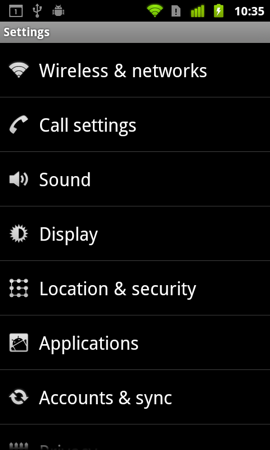 |
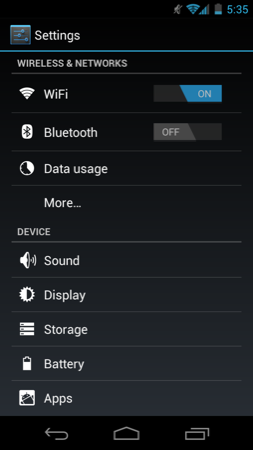 |
||
Location settings are now separate from security and there's now a dedicated backup & erase section. Subtle changes like these seem to make a lot more sense than the organization in Gingerbread. I find myself spending far less time staring blankly at the ICS settings menus than I did in Gingerbread. Let's hope Google's partners don't go in and shift things around too much.
ICS includes a complete set of cool developer options, above and beyond the ability to enable USB debugging. You can force GPU accelerated drawing system-wide, even in apps that don't explicitly request it. You can overlay CPU usage data on the screen, cause any part of the screen that has been redrawn to flash wildly and even mark up the screen with your last touch events:
Most of this isn't useful to an end user but for a developer or just someone who's curious, it's fun stuff. More generally applicable however is the ability to turn on a little circle that follows your finger around the touch screen similar to what's always used in touchscreen demo videos.
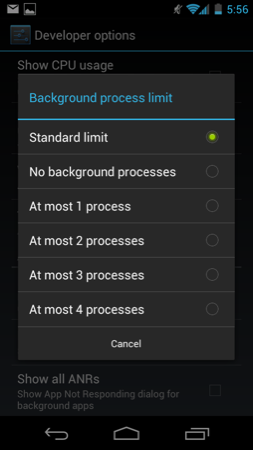

There's also official support for adjusting mouse pointer speed, an obvious inclusion for dockable tablets like the Transformer Prime.
Copying via MTP or PTP
With Honeycomb we saw Google treat tablets as Media Transfer Protocol (MTP) devices rather than traditional USB mass storage devices. For Windows users there was no difference as MTP is natively supported in Vista and 7. Mac users have to rely on third party support for MTP, which Google provided via its own free Android File Transfer application.
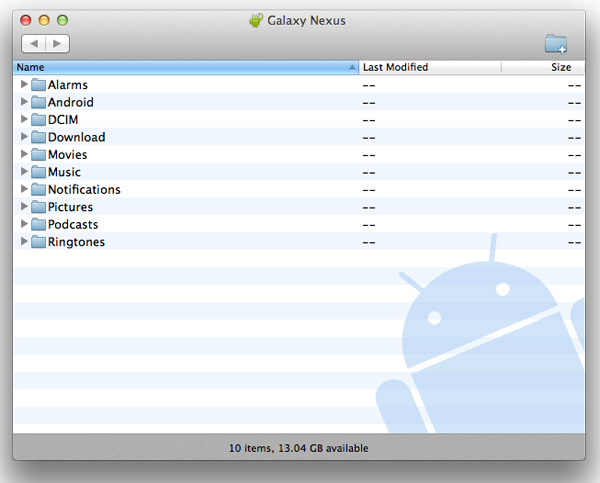
Given that Android exposes much of the file system to the end user, MTP is a safer bet for protecting against corruption from both Android and the connected Mac/PC modifying data on the NAND at the same time.
Business is as usual for Windows users as ICS based devices just appear as a drive letter thanks to native MTP support. If you want to access an ICS device as you would a camera (perhaps for a specific application), Google allows you to toggle between MTP and PTP (Picture Transfer Protocol).













185 Comments
View All Comments
jamyryals - Thursday, January 19, 2012 - link
I liked this review very much. Do a video wrap up of the CES experience!HangFire - Thursday, January 19, 2012 - link
Anand,Are you using 2.2 era data for Thunderbolt battery life in the graph, or are you using modern Gingerbread data? The Thunderbolt has come a long way in managing battery life since introduction.
HF
Brian Klug - Thursday, January 19, 2012 - link
HF,Yeah, we're using the initial launch performance of the HTC Thunderbolt here. Unfortunately HTC wanted that phone back, so we can't test with the newer updates. This is one thing we're working on changing this year.
-Brian
lewchenko74 - Thursday, January 19, 2012 - link
I moved from an iphone 4 to the Galaxy Nexus... and there are issues that are not listed in this review.My only previous Android phone was a HTC Hero, which I rooted to 2.1 after no carrier support (Orange in the UK suck). Im happy with ICS in general.. but the phone itself has 2 really annoying major flaws which have happened to me on many occasion ...
1. The random turn off problem.
2. The random mic turning off mid call problem.
Both are discussed quite a bit on sites like androidcentral.com and xda-developers.com forums, and seem to be happening to MANY (see the forum pages yourself) people, whether you have a GSM version, US phone on all versions of ICS. Swapping out hardware for a different phone is not solving the problems, and whilst infrequent for me , they happen to other people far more. (and not at all to some people..)
In other words... Either ICS has a couple of critical bugs, or the hardware is at fault (or the firmware)..
Both issues are apparently acknowledged by google as well.... yet seem to be getting little to no publicity. BGR.com recently reported the random turn off problem with the Nexus.
So well done on the thorough review, but I wish somebody had warned me about these issues.
I dont regret switching from the iphone 4 (screen was too small, and the lack of customisation was frustrating.. and the 4s was such a major dissapointment)... the Galaxy Nexus is a phone with serious problems (hopefuly ones that can be resolved with updates).
Links to the forum pages of the issues :
http://code.google.com/p/android/issues/detail?id=...
http://forum.xda-developers.com/showthread.php?t=1...
http://forum.xda-developers.com/showthread.php?t=1...
http://forums.androidcentral.com/samsung-galaxy-ne...
B3an - Thursday, January 19, 2012 - link
These both seem like a very common issue. Pretty serious problems too, not exactly something small. Disappointing to see no mention of this in the article.anandtech pirate - Thursday, January 19, 2012 - link
really? you guys, a tech site, uploaded a 480p quality video in 2012? sigh....tipoo - Friday, January 20, 2012 - link
Ah yes, if I can't see every follicle in his beard the review loses all its informativeness! lolNevod - Friday, January 20, 2012 - link
Very weird battery life measurements.Judging by Wi-Fi hotspot and Talk time, Wi-Fi and cellular basebands are comparable in efficiency to other modern devices. Advantage over SGSII seems to be proportional to battery.
Cellular web browsing time is quite good. Yet so low Wi-Fi browsing time - looks like it goes into some "hunger mode", like not caching anything when on Wi-Fi.
Also, there is an option in ICS browser to invert colors, switches black and white , probably to extend battery life on OLED screens, as, well, sites usually have white backgrounds and that's not very nice to battery. Would be interesting to see tests of battery performance on inverted colors.
Bytales - Friday, January 20, 2012 - link
Please Anandtech, if you have the posibillity, make a review of Galaxy NoteArtifex28 - Friday, January 20, 2012 - link
You should use some curtains to kill the early reflections from concrete walls. :)