Samsung Galaxy Nexus & Ice Cream Sandwich Review
by Brian Klug & Anand Lal Shimpi on January 18, 2012 1:34 PM ESTSettings
Android continues to offer configuration options within individual applications as well as centrally located system settings. Once again the lack of a dedicated, system-wide menu button forced Google to rely on a settings icon alone to get you to the system settings panel.
Although most of the configurable options remain unchanged from Gingerbread to Ice Cream Sandwich, Google completely reorganized the Android system settings page. What used to be a convoluted mess of items that weren't always placed logically has now turned into something far more sensible:
| Gingerbread vs. Ice Cream Sandwich | ||||
| Gingerbread | Ice Cream Sandwich | |||
| Settings |
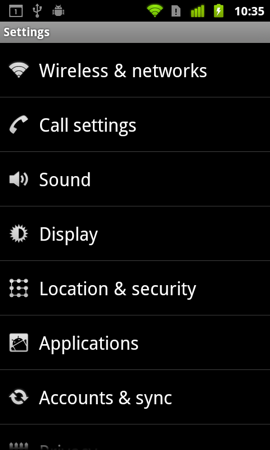 |
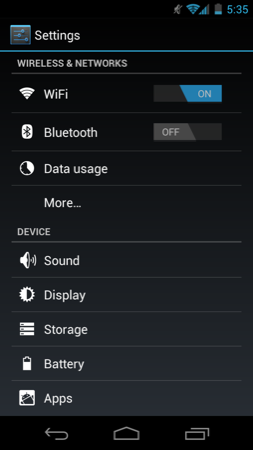 |
||
Location settings are now separate from security and there's now a dedicated backup & erase section. Subtle changes like these seem to make a lot more sense than the organization in Gingerbread. I find myself spending far less time staring blankly at the ICS settings menus than I did in Gingerbread. Let's hope Google's partners don't go in and shift things around too much.
ICS includes a complete set of cool developer options, above and beyond the ability to enable USB debugging. You can force GPU accelerated drawing system-wide, even in apps that don't explicitly request it. You can overlay CPU usage data on the screen, cause any part of the screen that has been redrawn to flash wildly and even mark up the screen with your last touch events:
Most of this isn't useful to an end user but for a developer or just someone who's curious, it's fun stuff. More generally applicable however is the ability to turn on a little circle that follows your finger around the touch screen similar to what's always used in touchscreen demo videos.
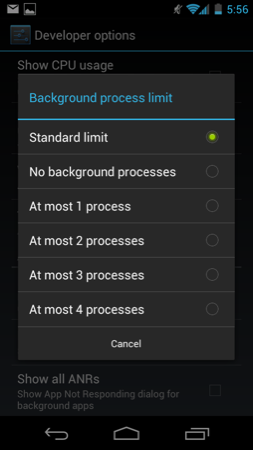

There's also official support for adjusting mouse pointer speed, an obvious inclusion for dockable tablets like the Transformer Prime.
Copying via MTP or PTP
With Honeycomb we saw Google treat tablets as Media Transfer Protocol (MTP) devices rather than traditional USB mass storage devices. For Windows users there was no difference as MTP is natively supported in Vista and 7. Mac users have to rely on third party support for MTP, which Google provided via its own free Android File Transfer application.
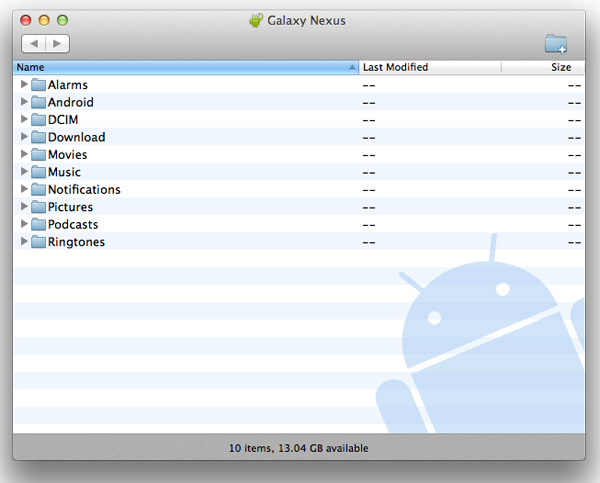
Given that Android exposes much of the file system to the end user, MTP is a safer bet for protecting against corruption from both Android and the connected Mac/PC modifying data on the NAND at the same time.
Business is as usual for Windows users as ICS based devices just appear as a drive letter thanks to native MTP support. If you want to access an ICS device as you would a camera (perhaps for a specific application), Google allows you to toggle between MTP and PTP (Picture Transfer Protocol).













185 Comments
View All Comments
Brian Klug - Thursday, January 19, 2012 - link
Interesting. I originally picked S5K4E5 family as being the likely choice - as it's the BSI equivalent, and though that was what was inside until I decompiled/dug around inside the ducati-m3.bin file as noted in the review.You'll see numerous references to "S5K4E1G" and none for "S5K4E5" which is the BSI version. EG:
"CSI.COMPLEIO�¿F¿MSP.NEW_SENSOR�¿S5K4E1GA�¿F¿S5K6A1GX03�¿MSP.NEW_LENS�¿F¿VM149C�¿MSP.NEW_CSI�CSI2A�¿FCSI2B"
It could very well be BSI since they've x-rayed it.
-Brian
tom5 - Thursday, January 19, 2012 - link
Official Samsung site says SGS II has quad band 3G and Galaxy Nexus has penta-band 3G, so there's a difference in GSM connectivity:http://goo.gl/gvIWV
Stas - Thursday, January 19, 2012 - link
I appreciate the thoroughness in this review, Anand.Interesting, however, how I find so many things about the software completely irrelevant to someone who just can't leave things vanilla. Browser performance and features, launcher scrolling, screenshots, on-screen keyboard, etc. None of those things are in their original Android form on my phone (SGS2). Some issues have been addressed by Samsung, some by XDA developers, some by myself. As a result, I believe I have the perfect phone on the market (for me). Reading every section of this article, I kept finding myself thinking, "Heh, my phone doesn't have that problem," or, "Mine does that even better," or, "would suck to have that phone instead of my Galaxy."
I always thought advancement in tech = replacing devices sooner. However, after reading this review, I have no desire whatsoever to replace my current phone with the new flagship. I always get that feeling when I read a video card review, CPU review, SSD review, etc. But I feel like my phone lacks nothing, and I will stick with it for a long while. Customizing and tweaking software to your own taste, making it feel just right is the most important aspect of an electronic device that provides so much interaction. I guess that's why I almost feel handicapped on a stock Android phone or, especially, iPhone. The devices just feel so clunky and unrefined.
Thank you, if nothing else, for helping me see a different perspective on things :)
Lucian Armasu - Thursday, January 19, 2012 - link
1. Can you re-check and confirm if swiping tabs off in the task menu, actually KILLS the apps, or it just takes them off the list? Because I've heard before that it doesn't kill them.2. The battery tests, especially the Wi-Fi ones, were they done with 3G and LTE on?
silow675 - Thursday, January 19, 2012 - link
"At 720p, which happens to be the GN's native resolution, the OMAP 4460 is a bit faster than Tegra 2 but not significantly so. The more important thing to keep in mind is just how much faster Tegra 3's GPU is by comparison"I don't understand this remark. The chart that's posted for the 720p offscreen renders don't have a Tegra 2 device. In the RightWare charts the Galaxy Nexus scores much more than "a bit faster" than the Tegra 2 devices. And to my knowledge no Tegra 2 smartphones are offered at native 720p resolution.
I also checked the AT Bench database and couldn't find any Tegra 2 benchmarks to compare. Do you guys have some unposted numbers?
RobElk - Thursday, January 19, 2012 - link
You guys do a great job. Love the attention to detail in your review. Thanks.DrKlahn - Thursday, January 19, 2012 - link
I found this comment interesting. I have had the phone since launch day (VZW) and have yet to notice any lag hitting the virtual buttons. Perhaps I am just not as sensitive to it or some other process on your test phone is affecting it. I have got the phone to lag doing some very intensive tasks on occasion, but it's very infrequent. My chief complaint has been the volume which I remedied with a free app (Volume+ with the +2 setting). Otherwise I give the phone very high marks. I have no real desire to root or tinker with it yet, the stock experience is excellent.peokuk - Thursday, January 19, 2012 - link
for the font comparison, why not 'the quick brown fox jumps over the lazy dog'? using cat and jumped leaves out the letters 'g' and 's'...http://en.wikipedia.org/wiki/The_quick_brown_fox_j...
DanSmith - Thursday, January 19, 2012 - link
No one has actually said it yet so I will. Good review guys, in depth and informative as always.Thanks for your hard work.
Dan
DanSmith - Thursday, January 19, 2012 - link
Actually, someone already has! Seems the internet is not completely populated by haters. :)