Samsung Galaxy Nexus & Ice Cream Sandwich Review
by Brian Klug & Anand Lal Shimpi on January 18, 2012 1:34 PM ESTThe Browser
The improvements to the Android web browser are some of the most noticeable in Ice Cream Sandwich. Browser performance both in JavaScript rendering and web page scrolling is worlds better than in Gingerbread. We've already explained why scrolling is smoother (full OpenGL ES render path), while the js performance improvements come courtesy of a newer V8 rendering engine in ICS.
The browser in 4.x also includes essentially everything that made the browser in 3.x smooth as well. As opposed to the Android 2.x browser's immediate rendering system - which would redraw the page in its entirety as you zoomed and panned around and seem choppy as a result - Android 3.x/4.x now render tiles into a backing store for webpages. This is the same system that iOS, webOS, and Samsung's custom browsers use, and as a result panning and translating around is now just as smooth as it is in those platforms. To be totally honest, this is probably one of the single largest and most welcome improvements over Android 2.x because of how dramatic the difference is.
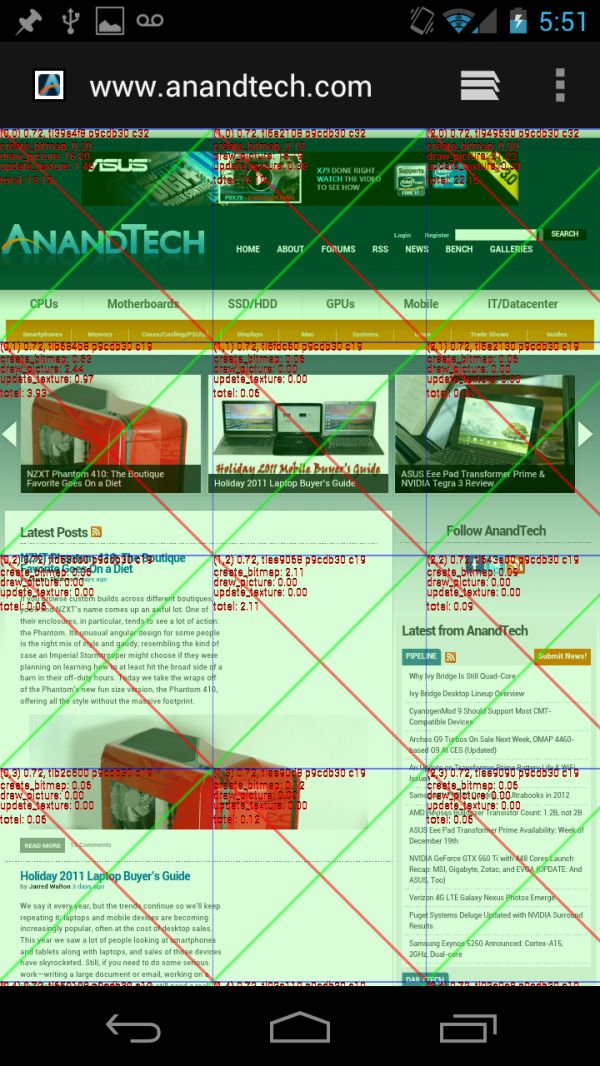
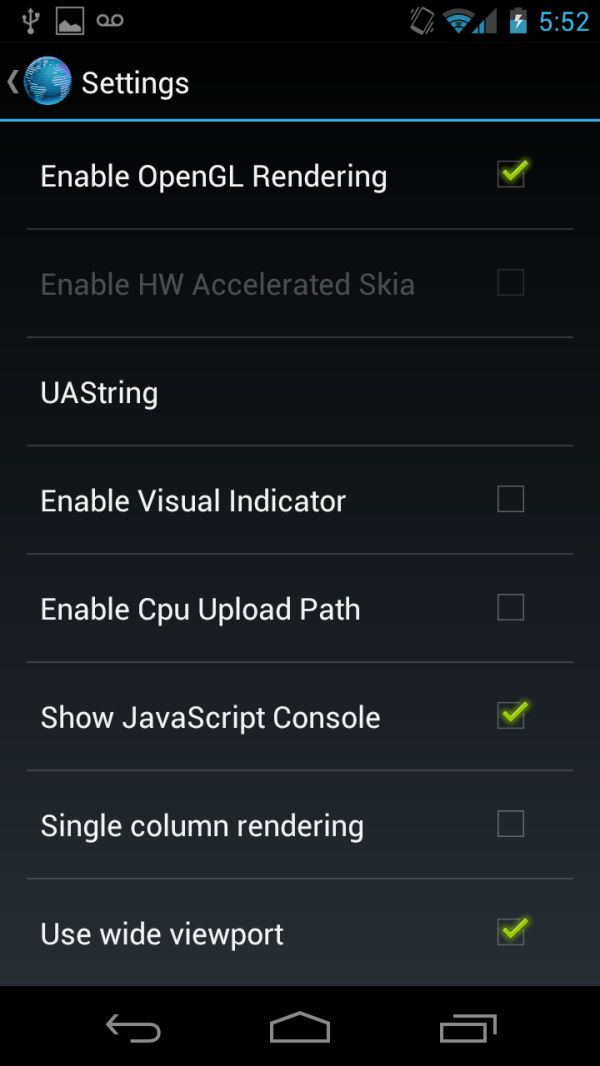
Android 4.0 browser with visual indicator enabled (left), debug settings (right)
In Android 4.0 you can actually go inside the debug settings for the browser (enter about:debug into the address bar, enter, then a new settings pane emerges) and enable or disable OpenGL assisted rendering for the browser. With it off, it feels just like 2.x's choppy stock browser, and with it on, it feels buttery smooth like 3.x. The difference is beyond dramatic. This is actually a feature that was present in Android 3.x as well.
A look at SunSpider and Browsermark performance tells us all we need to know about how the JavaScript V8 engine performance has changed under ICS:
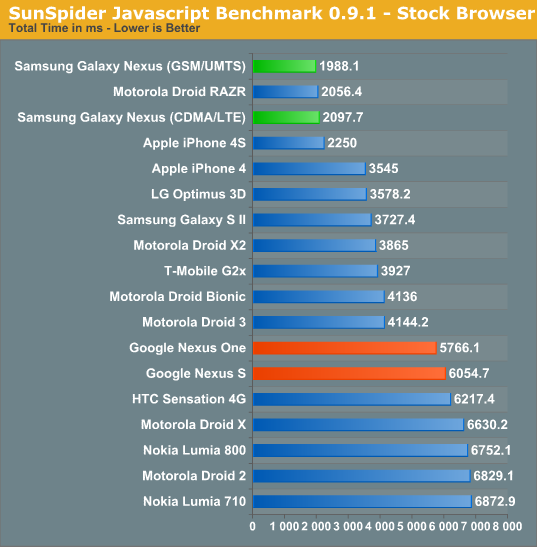
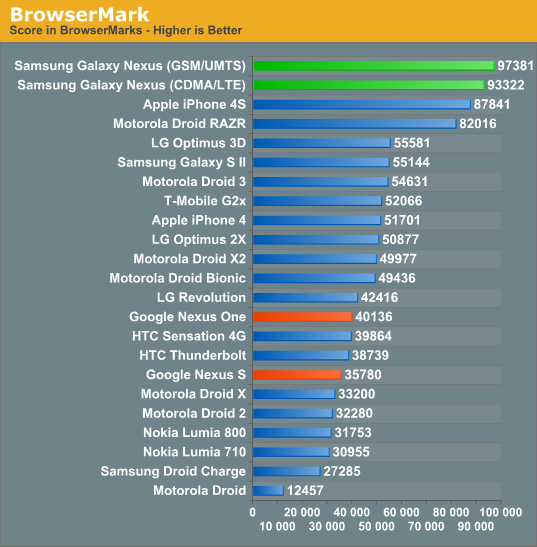
While companies like Motorola and Samsung backported parts of the Honeycomb browser to their own Gingerbread browsers, the stock Gingerbread browser needed work. ICS modernizes the Android web browser and finally removes the need for third party customizations, at least from a performance standpoint.
| Gingerbread vs. Ice Cream Sandwich | ||||
| Gingerbread | Ice Cream Sandwich | |||
| Browser |
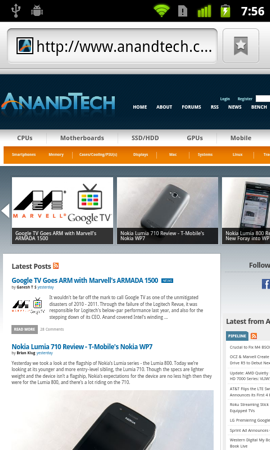 |
 |
||
The ICS browser is still WebKit based and uses a much newer version of WebKit than what you'll find in Android 2.3.6. Compared to the latest Honeycomb browser however there's not all that much difference in version number. The ICS browser does still use an older version of WebKit than Mobile Safari in iOS 5.0.1:
| User Agent String Comparison | |||||
| Device | OS | WebKit Version | UA String | ||
| Apple iPhone 4S | iOS 5.0.1 | 534.46 | Mozilla/5.0 (iPhone; CPU iPhone OS 5_0_1 like Mac OS X) AppleWebKit/534.46 (KHTML, like Gecko) Version/5.1 Mobile/9A405 Safari/7534.48.3 | ||
| Samsung Galaxy Nexus | Android 4.0.2 | 534.30 |
Mozilla/5.0 (Linux; U; Android 4.0.2; en-us; Galaxy Nexus Build/ICL53F) AppleWebKit/534.30 (KHTML, like Gecko) Version/4.0 Mobile Safari/534.30 |
||
| ASUS TF Prime | Android 3.2.1 | 534.13 |
Mozilla/5.0 (Linux; U; Android 3.2.1; en-us; Transformer Prime TF201 Build HTK75) AppleWebKit/534.13 (KHTML, like Gecko) Version/4.0 Safari/534.13 |
||
| Google Nexus One | Android 2.3.6 | 533.1 | Mozilla/5.0 (Linux; U; Android 2.3.6; en-us; Nexus One Build/GRK39F) AppleWebKit/533.1 (KHTML, like Gecko) Version/4.0 Mobile Safari/533.1 | ||
HTML5 compatibility is fairly similar to Honeycomb, although a significant improvement compared to Gingerbread. If you haven't had any experience with Honeycomb tablets, the ICS browser will feel like like brand new technology.
| The HTML5 Test | ||||||||
| Test | Apple iPhone 4S | Samsung Galaxy Nexus | Google Nexus One | ASUS Eee Pad Transformer | ASUS Eee Pad Transformer Prime | |||
| OS | iOS 5.0.1 | Android 4.0.2 | Android 2.3.6 | Android 3.2.1 | Android 3.2.1 | |||
| WebKit Version | 534.46 | 534.30 | 533.1 | 534.13 | 534.13 | |||
| Total Score | 305 (and 9 bonus points) | 256 (and 3 bonus points) | 182 (and 1 bonus point) | 222 (and 3 bonus points) | 233 (and 3 bonus points) | |||
| Parsing rules | 11 (2 bonus points) | 11 (2 bonus points) | 1/11 | 11 (2 bonus points) | 11 (2 bonus points) | |||
| Canvas | 20 | 20 | 20 | 20 | 20 | |||
| Video | 21/31 (4 bonus points) | 21/31 | 21/31 | 21/31 | 21/31 | |||
| Audio | 20 (3 bonus points) | 20 (1 bonus point) | 20 (1 bonus point) | 20 (1 bonus point) | 20 (1 bonus point) | |||
| Elements | 22/29 | 23/29 | 13/29 | 20/29 | 20/29 | |||
| Forms | 77/100 | 57/100 | 33/100 | 54/100 | 54/100 | |||
| User Interaction | 17/36 | 17/36 | 0/36 |
0/36 |
0/36 | |||
| History and navigation | 5 | 5 | 5 | 0/5 | 0/5 | |||
| Microdata | 0/15 | 0/15 | 0/15 | 0/15 | 0/15 | |||
| Web applications | 15/20 | 15/20 | 19/20 | 15/20 | 15/20 | |||
| Security | 5/10 | 5/10 | 5/10 | 5/10 | 5/10 | |||
| Geolocation | 15 | 15 | 15 | 15 | 15 | |||
| WebGL | 9/25 | 9/25 | 0/25 | 0/25 | 9/25 | |||
| Communication | 32/36 | 12/36 | 9/36 | 10/36 | 12/36 | |||
| Files | 0/20 | 10/20 | 0/20 | 10/20 | 10/20 | |||
| Storage | 15/20 | 15/20 | 15/20 | 15/20 | 15/20 | |||
| Workers | 15 | 0/15 | 0/15 | 0/15 | 0/15 | |||
| Local multimedia | 0/20 | 0/20 | 0/20 | 0/20 | 0/20 | |||
| Notifications | 0/10 | 0/10 | 0/10 | 0/10 | 0/10 | |||
| Other | 6/8 | 6/8 | 6/8 | 6/8 | 6/8 | |||
Performance and compatibility are obvious improvements, however there's much more to the ICS browser. For starters it implements tabbed browsing, a feature that has been available on Honeycomb but not in Gingerbread. Given the small screen size, tabs aren't immediately visible but are instead switched between after hitting the tabs button. The process makes sense and thanks to GPU accelerated drawing, scrolling through tabs is extremely smooth.

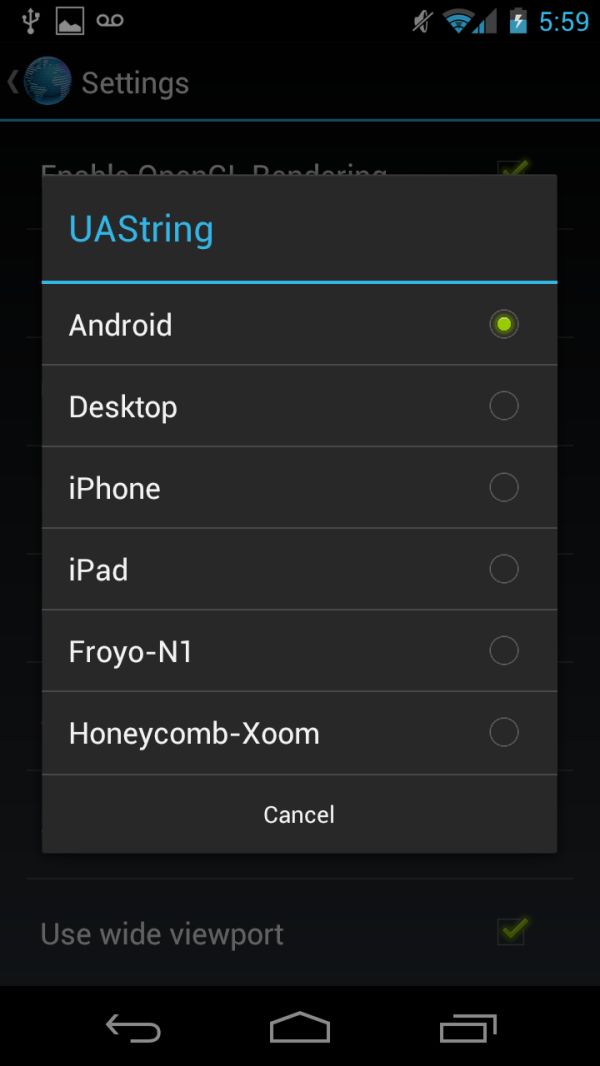
The normal desktop UA switcher (left), More options under developer settings (right)
Google added quick user agent switching to ask for desktop versions of websites vs. mobile by default through a checkbox under settings. Enabling the option changes the browser's UA string from representing itself as a mobile Safari browser to Chrome 11. There's also a menu inside debug settings to change your user agent (UAString) to look like the desktop, iPhone, iPad, Nexus One with Froyo, or a Xoom with Honeycomb.
| User Agent String Comparison | |||||
| Device | UA String | ||||
| Default |
Mozilla/5.0 (Linux; U; Android 4.0.2; en-us; Galaxy Nexus Build/ICL53F) AppleWebKit/534.30 (KHTML, like Gecko) Version/4.0 Mobile Safari/534.30 |
||||
| Desktop |
Mozilla/5.0 (X11; Linux x86_64) AppleWebKit 534.24 (KHTML, like Gecko) Chrome/11.0.696.34 Safari/534.24 |
||||
Prior to ICS, the browser was a serious limitation of the Android platform on smartphones - it was choppy, and something OEMs continually replaced with their own (sometimes worse, sometimes better) browser. Granted you could always download and replace the browser with one of your own choosing, but for the mainstream user the Gingerbread browser was a problem. In ICS the browser is a blessing to use. It's very fast, smooth and compatible. We've had no problems using the Honeycomb browser and the same can be thankfully said about the evolution of it in ICS.










185 Comments
View All Comments
bjacobson - Wednesday, January 18, 2012 - link
I believe most of the readership is willing to wait--it's the price we pay for the most analytical reviews the net has to offer, and I definitely hope AT doesn't take a page from Tom's Hardware's book... That said, this one does seem a bit delayed, poor Anand has too much to do...dwang - Wednesday, January 18, 2012 - link
Any remaining lag issues in ics is due to software and not hardware.4.0.3 has significant performance enhancements that address any remaining lag issues in the browser and buttons.
For example, theverge.com lags pretty badly in 4.0.1/4.0.2, but is buttery smooth in 4.0.3. Check out this youtube video.
http://www.youtube.com/watch?v=IN27yZQWfU0
Either wait for google to push out 4.0.3 to the galaxy nexus or install one of the many custom 4.0.3 roms from xda.
http://forum.xda-developers.com/forumdisplay.php?f...
cgalyon - Wednesday, January 18, 2012 - link
I've noticed popping and static coming from my GNexus when using apps (such as AmbiSciPS) that include extremely low tones (like 1.05Hz). I never had this problem with my Droid X, so I'm wondering if this is a limitation of the GNexus in general or if maybe I'm having bad luck. I don't suppose there's a way you could test the ability of the phone to produce tones across a broad range of frequencies?bjacobson - Wednesday, January 18, 2012 - link
considering 1hz is 6hz below the threshold of human hearing (7hz), 19hz below what most headphones support (20hz), and about 80hz below what perfect-pitch musicians could identify as do, rei, me, fah, so, lah, or ti, I think you're asking a bit much...gorash - Wednesday, January 18, 2012 - link
I hope Android becomes a full-fledged desktop OS pretty soon, and it would be interesting to see how iOS will pan out in a few years.We're ready to say GOODBYE to Windows hegemony.
Zoomer - Thursday, January 19, 2012 - link
No thanks, that would suck badly.sjankis630 - Wednesday, January 18, 2012 - link
I have the Galaxy Nexus and while I love it, I am coming from the Droid Eris, I have noticed several picture heavy sites which cause stuttering while zooming. I was slightly taken aback. I don't care how well my phone does against some other phone in a contest. I do, however, mind when visiting some sites makes it kind of annoying trying to get around.2 particular problem sites for me are : www.theverge.com and www.msnbc.com
Lovely phone though.
dwang - Wednesday, January 18, 2012 - link
wait for 4.0.3 that addresses the browser lag issues.Here is 4.0.3 on theverge.com
http://www.youtube.com/watch?v=IN27yZQWfU0
notext - Wednesday, January 18, 2012 - link
love my nexus even though I dropped it and put a big ass crack on the screen. dropped my iphone many times and it never had a problem. Hopefully it was just a bad hit and not a sign of its design.notext - Wednesday, January 18, 2012 - link
and i will send you my broken glass once I can get a replacement. The closest repair place here in austin said it is unavailabe right now.