Ultrabook Head to Head: Acer Aspire S3 vs. ASUS UX31E
by Jarred Walton & Manveer Wasson on December 21, 2011 5:40 AM ESTAnd Then We Get to the LCDs…
Sadly, as much as some areas of the laptops are improved over other offerings, the displays in general are nothing to get excited about. The Acer LCD is a bog standard model while the ASUS goes for a higher HD+ resolution and one of the brightest backlights we’ve tested on a laptop; unfortunately, contrast ratio along with color quality and gamut are all in the dumps. Let’s not dwell on it too much before we see the charts.
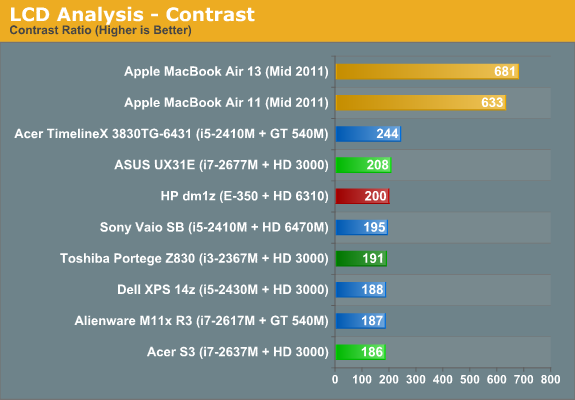
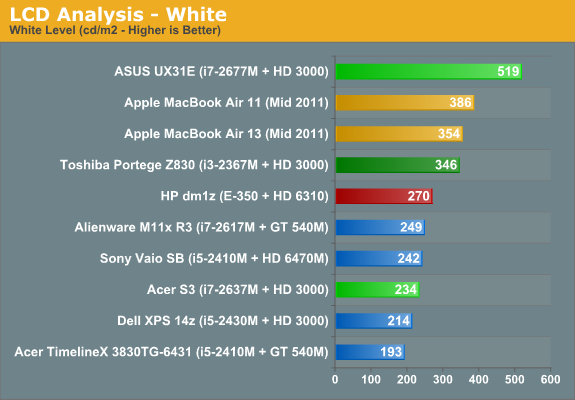
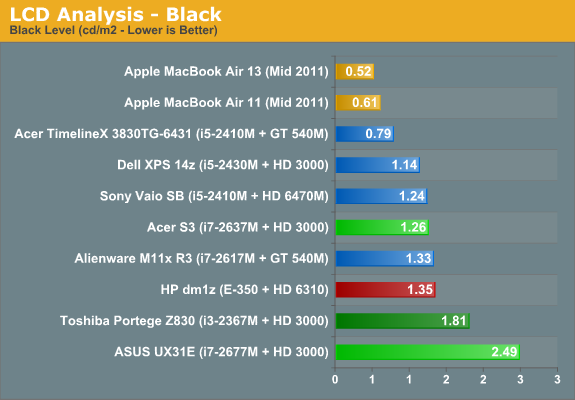
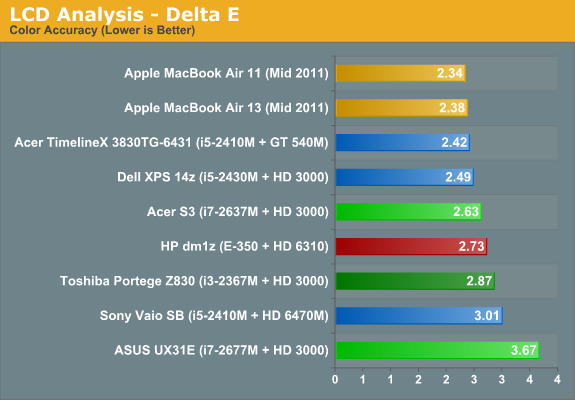
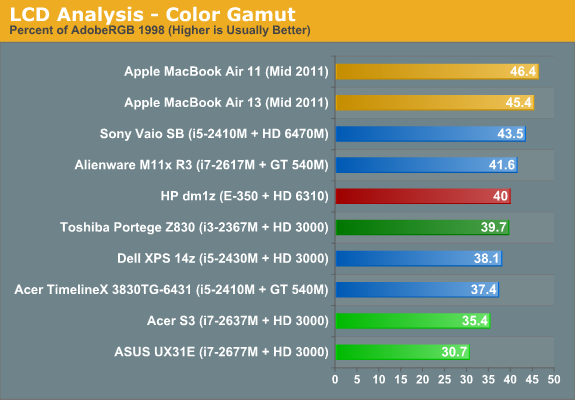
Of the laptops we’ve reviewed recently, the UX31E has the brightest LCD by far…along with the highest black level by far. The result is a contrast ratio that places near the top of our selection of eight mediocre displays. The Acer S3 on the other hand has middling white and black levels but the lowest contrast of the eight tested laptops. Continue on to color accuracy and gamut and things go from middling to lousy. The ASUS’ incredibly bright backlight results in very poor post-calibration Delta E of 3.67, with some colors in the double digits. Turn to the color gamut and we find part of the reason for that: the gamuts of both these ultrabooks are very poor, which means several of the test color patches are outside of their color range.
Viewing angles are typical of TN panels, with the vertical shots showing major color shifts. The ASUS panel does a lot better than the Acer, though neither one is great. We’ve got excellent 10.1” IPS panels now shipping in $400 tablets; why can’t we get a similar panel in 13.3” trim in a $1200 laptop? I’m probably preaching to the choir, but seriously: first IPS panel in a 13.3” laptop for under $1000 gets an Editor’s Choice award (as long as the rest of the laptop doesn’t completely suck).
In the grand scheme of things, though, how much do the LCD test results really matter? That’s a more difficult question to answer. Some users will never know what they’re missing, while others like to edit photos or watch movies and will immediately notice the poor contrast and colors. The color quality is a potential deal breaker for me, but if you’re just surfing the web and working in office applications, it really doesn’t make that much of a difference. For a go-anywhere laptop, the ASUS’ ultra bright LCD is definitely a plus—I took it outside and maxed out the backlight intensity and was still able to view the display contents without complaint, which is more than I can say for the laptops that max out at 200-250 nits.
When we look at the target the ultrabooks are trying to take down—Apple’s MacBook Air—the LCD results in particular are unacceptable. The MacBook Air displays are by no means perfect (I'd like a color gamut of at least 70% AdobeRGB for example), but notice how out of the tested laptops they place at the top in every test other than maximum brightness? That's what we'd like to see from the competition. ASUS at least made some effort to be different by going with a 1600x900 LCD with a high maximum backlight intensity, but Acer could have literally picked up any other 13.3” LCD and put in a similar showing. Take the price and OS out of the equation and the MacBook Airs are the superior “ultrabooks”, for two reasons: build quality and display quality. Acer improved their build quality over most of their budget offerings, and ASUS is right there with Apple in terms of build quality, but >500:1 contrast with >350 nits maximum brightness is the minimum I’d like to see, and really we’re talking about $1000+ laptops so it’s not too much to ask for an extra $50 to improve the displays.






















81 Comments
View All Comments
dszc - Friday, December 23, 2011 - link
Jarred, Thanks for a great review.And thanks for continuing to preach the need for good IPS, non-glare display panels that are actually useful in the environments where laptops are used (traveling where there is little or no control over the ambient lighting).
I'm a pro photographer and I need something portable and useful on an airplane seatback tray (therefore 13-14" max) with battery life that can last a transatlantic flight.
Another thing that is critical is that with these fairly fast notebooks, you need a way to get data into and out of them. And that REQUIRES at least 2 USB 3.0 ports (and/or eSATA) and a Gbit ethernet port.
Of course the last and maybe most important consideration is feel and quality of user input. Keyboard and touchpad.
I just got a U46E-BAL6. It is a fantastic and fast computer. BUT it has the worst touchpad I have ever used, and the screen is poor to mediocre. I would have RATHER paid $100-200 more for a good IPS display, a state-of-the-art touchpad, and two USB3.0 ports.
Some manufacturer needs to step out on a limb, and make something really good that will properly do the work that people who will buy these things need to do. THey need to think about how these things will actually be used.
Thanks again for encouraging progress in the right direction.