Ultrabook Head to Head: Acer Aspire S3 vs. ASUS UX31E
by Jarred Walton & Manveer Wasson on December 21, 2011 5:40 AM ESTUltrabook Application Performance
We’ve really covered most everything that matters, as the core hardware is very similar. By this time you should have a good idea which ultrabook (if any) is right for you, but we still have benchmarks to run. We’ll start with our usual application performance metrics, skip the gaming tests (HD 3000 is sufficient for entry level gaming and that’s about it), and then looks at the battery life and display metrics. All of the ultrabooks we’ve tested have SSDs for storage, which really helps the general application performance; keep in mind that models that opt for an SSD+HDD hybrid solution (like the less expensive Acer S3) won’t have nearly the overall responsiveness. We’d just as soon Intel revise the ultrabook spec to mandate SSD storage only for the OS and apps (e.g. at least a 60GB SSD), but that ship has unfortunately sailed. Anyway, let’s hit the charts, starting with PCMark 7.
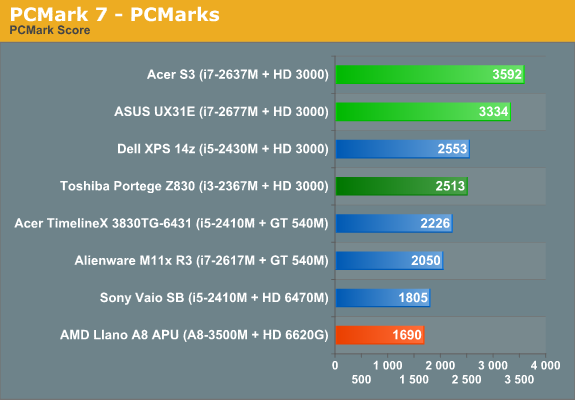
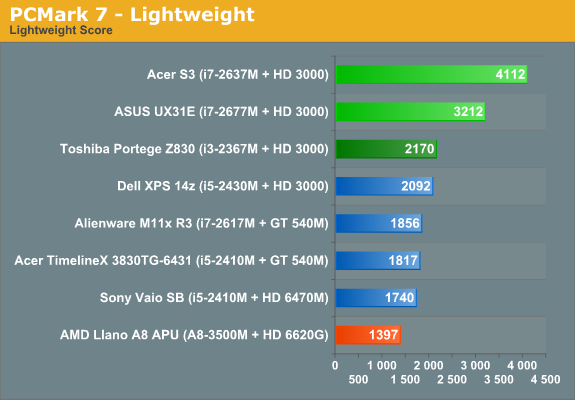
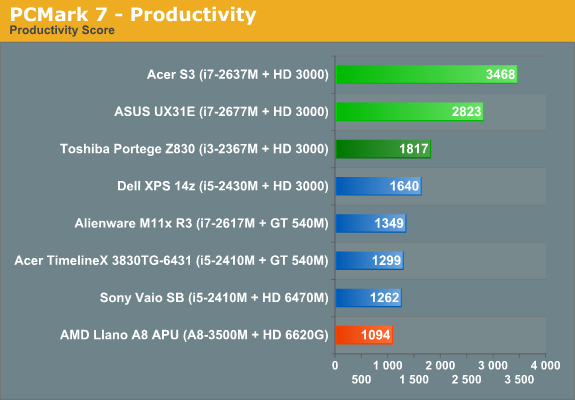
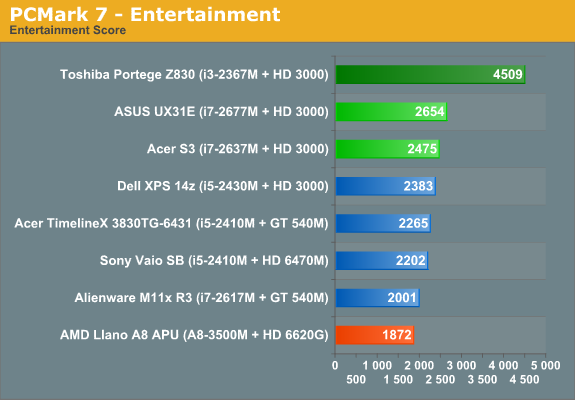
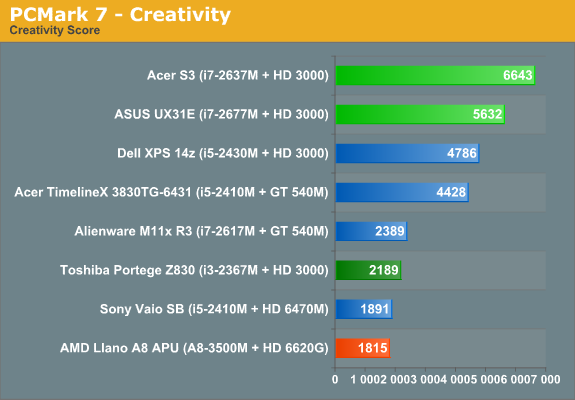
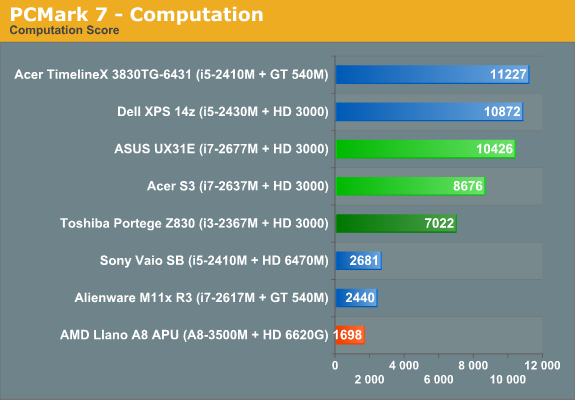
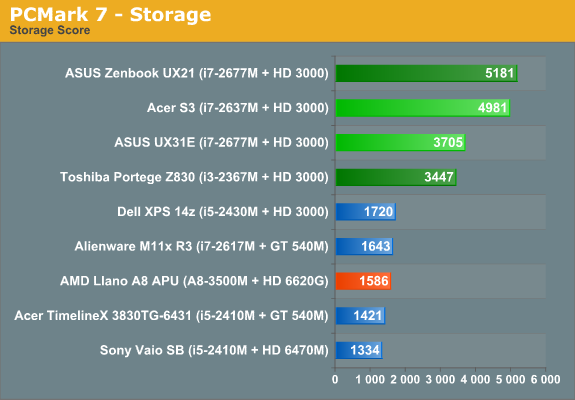
Our full set of PCMark 7 results is the most compelling view of using an ultrabook. They don’t have the raw compute power of a quad-core notebook or even a non-ULV Core i5, but for most tasks the ULV processors are plenty fast. Windows boots and shuts down very quickly, launching multiple applications simultaneously doesn’t grind performance to a halt, and even better you can mostly avoid the long-term performance degradation that usually comes with Windows and conventional hard drives. There are a couple other items of interest to point out with these results. First, the Micron C400 is clearly faster than the SanDisk U100 SSD; this manifests in many of the benchmarks, but the Storage suite in particular shows just how much of a difference there is. Also note that the UX21E we tested had a SandForce 2200 based SSD, and that’s why it also scores well despite only having 128GB (e.g. fewer NAND die). The other item to point out is that the ASUS shipped with newer Intel graphics drivers; usually such things don’t matter much, but here the updated drivers really boost the Quick Sync performance (and thus the Computation score) as well as some of the 3DMark results we’ll see below. Let’s hit the rest of the application benchmarks before we summarize things.
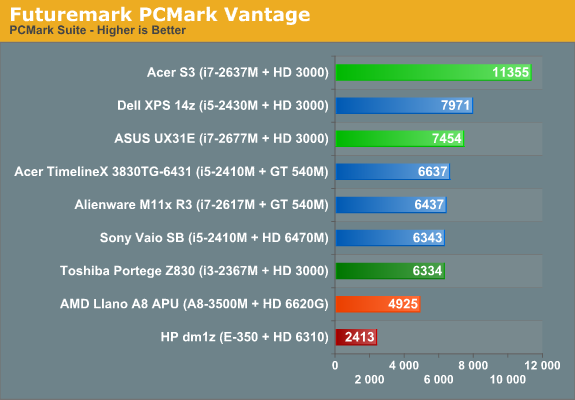
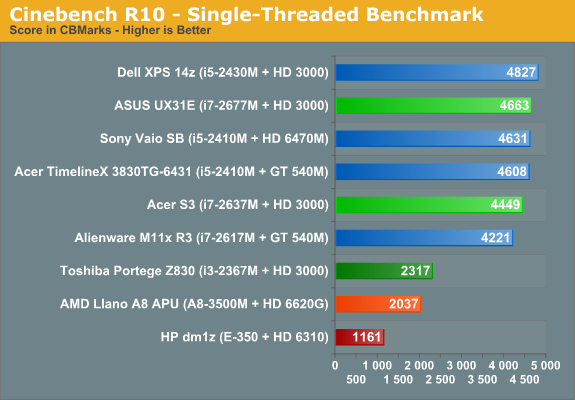
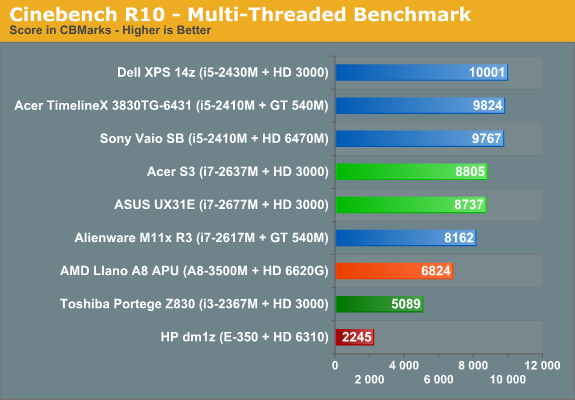
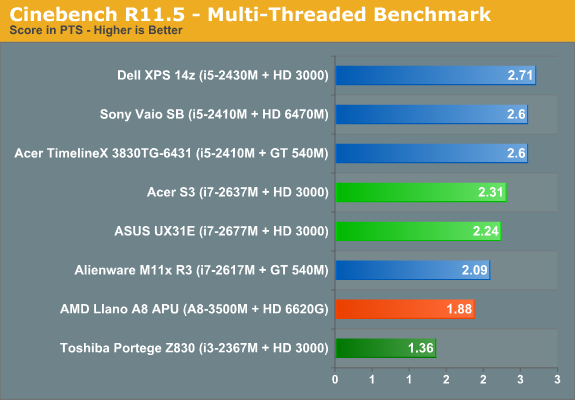
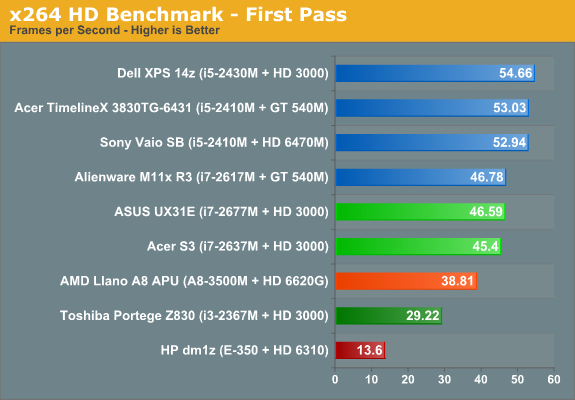
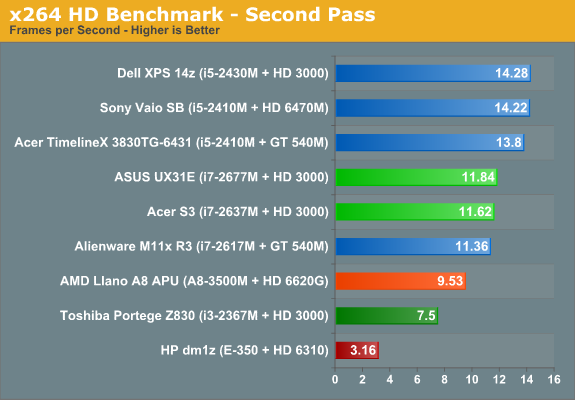
Once we get away from the SSD-centric tests like PCMark (Vantage appears particularly unkind to the SanDisk U100), performance falls out where you’d expect. With the high Turbo Boost modes available on the i7 ULV processors, the S3 and UX31E can actually give the 35W TDP Core i5 parts a run for the money, but if you put a sustained load on the CPU (which most of these tests do) you’ll see the clock speeds drop after the first 30-45 seconds. Generally speaking, even the OEM i5-2410M/2430M are faster than the i7-2677M in most tests, but that’s fine as the ULV parts are at least close and they still use half the power at full load. Taking a look at the AMD side of things, we’ll just skip Brazos—it’s there for reference, and since it ships in 13.3” laptops it’s a fair addition for low-power laptops, albeit one that costs half as much as an ultrabook. Llano on the other hand still comes out okay in performance comparisons; where it was clearly faster than the i3-2367M ULV part in multi-threaded scenarios, the Core i7 ULV parts regain the lead, but that’s not the entire story.
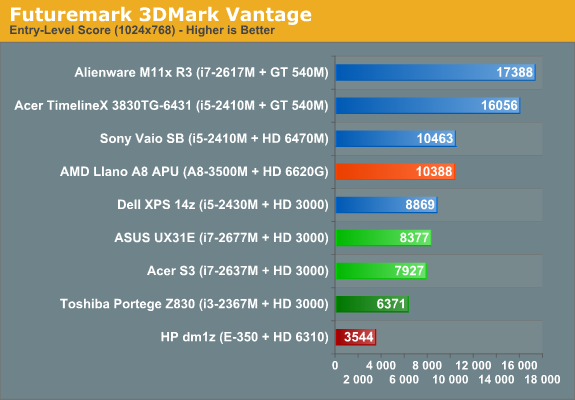
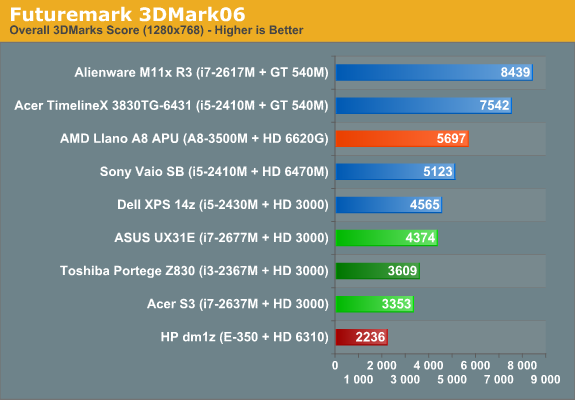
Rounding things out with 3DMark, the three ultrabooks place at the bottom of the charts. They’re faster than the E-350 IGP, but that part competes in a completely different price range so that’s okay; Llano on the other hand puts paid to anything without a discrete GPU. We’d still like to see A8-series APUs in laptops costing under $600, and Llano uses more power than the ULV chips and goes into thicker, better cooled laptops. Still, it’s a great budget laptop part if you care more about graphics than CPU intensive tasks. Give it an SSD for storage and it will hang with the ULV parts in many of the other tests as well.










81 Comments
View All Comments
djpavcy - Thursday, December 22, 2011 - link
Jarred,Can you comment further on the touchpad of the UX31? You seem to like it, but Anand in his original review of the UX21 found it to be horrible. For that matter, so do I: I own a UX31 (the 256GB/core i-5 version) and the touchpad is bordering on useless: crappy cursor control, random and erratic shifts of the cursor, etc.
My suspicion is that the touchpad on Anand's review sample and on my laptop are ones made by Sentelic but the one in yours is made by Elan which seems to be much better. Do you know anything about this? Is it a luck of the draw whether you will get a sentelic or an Elan touchpad or is it model dependent?
snuuggles - Thursday, December 22, 2011 - link
I owned the same model, and had an equally horrible time with the touchpad. I can't confirm the manufacturer, as I've already returned the unit based on this issue, and more importantly, what I suspect is a flawed keyboard design (though since some people seem to be ok with it, I'll admit it *could* be that I had a bad unit).But the touchpad was, indeed, horrible.
PS I followed up by purchasing a 13" MBA and installing win7. It was awesome, and I would have kept *that* except within the 2 week refund window I heard that there would be a huge number of ultrabooks introduced at CES this jan.
I just stuck an old SSD in my current laptop and am waiting till spring.
JarredWalton - Thursday, December 22, 2011 - link
I know Anand didn't like the UX21 he initially reviewed, but I had no problem with the UX31 touchpad. As I noted in the review, our sample is using Elan hardware/drivers, so if some are using Sentellic that would be a serious problem. Frankly, the worst touchpads I can recall using had Sentellic hardware.SirKronan - Thursday, December 22, 2011 - link
"We’ve got excellent 10.1” IPS panels now shipping in $400 tablets; why can’t we get a similar panel in 13.3” trim in a $1200 laptop? I’m probably preaching to the choir, but seriously: first IPS panel in a 13.3” laptop for under $1000 gets an Editor’s Choice award (as long as the rest of the laptop doesn’t completely suck)."I couldn't agree more. It makes no sense. They'd certainly look a lot more attractive sitting on display in the store with a good LCD. I guarantee that's one of the main reasons Apple's laptops grab so much attention from passers-by. Their screens are bright, contrasty, and display a good range of colors. If you set the Asus or Acer next to the Macbooks, along with their $1000 Ultrabook price tags, they won't look nearly as impressive. Performance and battery life are fine and dandy, but like you said, would it REALLY be soooo dang hard to put in a good screen at that price point?
Toughbook - Thursday, December 22, 2011 - link
What is so frustrating is that if Apple can do it, why can't the others? It's not like Apple makes a damn thing, it's all 3rd party work.Death666Angel - Thursday, December 22, 2011 - link
The power plug looks similar to my Acer one and I disagree that it is inferior to the old 2 cables with one PSU in the middle design. Those things always gave me trouble because I never had a good place to stuff the PSU, it would sometimes hang or be on the edge of something and fall down. It also has more connections to get loose and is more unwieldy in my experience (harder to store when on the go). :-)JarredWalton - Thursday, December 22, 2011 - link
My problem is the cable ends up being shorter, and the plug takes up more of your electrical outlet real estate. Not everyone will mind, but I certainly wouldn't call it an improvement over standard laptop power bricks.Death666Angel - Thursday, December 22, 2011 - link
You keep mentioning how great the MBA is compared to these in some areas, but you fail to mention any negative aspects of it, which distorts the picture quite a lot. I realize this is an article about 2 ultrabooks, but then either don't mention the MBA at all or include it fully.And if you say that the MBA can also run Windows, show it in the graphs as well.
The way you do it seems like just a promotion for Apple tbh.
JarredWalton - Thursday, December 22, 2011 - link
I linked our MBA review; unfortunately, I haven't had nearly as much time with a MacBook Air, and we didn't run all of our Windows tests on the MBA13 I don't think, but it's still mostly comparable. The one issue with MBA under Windows is that the keyboard keys are "mislabeled". I personally wouldn't buy an ultrabook or a MacBook Air -- the Dell XPS 15z is probable the best overall laptop for my personal usage habits -- but for those in the market I'd at least look at all the ultrabook style devices before plunking down money on one of them.vision33r - Thursday, December 22, 2011 - link
Today's world of $299-499 13-15" notebooks. People in general have gotten used to seeing Dell and HPs for under $500. While these are ultrabooks, people in general still have problem buying a $1000 Windows notebook unless it's a premium brand like Sony or Apple.What will end up happening is these will drop down to $699 and some parts getting cheapen and quality goes down. The Alienware m11x is the perfect example, the quality gotten worst with the m11x R3 versions because the price went down.