Ultrabook Head to Head: Acer Aspire S3 vs. ASUS UX31E
by Jarred Walton & Manveer Wasson on December 21, 2011 5:40 AM ESTUltrabook Application Performance
We’ve really covered most everything that matters, as the core hardware is very similar. By this time you should have a good idea which ultrabook (if any) is right for you, but we still have benchmarks to run. We’ll start with our usual application performance metrics, skip the gaming tests (HD 3000 is sufficient for entry level gaming and that’s about it), and then looks at the battery life and display metrics. All of the ultrabooks we’ve tested have SSDs for storage, which really helps the general application performance; keep in mind that models that opt for an SSD+HDD hybrid solution (like the less expensive Acer S3) won’t have nearly the overall responsiveness. We’d just as soon Intel revise the ultrabook spec to mandate SSD storage only for the OS and apps (e.g. at least a 60GB SSD), but that ship has unfortunately sailed. Anyway, let’s hit the charts, starting with PCMark 7.
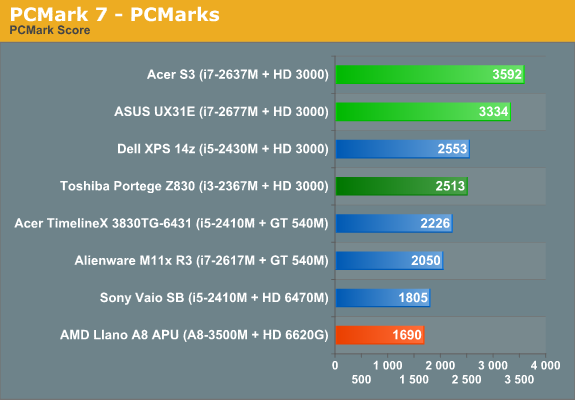
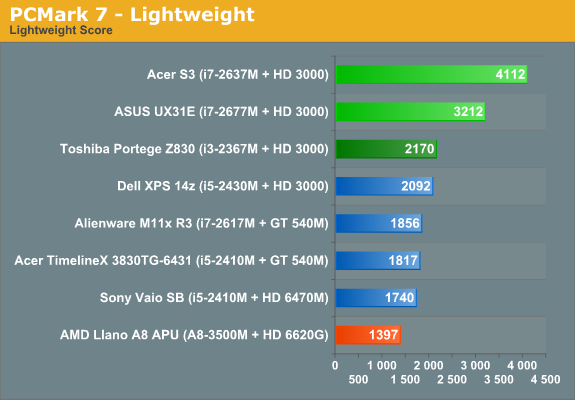
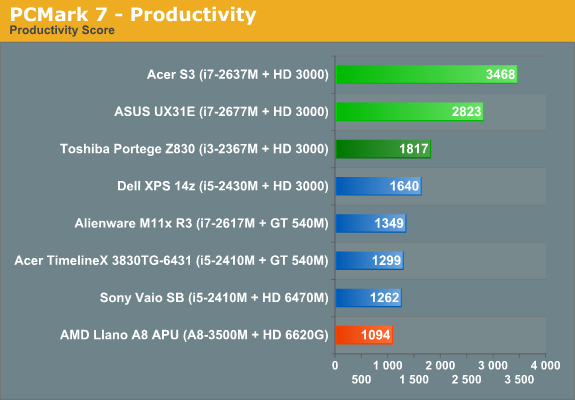
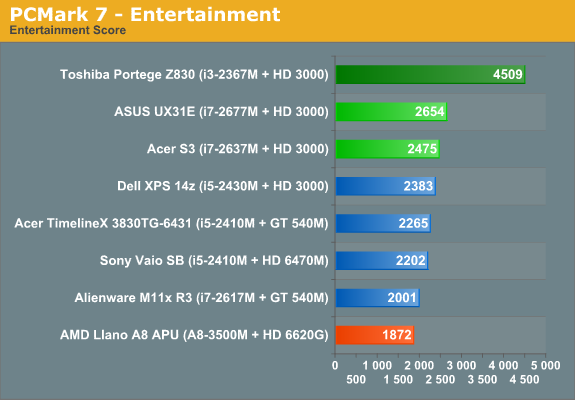
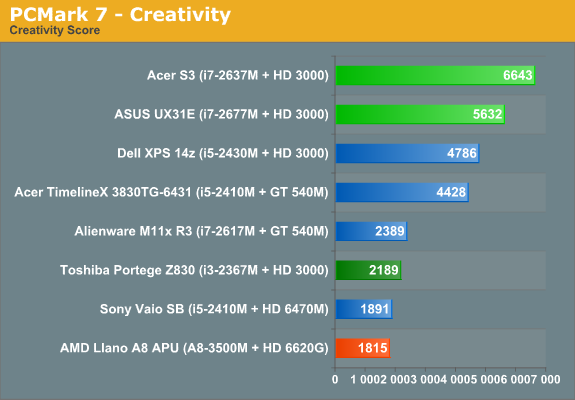
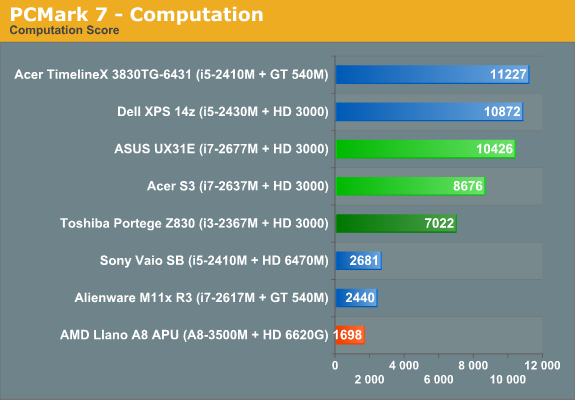
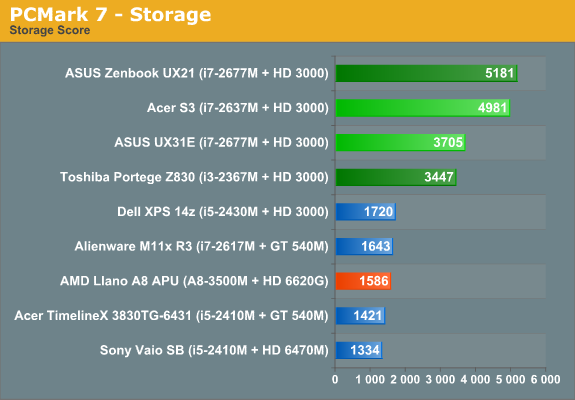
Our full set of PCMark 7 results is the most compelling view of using an ultrabook. They don’t have the raw compute power of a quad-core notebook or even a non-ULV Core i5, but for most tasks the ULV processors are plenty fast. Windows boots and shuts down very quickly, launching multiple applications simultaneously doesn’t grind performance to a halt, and even better you can mostly avoid the long-term performance degradation that usually comes with Windows and conventional hard drives. There are a couple other items of interest to point out with these results. First, the Micron C400 is clearly faster than the SanDisk U100 SSD; this manifests in many of the benchmarks, but the Storage suite in particular shows just how much of a difference there is. Also note that the UX21E we tested had a SandForce 2200 based SSD, and that’s why it also scores well despite only having 128GB (e.g. fewer NAND die). The other item to point out is that the ASUS shipped with newer Intel graphics drivers; usually such things don’t matter much, but here the updated drivers really boost the Quick Sync performance (and thus the Computation score) as well as some of the 3DMark results we’ll see below. Let’s hit the rest of the application benchmarks before we summarize things.
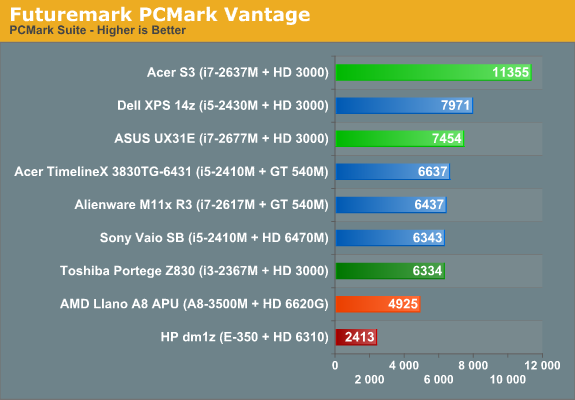
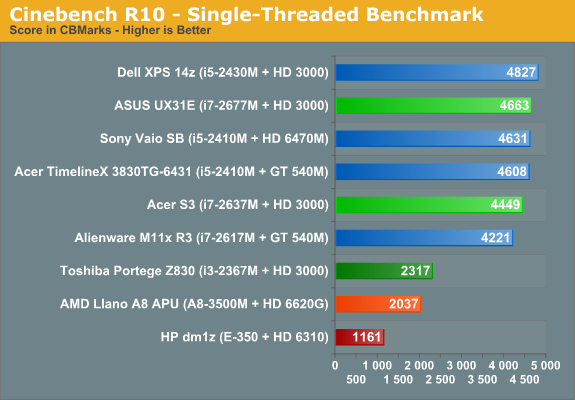
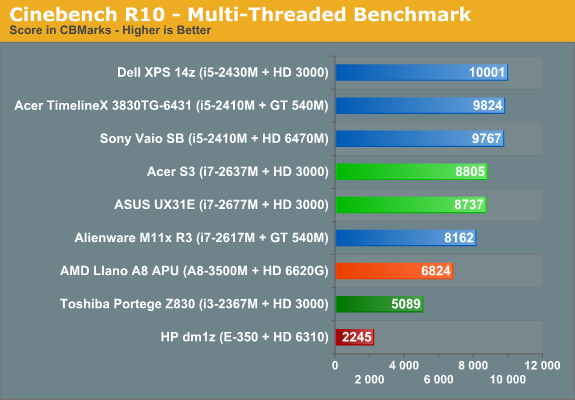
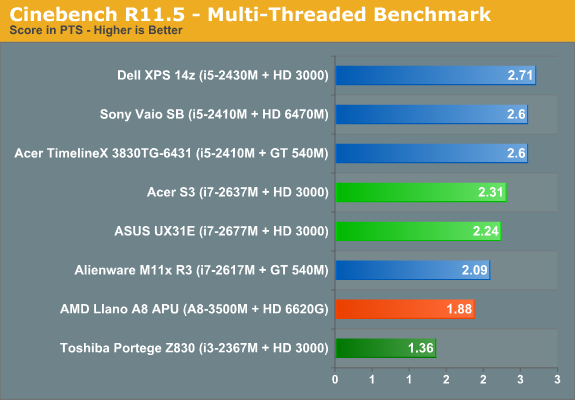
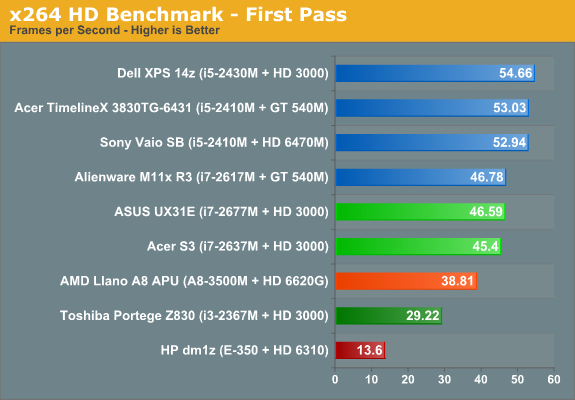
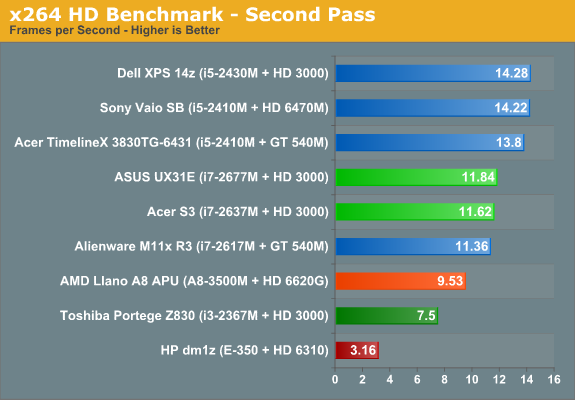
Once we get away from the SSD-centric tests like PCMark (Vantage appears particularly unkind to the SanDisk U100), performance falls out where you’d expect. With the high Turbo Boost modes available on the i7 ULV processors, the S3 and UX31E can actually give the 35W TDP Core i5 parts a run for the money, but if you put a sustained load on the CPU (which most of these tests do) you’ll see the clock speeds drop after the first 30-45 seconds. Generally speaking, even the OEM i5-2410M/2430M are faster than the i7-2677M in most tests, but that’s fine as the ULV parts are at least close and they still use half the power at full load. Taking a look at the AMD side of things, we’ll just skip Brazos—it’s there for reference, and since it ships in 13.3” laptops it’s a fair addition for low-power laptops, albeit one that costs half as much as an ultrabook. Llano on the other hand still comes out okay in performance comparisons; where it was clearly faster than the i3-2367M ULV part in multi-threaded scenarios, the Core i7 ULV parts regain the lead, but that’s not the entire story.
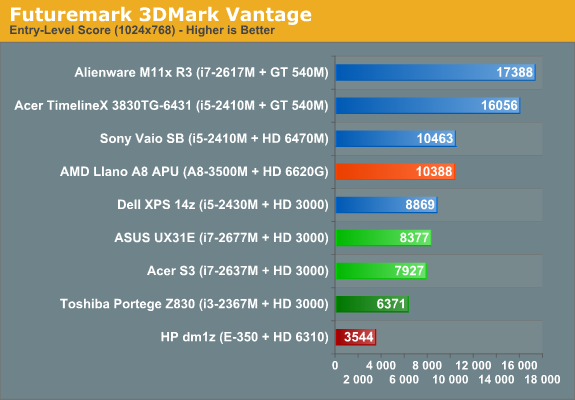
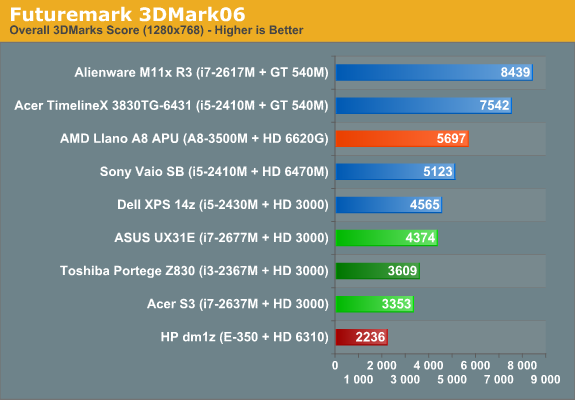
Rounding things out with 3DMark, the three ultrabooks place at the bottom of the charts. They’re faster than the E-350 IGP, but that part competes in a completely different price range so that’s okay; Llano on the other hand puts paid to anything without a discrete GPU. We’d still like to see A8-series APUs in laptops costing under $600, and Llano uses more power than the ULV chips and goes into thicker, better cooled laptops. Still, it’s a great budget laptop part if you care more about graphics than CPU intensive tasks. Give it an SSD for storage and it will hang with the ULV parts in many of the other tests as well.










81 Comments
View All Comments
twotwotwo - Wednesday, December 21, 2011 - link
I had the same experience with the Eee Pad Transformer dock. I was surprised, because it looked a lot like the Eee 10" netbook keyboard, whose keys take very little pressure (in fact, between the small size and the light touch, you tend to get extra keystrokes on the netbook). I half suspect ASUS of angling for reviewer points for "feeling solid" when they made their more recent keyboards only work if you smack the keys. :)(I think ASUS did great overall. Software updates came out quickly, docking's nice, good price, etc., etc. But those keys: not so great.)
So--dear ASUS, premium means never having to smack the keyboard to type. Best wishes, two AnandTech commenters.
snuuggles - Thursday, December 22, 2011 - link
I suspect I am the (or one of the) people Jarred mentioned having returned my UX31 because of the keyboard. I had exactly the same issue you are having, and it was basically unusable to me--I simply couldn't do my work on the machine!Quick question, I found that pressing the bottom left corner of the enter key didn't register. This was repeatable and not because I was hitting it "too quickly", I could press the key all the way down and hold it with no response... can you replicate this? I'm guessing that this type of issue could become less and less of an issue as the keys "loosen up", but who knows, it could become *more* frequent!
I gave Jarred a hard time about recommending the UX31 in the holiday special, I was a little harsh, but I think my criticism stands: this is a mechanically flawed keyboard, and I'm not really sure how you can "look past" this issue and recommend it based on all it's other (great) features.
JarredWalton - Friday, December 23, 2011 - link
If I push on the very corner of the enter (and I mean the *very* corner), it won't register, but even an eighth of an inch in and it works fine. I will agree that the keyboard requires a bit more of a firm touch than on other laptops I've used, but it didn't bother me much. The Acer keyboard behaved similarly in my experience -- if you're a light typist, you'll miss key presses on occasion with either one. I'm sure other people will be fine with it, and some will probably even like it -- we've had people say they like Acer's floating island keys for example. I've seen the UX31E at Best Buy, so if you're picky about keyboards but are still considering the Zenbook, see if you can find some local store where you can try one out in person. Of course, that's my advice on most laptops if you're a discerning users. :-)twotwotwo - Saturday, December 24, 2011 - link
I forget that grown-ups might be reading while I snark. :) For the record, if the UX31's KB is like the original Transformer's, I wouldn't actually recommend someone avoid it just 'cause of that. Yes, checking seems reasonable.Toughbook - Wednesday, December 21, 2011 - link
It's about time someone started to offer some brighter displays. In this day and time of technology it baffles me as too why they are all stuck on the 200-250 NIT rating. I am so spoiled by my 1100 NIT display that when I have to do some work on a 200 NIT machine I feel like I can hardly see it. Being able to have a port replicator would be nice a well on these. Another feature I use almost daily. Drop it in and your done.With all that being said... We still must remember what these machines are designed for. Ultra portability. It's like wanting more leg room or trunk space in a 2 seat sports car. Something has got to give.
I can't seem to under stand what Jarred means by the Windows sticker on the power brick? I'm am totally missing something here....
Great review Jarred, keep up the good work.
JarredWalton - Friday, December 23, 2011 - link
The power brick has the Windows Certificate of Authenticity (with the license key) on it. Usually those are on the bottom of the laptop or under the battery; obviously the latter isn't an option, but moving it onto the power brick doesn't really make a lot of sense to me.geotwn - Wednesday, December 21, 2011 - link
Reading Anandtech for years I wonder why the Thinkpad X220 review is missing for long time. IMHO the IPS models beat all of the light-weight notebook hand down in terms of screen quality - it ought to be the standard to compete against if we are serious about display, but it does not get reviewed or even mentioned.JarredWalton - Thursday, December 22, 2011 - link
Because Lenovo won't send us one; it's as simple as that.twotwotwo - Wednesday, December 21, 2011 - link
Via Gizmodo, I saw a detailed tablet display comparison today (search for "Tablet Display Technology Shoot-Out" to find two different comparisons). They argue the raw contrast ratio is "Only relevant for low ambient light, which is seldom the case for mobile devices," and they measure the intensity of mirror-like and other reflections from the screen. Only the Galaxy Tab, iPad 2 and (to my surprise) Nook Tablet came out under 11% mirror reflections.I knew something bugged me about raw contrast numbers and this is it: backlight bleed is often less of a problem than reflections. Would be interesting to see, if not a detailed mirror-reflection test like that site does, at least contrast measurements that factor in reflections under whatever "indoor" and "outdoor" ambient-light levels you define.
Know lots of work goes into the measurements and it's not easy to just throw another figure in. Does seem like factoring in how much reflection you'll be seeing could potentially lead to more useful numbers.
JarredWalton - Thursday, December 22, 2011 - link
This is why I point out the high maximum brightness of the ASUS -- that makes up for most reflections (unless you're looking at a dark scene/image/movie). Of course, in direct sunlight it's probably still not enough (I'd say 1200 nits would be needed for such use), but it's brighter and more usable outside than 99% of laptops.